Ever feel like your social media profile picture is just another face in the crowd?
Yeah, I want something that pops, but I’m no Picasso!
Well, with these 11 AI profile picture generators, you can be the star of your own digital art gallery!
Whether you’re jazzing up your LinkedIn profile, adding flair to your gaming avatar, or just seeking to stand out on social media, AI profile picture generators are your new best friends.
From transforming simple selfies into stunning artworks to creating whimsical avatars, these 11 tools offer a spectrum of possibilities to redefine your digital presence.
Revolutionize Your Profile Pics with 11 AI Generators
1. PFP Maker
PFP Maker is an AI-driven tool designed to create professional profile pictures, offering a range of styles suitable for various social media platforms and professional uses.
Main Features:
- Diverse Styles: Includes business headshots, creative styles for Instagram, and more.
- AI Portrait Editor: Enhances portraits with AI features and tools.
- Background Removal and Replacement: Offers options to change or remove the background.
- Professional Templates: Provides a variety of templates for different needs.
How to Use: Upload a photo, choose a style, and let the AI generate a professional profile picture.
Pros and Cons:
- Pros: Wide range of styles, easy to use, suitable for various platforms.
- Cons: Limited customization in free version.
Best For: Individuals and professionals looking to enhance their online presence with a polished profile picture.
Pricing: Free to use with optional paid features.
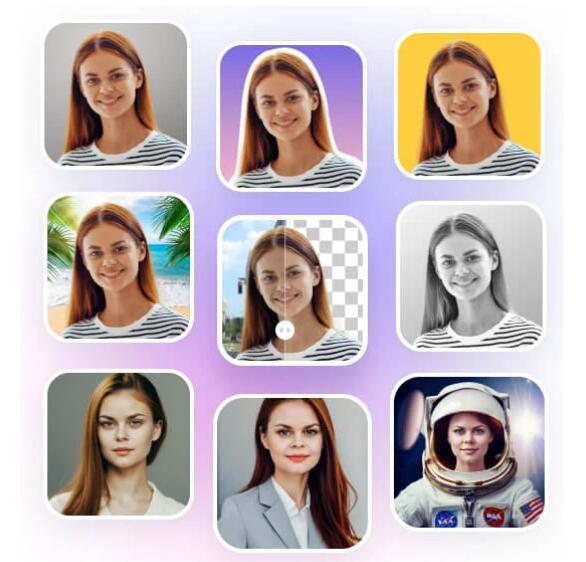
2. Fotor
Fotor’s AI Profile Picture Generator is a versatile tool that transforms selfies and portraits into impressive profile images, offering various styles like cartoons, anime, and more.
Main Features:
- Multiple AI Profile Styles: Includes cartoon, anime, emoji, and other styles.
- Easy Transformation: Converts images to AI-generated profile pictures.
- Customization Options: Offers profile pic templates and design materials for personalization.
- Social Media Optimization: Creates profile pictures suitable for various social media platforms.
How to Use: Upload an image, select a style, and generate a unique AI profile picture.
Pros and Cons:
- Pros: Diverse styles, easy to use, suitable for social media and gaming channels.
- Cons: May lack advanced editing features.
Best For: Social media users and gamers looking for unique and stylish profile pictures.
Pricing: Free to use.
3. ProfilePicture.AI
ProfilePicture.AI is an AI profile picture maker that offers over 350 styles, allowing users to create unique and personalized profile pictures.
Main Features:
- Extensive Style Choices: Over 350 styles to choose from.
- Customization: Allows picking up to 15 styles initially, with additional styles available for purchase.
- One-Time Payment: No subscription required.
- User Privacy: Respects user data and deletes input photos within 7 days.
How to Use: Upload photos, choose desired styles, and let the AI generate the profile pictures.
Pros and Cons:
- Pros: Wide variety of styles, one-time payment, prioritizes user privacy.
- Cons: Additional styles require extra payment, limited free options.
Best For: Individuals seeking a wide range of unique and customizable profile picture styles.
Pricing: One-time payment with additional styles available for $2.99 each.
4. Lensa
Lensa is an all-in-one image editing app that stands out for its AI portrait creation capabilities. It’s available for both Android and iOS users and is popular for producing stunning digital avatars.
Main Features:
- AI Portraits: Generates AI portraits in ten style variations from user-uploaded photos.
- Editing Tools: Offers background edits, blemish removal, and special effects.
- Magic Correction Feature: Enhances facial features effortlessly.
- Facial Blemish Correction: Refines and corrects facial imperfections.
How to Use: Upload 10-20 photos, choose styles, and let Lensa create AI portraits.
Pros and Cons:
- Pros: Versatile editing tools, high-quality AI portraits, user-friendly.
- Cons: Time-consuming processing, privacy concerns.
Best For: Smartphone users looking for a comprehensive tool to create unique digital avatars.
Pricing: Yearly access costs $49, with additional charges for AI avatar creation.
5. HeadshotPro
HeadshotPro is an AI software tailored for users needing professional-standard profile pictures, offering a range of features to enhance photos.
Main Features:
- Background Removal: Efficiently removes background clutter.
- Skin Retouching: Addresses skin imperfections for a natural look.
- Facial Feature Enhancements: Improves facial features and adds custom lighting.
How to Use: Upload a photo and use the app’s features to create a professional profile picture.
Pros and Cons:
- Pros: Professional-level enhancements, versatile features, user-friendly.
- Cons: Higher cost for premium features compared to other apps.
Best For: Individuals requiring high-quality, professional profile pictures.
Pricing: Premium features come at a higher cost.
6. Reface
Reface, initially known for its face-swapping capabilities, has expanded its features to include an AI avatar generator. It allows users to create a variety of AI images across different style packs.
Main Features:
- Face Swapping with Celebrities: Utilizes deep fake technology for face swapping.
- Live Face & Gender Swaps: Offers real-time face and gender transformations.
- Photo Animator: Brings static images to life.
- Versatile Editing Tools: Includes a range of editing options for customization.
How to Use: Provide ten images, choose a style pack, and generate 48 AI photos.
Pros and Cons:
- Pros: Wide range of style packs, entertaining and versatile.
- Cons: Mobile-exclusive, limited free plan, images stored on servers for a duration.
Best For: Users looking for fun and versatile AI-generated avatars and profile pictures.
Pricing: Free Starter pack available; Advanced and Pro plans at $12.99/month and $49.99/month, respectively.
7. TheDream.ai
TheDream.ai is an AI profile picture generator that offers a wide range of styles and themes, from business to fantasy, catering to diverse user preferences.
Main Features:
- Diverse Profile Pictures: Offers a variety of themes including sports, movies, and fantasy.
- Variety of Art Styles: Features 50 distinct art styles.
- Privacy First: Ensures user photos are deleted from servers within 24 hours.
How to Use: Upload a minimum of ten photos, select the subject and desired bundle to generate profile pictures.
Pros and Cons:
- Pros: Wide range of styles, privacy-focused, high-quality output.
- Cons: Requires a minimum of ten photos for best results.
Best For: Users seeking a wide array of artistic styles for their profile pictures.
Pricing: Starting at $9.99 per month or a lifetime subscription at $169.99.
8. FlexClips
FlexClip, powered by Stable Diffusion AI, is a tool for creating distinctive profile pictures, suitable for various social media platforms and professional profiles.
Main Features:
- Text to PFP: Generates profile pictures using text prompts.
- Diverse Styles: Offers a range of styles for different preferences.
- Background Removal: Includes an AI background remover utility.
- Downloadable Images: Provides watermark-free images for download.
How to Use: Enter text prompts, select a style and ratio, and generate the profile picture.
Pros and Cons:
- Pros: User-friendly, diverse styles, background removal feature.
- Cons: Paid plans required for full access to features.
Best For: Individuals looking for a straightforward and versatile tool to create unique profile pictures.
Pricing: PLUS and BUSINESS plans at $9.99/month and $19.99/month, respectively, billed annually.
9. Craiyon
Craiyon, formerly known as DALL-E mini, is an AI profile picture generator that is completely free to use. It was created by researchers from Hugging Face and Google.
Main Features:
- Free and Easy Access: No sign-up or email required.
- Multiple Image Generation: Produces nine different images based on user input.
- T-Shirt Printing Option: Allows users to print their designs on t-shirts directly from the website.
How to Use: Input text to generate images, and optionally, print designs on t-shirts.
Pros and Cons:
- Pros: Completely free, user-friendly, and offers a unique t-shirt printing feature.
- Cons: May not be as robust as other AI image generators, and image quality can vary.
Best For: Individuals looking for a free and straightforward tool to create unique AI-generated profile pictures.
Pricing: Free to use.
10. Midjourney
Midjourney is an AI software that operates on Discord, using natural language processing to create images from text prompts.
Main Features:
- Discord Integration: Designed specifically for use on Discord.
- Natural Language Processing: Understands text descriptions to create images.
- High-Quality Images: Generates detailed and visually impressive images.
How to Use: Use text prompts on Discord to generate images.
Pros and Cons:
- Pros: High-quality image generation, intuitive natural language processing, Discord integration.
- Cons: May not accurately interpret all prompts, limited to Discord users.
Best For: Discord users seeking an AI tool for generating detailed and creative images.
11. Bing Image Creator
Bing Image Creator is an advanced AI image generator that produces high-quality images quickly and for free, integrated with Bing Chat.
Main Features:
- Integration with Bing Chat: Accessible alongside Bing’s AI chatbot.
- Quick and High-Quality Images: Generates images rapidly with high quality.
- User-Friendly Interface: Easy to use with a Microsoft account.
How to Use: Sign in with a Microsoft account on Bing Chat and use creative mode to generate images.
Pros and Cons:
- Pros: Free to use, high-quality image generation, integrated with Bing Chat for convenience.
- Cons: May not be as advanced as other AI generators, requires familiarity with Bing services.
Best For: Users of Microsoft products and services looking for a convenient and high-quality AI image generator.
Pricing: Free to use.
Conclusion
And there we have it, a palette of 12 AI artists ready to paint our digital personas. As you bid adieu to this gallery of technological wonders, ponder which AI maestro will be the architect of your online visage. Whether it’s for the boardroom’s professionalism or the whimsy of social streams, let these tools sculpt your digital identity.
So go ahead, choose your digital paintbrush, and let the world see the masterpiece that is uniquely, wonderfully you.






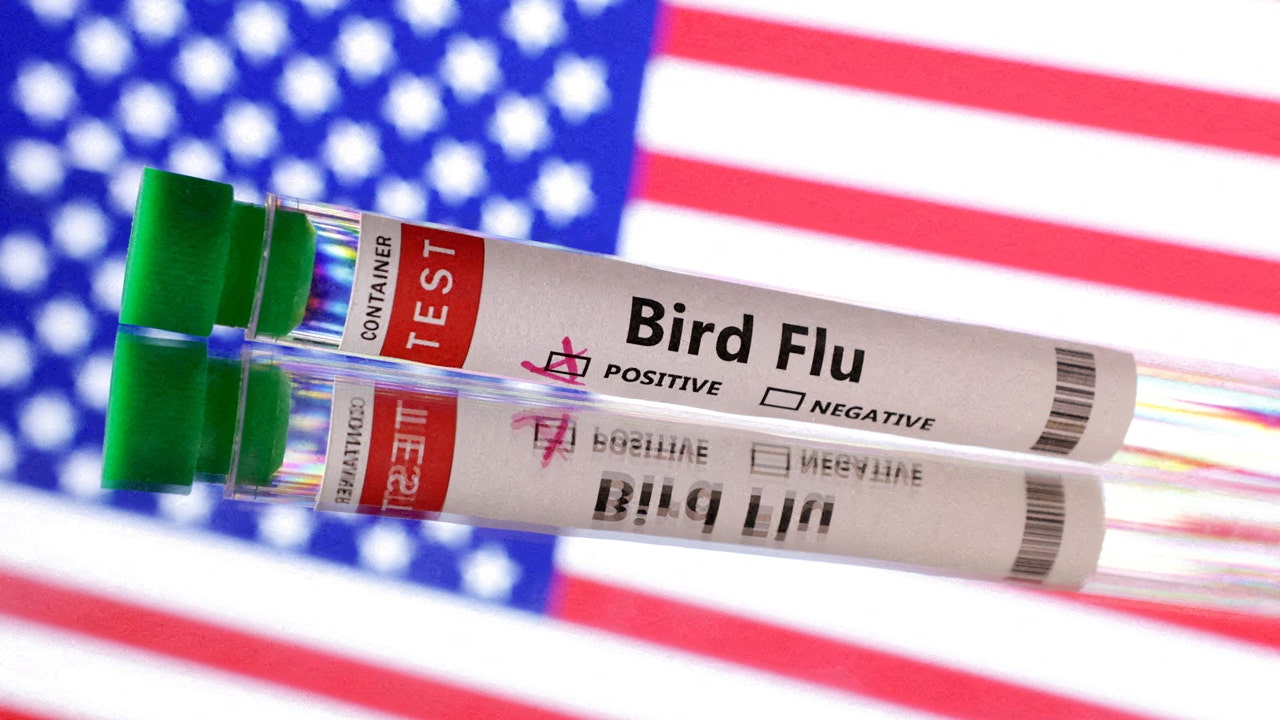
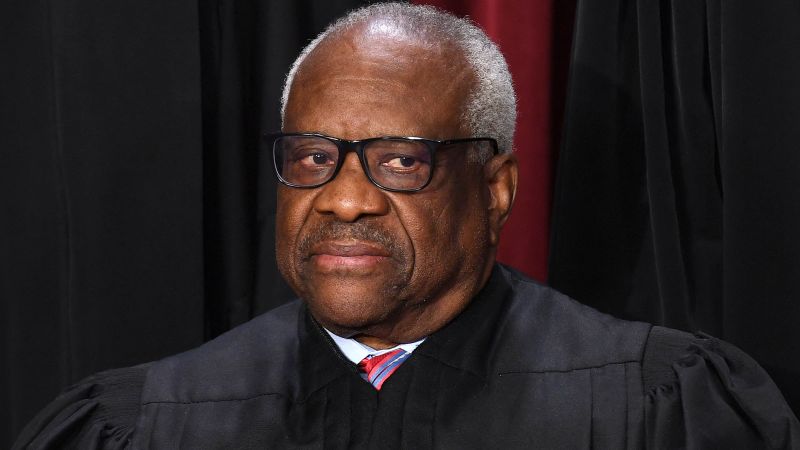


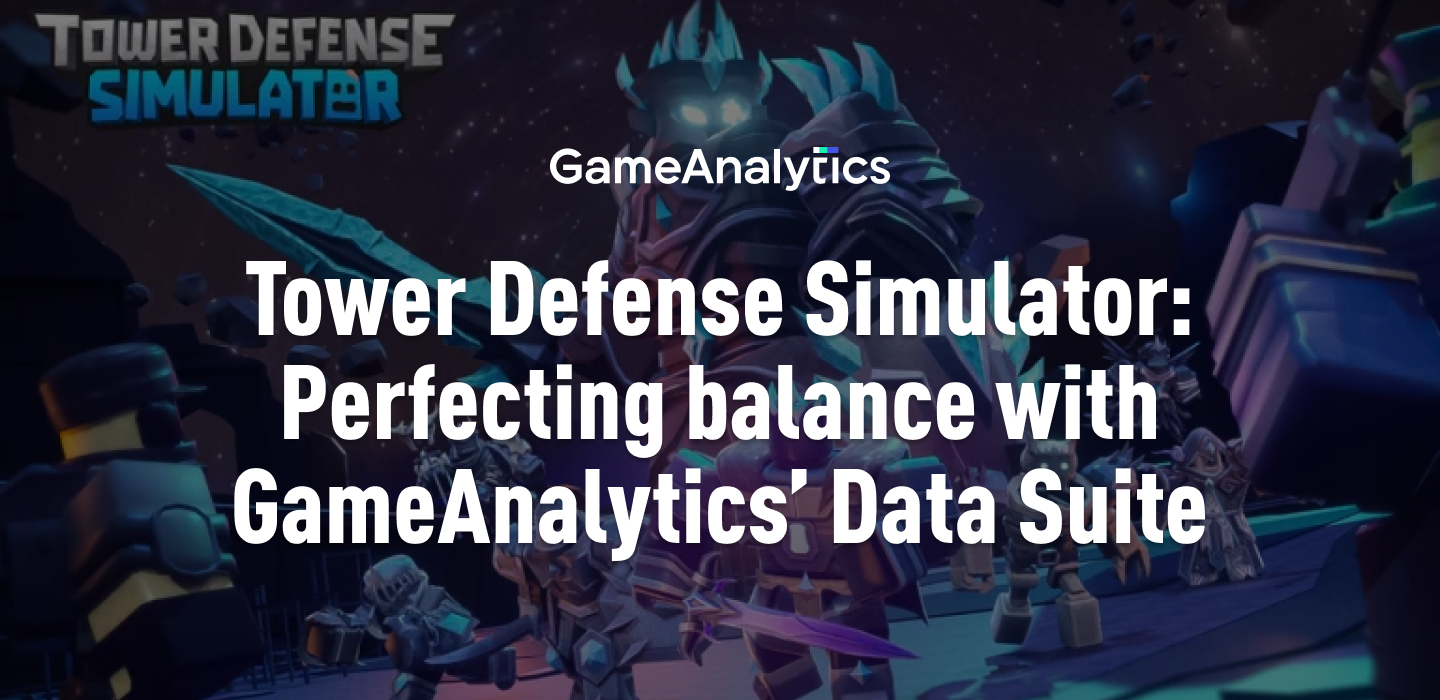








Discussion about this post