Successful apps such as Candy Crush, Pokémon Go, Google Maps, Angry Birds, etc., take space in many mobile phones. They used to be on trends for a specific timeline, creating a buzz in the virtual world.
These apps were great ideas that shaped the mobile world and received many praises from users and experts. People use many apps daily and spend hours on social media, games, or reading platforms. Therefore, the app that hooks up the customers is considered the best app.
But what makes the app great? What makes it so alluring to the customers? Well, the thing is that the apps were created while keeping the audience and their needs in mind.
You must learn a few essential things to create a successful mobile app.
Research is Priority
Your app must start with a question. Why do you need an app? And what is the thing that will make your app different? Because if you develop something already available for the customers, no one will go for you. They will go for the one they have trusted for a long time.
So, to get the answer, you must have to do the research. First, you can search for simple keywords that your app may be listed on Google or within the store. Next, check out the possible competitors your app might have. Then, search and analyze their apps and strategies correctly. The more you analyze and research, the more you will get a clear view of your application purpose, direction, and goal.
The Workflow of Application
Workflow is basically how your app moves from place to place. This doesn’t seem like a big deal, but it is. Your app’s UI or user interface must be applicable and easy to use. How a user is going to interact with your app is essential. Maybe you wonder why you need to spend the time thinking about it, but you must look for the smallest detail. The user doesn’t want to use an app that is hard to use.
Even if the app has too few features and no diversity, the user will see no point in using the app. This is because they don’t spend time on apps that seem worthless.
It would help if you had to come up with the idea about how many screens you will have, what you will present on each screen, and how you will link the screen together.
The user might neglect it initially, but after some time, they will notice the transitions between the screen that is important in your workflow. Go through different options such as slide up, fades in, or split into the next screen. This will mostly depend on what you want your users to feel while using the app.
The Color Scheme
Colors are fundamental when it comes to digital mediums. This is because colors and human psychology are connected in a way. Therefore, it is advised to use the color wisely to leave the users astonished. For example, most social media apps like Twitter or Facebook have blue themes because people spend more time on the apps, and the color blue is considered a cool color. The statement here is that while users spend their time on the apps, the color scheme gives a cooling (and awesome) effect.
That is how you have to choose the color scheme for your app. You can choose the color scheme according to the industry or category of the app, or the colors are also used to give subtle messages or to trigger human instinct. The visually appealing app will create a significant impact on users. Whether building your own app or working with a company to make it, use the perfect color scheme for your app type and its nature.
The Mobile First Design
If you are new in the app development or programming world, you might be unaware of what mobile-first design is. The mobile-first design is to create a responsive design and move upwards. But the mobile-first version doesn’t matter if you create an app for IOS or Android, but if the prevalence is a tablet, you have to consider this.
This will help you understand where each part of your app will move when the screen becomes bigger. How will this affect the user interactivity on a tablet? These considerations are simple but can change the number of users downloading the apps. This will help you to get more users.
Orientation of Device
You have interacted with different types of apps over time now. Did you ever see that the orientations change depending on what application you use? For example, some have landscape views, while some are developed to be in portraits, but what does it mean? And why does it matter?
The orientation of devices is critical; your app will look better and run smoother in portrait mode or landscape mood. Some apps give options to the users of choosing anyone according to their liking. It depends on the features you will use in your app and how it is visible to the users. This might affect the popularity of your app. No one likes the app if the orientation is not good and they have to struggle to adjust the screen.
RetroCube can provide you with the perfect app with an excellent orientation. First, however, you must ensure that you tell them what kind of devices your app is for.
Conclusion
So, these are some things you might need to understand while creating an app. Then, as said before, find a company with professionals who know what to do and how to make the best app for you. Then, you don’t have to worry about the app when you take the app development company.




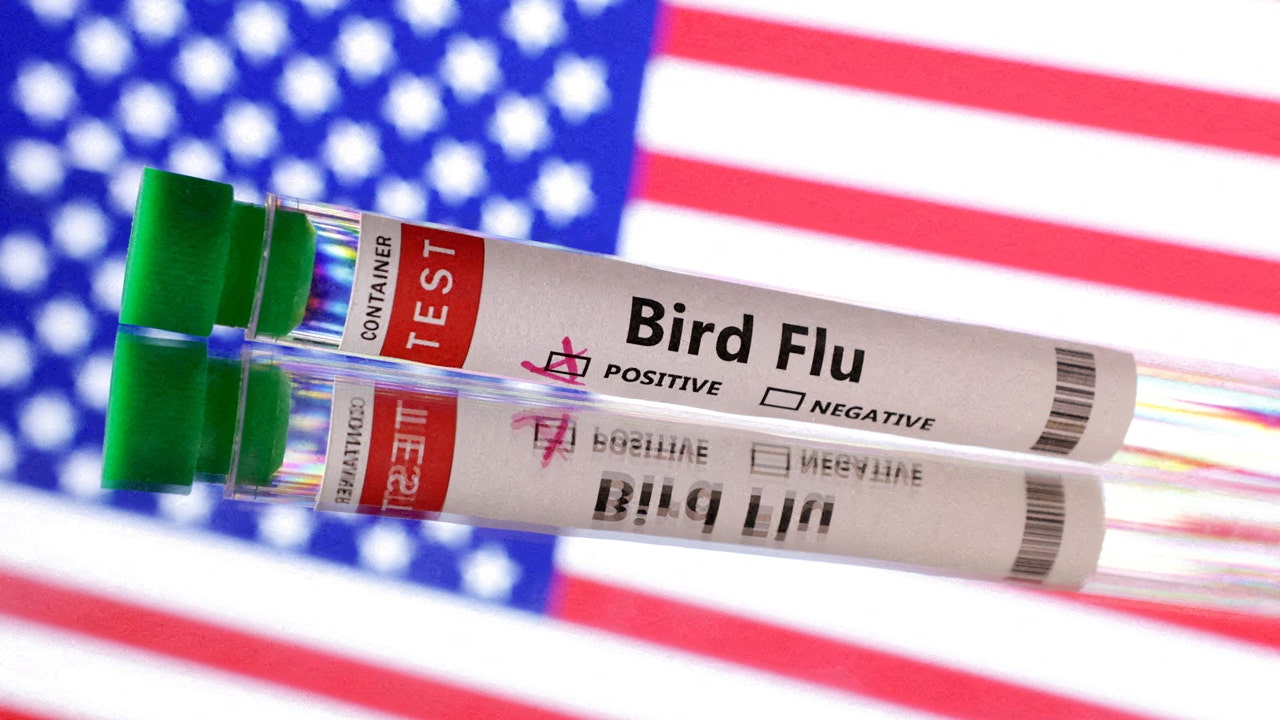
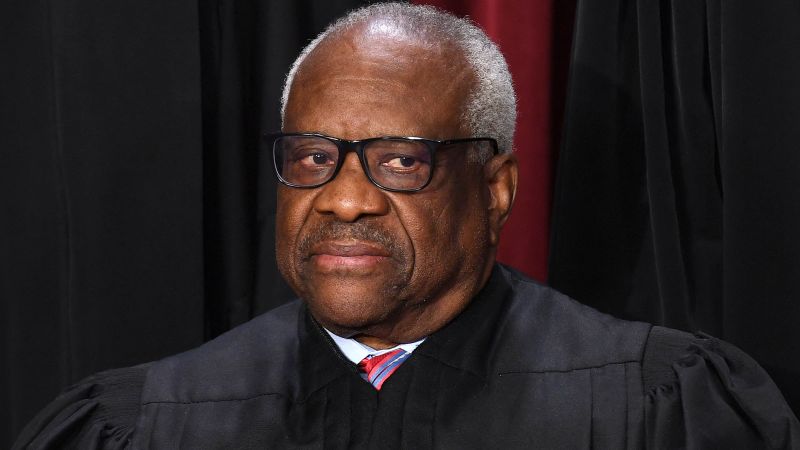









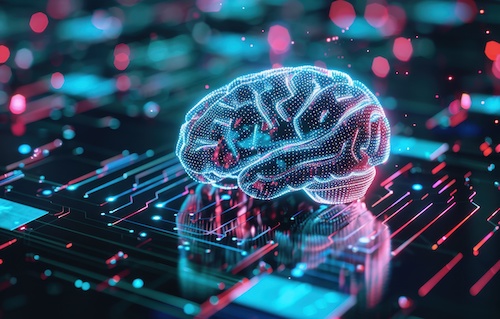

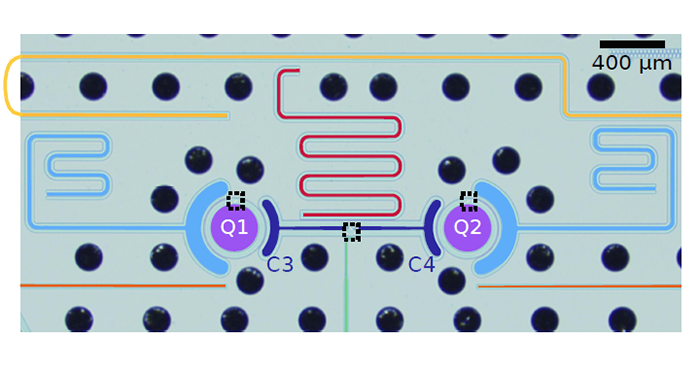


Discussion about this post