Written by Lewis Cianci
There’s a good chance that you, as a developer reading a post on the Codemagic blog, either know what CI/CD is or are at least vaguely aware of what function it serves. If that’s the case, that’s great, because only 20% of respondents in Flutter’s Q4 2019 survey actually used CI/CD in their projects. Granted, that was a little while ago now, but the importance of CI/CD in your workflow cannot be overstated. Seriously, if you’re making apps, there’s really no good reason not to use a CI/CD provider.
Perhaps you’re on the fence about using a CI/CD provider, or you’re not sure if you want to introduce extra complexity into your project. Maybe you’re attached to your PowerShell or bash scripts that run your builds for you, which you manually upload to the Play Store and the App Store, respectively. If that’s the case, then you owe it to yourself to at least explore the potential time savings that a CI/CD provider can provide. When you hit that point, you’ll come to realize that there is no shortage of options in this space, and let me tell you, the sheer amount of providers offering free CI/CD solutions is impressive. There’s never been a better time to automate your build and deployment pipeline, friend.
As we’ve covered already, you’re likely reading this on the Codemagic blog, so it’s fairly obvious that I’ll be demonstrating the benefits of Codemagic. But to point to a CI/CD provider and say, “That’s the best one,” in a market saturated with options, you have to back those kinds of statements up. So let’s see what makes it so good.
Codemagic is more than just Flutter
When Codemagic first launched, its purpose was exclusively to build Flutter apps. As a Flutter developer, this personally suited me just fine 😅, but it obviously limited the usefulness of the solution to other developers who used frameworks like React Native or even built apps natively.
These days, Codemagic supports building for Flutter, React Native, Ionic and Cordova, as well as Native Android and Native iOS. Still, even if you are using something totally different, you can configure the pipeline to build your app using your framework of choice through the YAML pipeline. However, since support for frameworks has expanded considerably, does that mean that the complexity has increased too?
Surprisingly, this isn’t the case. For example, the guide on how to build a native Android app is quite short. It’s not some incredibly complicated system that you have to set up. In fact, in most cases, it’s enough to copy the samples, replace the bits that you need to and then start running your builds in the cloud.
It’s also worth considering that when your build needs to be run, the build agent already has everything on it to carry out your build, like the right version of the Android Build Tools and Xcode, so you don’t have to manually install these in a build step. This alone will save you a ton of time.
CI/CD that has great access to the build machines
Sometimes, when you run your app builds through CI/CD on a build machine that is somewhere in the world, when your build fails, it can be hard to diagnose what went wrong and what you can do to fix it. This usually means tweaking some configuration in your pipeline or in your code and then just re-running the build either until it works or until you go crazy. 🤩
This is an area where Codemagic really shines. Instead of getting stuck in this change, test and deploy loop over and over again, you can tell the build agent to stick around after your build has completed (successfully or otherwise. Then, you can either SSH or VNC into the build machine and see what went wrong.
This access to the build machines lends itself to other usages as well. As the macOS build agents are essentially just Mac minis with internet access and Xcode installed, you can also use these sessions to get set up for creating iOS deployments (e.g., creating your personal key). Don’t get me wrong – you shouldn’t expect this to be an incredibly quick experience if that is what you’re using it for. (After all, there are literally thousands of builds running at the same as you’re doing this, which could make your session feel a little slow.) But compared to not being able to do it at all if you didn’t own a Mac, the fact that the session can run a little slow is not such a big deal. In context, this basically means that Codemagic is letting you use their build agents through a remote VNC session, which is pretty amazing, potentially saving you from having to physically own a Mac in your early days (which would literally save you thousands and is great if you are still starting out).
Scalable CI/CD solution
In reality, you’ve probably wired up a CI/CD provider because you’re tired of running the builds yourself on your computer. That makes sense. Maybe you’ve started to do it because you’ve come to realize how much time building your apps is taking, or maybe you’ve gone the CI/CD route because you just want to automate as much of your build process as possible.
Whatever the case may be, while it’s true that every app may start small, some apps do go on to become quite large and have quite an impact. With that in mind, Codemagic still offers 500 minutes of build time for free to all individuals using their service. Codemagic doesn’t require payment up front or even a credit card, so you can get started without accidentally incurring a cost. If your build minutes are used up, your builds just stop running until the new month rolls around and your 500 minutes fill back up again.
To me, as a developer, this feels like the best of both worlds. If my app isn’t really that popular and it’s not making any money, I can probably get away with the included build time and not incur any extra costs myself. Then again, if my app gets really popular, I can purchase some more build minutes or run my builds on a Mac Pro so that they complete faster. The pricing structure for this is straightforward and easy to understand, billed on a per-minute basis, so the flexibility that this affords me is much appreciated.
Support
What kind of support would you expect to receive for a free CI/CD solution? Personally, I would expect nothing, because how can I pay zero dollars for something and receive any level of support from a company who has to pay their employees to support me?
And yet, somehow, Codemagic has a pretty great support channel on Slack, where you can ask questions and receive support. If your build fails, even if you are a completely free user, you can still ask questions and receive guidance from the Codemagic team. One thing that I personally find impressive is that Martin Jeret, the CEO of Codemagic, is actually in these Slack channels as well and frequently replies to users (even people on the free tier). As far as I’m aware, this is actually fairly unique, and I’m not aware of any other CI/CD provider that has their CEO in their Slack channel. 🙋♂️ This makes me feel like they are confident in their product and in their support.
But it’s just support for Codemagic, right?
Well, not actually. There are also channels dedicated to development support, with over 3000 members in them. So you can get a level of support for your code and your CI/CD solution all in one place.
CI/CD that works, wherever you are
Whether you are starting builds from your desktop computer or you’re on the move and starting them from your phone, Codemagic remains completely functional no matter what device you are using. This point may sound superfluous; after all, websites working on your phone is a functionality that you would expect from any service that you use today. However, with at least one other provider, you can’t even start builds easily while you are on your phone.
In reality, constraining the times that you can start your builds to when you are sitting in front of a physical computer just doesn’t make sense. You might have had just enough time to push your changes into your repository, and you’d like to start your build at a later point in the day. On Codemagic, that’s something you can achieve quite easily.
They’re staying with the times
I would have thought that having a data center full of Mac minis that you’re letting strangers on the internet build their code on would be enough, but apparently, there’s still more to be done. In the not-too-distant future, the Mac mini build machines will benefit from Apple’s upgrade to the M1 processor, which simply means faster builds for you. It’s always great to see your CI/CD provider of choice staying up to date as technology progresses, so you’re not stuck with old tools at an inopportune time.
Codemagic is a pretty sweet offering for your CI/CD needs and deserves a serious look if you are in the market for a CI/CD provider because:
- It’s free to get started 💸
- You can use it for pretty much whatever framework you have 🛠
- It scales with you and has transparent pricing if you need to upgrade ⬆
- You get great support even if you are on the free tier 💁♂️
- They’re interested in keeping their tech up to date 🤖
Want to dive in and see how good it is for yourself? Make a new account and give it a go. If you have any questions, come and see how helpful the support can be for yourself. Perhaps you could even take some time over the end-of-year holidays to automate your builds – you know, like you’ve been meaning to for quite some time now. 😅 Be sure to let us know how you’re getting on in the Slack channel.
Lewis Cianci is a software developer in Brisbane, Australia. His first computer had a tape drive. He’s been developing software for at least ten years, and has used quite a few mobile development frameworks (like Ionic and Xamarin Forms) in his time. After converting to Flutter, though, he’s never going back. You can reach him at his blog, read about other non-fluttery things at Medium, or maybe catch a glimpse of him at your nearest and most fanciest coffee shop with him and his dear wife.
More articles by Lewis:










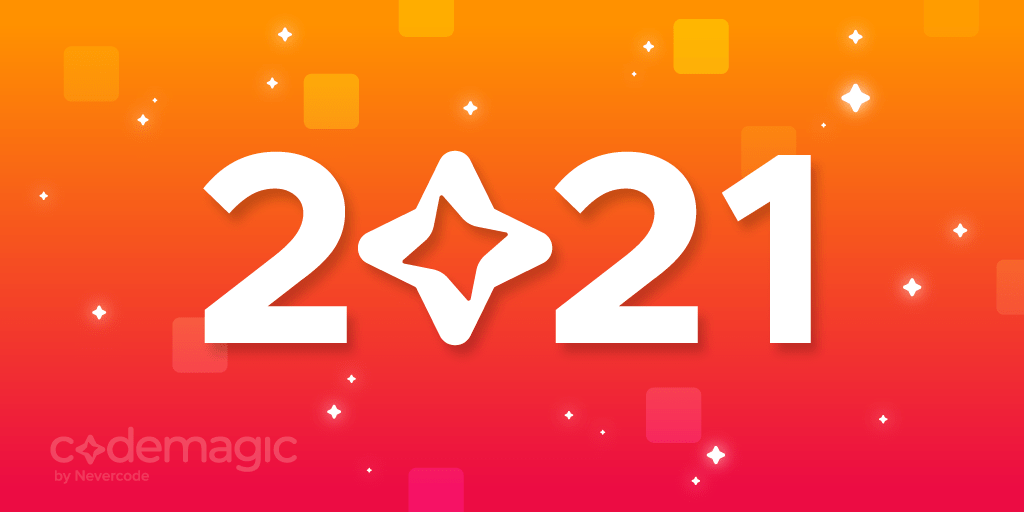







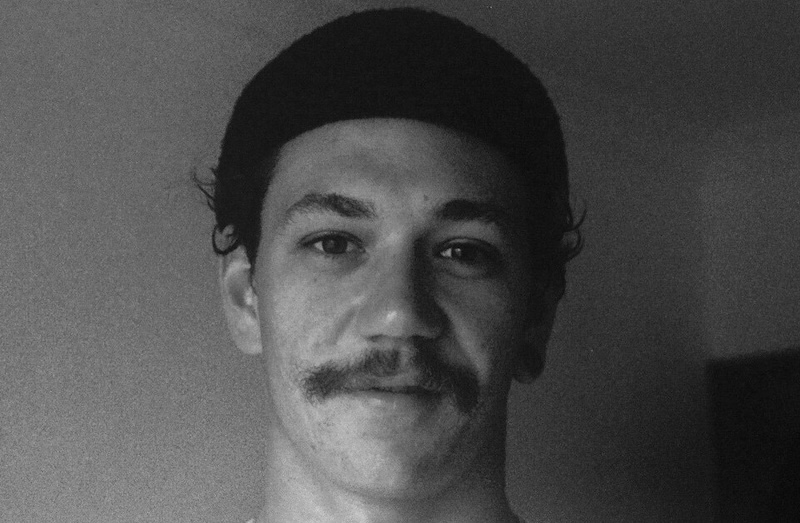


Discussion about this post