More than half of the US population owns stocks, making it one of the most popular markets for stock trading. With the proliferation of zero-commission stock trading apps, a new generation of stock traders is being attracted to the market.
However, Retail investors are increasingly using mobile apps, with a surge in 2020 due to the Coronavirus pandemic and the emergence of meme stocks. The number of users of investment apps is expected to surpass 150 million in 2021 as they are able to do so many things. To know more about the investing apps go through this blog. First, let’s understand the best investment apps for beginners.
20 Best Investment Apps for Beginners
These are some of the trending apps for organizing your finances and investing. It is easy to start investing with these apps, and they make stock-picking games fun for those just starting out.
| Name Of The App | Specially Suitable For | Investment Advisory |
|---|---|---|
| E-Trade | Traders of all levels can benefit from this app. | Available |
| SoFi Invest | Investing without fees at low rates | Available |
| Fidelity | Tools for financial planning and investing | Available |
| TD Ameritrade Investment Apps | Traders with advanced skills | Available |
| Robinhood | Cryptocurrency and stock trading simultaneously. | Available |
| Acorns | For people who are saving-oriented, this is the best investment app. | Available |
| Ally | Multiple trading options are best with this software. | Available |
| Betterment | Investing without fees at low rates | Available |
| M1 finance | Traders with advanced skills | Not Available |
| Stash | Tools for financial planning and investing | Not Available |
| Merill edge | If you are saving-oriented, this is the best investment apps | Available |
| Invstr | The multiple trading options are best with this software. | Available |
| Wealthfront | Investing without fees at low rates | Available |
| Round | For people who are saving-oriented | Available |
| Webull | It is suitable for both beginners and experienced traders | Not Available |
| Fundrise | Multiple trading options are best with this software. | Not Available |
| Stockpile | For people who are saving-oriented, this is the best investment app. | Not Available |
| Public | Investing without fees at low rates | Available |
| Charles schwab | FOR Traders with advanced skills | Not Available |
| Wealthbase | When it comes to saving-oriented people, this is the best investment apps. | Not Available |
Let’s look at them in detail.
Top Investing Apps for iPhone and Android in 2022
1) Fidelity App
The best option for financial planning. Investing with Fidelity is easy; it offers financial planning tools, trade market news, and easy investing solutions.
Features to look for Fidelity
- Accounts that can be managed by you or by a professional
- Tools for financial planning
- Choosing the right investment with the help of experts
- Planning your estate digitally
Pros of Fidelity
- A minimum balance is not required
- Trades are not subject to commission
- Professional insights from the latest experts
Cons of Fidelity
- Only available to U.S. citizens
- It is relatively expensive to trade with a broker
The ratings are:
- Rating: 4.4/5 on Android
- Rating: 4.8/5 on iOS
2) E-Trade App
Suitable for beginners as well as experienced traders. With E-Trade, beginners can invest, save, and borrow with easy-to-use features.
Features of E-Trade
- Analyses of the market
- Planning for retirement
- Investing and trading assisted by brokers
- No fees for trading in mutual funds
- Portfolios that are already built
Pros of E-Trade
- Trades are not subject to commissions
- Beginner’s guide to investing
- ETFs and mutual funds with prebuilt portfolios
- Resources for education
- No transaction fees on 4500+ mutual funds
Cons of E-Trade
- The minimum balance for automated investing is $500
The Ratings of E-Trade
- Rating: 4.6/5 on Android
- Rating: 4.6/5 on iOS
3) SoFi Invest
Ideal for those who want low-interest loans and fee-free investments. Your finances are handled by SoFi Invest in one place. Invest your spare money autonomously with SoFi Invest, trade in cryptocurrencies, apply for a loan, and more, all at absolutely no management fees.
Top Features of SoFi Invest
- Cryptocurrency trading allowed
- Low-interest loans are granted
- Investing that is automated
- Fees are not charged
Pros of SoFi Invest
- Beginner’s guide to investing
- No fees
- Exchanges of cryptocurrencies
Cons of SoFi Invest
- Investing options are fewer
SoFi Invest App Reviews
- 4.4/5 stars on Android
- Rating: 4.8/5 on iOS
4) TD Ameritrade Investment Apps
Suitable for advanced traders. There are plenty of investment options, educational resources, and planning tools in the Ameritrade Investment Apps.
Top Features
- Integrated charts, price alerts, and more
- Trading is available 24/7
- Risk can be calculated using analysis features
- Tools for planning specific goals
The Pros
- Trade commissions are free
- Resources for education
- There is no account minimum trade amount
The cons
- There are no fractional shares
- There are no crypto exchanges
The Ratings
- Rating: 3.2/5 on Android
- Rating: 4.5/5 on iOS
5) Robinhood App
Stocks and cryptocurrencies can be traded simultaneously with this platform. Today, Robinhood serves over 6 million Americans with its investing app. With Robinhood, there is no brokerage account minimum balance requirement.
Top Features of Robinhood App
- With as little as $1, you can start investing in your investment choices
- Cryptocurrency trading mobile investing apps
- Provides access to around 1700 stock research reports
- Pay your rent, receive your paycheck, and much more by using the app
Pros of Robinhood App
- Trading without commissions
- Reports on research
- A minimum balance is not required
- Exchanges of cryptocurrencies
Cons of Robinhood App
- There are no 401(k) accounts
- Mutual funds are not available
The ratings are:
- Rating: 3.9/5 on Android
- Rating: 4.1/5 on iOS
6) Acorns Application
For people who are saving-oriented, this is the best investment app. Beginners should check out Acorns if they want to learn how to invest. Integrated Robo-advisors will take care of maintaining your portfolio for you.
These are the top features:
- Expertly crafted diversified portfolios
- Find a job
- Planning for retirement
- Shop and earn money
The pros are:
- Your spare money is automatically invested to rebalance your portfolio
- Purchase brands from a list and earn money
- Expertly crafted portfolios
The cons are:
- Portfolios cannot be built on their own
- Fees per month
The ratings are:
- Rating: 4.4/5 on Android
- Rating: 4.7/5 on iOS
7) Ally Mobile App
Multiple trading options are best with this software. You can connect with the trade market anytime and from anywhere using Ally’s self-directed trading app. Starting an investment account does not require a minimum balance.
Ally Features:
- Trading on one’s own
- Home loans and banking
- Your portfolio is managed by an automated investing function
- Save time with these tools
Ally App Pros
- Self-directed as well as automated trading options are available
- savings account tools that work
- advisory or brokerage services or Portfolio monitoring tools for free
Ally App Cons
- If you have an investment of less than $100, you cannot use the automation feature without trading fees
The ratings are:
- Rating: 3.7/5 on Android
- Rating: 4.7/5 on iOS
8) Betterment App
This is one of the best investing apps for long-term investors. A great investment app is Betterment. For a nominal fee, you can invest automatically, harvest tax losses, plan your retirement, and much more.
Features of Betterment App
- Portfolio rebalancing and automated investing
- tax loss harvesting
- Informs you of the amount of tax you will have to pay on your withdrawals
- Planning for retirement
Betterment App Pros
- Automated investing or investing as you wish
- Pricing that is affordable
- Find out how to save money on taxes
- A step-by-step guide to investing
- Shop selected brands and get cashback
Betterment App Cons are
- A lack of funds for real estate
Betterment App Ratings
- Rating: 4.4/5 on Android
- Rating: 4.8/5 on iOS
9) M1 Finance App
Loans granted at low-interest rates are best. Long-term investors use M1 finance to build wealth. As a self-directed investor, you can invest your money however you want, or you can use an automation tool that will rebalance your portfolio automatically.
M1 Finance App Features
- Loans with low-interest rates
- Commission-free trading
- Using your pre-set conditions, automate the transfer of money
- Checks can be sent without being physically signed.
The Pros of M1 Finance App
- Switch to M1 Finance and earn a bonus
- Deposits are not required
- Trades are not subject to commissions
- Low-interest loans
The Cons of M1 Finance App
- Trading in mutual funds is not allowed
The ratings are:
- Rating: 4.4/5 on Android
- The iOS rating is 4.6 out of 5
10) Stash Application
For fractional shares, this is the best option. An app called Stash makes investing easy for beginners, especially those based in the U.S. Any amount can be invested in fractional shares or ETFs.
Stash Features
- Find out what is tradable in various markets
- Planning for retirement
- Benefits of taxation
- Portfolio building recommendations
- Allows fractional shares to be invested
The Pros of Stash
- Research-based investment advice
- Investing in retirement has tax benefits
- Shares based on fractions
The Cons of Stash
- Smart portfolios do not harvest tax losses
Stash App Ratings
- Rating: 4.2/5 on Android
- 4.7/5 stars on iOS
11) Merrill Edge
The best investment for wealthy investors. It offers a self-directed investment platform and gives you suggestions for investing your money. Merrill Edge is a Bank of America company.
Top Features of Merrill Edge
- Investment options include stocks, bonds, ETFs, and mutual funds
- It is the responsibility of professionals to manage and rebalance portfolios
- Planning for retirement
- Fee-free stock and ETF trading
- Stock research at your fingertips
Pros of Merrill Edge
- There is no minimum balance requirement
- There is no annual fee for the account
- Ideas for investing
- ETFs, mutual funds, and stocks from a wide range of companies
The cons are:
- There is a bit of a high advisory fee
Merrill Edge App Ratings are
- Rating: 4 stars on Android
- Rating: 4.7/5 on iOS
12) Invstr App
Suitable for beginners or small investors. A great investment app for beginners is Invstr. A built-in advisor guides you as you build a portfolio with commission-free investing.
Invstr App Features
- Banking and investing without commissions
- Fractional shares, ETFs, and US stocks are all good investments
- Cryptocurrency trading
- Improve your performance with this portfolio builder
The Pros of Invstr App
- There is no minimum balance requirement
- There are no monthly fees
- Cryptocurrency trading platform
- Builder of portfolios
The Cons of Invstr App
- Android devices are not supported
Ratings of Invstr App
13) Wealthfront
Investing and rebalancing money is automated for beginners. You can grow your wealth using Wealthfront by simplifying your finances. To help you make investment decisions, it has an inbuilt robo advisor.
Wealthfront Top Features
- Easy borrowing of money
- Investing automated
- tax loss harvesting
- Organizes retirement, vacation, and other financial plans.
Wealthfront App Pros
- Beginners will benefit from this
- Tools for planning
- Investing automated
- Rebalancing of portfolios
- Fee-free trading
Cons of Wealthfront
- There are no fractional shares
- Cryptocurrencies cannot be traded
The ratings are:
- 4.6/5 stars on Android
- 4.9/5 stars on iOS
14) Round
For investors with large wealth, this is the best option. The Round app is an excellent investment tool for sophisticated investors who have a lot of capital to invest.
These are the top features:
- Calculate your portfolio’s market risk using these tools
- Pricing that is affordable
- Investing with fund managers
- For accounts over $100,000, a private management partner is available
- $500 is the minimum investment
Pros of Round
- If there are no profits, there is no fee
- The advice provided by humans
- Shares with fractional ownership
Cons of Round
- There is no harvesting of tax losses
- Planning for retirement is nonexistent
- Android phones are not supported
Ratings of Round
- 4.6/5 stars on Android
- 4.9/5 stars on iOS
15) Webull
Suitable for advanced investors. With Webull, you will have the opportunity to invest in plenty of tradable items and have a diversified portfolio, as well as gain insight into market trends by using market analysis tools.
Webull App Top Features
- Investing trends can be analyzed with this tool
- Options for trading are numerous
- Tools for planning your retirement
- Customer service is available 24/7
Pros of Webull
- Trade commissions are zero
- Balances are not required to be minimum
- Investment products available in a wide range
- Tools for analysis
Cons of Webull
- There are no crypto exchanges
- There are no fractional shares
Webull App Ratings
- Rating: 4.4/5 on Android
- Rating: 4.7/5 on iOS
16. Fundrise Mobile App
In addition to real estate, you can diversify your portfolio through other investments. Investors of all levels can benefit from Fundrise’s low-fee model, including beginners and seasoned investors alike.
Fundrise Features
- There are no commissions
- The minimum balance is:
- Starter account: $500
- Other account types have varying minimums
The Pros of Fundrise
- Fees are low and the minimum balance is low
- Non-accredited investors are welcome
- Guarantee of 90 days
- Authentication with two factors and biometrics
Cons of Fundrise
- This is not a good investment for the short term
- Liquidity is not an issue for investments
Ratings of Fundrise
- 4.8 stars on Apple Store
- 4.4 out of 5 stars on Google Play
17. Stockpile Application
It takes just $5 to get started investing with Stockpile. Stocks can be purchased with a gift card for any amount, as well as fractional shares purchased with a dollar amount. No account fees, just 99 cents per trade, and you can choose from a variety of stocks and ETFs.
Features of Stockpile Application
- There are no fees
- Trade commissions are 99 cents
- There is no minimum balance
The Pros of Stockpile Application
- Gift cards redeemable for stock
- Shares that are fractional
- Resources for education
The Cons of Stockpile Application
- Trading is not real-time
- Every trade is subject to a commission
Ratings of Stockpile Application
- 4.7-star rating on the Apple Store
- 4.3-star rating on Google Play
18. Public App
The public may be the app for you if you enjoy social media and want to get started with investing. The public allows beginners to purchase fractional shares of their favorite companies commission-free for any amount they choose.
These features include:
- There are no fees
- There are no commissions
- There is no minimum balance
The pros
- Component of social life
- Shares with fractional ownership
- Fees and commissions are not charged
- Program for referring people
The cons
- Selection of small investments
The ratings are:
- 4.7 stars on Apple Store
- 4.4 out of 5 stars on Google Play
19. Charles Schwab
If you’re a beginner who wants to learn about investing and put your knowledge into action, Schwab Mobile is the right choice for you. In addition to real-time news and a quarterly magazine, Schwab’s research offers expert quotations, research reports, and research reports.
These features include:
- There are no fees
- There are no commissions
- There is no minimum balance
The pros
- A wide selection of investments
- A wide range of research options
- There are no fees or minimum
- Security through biometrics
The cons
- Uninvested funds sweep at a low rate
The ratings are:
- Apple Store Rating: 4.8 out of 5 stars
- Google Play Rating: 3.8 out of 5 stars
20. Wealthbase
Overall, the best investment app. Wealthbase is among the most popular and largest robo-advisors. Using a selection of ETFs, the app offers you professionally managed portfolios based on your risk tolerance and when you need the money.
Top Features
- The app can find investments with a higher return if you’re willing to take on more risk
- Wealthbase can also help you with a safer portfolio
- Cash management account that is robust (and free)
The Pros
- The pros will take care of the rest once you’ve set up Wealthbase
- Compared to traditional financial advisors, Wealthbase charges much less
- There is no minimum account balance and you can set investment goals such as retirement or a safety net
The Cons
- for premium service, there is a minimum balance of $100,000
- Management fees range from 0.25 to 0.40 percent of assets annually
The ratings are:
- Apple Store Rating: 4.8 out of 5 stars
- Google Play Rating: 3.8 out of 5 stars
How to Pick the Best Investment App?
For beginners, there is no one-size-fits-all top investment app. All of these investing apps offer different investment options and features, which is why we have included several top picks on our list.
Decide what features and investments matter most to you before narrowing the list down to the best investment apps.
The following questions aren’t exhaustive, but they can help you get started:
Should I invest in individual stocks or use a robo-advisor to automate my investing?
You can do both with some apps. If you have the time and desire to research and manage your portfolio, stocks and ETFs can be great investments. Automating your investments, however, isn’t a bad idea.
Do I intend to hold stock positions for the long term, or do I plan to trade in and out frequently?
Active traders may find some apps appealing, while long-term investors may find others appealing.
Do you think that keeping fees as low as possible is more important than having a variety of investment options and features?
In addition to their low fees, Robinhood and other low-fee brokerages offer few educational tools and stock research reports.
Does the app have to be easy to use for me or do I need to be technically savvy?
It is generally recommended that beginners avoid the most complex trading platforms, but they can choose from a wide range of complexity levels. While some apps make it very easy to buy and sell stocks, others are more complex (but contain more features).
Are cryptocurrencies, options, and futures something I would like to invest in?
Mobile apps offering them would be a good choice if this is the case.
Can I access my money when I need it, or should I invest it for retirement?
Your app should offer options like traditional and Roth IRAs if you’re planning to invest in retirement.
What is the importance of educational tools that help me learn more about investing?
Several apps offer extensive libraries of information to help investors understand the stock market.
What are the Best Investments Options for Beginners?
You should be able to trade virtually any stock or ETF listed on a major U.S. exchange with the best investment app for beginners. The following are some of the additional investment options available to you.
1. Stocks
Stock options can be bought and sold through many trading apps. Beginners should generally avoid options. Before making a decision about whether they are right for you, you should understand how they work.
2. The Cryptocurrency
Cryptocurrencies like Bitcoin and Ethereum can be bought, sold, held, and even spent through some trading apps. Look for an investment app that offers cryptocurrency investing if you are interested in incorporating it into your strategy.
3. Shares Based on Fractions
Trading apps require you to purchase whole shares, which is technically stock and ETF investing. For beginning investors, you can buy fractional shares of stock. Fractional shares, for instance, can allow you to invest $1 in Amazon stock if it’s trading at $3,000 per share.
4. Investing in Mutual Funds
Investing in a mutual fund over the long term can be a great strategy for reducing the risk of relying on individual stocks too much. Mutual funds are not offered by many trading apps. Investing in these is great for buy-and-hold investors, but make sure your app supports them.
5. The Future
Some trading apps offer futures, which are similar to options. You should be sure you understand what you’re doing before investing in futures, just as you would with options.
6. The Forex Market
A trading app that allows foreign currency trading is known as a forex app. Forex stands for “foreign exchange trading.”.
7. Bond
A bond is also referred to as a fixed-income investment. The ability to buy and sell individual bonds is offered by some trading apps (especially those offered by major brokerages).
Types of Fees Charged by Investment Apps
In other words, you won’t have to pay anything for occasional stock purchases and sales if you use the best stock trading apps. Account opening should be free, maintenance fees should be waived, and app-based trades should be free as well.
However, depending on your investment strategy, you may incur fees. Check out these to keep an eye on.
Fees for Options
Today, it is common to trade stocks for free. While options trading is usually free (in our top picks, there are a few exceptions), it is not free in most cases. Commissions on options trading vary, but they typically range between $0.50 and $1 per contract.
Fees Associated with Cryptocurrency
The fee structures for cryptocurrency trades can be complex in most cases. Some don’t charge a “fee” at all, but rather profit from a spread between the price they will pay to buy and sell a particular cryptocurrency. For some trades, there is a flat fee. The amount of trade is sometimes charged as a percentage. Often, these fees are combined.
Fees for ETFs
The majority of exchange-traded funds, or ETFs, are commission-free, but there are still fees associated with them. The expense ratio is the ratio of the management fee to the assets of an ETF. You pay $2.50 in annual investment fees for every $1,000 you invest if you have a 0.25% expense ratio. The share price reflects this, so you don’t pay it directly.
Fees for Advisory Services
The fees you might have to pay if you choose to use a robo-advisor are divided into two categories. The fees charged by robo-advisors are typically based on the number of assets under management. There may be a flat monthly fee charged by some.
Services of the Highest Quality
The basic aspects of some trading apps are free, but there are add-on services that require a subscription. A great example is Robinhood. It is free to trade stocks (and even options). The premium-tier service is required if you wish to access margin privileges or stock research reports.
If you are looking for the right investment, consider the fees you will have to pay and the features that are most important to you. You can then select the stock app for beginners that is best suited to your specific needs based on that information.
How Much Does it Cost to Develop an Investment App?
Mobile app development services with a simple interface and basic features would cost you around $5000-$10,000.
An app developer’s hourly rate and the length of time it takes to construct the app determine the price. App design costs are also included in most of these costs.
| Type of Application | Time for Development | The Cost |
|---|---|---|
| App with a simple interface | Between 40 and 160 hours | Amounts between $5000-$10,000 |
| Design of medium-sized apps | Between 150 and 350 hours | Between $7000-$12,000 |
| Design of complex apps | Between 600 and 1000 hours | Between $10,000-$25,000 |
Conclusion
Money is being invested by more and more people today. Apps for investing are becoming more popular every day.
There is a growing demand for tools to help people invest their hard-earned money and increase their wealth, even if they have no or little knowledge of the investing market.
As a result of our extensive study of the best beginner investing apps, we are able to suggest Fidelity, SoFi Invest, TD Ameritrade, E-Trade, Robinhood, Merrill Edge, and Stash as the best investment apps.
It can be very beneficial for beginners to use automated investing services through robo advisors or through specialists with access to educational resources. For more information connect with Ninehertz.
Frequently Asked Questions
1. How Effective are the Best Investing Apps?
You can learn and invest with investment apps, but keep them in mind that they are just tools. Using Stash or Acorns, for example, you’ll have a hard time building any wealth if you round up to a dollar. Robinhood and Stockpile are great places to learn how to invest.
2. With as Little as $1, How Can I start Investing?
As little as $1 can be invested in fractional shares through investment apps like Robinhood and M1 Finance.
3. Active Trading Apps: Are they Good or Bad?
The best beginner investing apps offer trading in the types of assets you are interested in, but you should pick one that offers it. You can trade stocks, ETFs, cryptocurrencies (at Robinhood) and options at low costs with Robinhood, Fidelity or Charles Schwab, which offer low-cost trading.








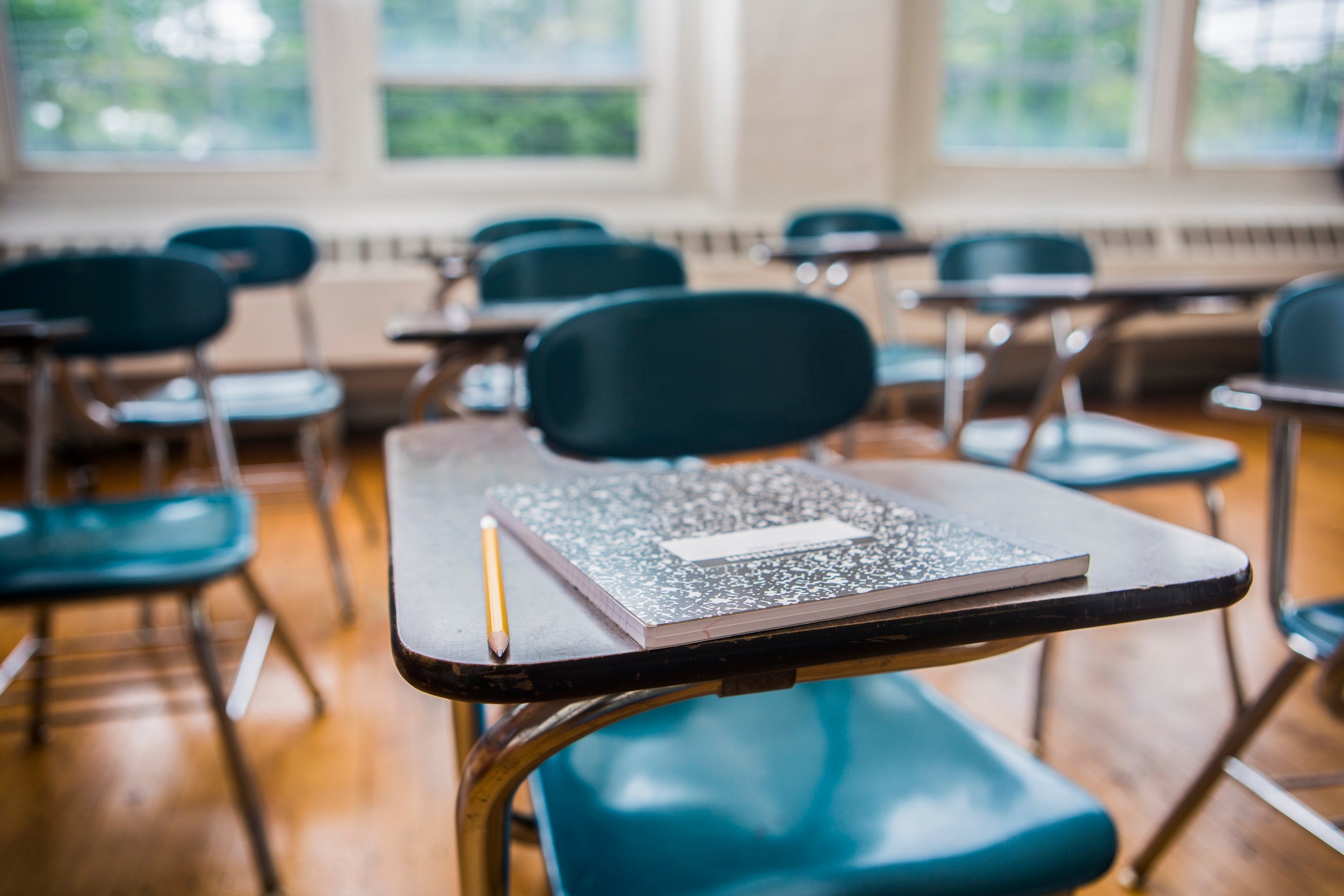

![20 Best Investment Apps for Beginners 2022 [Feature+ Rating] 20 Best Investment Apps for Beginners 2022 [Feature+ Rating]](https://theninehertz.com/wp-content/uploads/2022/09/20Best-Investment-App.jpg)












Discussion about this post