Name a country, and there is a live radio feed available. From Australia to Zimbabwe, and even Antartica, there’s something for you to listen to, all for free.
And Broadcasts is a great way to listen to streaming radio on all of your Apple devices. To get started, you can search for stations around the world. If you don’t know where to get started, you can also browse and see stations grouped by country.
You can also select a country and search for a specific genre like classical or pop.
Alternatively, you can also add a URL of the audio stream.
The app has just added a host of new features with a recent update to version 3..0
You’ll be able to enjoy a new mini-player that will showcase album or track artwork.
On that screen, you can control music playback and access other options like the ability to AirPlay to another device, set a sleep timer, see the playback history from the station, and even see songs from the station in Apple Music.
The app has also expanded support for metadata like the song name and artwork where available.
Another new feature s the ability to customize station artwork with the Artwork Chooser. You can select text, emoji, colors, and more.
Thanks to expanded Shortcuts support, you can now control playback and adjust the sleep timer.
Broadcasts is a universal app available on the iPhone, all iPad models, Apple Watch, Apple TV and Mac. It’s also available to use with compatible CarPlay systems so you can listen to stations while driving.
The app is a free download. In the free version, you can store up to five station.
With a $4.99 in-app purchase you can remove that limit and store an unlimited number of stations.











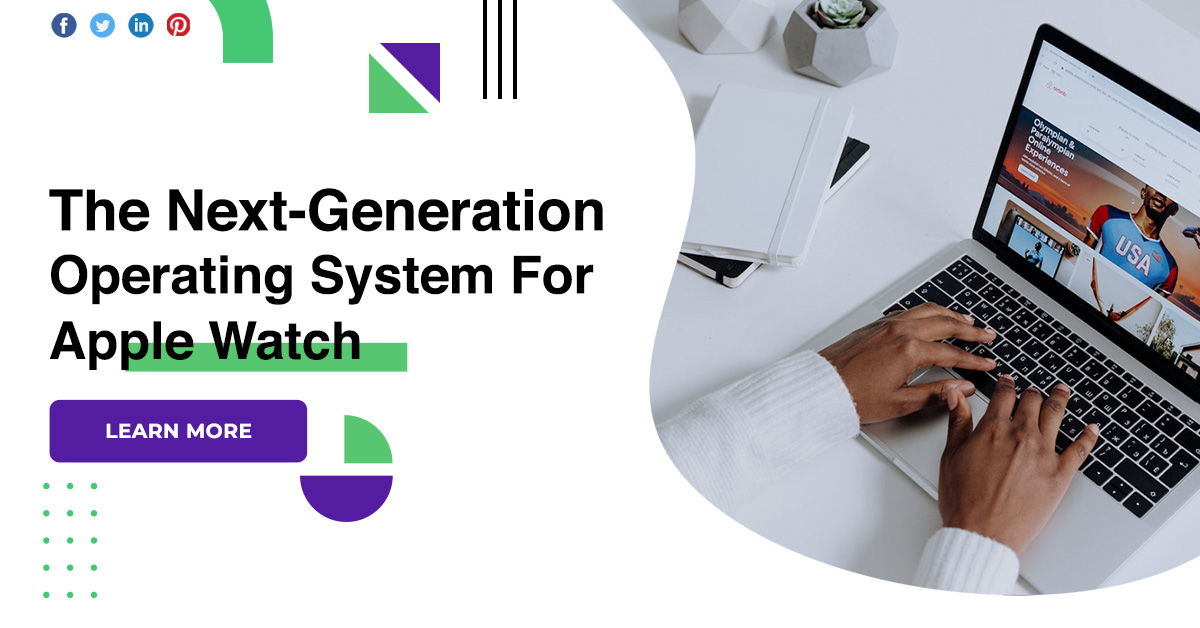






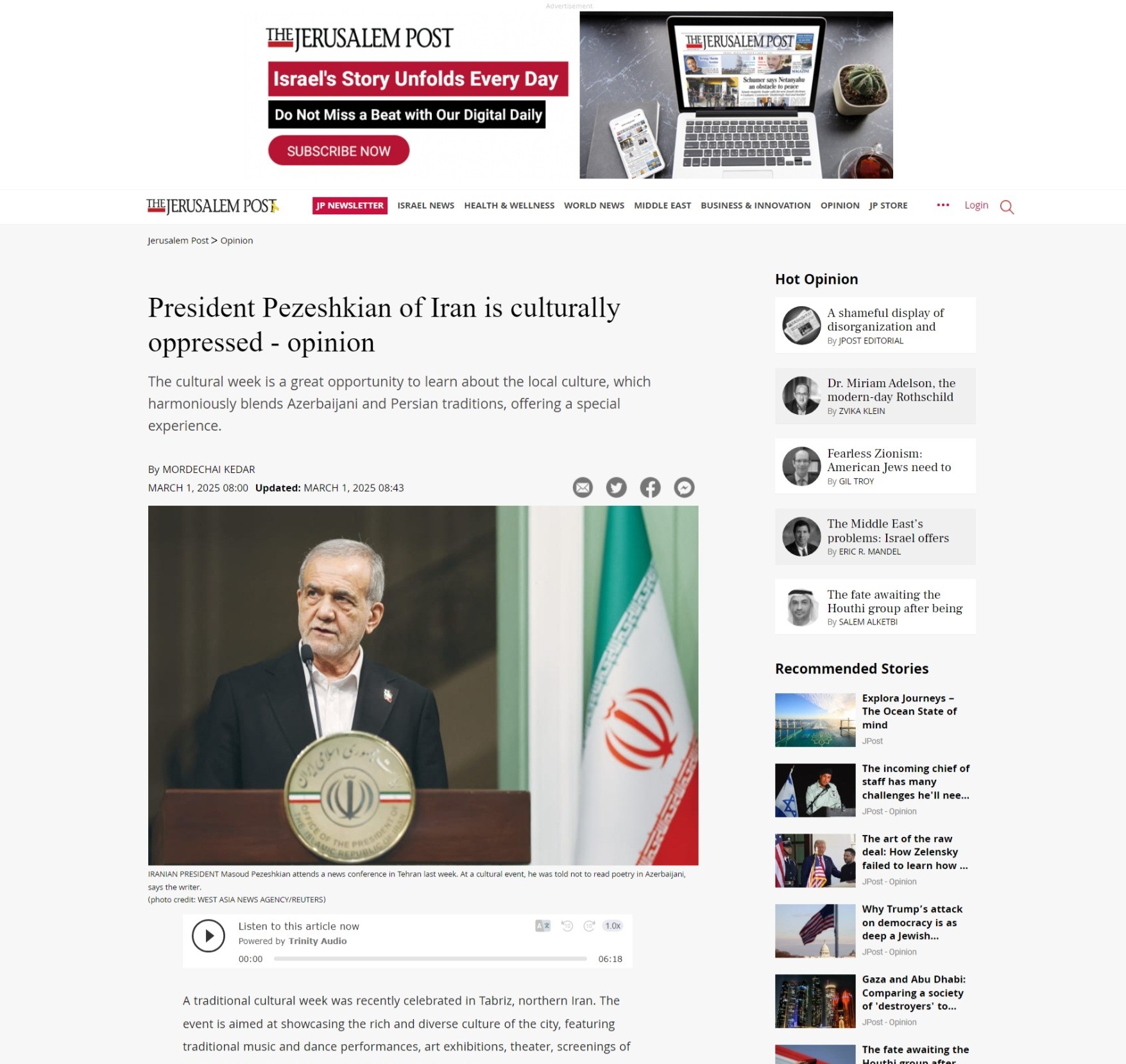


Discussion about this post