UI For Mobile Apps: Introduction
Today, people use mobile apps for almost every need, from shopping to social interaction to managing their lives. Everything is just a click away, making users’ lives more accessible. But you would be surprised to know that even after such a huge demand, almost 99% of the apps fail in the market after their launch. It is implausible that an app will succeed, thus wasting resources, time, and workforce costs. One of the main reasons behind this failure is the lack of focus on UI for mobile apps.
During the app development process, there are times when the design elements are given a backseat, and all the focus is on the app’s technicalities, which is a dangerous approach since it can put the whole mobile app in jeopardy.
The user experience should be the prime focus when one starts to develop an app, which can be achieved with the help of the UI for mobile apps. Designing a UI for mobile apps that fulfills the business goals and is easy to use but simultaneously attracts attention and incorporates the latest designs can be tricky.
UI For Mobile Apps: What Drives A Change In UI Design?
In the Google Play Store, there are 2.87 million apps available to download, while there are 1.96 million in the Apple App Store. These numbers speak for themselves regarding competition in the app market. For a particular app to stand out from the crowd, UI/UX design is one of the main elements that must be addressed.
A poor UI/UX design can decrease client retention and deviate the focus from the strengths of the mobile application. User looks for an experience, a reliable brand to which they can return. Using good design principles creates an excellent first impression and encourages the user to explore the brand more. In addition, it makes all the features more accessible and exploits the app’s potential to the maximum. Investing in a good UI/UX team can enhance the app and help to create a product that makes a lasting impression on its users.
UI for mobile apps should be updated every 3-5 years to reflect the latest trends.
With the technology industry booming and people’s needs constantly changing, no fixed design would satisfy the customers. Also, with updates in the app features, the design needs to be taken into the loop too.
The UI design of an app becomes synonymous with the brand, and it’s essential to keep it constantly updated. Also, based on user statistics and feedback, one can improve the UI of the app by adding the suggested features and debugging. Consistency is the key, and one needs to ensure that the integrity of the mobile app is maintained.
Further Read: Best Award-Winning Mobile App Designs Tips You Will Read This Year
UI For Mobile Apps: Top Signs Indicating It’s Time For You To Update It
There are a few signs which indicate if it’s time to update the app’s UI:
1. Change In User Base
If your target audience has evolved over the years, the mobile app needs to update its design so that the needs of all its users are incorporated. Usually, apps start on a small scale before growing.
There is a shift in the genre of customers then, and if the newest customer’s needs aren’t included, it might be a reason for significant loss for the mobile app.
2. Repeated User Feedback
There might be some issues that are being faced by a majority of the users. These need to be rectified as soon as possible since addressing the users’ problems is one of the main goals of UI/UX design.
3. Competing With The Newest Apps In The Market
The app’s success is critical to the brand’s aesthetic, face value, and functionality. There might be cases where users start migrating to a newer, better app having the same functionality if there are no updates in the mobile app. Continuously keeping up with the latest trends and looking after the customer base is extremely important so that businesses can update their UI/UX design accordingly.
Can Evolving UI Trends Improve The User Experience?
Yes, evolving UI trends can improve the user experience by adding a fresh look to the app. The same UI for mobile apps for an extended period can cause customers to lose interest and push them to look for other viable options. It also might make the addition of features cumbersome.
User needs are of supreme importance when designing an app, and it needs to be ensured that, along with the customization, past data and trends are considered.
Otherwise, the results can be disastrous.
Before making any change, thorough research needs to be performed, and an in-depth analysis of the past statistics and the app’s performance needs to be done.
UI For Mobile Apps: Latest Trends To Follow
1. Transparent Elements
These make the design clearer, highlight the content present, and add a unique element to the app. Transparent elements such as content boxes, navigation bars, etc., add depth to the app design and is an in-demand element to incorporate in mobile apps nowadays.
2. Minimalistic Themes
Instead of cluttered, bright themes with many elements, people have now switched to minimalism. It offers a clean look to the users, makes the app more organized, and enhances the user experience. Combining the right font, designs, and animations can elevate the app’s structure and help to achieve the maximum out of the minimum elements.
3. Animations
Animations are a big attraction for grabbing the user’s attention. Nowadays, apps use more animations to make their experience more interactive and dynamic and add an element of surprise. The content gets more attraction, and more people visit the landing page.
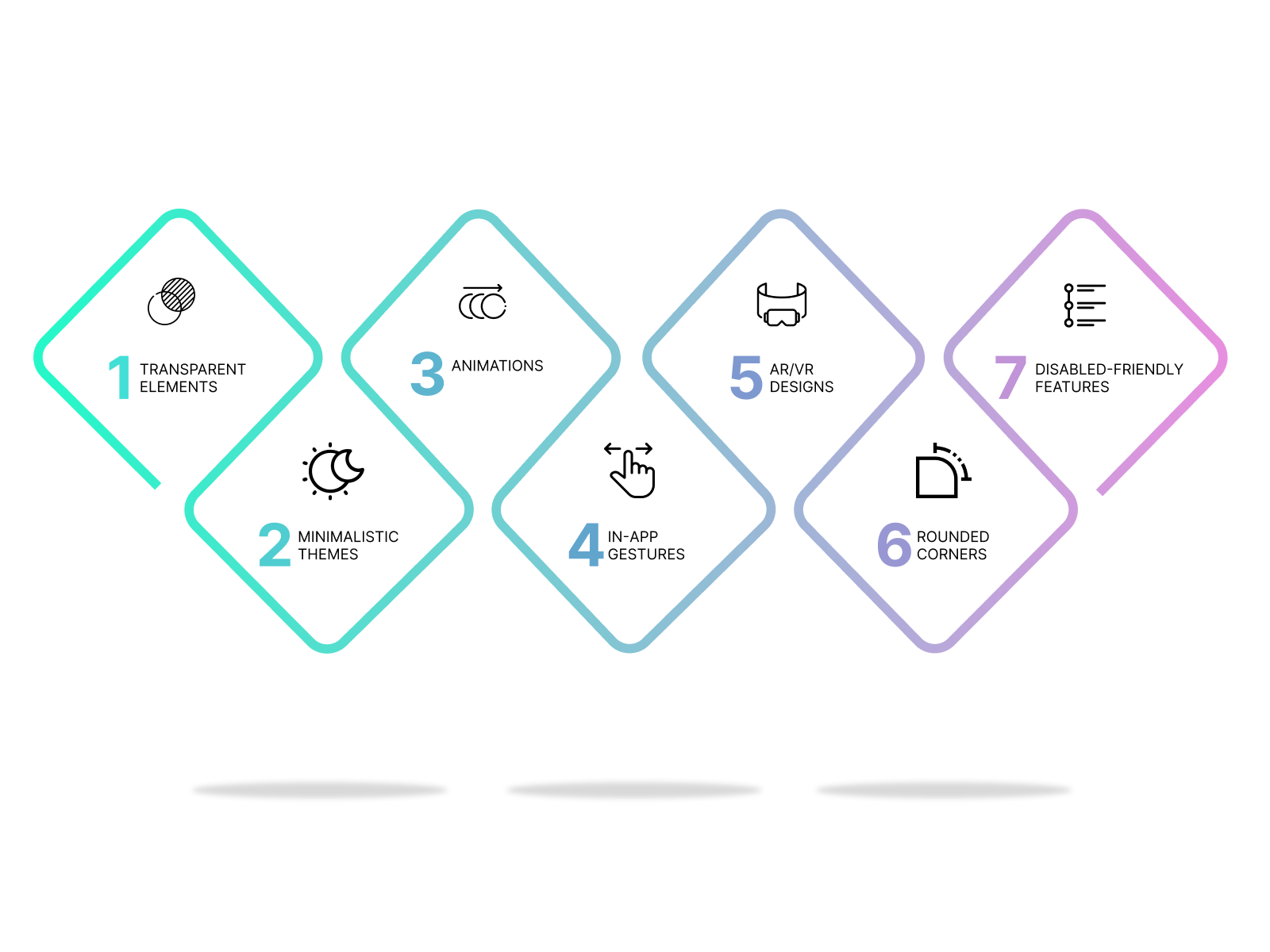
4. In-App Gestures
We primarily use gestures to interact with apps, such as double click and swiping. These make navigating the app more accessible, and the user does not need to learn to use the app’s features repeatedly. For instance, the double tap for linking on Instagram is widely used. Recently, the rotate gesture has also started to come into play.
5. AR/VR Designs
This is the latest trend that is being integrated into mobile apps. AR/VR elements blur the lines between reality and virtual elements and can give the application a significant edge. This way, the app provides users with a real-life experience within the software.
6. Rounded Corners
Contributing to minimalistic designs, rounded corners are a trending design element. They provide a modern look to the design, add an attractive tone, and are easier on the eyes. Most apps nowadays implement this design.
7. Disabled-Friendly Features
Inclusivity is an important aspect of UX design. Thus, apps are now being modified to make them disabled-friendly. For instance, text reading or vibration signals for blind people will encourage them to use mainstream apps too, which earlier used to be just for the general public. Apps need to be accessible to everyone. Everything needs to be considered, from color code, gesture elements, and voice input, so everyone can use mobile apps smoothly.
UI For Mobile Apps: How Markovate Is Helping You With It?
Markovate aims to ensure that users get the best experience possible and the app reaches a broad customer base. Our team of experienced UI/UX designers can help businesses create their brand through the app and create a long-lasting impression with the help of fantastic UI/UX designs.
As a mobile UI/UX development company, we thoroughly implement the latest trends and research so that the best tools and technologies can provide the most optimal solution for the business goal.
Further Read: Mobile App UI Design & UX Design – What’s The Difference?
Commonly Asked Questions Regarding UI For Mobile Apps
1. How can I improve my UI UX on my mobile app?
UI/UX of the mobile app can be improved by researching the latest trends, considering user feedback, and incorporating the latest technology.
2. What makes a good mobile app design?
An excellent mobile app design makes the app extremely accessible, is aesthetic, interacts with the user, and displays all the features uncluttered.
3. What is one of the most critical aspects of mobile UX design?
User research is one of the most critical aspects of mobile UX design, as it helps to understand the users’ needs and problems better, which can then be resolved accordingly.










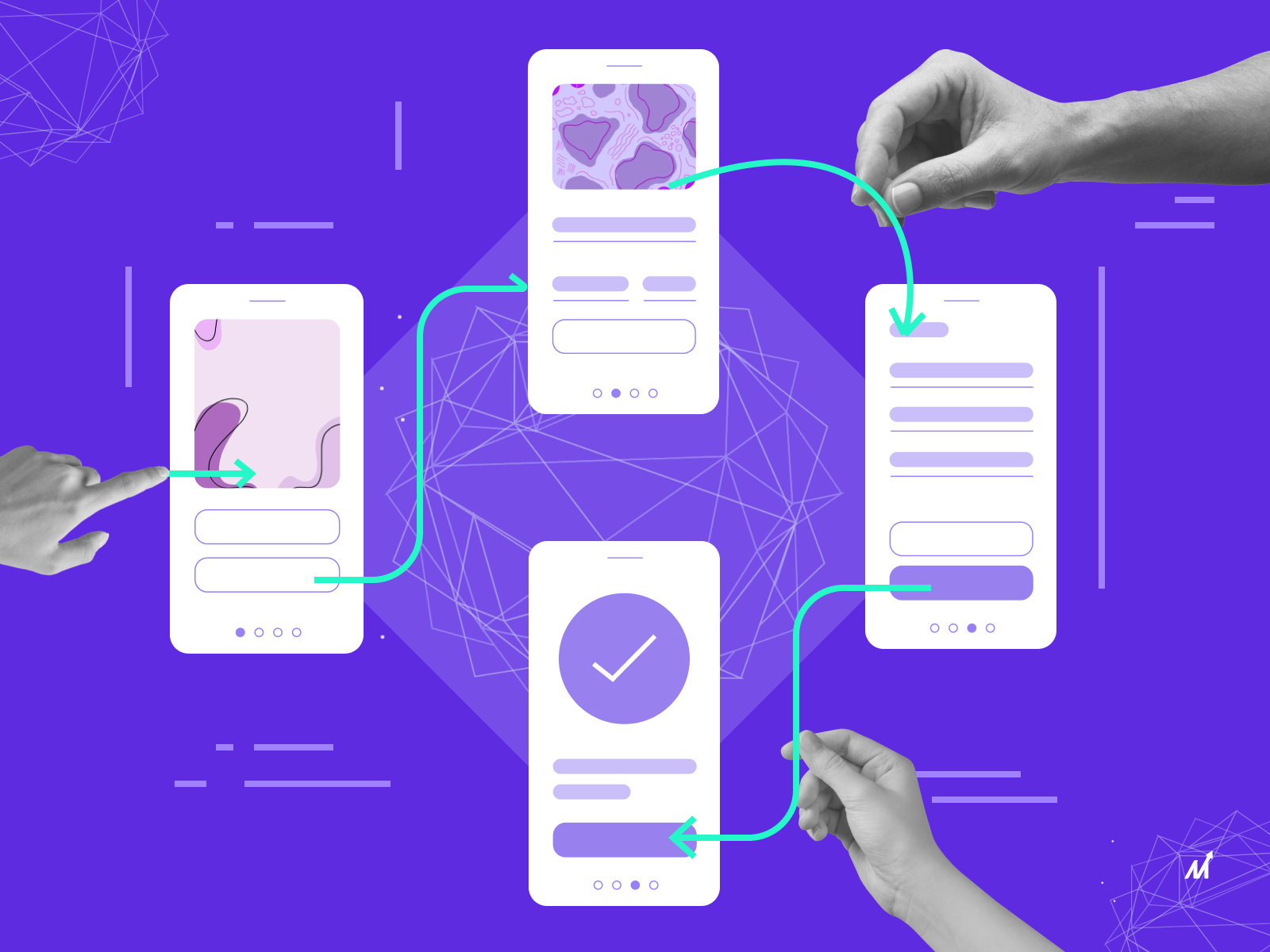
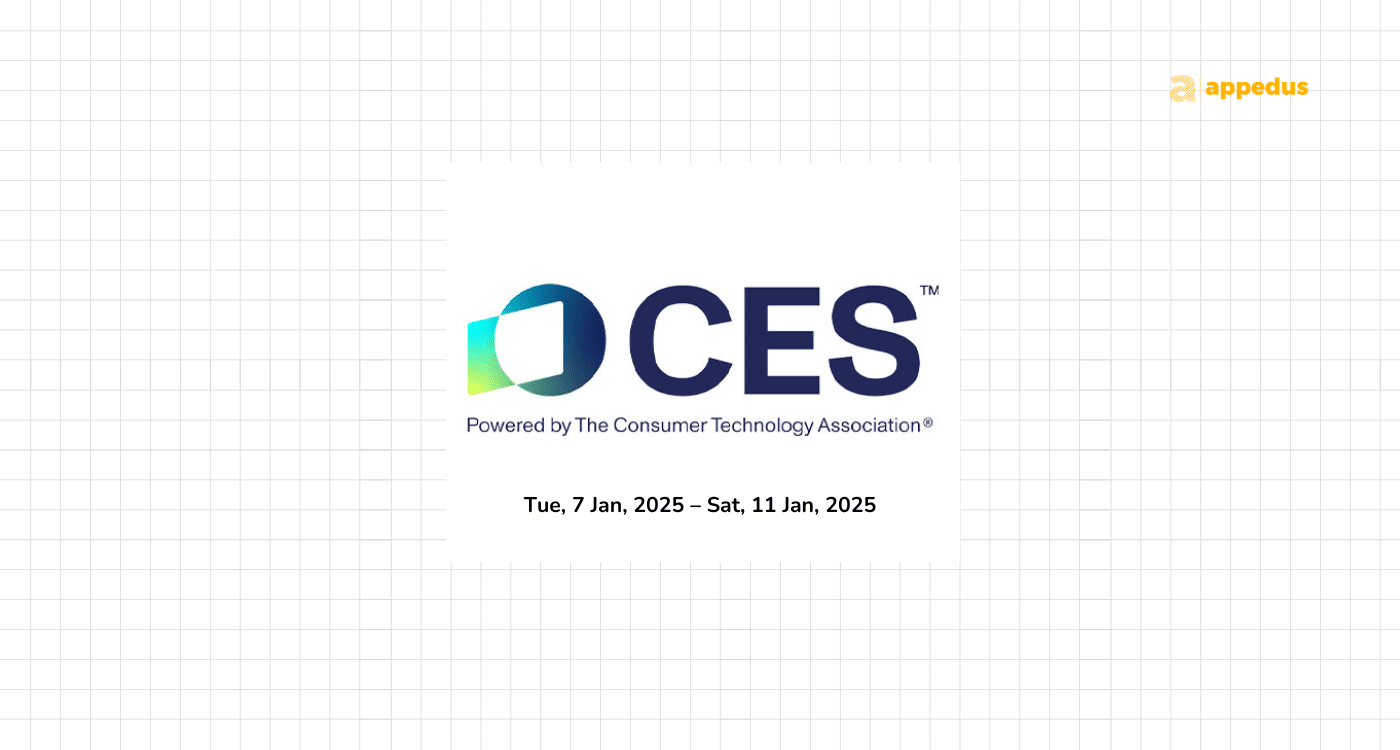
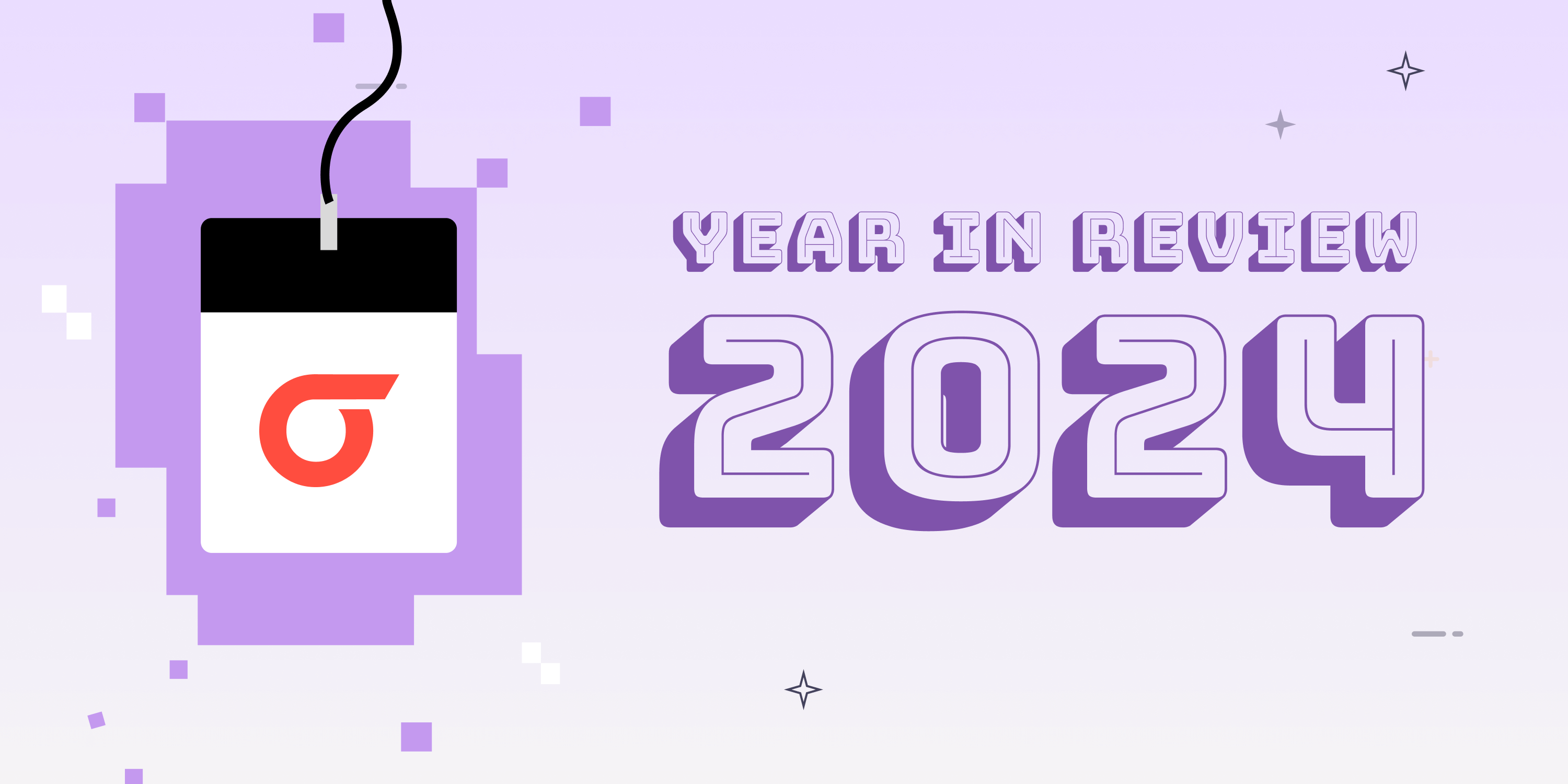




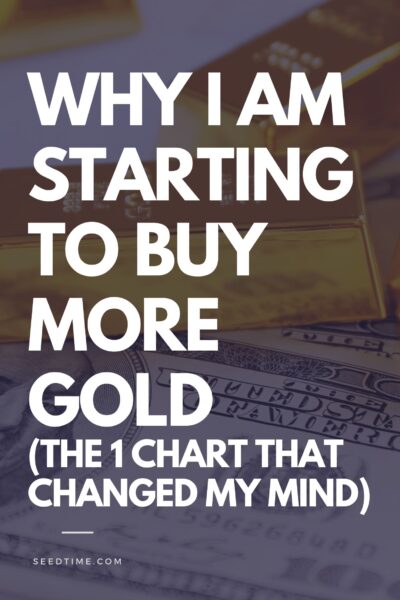



Discussion about this post