Xamarin is a cross-platform mobile development platform that allows developers to build native mobile apps for iOS, Android, and Windows using C# and a shared codebase.
Xamarin Forms is a cross-platform user interface (UI) toolkit that allows developers to build native user interface layouts that can be shared across iOS, Android, and Windows.
The main advantage of using Xamarin Forms is that it allows developers to build native apps for multiple platforms using a single, shared codebase. It can save a lot of time and effort, eliminating the need to build separate app versions for each platform.
In this news blog, you can expect updates and insights on the latest developments in the world of Xamarin and Xamarin Forms, as well as tips and best practices for building cross-platform mobile apps with these tools.
What is Xamarin?
A cross-platform development platform, Xamarin enables programmers to write C# code and produce native mobile applications for Android, iOS, and Windows.
It enables developers to reuse code between platforms, reducing the time and effort needed to create programs for various platforms. Since Xamarin is open-source, cost-free, and compatible with the.NET framework, it is a well-liked option for programmers who want to create mobile apps utilizing C# and the.NET environment.
What is Xamarian Forms?
Xamarian forms use a single, common C# codebase. It is a cross-platform user interface (UI) framework that enables programmers to create native user interfaces for iOS, Android, and Windows.
It gives developers a set of UI elements and layout templates when creating user interfaces. It enables them to create mobile apps using their existing C# knowledge without learning new languages or frameworks.
To assist developers in creating distinctive and personalized user interfaces, Xamarin forms are intended to be versatile and extendable. Additionally, it interfaces with the native platform APIs, enabling developers to use their common codebase to access device-specific features and capabilities.
Xamarin Forms VS Xamarin Native
In addition, Xamarin Forms are both frameworks for creating cross-platform mobile applications, but they take significantly different approaches to the issue.
A cross-platform development tool, Xamarin enables programmers to create native iOS, Android, and Windows apps using shared C# code and native user interfaces. The same language, APIs, and data structures are used across all platforms to build native apps utilizing a single codebase.
- On top of Xamarin, Forms is a higher-level framework that enables programmers to create cross-platform applications with a common user experience. It enables programmers to construct a solitary shared user interface that utilizes native controls and actions on each platform.
- Xamarin forms vs Xamarin native differ significantly in this regard. The abstraction level is called forms. A lower-level framework called Xamarin gives developers greater freedom and flexibility but necessitates more work when designing the user experience. Xamarin. A higher-level framework called Forms gives developers less control and flexibility but speeds up the creation of the user interface.
- The intended audience is another distinction. Xamarin is designed for seasoned.NET programmers who are at ease with C# and wish to create native mobile applications. Developers that wish to create cross-platform apps more rapidly utilizing a shared user interface and have less experience with mobile programming may benefit more from using Xamarin Forms.
- Additionally, there are variations in the supported platforms. While Xamarin Forms facilitate the production of iOS, Android, Windows, and macOS apps with a shared user interface, and Xamarin supports the development of native iOS, Android, and Windows apps.
Overall, selecting Xamarin as opposed to Xamarin forms is based on the project’s particular requirements and the development team’s level of expertise. Although Xamarin offers more freedom and control, it takes more work to design the user experience. Xamarin Forms offer less control and flexibility but speeds up the building of cross-platform apps with a common user interface.
When To Use Xamarin And Xamarin Forms
Here are some guidelines for deciding when to use Xamarin or Xamarin Forms:
- If you want to create native mobile apps in C# with a shared codebase, are regular with .NET programming, and need additional control and freedom over the app, choose Xamarin.
- If you want to create cross-platform applications with a shared user interface more rapidly, have less experience with mobile development, or prefer a higher-level framework, consider Xamarin Forms.
- If you require platform-specific functionality or APIs not offered by Xamarin, use Xamarin.
- Xamarin forms, or if you need to modify the program to work better on a particular platform.
- If you don’t need to use platform-specific features or APIs and wish to build apps for many platforms (iOS, Android, Windows, and macOS) with a shared user experience, use Xamarin Forms.
- You can utilize either Xamarin or Xamarin; these are the only guidelines noted. The majority of mobile app development forms. The final decision will be made in light of your project’s unique requirements and your development team’s preferences and skill level.
In Conclusion
In conclusion, both Xamarin and Xamarin Forms can be valuable tools for building mobile applications, but they have different strengths and may be more suitable for different projects. Xamarin is a good choice for developers who need to access the full range of native features on each platform. At the same time, Xamarin Forms may be more suitable for developers who need to build applications quickly and with a shared codebase.

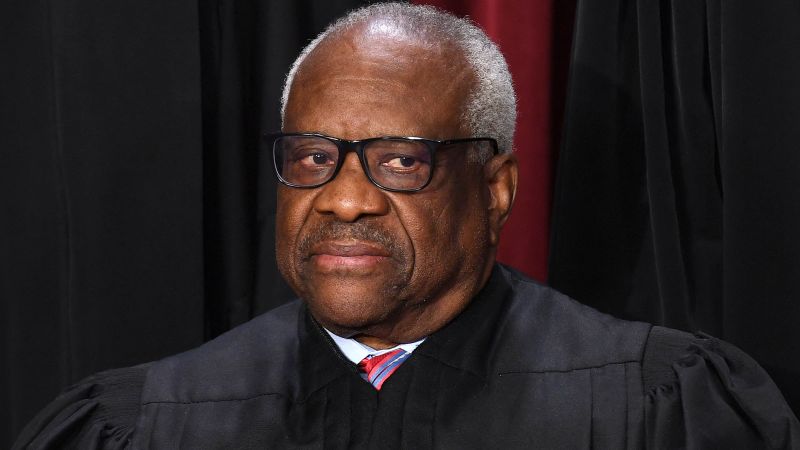








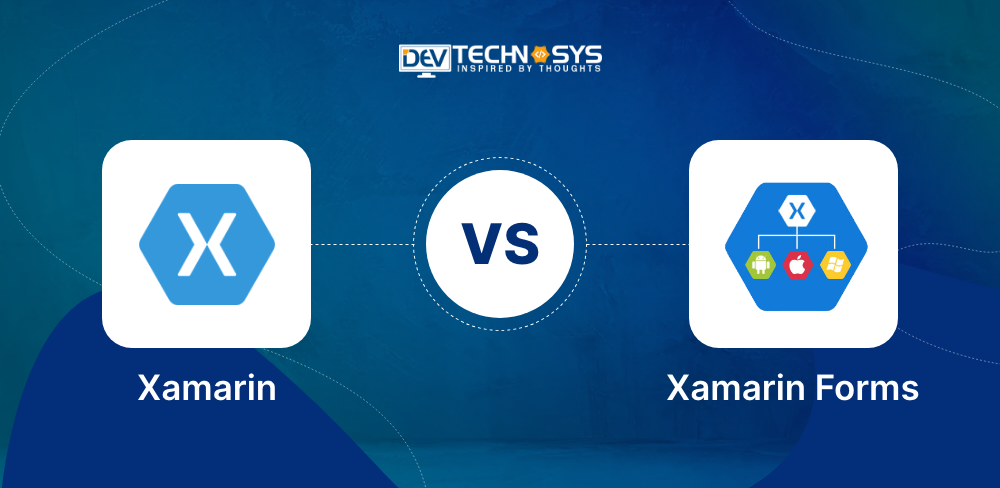










Discussion about this post