Cross-platform app development is the practice of developing a single application that can run on multiple platforms and operating systems. You can use cross-platform app development to target users who have devices that support different operating systems, such as a phone versus a PC. The practice also has advantages for developers: if you design your app to work across platforms, it’s easier to share with others, test on various devices, and update over time.
Cross-platform app development isn’t simple — there are pros and cons and special considerations that need to be taken into account. This article covers everything you need to know before you begin cross-platform app development of your own software projects.
What is cross-platform app development?
Cross-platform app development allows you to create an app that can be used on multiple operating systems. On one hand, this is a great feature for businesses. As more users switch from one operating system to another, they will in turn, have an increased demand for apps. If your business can create an app that runs on multiple platforms, you can market it to the widest possible audience. On the other hand, cross-platform app development has some significant disadvantages.
First, you have to design your app to work on multiple platforms, which leads to extra work and potential issues. Second, you might find it hard to maintain your app across multiple operating systems.
Tips & Tools for Cross-Platform App Development
Content Management Systems
A CMS is software that helps you create, store, and manage your website content. Typically, a CMS is built for websites. However, CMS solutions are also available for apps and other digital products. There are many advantages to using a CMS over other options. One of the most important advantages is the ability to manage multiple platforms.
There are benefits to using a CMS over a static website such as easier content publishing and management, the ability to add interactivity to content, and the ability to manage user accounts. A CMS is one of the most popular tools to use when building a site or application. They come with a variety of features that can help you manage your site’s content efficiently. With a CMS, you can store and organize your site’s content. You can also create custom pages and customize your site’s look and feel using themes.
With a CMS, you can also assign different roles and permissions to different users to allow them to view and edit different parts of your site’s content.
A simple cross-platform development workflow
One way to make the jump from a single platform to a cross-platform app is to use a CMS that allows you to easily publish your content to multiple locations. Using a workflow like this, you can start with a simple app that runs on one type of device and then add more complexity to reach more users. Let’s say, for example, that you want to build an app that does grocery shopping.
A grocery list app would be pretty straightforward to build for one platform, like Android. You can use the Android Google Play APIs to see what’s available, and use the Google Maps API and the Material Design guidelines that come with it to help make the app look nice. Next, though, you can use a CMS to publish the grocery list content to other platforms. You can use a system like AWS S3 to store all your content and then use a publishing system like Pushfire to publish your content to other platforms.
You can also use a system like GitHub Pages to have a public website to store the content on so your users don’t have to download it. Now, when your users on other platforms visit the grocery list site, they can see all the content that originally ran on Android devices.
Develop and test locally
To develop your app for multiple platforms, first you need to create the native app for each type of device you want to support. Then, use a cross-platform tool to test your app on each device. This may sound like a lot of work, but it’s actually more efficient than building different apps for every platform. One of the most important parts of cross-platform app development is setting up and maintaining the development environment for each type of device you support. Once you get that set up, you only have to make adjustments on that specific type of device.
Use a CI tool to build for production
Once you have your native apps built and tested on each type of device, you can deploy to production. A Continuous Integration tool (CI) is a useful tool to help you with this process. It’s an automated process that can build, test, and deploy your code to a server. A CI tool can help you with the whole build process. A lot of times, developers don’t actually build an app; they just open a command line window or a script and type commands to perform some action.
So, a CI tool can help you with the build process. It can also help you with deployment. A lot of times, developers actually run commands to deploy their apps to a server. A CI tool can help you with deployment, too.
Clean up your codebase for production environments

Finally, make sure you clean up your codebase so that it’s easier to maintain when you want to make changes to support new devices or API changes. A codebase is the set of all the files that make up your application. When you build your app, you create a lot of files that make up your codebase. You can think of each file as a piece of the application.
Disadvantages of cross-platform app development
Cross-platform app development has its pros and cons, but it’s also important to consider the downsides. Here are the disadvantages you should be aware of:
Much more effort and functionality required: Cross-platform app development means you have to design your app to work on multiple platforms. The more platforms you want to target, the more effort and functionality you need to build.
Lower user engagement and retention: Compared to native app development, cross-platform app development is much more resource-intensive. This means less time and resources can be spent on user acquisition and retention.
Expense is high and risky: Cross-platform app development is costly. It requires expensive software licenses, and it’s a high-risk endeavor. Your app can be attacked and rendered useless by hackers.
How to get started with cross-platform app development
If cross-platform app development sounds interesting to you, then you might want to get started. Here are some important things to keep in mind:

- Choose a platform: Decide which operating system you want to support.
- Design an interface: Design an interface that looks the same across all platforms.
- Choose software: Choose which software development tools you want to use.
- Set up an environment: Set up an environment where the chosen software runs.
- Build an app: Build an app that works across all platforms.
- Test and deploy: Test your app across all platforms, and deploy your app to the chosen operating system.
- Maintain your app: Maintain your code across all platforms. – Monitor performance: Monitor performance across all platforms.
- Adapt your app: If your app is used heavily on a particular platform, you can adapt it to make it more optimized for that platform.
- Learn from your mistakes: If you encounter any issues across multiple platforms, you can learn from them.
- Keep an eye on trends: Keep an eye on trends across all platforms, because they can inform your app development.
- Mind the customer feedback: If you see customers using your app at any particular platform, you can make improvements to make them happier.
Summary
Cross-platform app development allows business to create apps that work across multiple operating systems. The practice also has disadvantages, however, and these include much more effort than with native app development, lower user engagement and retention, and a high risk.
In order to be successful with cross-platform app development, you need to choose a platform, design an interface that looks the same across all platforms, and use the chosen software development tools. You can then build an app that works across all platforms, test your app across all platforms, maintain your code across all platforms, monitor performance, adapt your app if it’s used heavily on a particular platform, and more.



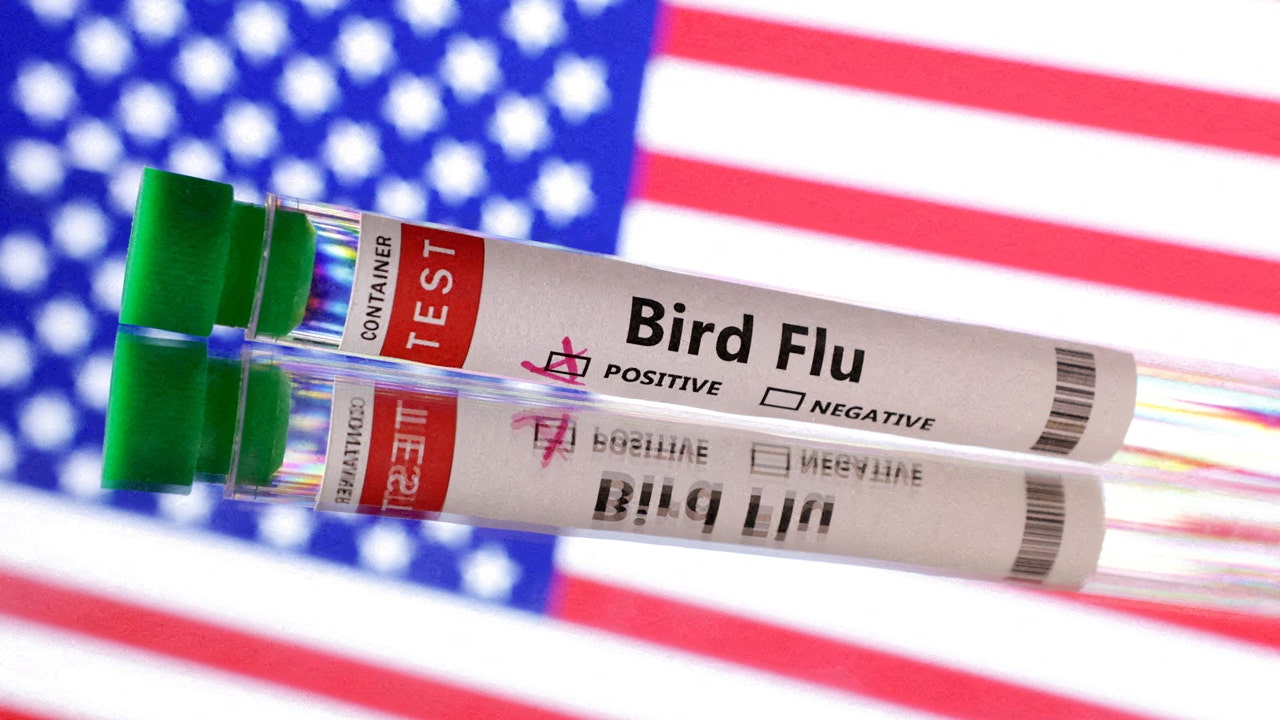
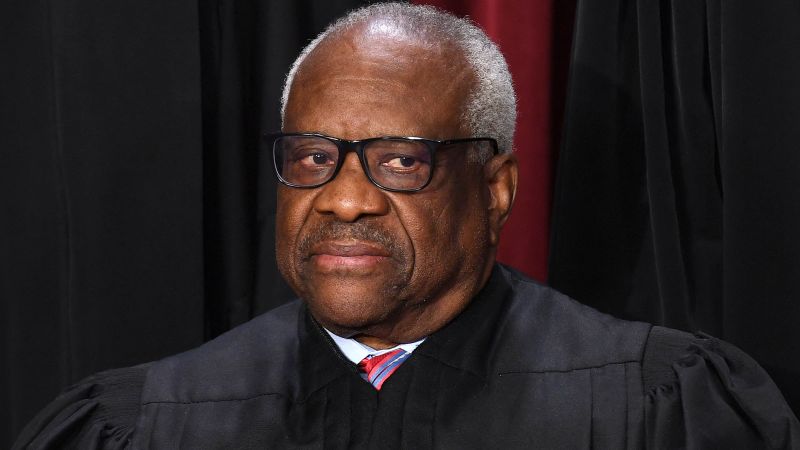
















Discussion about this post