In today’s world, security has become an increasingly major issue. People are more concerned about their data and essential credentials because noting down different passwords on paper may be a terrible idea.
Also, remembering different passwords can be daunting. Thus, with the rise of data breaches, individuals are looking for more secured and protected methods.
This is why having a password manager app is an essential tool for protecting users’ online security. It helps keep track of the passwords and logins of the users, store them securely, and offers two-factor authentication as an extra layer of security. Additionally, they may easily save the passwords of various apps and accounts in one place.
By 2025, the size of the global password management market is projected to be $2 billion, and it is projected to expand at a CAGR of 19.4%.
Due to this reason, various enterprises are looking to grab this profitable opportunity. Are you also one of those who want to build password manager app? Then you have reached the appropriate place.
In this mobile app development guide for a password manager, we will discuss how to build password manager app step by step, so you can ensure that users’ data remains safe and secure.
Some Well-known Facts About Password Manager Apps
Here we have mentioned some well-known facts about password manager solutions. So let’s have a look at them.
- The maintenance of the Passwords Market size was estimated at USD 1.49 billion in 2021 and is anticipated to increase by more than 24.96% CAGR to reach USD 7.09 billion by 2028. (2022- 2028).
- With 21% of respondents using it in 2021, LastPass was the most popular password manager in the US in 2022.
- In 2021, about half of the US and UK respondents said they never or very infrequently used a password manager tool. Only 23% of those surveyed frequently used a password manager app.
- In 2020, the password management market was estimated to be worth around 1.3 billion dollars, and by 2025, revenue was projected to surpass three billion dollars.
- In 2022, 76% of respondents said they created their work passwords, while 4% used a password generator.
- Nearly 45 million Americans utilize password managers to protect their data online.
What is a Password Manager App?
The password manager is a type of software or mobile application that allows users to securely store and manage their login information and other sensitive data(password). For instance, secure notes, PINs, and credit card numbers allow two-factor authentication, etc.
It works by generating strong, unique passwords for each of a user’s accounts, which are then encrypted and stored in an encrypted database or vault that can only be accessed using a master password or a biometric.
Some password manager app development facilitates encrypted messaging, help from dark web monitoring, and so on.
Top 5 Password Manager Apps
Here we have listed the top 5 password manager apps that you must take into consideration when developing apps for your business.
How Password Manager App Work?
Users have to simply register or login into the account using the password manager app. Then, the password manager allows users to save their login details when they log in to the app.
The app keeps the data in an encrypted database on the user’s mobile or in the cloud. After That, the password manager can automatically fill in the login details when the user visits the website or application again.
However, knowing that the user can also use the app to reset outdated passwords or generate new, secure passwords for new accounts is vital.
Features to Build Password Manager App
Password manager app is all about users’ secure passwords and vital credentials. So, let’s look at the essential features of custom password manager app development.
The sign-in process must be easy and simple that allow users to register with multiple options, including email, contact number, or social media account. Ensure that the process is convenient for users because they don’t like complexity.
- Two-factor Authentication
The two-factor authentication feature is the most essential that every app must integrate. It validates the identity of users by entering a one-time password to their mobile. Users will then enter the code into the app to which they are authenticating. For instance, when they log in to the app, they must enter the OTP received in their mail.
This feature allows users to autofill the password in the app easily. They do not have to remember their username and password when logging in to any app. For instance, if they want to log in to Twitter, this feature automatically fills in the password.
With this feature, users may be able to secure their documents, important data and files, photos, videos, etc., in a vault. The mobile app developers for hire recommend integrating this feature into your app.
- Unlimited Password Storage
This robust feature allows users to manage their storage facility of various passwords. It also allows them to store records and facilitate unlimited storage capacity.
Users can be allowed to save the history of their prior version of their records regardless of time. They can also restore their history.

- Automatic Device Synchronisation
This feature allows users to automatically discover all the data on their vault when switching to another device. It is an essential feature that every password manager must have.
It is a must-have feature in every password manager application. With this feature, users can simply log in to their account using a face ID, voice recognition, or fingerprint. It is considered to be the fastest and most secure method of login.
A search option allows users to search for different passwords for various apps easily. If you want to integrate this feature into your app, then it would be best to hire dedicated developers.
- Secure Password Generator
This feature helps users automatically create a password based on instructions that they set to make strong and has no prediction passwords for each of their accounts. It will save a lot of their time in thinking about creating a unique password.
As a user’s password is old, the app will send an automated reminder to remind them to update it. It often sends the alert/notification until the password is reset by users.
It is one such feature that you may find in every app. This feature allows users to interact with customer support within the application itself regarding their queries.
Steps to Build Password Manager App?
Password manager app development demands a professional company that acknowledges the industry from the core. So let’s have a look at the mobile app development process.
1. Define the requirements
Before working on how to build an app for a password manager app, you must identify the requirements of the business. It includes features and functionalities that you want to integrate into your app.
By defining the needs of your app, you can easily strategies and design the features. Additionally, you should ensure that your password manager fulfills the needs of the potential target customers. You must also ensure what the mobile app development cost and budget will be.
2. Conduct market research
Next, after finalizing the needs of the app, we will move to the market research part. You need to conduct thorough market research by reviewing the reviews and ratings of your potential competitors’ apps. Besides, it would be best if you also determined who will be your target audience and what issues your app will solve.
3. Choose the platform
Once you have thoroughly conducted market research, let’s choose the development platform. It means which programming language and tech Stack you will utilize for the app development.
Firstly, you must decide whether you want to develop an app for iOS, Android, or a web-based platform. Therefore, evaluating the options and selecting the best platform that fulfills your needs is vital.
4. Design the user interface
Next, it is time to design the user interface of the app, which must be intuitive and visually appealing. Also, you must ensure designers create a UI/UX Design that reveals the final product’s look.
Moreover, you can also use the templates and tools like Absurd design. However, it is vital to note that the app must be based on customer research and feedback that fulfills the expectations and wants of the potential audience.
How Much Does It Cost To Develop A Mobile App?
5. Build a password manager app
Now the time has come to build a password manager app considering every standard and requirement. For a successful backend of the app, you must hire an experienced on demand app development company to help you with the app development.
The development company will utilize different programming languages like Java and Kotlin along with a technology stack to implement the features of the app. This stage aims to develop a top-notch app that facilitates a secure and user-friendly experience for the user.
6. Implement security measures
Security must be the topmost priority when creating a password manager app. It is because it deals with sensitive user credentials.
The essential thing is to implement various security measures in the app. It includes two-step authentication, end-to-end encryption, and password strength rules. It will help to secure the user’s information from unauthorized access.
7. Testing of the app
Once the app is successfully developed, the next thing is to thoroughly test the app to assure there are no errors and bugs.
The QA testers will perform thorough testing, including performance, functional, and security testing, so the end-user will find it accessible.
8. Final Release
Now the time has come to finally release the app so that users will be able to access it. It involves publishing the app to different platforms like Play Store and app store, hosting it on a web server, or distributing it to users directly. Once the app is launched, users can download and start using it.
9. Post-deployment services
The development step doesn’t stop here; you must check and maintain the app to fix any bugs promptly. Also, you should keep updating the app by integrating new features so that it keeps on working perfectly.
What is the Cost to Build Password Manager App?
The password manager app development cost depends on various factors and technological upgrades. Hence, it is not possible to stick to a particular app price.
However, to get a concept about password manager app development, you must have a vision and MVP of the application ready. The below factors will determine the cost of password manager app development.
- App complexity
- Features and functionalities
- Locations of the development team
- Technology stack
- UI/UX design
- App platform
- App maintenance and updates
- Types of business model
The factors mentioned above affect the cost of password manager app development. However, the cost estimation of an app with basic functionalities will be anywhere around $25000-$36000 while a more complex app will go beyond $50000 and more.
Final Thoughts
Password manager apps will gain more popularity in the next few years because, in this digital world, security is the essential thing every individual needs. However, developing a password manager app can be a profitable opportunity as it attracts a huge user base towards itself in a smaller time.
Thus, if you’re unsure how to build password manager app, it is better to hire a reputed mobile application development company that facilitates best app development solutions specific to your business.
Frequently Asked Questions
How Can you Ensure the Success of a Password Manager App?
It is vital to do in-depth market research to discover the target audience and competitors to assure password manager apps’ success. Besides, investing in a professional mobile app development company and alluring UI/UX of the app. Moreover, you must contemplate following a marketing plan to increase awareness of the app and attract end-users.
What Tech Stack is used to Build Password Manager App?
Here is the tech stack used for password manager app development. It is important to note that the choice of tech stack may vary depending on the requirements, budget, and development team’s expertise.
- Front-end: HTML, CSS, JavaScript, React, Angular, or Vue.js
- Back-end: Python, Ruby, Node.js, or PHP
- Database: MongoDB, MySQL, or PostgreSQL
- Encryption: AES-256, RSA, or SHA-256
- Authentication: OAuth2 or OpenID Connect
- API: REST or GraphQL
- Hosting: AWS, Google Cloud Platform, or Azure
- Testing: Jest or Mocha.
Why Should Businesses Invest in a Password Manager App?
Businesses must invest in a password manager app as it assures secure and easy-to-manage access to sensitive information across different devices and platforms. It assists in preventing data breaches caused by weak passwords or unauthorised access. Additionally, it saves time and effort by automating password updates, allowing users to focus on other important tasks.
How Much Time Does it Take to Build a Password Manager App?
The timeframe for custom android app development for password manager may change depending on the app complexity and the location of the developers. A simple app with basic features could be built in 3-4 months, while a more advanced app with complex features could take 6-8 months to create and release.


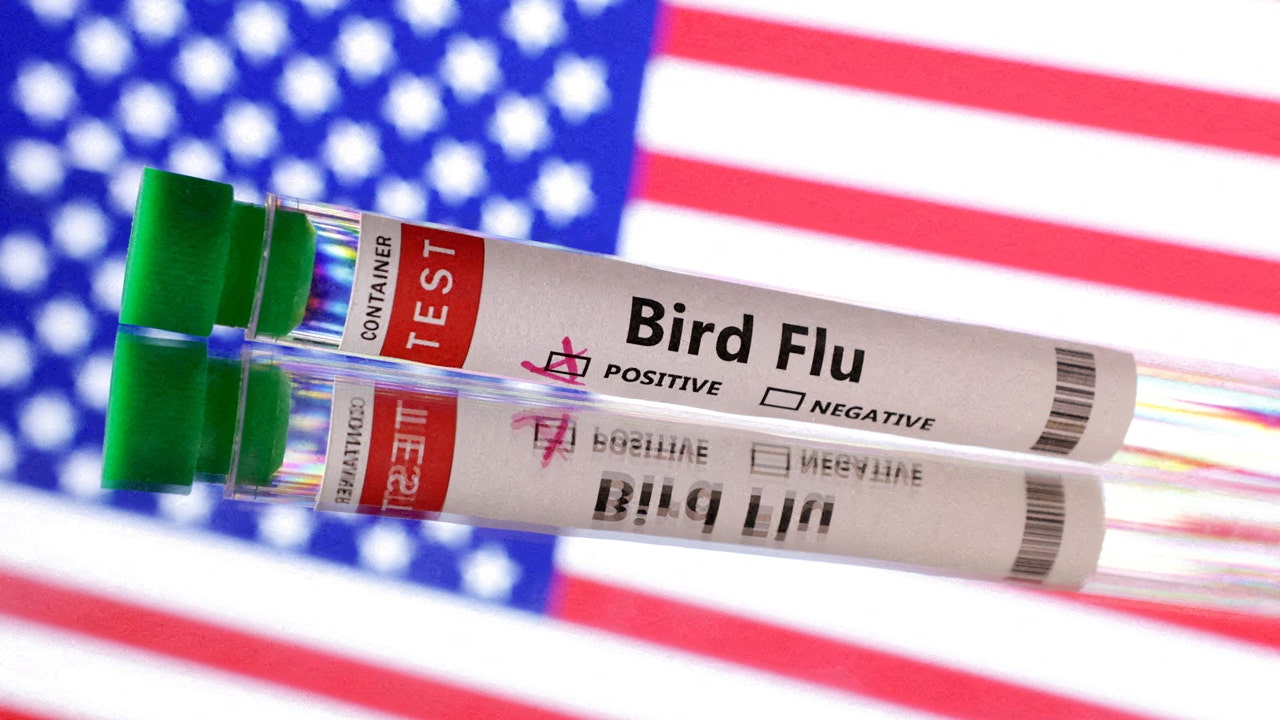
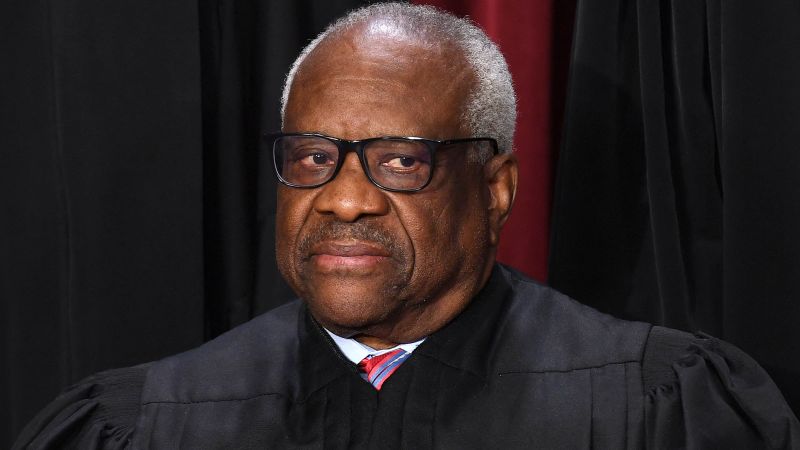

















Discussion about this post