To implement text to HTML in coding, you can follow these general steps:
1. Obtain the text input:
This can be done by allowing the user to input text or by reading text from a file or database.
Parse the text: The text needs to be parsed into separate components such as paragraphs, headings, lists, and links. You can use regular expressions, string manipulation functions, or third-party libraries to accomplish this.
2. Convert the text to HTML:
Once the text has been parsed, you can convert it to HTML tags. For example, a paragraph of text can be wrapped in <p> tags, a heading can be wrapped in <h1> tags, and a list can be wrapped in <ul> and <li> tags. You can concatenate strings of HTML tags and the parsed text to form a complete HTML document.
3. Output the HTML:
Finally, you can output the HTML to the user’s web browser or save it to a file on the server.
Here’s an example code snippet in Python using the re module to parse and convert text to HTML:
import re
text = "Hello, this is a paragraph.\n\nThis is another paragraph with a https://devtechnosys.com/insights/how-to-implement-text-to-html/(https://www.example.com)."
# Parse text into paragraphs and links
paragraphs = re.split('\n\n', text)
links = re.findall('\[(.*?)\]\((.*?)\)', text)
# Convert text to HTML
html=""
for paragraph in paragraphs:html += f'<p>{paragraph}</p>\n’
for link in links:
html = html.replace(f'[{link[0]}]({link[1]})’, f'<a href=”{link[1]}”>{link[0]}</a>’)
# Output HTML
print(html)
This code splits the input text into paragraphs using the regular expression \n\n and finds links using the regular expression \[(.*?)\]\((.*?)\). It then converts each paragraph to an HTML <p> tag and each link to an HTML <a> tag. Finally, it outputs the complete HTML document.



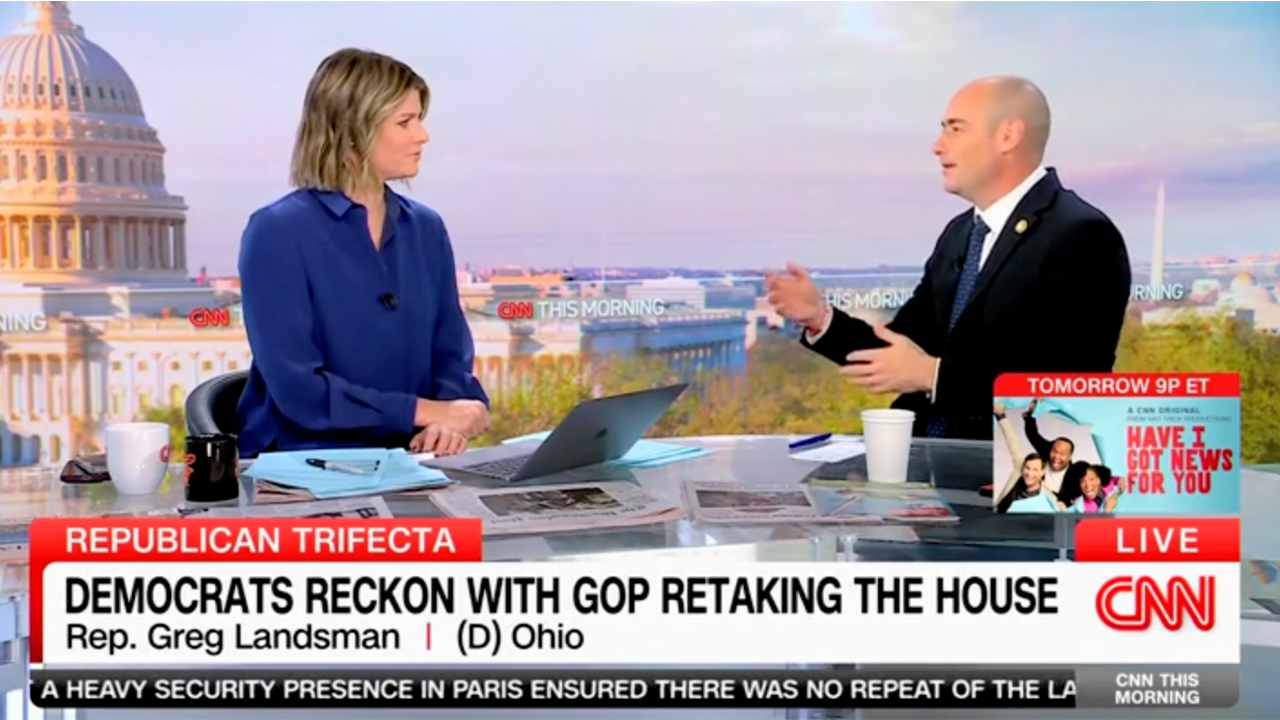

















Discussion about this post