We’re already on the third round of beta updates!
Today, Apple released the third public betas of iOS 16.4, iPadOS 16.4, macOS Ventura 13.3, watchOS 9.4, and tvOS 16.4. Despite the first and second betas coming with a number of new features, the third public beta doesn’t add much to the range of features but instead addresses bugs and performance issues.
That said, there’s a lot coming with iOS 16.4, iPadOS 16.4, macOS Ventura 13.3, watchOS 9.4, and tvOS 16.4, so let’s go over everything users can expect so far when the update comes to all users.
New emojis!
You can’t go wrong when a new software update includes new emojis, and iOS 16.4 includes fifteen of them.
As reported by MacRumors, the new emoji characters being added include a “shaking head, pink heart, blue heart, gray heart, donkey, moose, black bird, goose, wing, jellyfish, hyacinth, pea pod, ginger, fan, comb, flute, maracas, and a number of left and right facing hand options.”
Safari Web Push Notifications

This is an interesting one. With iOS 16.4 and iPadOS 16.4, web apps will be able to send push notifications to your iPhone and iPad.
The push notifications functionality will only be unlocked for websites that are added as a web app to your Home Screen, so don’t worry about getting spammed push notifications from Safari all day long.
Even cooler, you’ll be able to manage push notifications from web apps added to your Home Screen through the Notifications section in the Settings app right along with the rest of your full-fledged apps. Those apps will also now be integrated into your Focus modes and support alert badges like regular apps.
Apple is also adding the ability to add websites to the Home Screen from third-party browsers like Chrome and Firefox on the iPhone and iPad.
HomeKit architecture upgrade

iOS 16.4, iPadOS 16.4, and macOS Ventura 13.3 will also re-release the upgrade to HomeKit’s architecture.
Apple had previously released the update back when iOS 16.2 was released back in December 2022, but quickly pulled it due to a number of bugs affected users who had opted to upgrade to the new architecture.
It appears that Apple has resolved those issues and is ready to give it another go. I’d maybe wait to see how others fare once this is live to ensure you don’t run into any issues, but if you’re adventurous, go for it!
More precise availability for Emergency SOS via satellite

Apple launched Emergency SOS via satellite back in November for the iPhone 14 lineup. With iOS 16.4, the company is going to be more precise about satellite availability when users need to use the feature.
As noted below by MacRumors, the feature will now tell you exactly when you’ll be in range of the next satellite to use the emergency communication feature:
- Next Satellite Available in [x]Hour(s) and [x]Minute(s)
- Next Satellite Available in [x]Hour(s)
- Next Satellite Available in [x]Minute(s)
- Next Satellite Available in Less Than 1 Minute
Apple Pay is coming to South Korea

The code in the second iOS 16.4 developer beta appears to confirm that Apple Pay will be launching in South Korea. It appears that the beta now refers to debit and credit card holders in the country being able to set up their cards with the digital payment service.
The news isn’t surprising here. Hyundai already revealed earlier this month that it would be supporting Apple Pay for its credit card in the country. In a statement, the company said that “we look forward to collaborating with Apple to introduce Apple Pay to South Korea…We will share more details in the coming months.”
So, it appears that iOS 16.4 could launch the service in the country.
Page turns are coming back to Apple Books
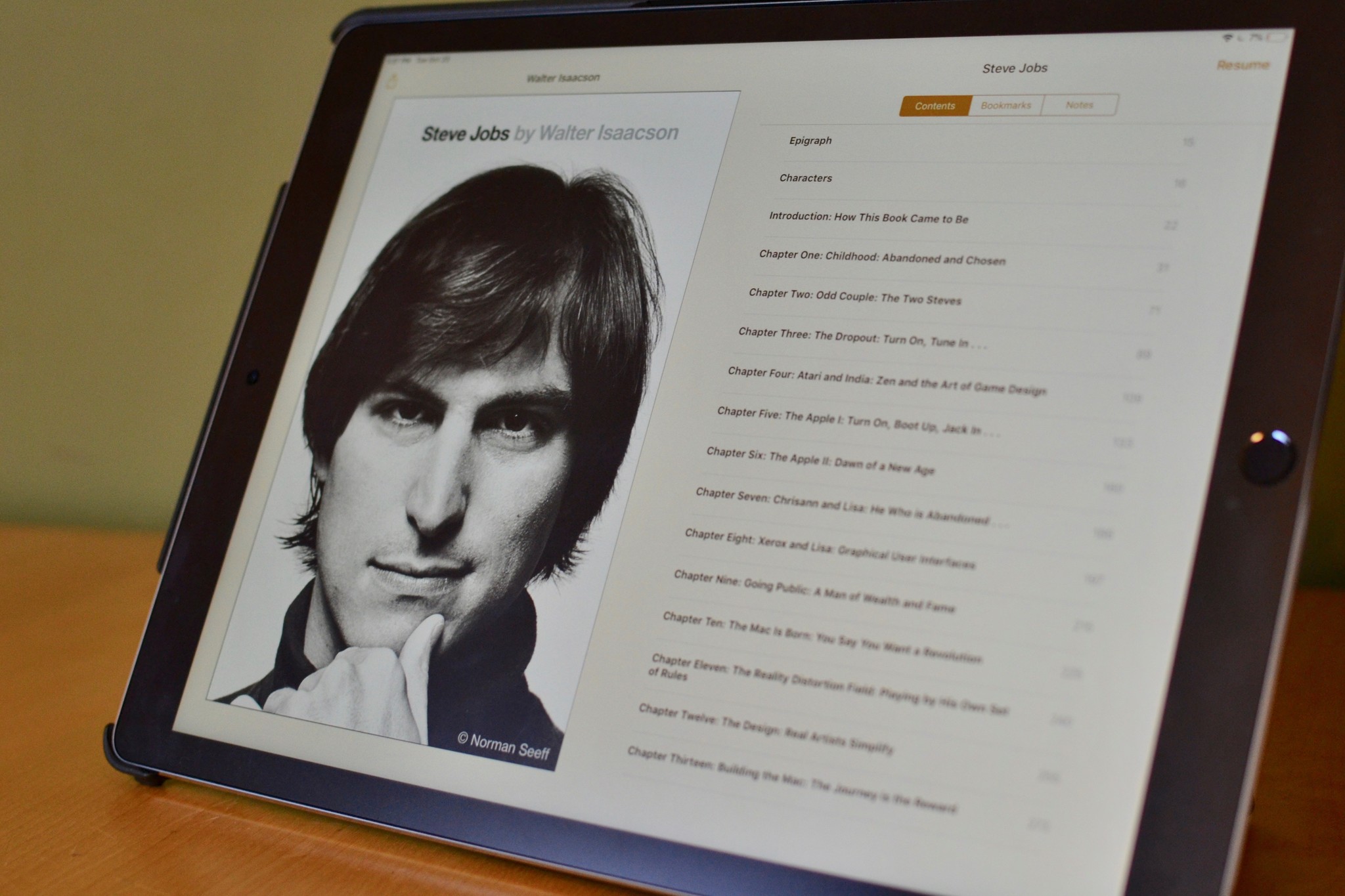
The second developer beta of iOS 16.4 and iPadOS 16.4 is bringing back the traditional page-turning animation for the Apple Books app. Apple removed the traditional “curl” animation when it launched iOS 16 and iPadOS 16 back in the fall of 2022, and many readers were upset.
Thankfully, Apple appears to be bringing the animation back with iOS 16.4 and iPadOS 16.4. Apple Books users will now be able to choose between “curl,” “slide,” and “none” for how they make their way through a book in the app.
Everything else
There’s a lot more confirmed so far. Check the rest out below:
- Podcast Channels are now available in the Library section of the Podcast app
- Up Next on the Podcast app now lets you resume episodes, start saved episodes, and remove episodes
- Podcast app in CarPlay adds Up Next and Browse sections
- Apple Music profile icon now available across tabs in the app
- New Coverage section of the Settings app on iPhone to display AppleCare coverage
- New options in Shortcuts app to lock screen and control Always-on Display for the iPhone 14 and iPhone 14 Pro
- Previews for Mastodon links in the Messages app
- 5G support is coming to Turkey
- Always-On Display control is being added to Focus modes
- 5G Standalone support for T-Mobile customers, enabling download speeds up to 3Gbps
- Users can opt-in to beta releases right from the Software Update screen in iOS 16.4 and iPadOS 16.4
- Icon addition for devices in the “Coverage” section of the Settings app
- Splash screen to explain changes in the Podcasts app
- Changes to order of Always-On Display settings
- As reported by 9to5Mac, 5G Standalone support is coming to Brazilian carriers Vivo and TIM Brazil as well as Japanese carrier Softbank
When will all of software release?
Being that this is the third public beta release for iOS 16.4, iPadOS 16.4, watchOS 9.4, macOS Ventura 13.3, and tvOS 16.4, we seem to be honing in on a public release.
Most of the rumors think that all of this software will release in the spring, so we’re getting closer!





















Discussion about this post