Written by Rudrank Riyam.
The latest version of Xcode 14.3 requires you to update your Mac to run macOS Ventura 13.0 or later.
At the time of writing this article, Codemagic is already equipped with the most recent Xcode 14.3 Beta 3 and macOS Ventura 13.2.1, ensuring you the latest developement environment!
Apple has already released three betas of Xcode 14.3, and the latest Xcode includes Swift 5.8 and SDKs for iOS 16.4, iPadOS 16.4, tvOS 16.4, watchOS 9.4, and macOS Ventura 13.3.
Using Xcode 14.3
All you have to do is to select Xcode 14.3 in the Workflow Editor or by specifying the version in the codemagic.yaml configuration file:
workflows:
ios-native-quick-start:
name: iOS Native Quick Start Workflow
environment:
xcode: 14.3
Upon upgrading to Xcode 14.3, you can fully leverage the robust features of Swift 5.8, ranging from the back deployment functionality using @backDeployed to the streamlined implicit self when weak self captures have been unwrapped. This update also brings enhanced code completion ranking for Swift, ultimately boosting your productivity and creating a smoother, more efficient development experience.
Moreover, Xcode 14.3 is loaded with numerous enhancements and bug fixes for SwiftUI, including a variety of new APIs for sheets that you can incorporate into your applications.
Regarding testing, Xcode 14.3 Beta 3 addresses several Swift code coverage issues. Most importantly, it ensures proper code coverage functionality in -O builds.
Conclusion
The quick turnaround for supporting Xcode 14.3 and macOS Ventura is a testament to our commitment to providing mobile developers with the latest tools and technologies to help you build better apps.
By offering the most recent Xcode and macOS updates on Codemagic, we empower developers to stay at the forefront of innovation and make the most of the latest features and enhancements.
For the complete specifications of the build machines with Xcode 14.2 and 14.3, visit this page.
Should you have any questions or concerns, feel free to join our GitHub Discussions or reach out to @codemagicio on Twitter!

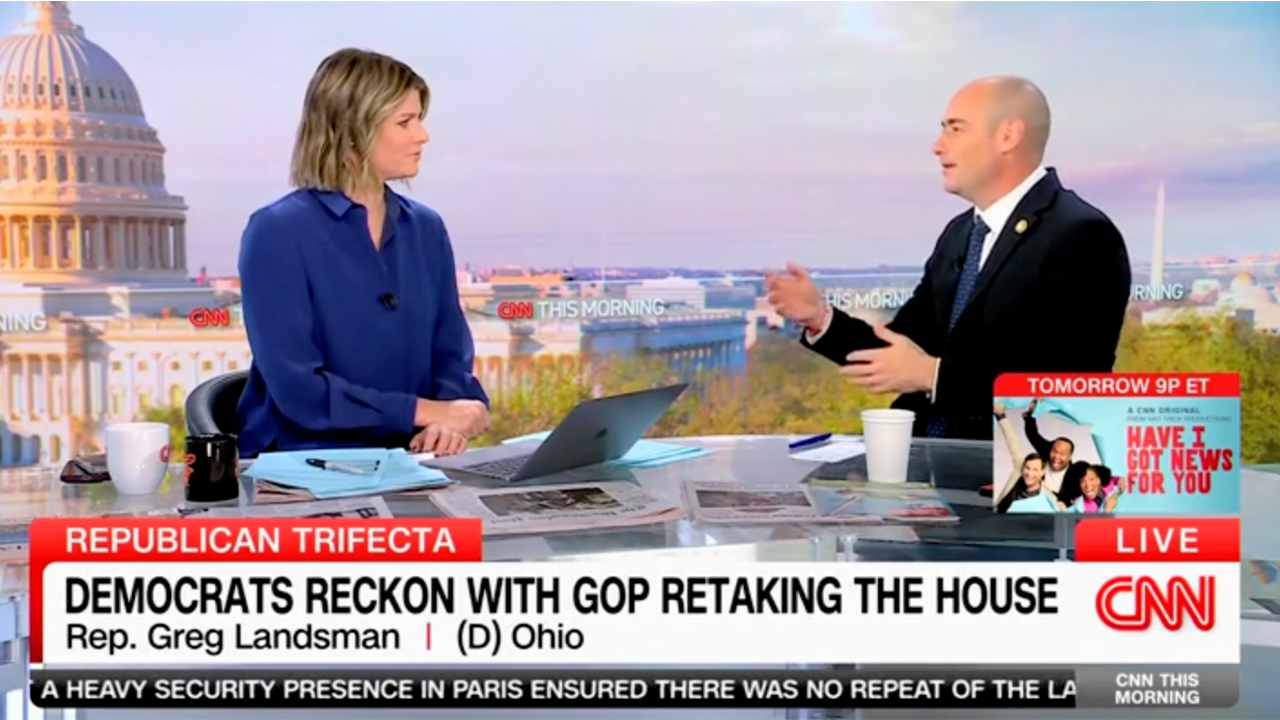













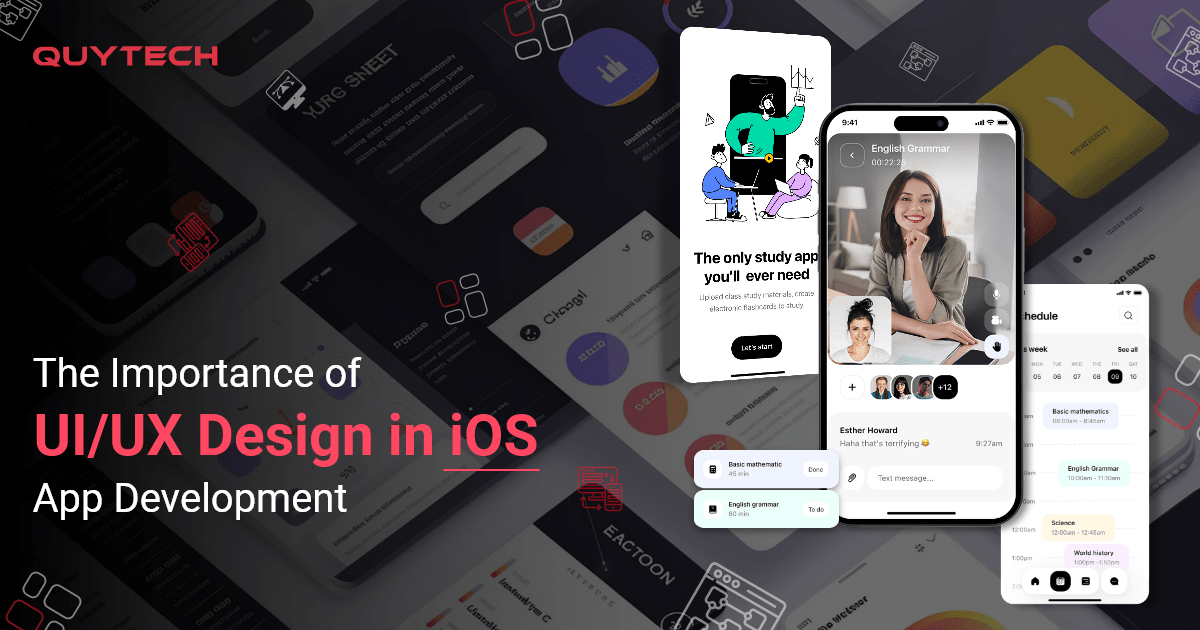






Discussion about this post