What you need to know
- Gmail for mobile devices will now be able to translate emails natively.
- Users can translate emails from a banner at the top of the email or using the three-dot menu at the bottom.
- Users can turn off the translate option per language in the settings.
Gmail for mobile devices has gained the ability to natively translate emails in the app, per an announcement from Google on Tuesday.
While the feature has been present on the web, the company is finally bringing it to Android phones and iOS devices via the Gmail app. When the feature arrives, a banner will appear at the top of an email if the system detects that the contents are not in your set language.
For instance, if you receive an email in Korean and your language is set to English, you can click the “Translate to English” banner to translate the text. Afterward, you have the option to see the original version of the email or set Gmail to always automatically translate that language.
Users also have the option to dismiss the banner, although it will appear again if Gmail detects an email with content in a different language unless you opt to “never translate [language]” again after you dismiss the banner. Users can also set up certain conditions for translations. Options are available to always translate or to never translate on a per-language basis in the settings.
Users can use the three-dot menu at the bottom of an email to activate the feature, in case the banner doesn’t appear. That way, the option is still there, even if you opted to never translate a specific language.
For years, our users have conveniently translated emails in Gmail on the web to over 100 languages,” Google says in the blog post. “Starting today, we’re excited to announce a native translation integration within the Gmail mobile app that will enable you to seamlessly communicate in a wide range of languages.”
Native Gmail translation is rolling out on the mobile app starting today, August 8, and will roll out over the next two weeks.











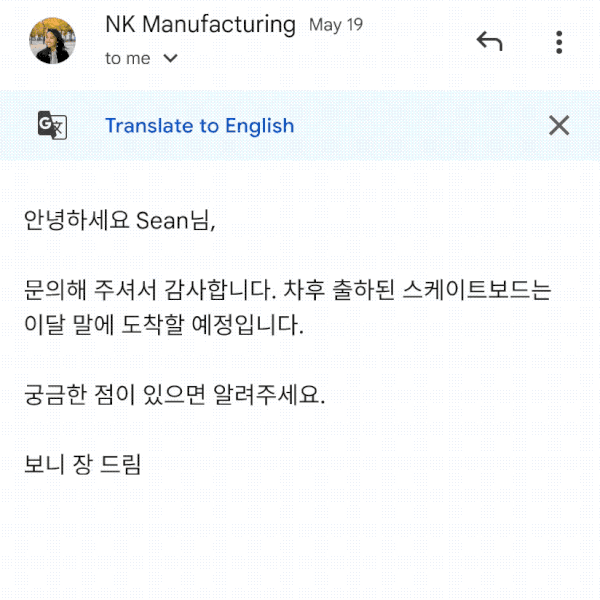






%20(2)%20(1).jpg)


Discussion about this post