Skype is one of the better call and chat apps, offering HD video meetings, smart messaging, and screen sharing and recording, all for free. You can even reach those who aren’t on Skype by calling their phone number or sending an SMS text. Here’s how to download Skype on any device.
Read more: Zoom vs. Skype: Which is best for video calls?
THE SHORT ANSWER
To download Skype, visit Get Skype and select your device from the drop-down menu. You can scan the QR code for a quick download if you have a mobile device.
JUMP TO YOUR DEVICE
How to download Skype on a Mac
Navigate to the Skype download page and select Get Skype for Mac from the blue drop-down menu.
Adam Birney / Android Authority
Then, select your Applications as the install location.

Adam Birney / Android Authority
Once installed, click on the Skype icon to start the service and sign in with your Microsoft account to get started.
How to download Skype on a PC
Head over to the Skype download page and select either Windows 10 & 11 or Windows for older versions from the Get Skype drop-down menu.

Adam Birney / Android Authority
You’ll then be redirected to the Microsoft Store. Select Get to begin the download process.

Adam Birney / Android Authority
If you plan to use Skype often, it would be worth making a desktop shortcut. Once installed, double-click the icon to launch Skype and sign in with your Microsoft account.
How to download Skype on a Chromebook
There are two ways to get Skype on a Chromebook: the Android app or the Skype web. Head to the Google Play store and download the app to get the Android app.
Alternatively, you can access Skype from your browser without installing the application on your computer. Simply head over to the Skype website and sign in to your account.

Adam Birney / Android Authority
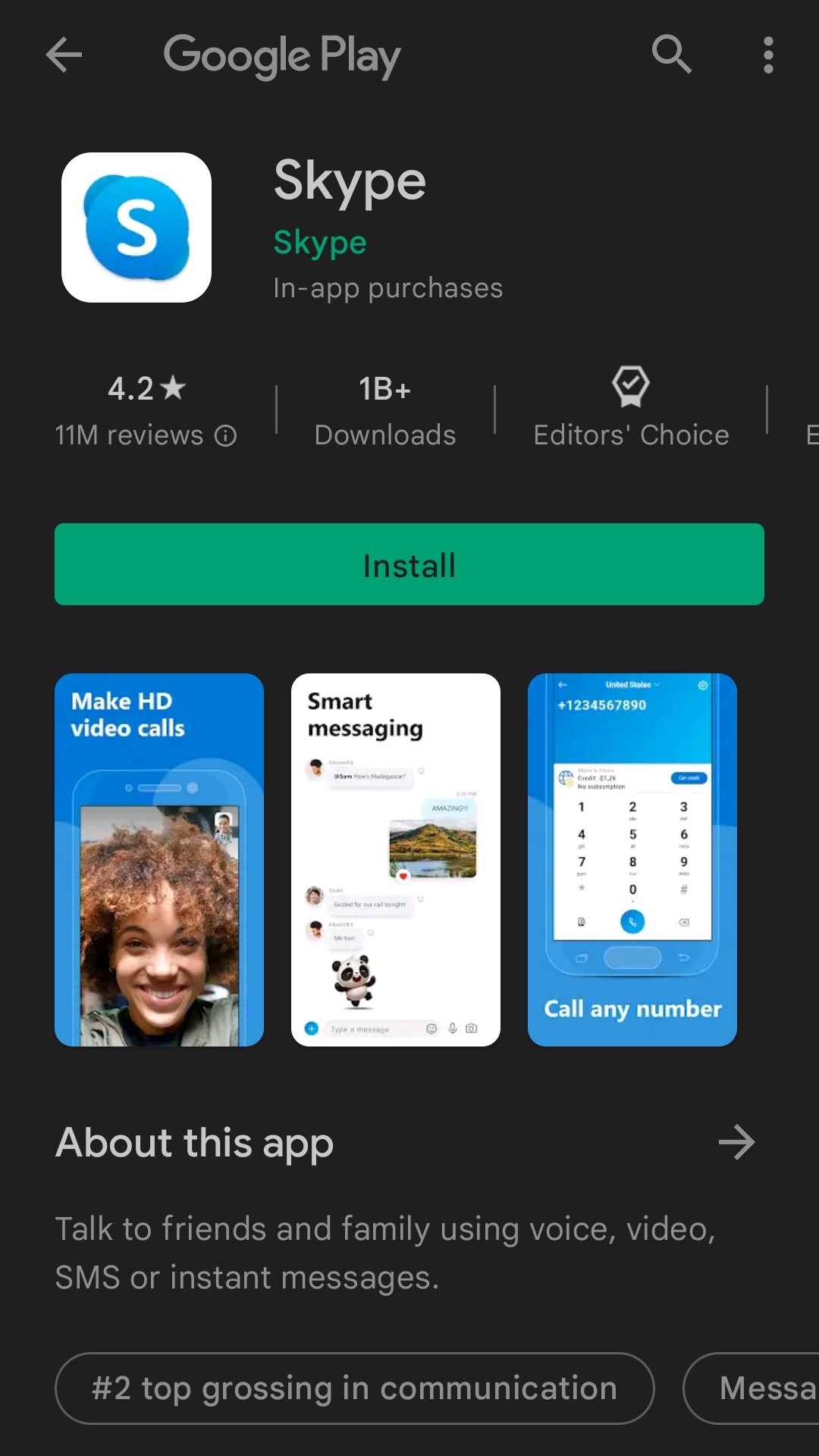
Adam Birney / Android Authority
Once the installation is complete, open the app and sign in or create an account to start using Skype. If you run into any issues, see on guide on solving Skype problems on Android.
How to download Skype on an iPhone or iPad
Open the Apple App store app on your iOS device and search for Skype. Tap the Install icon.

Adam Birney / Android Authority
Once installed, launch the app and sign in or create an account to start using Skype.
How to download Skype on an Xbox console
Did you know you can make video calls while gaming? All you need to do is find the Skype app in the Microsoft Store on your Xbox console and select Install.
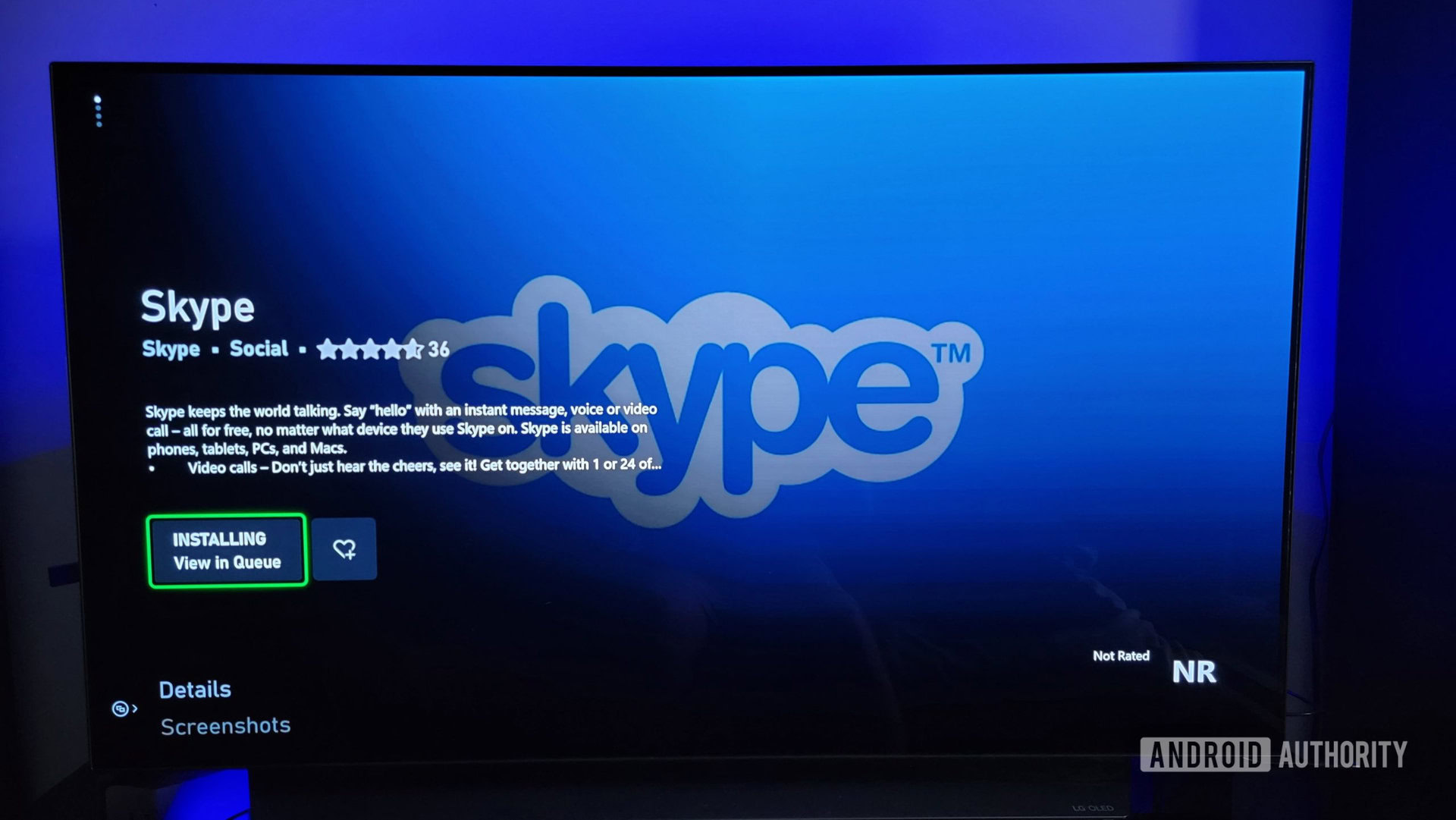
Adam Birney / Android Authority
Once installed, you’ll need to grant Skype permission to access your contacts and microphone. Then, press the menu button on your controller to start a conversation.
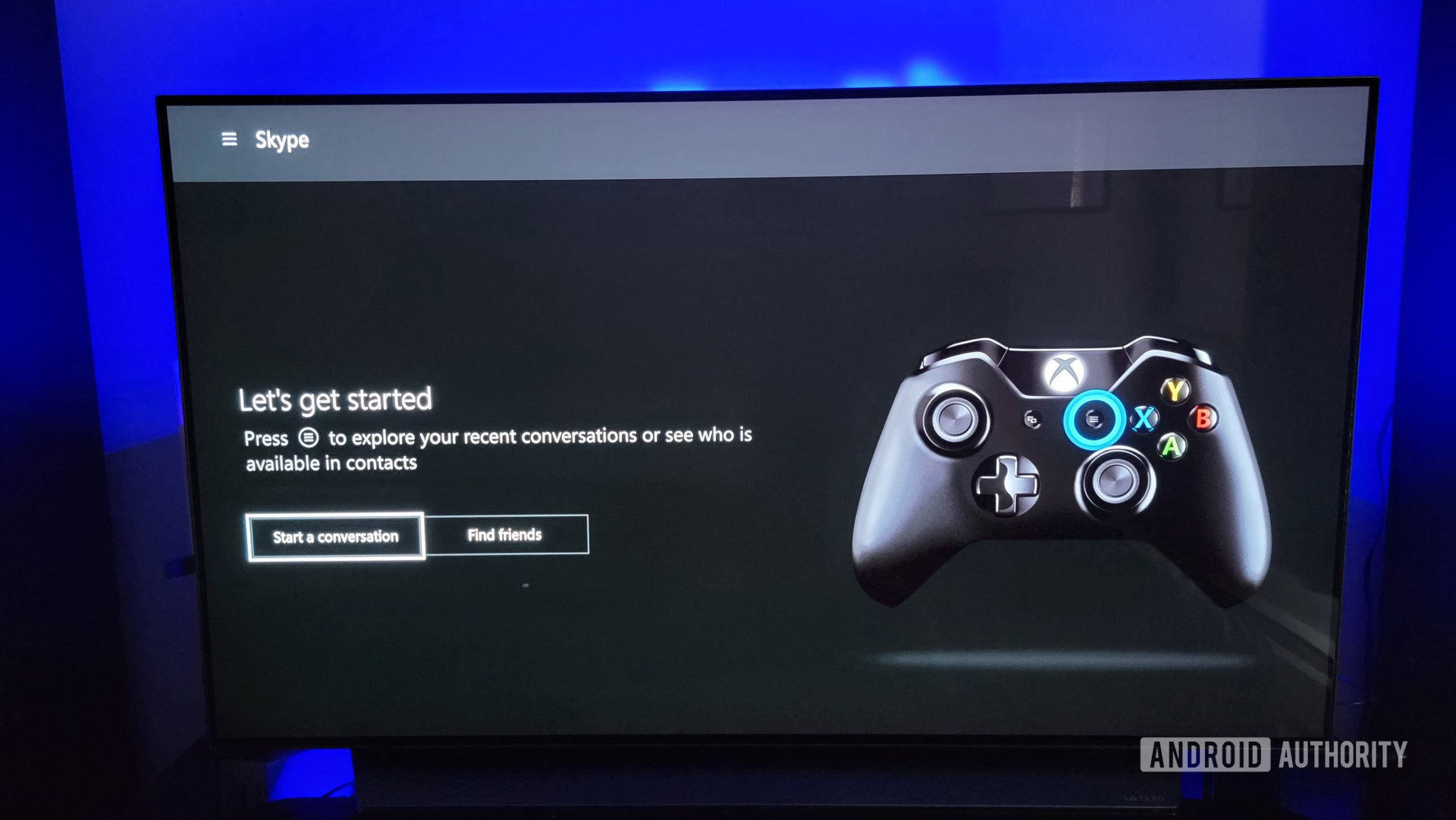
Adam Birney / Android Authority
Head to the Skype for a business page on the Microsoft Store to download the basic client or licensed client for desktop or mobile app.
Unfortunately, Microsoft has removed the Get classic Skype option from their download page. However, you can still download older versions of Skype for Windows seven and eight here.
Skype is free to install on nearly any device. Navigate to the Get Skype page and select your device from the blue drop-down menu to start.




















Discussion about this post