Android 14 was in its preview program from February with Google issuing several previews and betas along the way and Pixel users are now finally getting the final public release version. You’ll need a Pixel 4a 5G or a later to download the latest Android version. Android OEMs including Samsung, iQOO, Nothing, OnePlus, Oppo, Realme, Sharp, Sony, Tecno, vivo and Xiaomi are expected to bring Android 14 updates to their devices in the coming months.
The customization options which Google detailed earlier this year are now here with Generative AI wallpapers on coming first on Pixel 8 and Pixel 8 Pro with text to image diffusion models.


Generative AI wallpapers
You can also toggle how your lock screen looks with varying font styles, color palettes and custom widgets shortcuts for one tap access to things like the QR reader or Google Home app. Google also added homescreen templates making it easier to pick your style and these will adjust based on your situation with widgets like the weather app becoming more prominent when there’s a storm.


New lock screen customization options
Android 14 is also bringing support for HDR images with Ultra HDR which helps your photos look more vibrant. Google also added native spatial audio support, cross-device copy/paste and a new media player. Privacy and security are two other focal points Health Connect is built into Android 14 and stores and encrypts all your personal health data locally on your device. You’ll also get notified when apps want to share your location data with third parties and you’ll be able to refuse access to your data.
Android 14 gets improved passkey support with support for fingerprint authentication in third-party apps and an updated 6-digit PIN lockscreen option. Google is also bringing new accessibility features like improved magnification with pinch to zoom and variable magnification sizes. Android 14 supports quicker font size changes from the quick settings menu with nonlinear scaling for easier legibility. There’s a dedicated hearing aid setup within the Accessibility settings and more options to route audio to various outputs.
Source














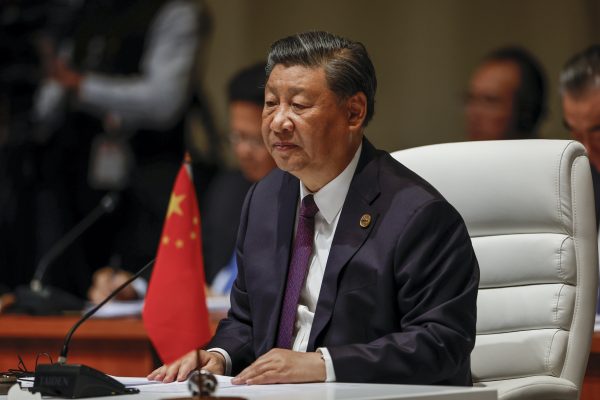





Discussion about this post