Taking the place of the mute switch, the Action Button unlocks a number of additional action including the ability to run a specific Shortcut.
And with a recent update, you can make use of the Action Button while using Halide. Here’s what you can select to do when you push the button while running the app:
– Toggle manual or autofocus
– Cycle through your lenses
– Switch between auto and manual exposure modes
– Switch between 12 and 48MP capture modes
– Toggle RAW capture
– Capture a photo
When using another app, push the Action Button to open up Halide.
Another great new feature is zero-shutter lag when capturing photos; Previously, Halide said that what you saw in the viewfinder wasn’t always what was captured as many times it would be the next image that arrived on the camera sensor. But that’s no longer a worry.
When you press the capture button, your iPhone will look back on the recent photos and figure out which one was visible on the viewfinder the exact moment you wanted to capture.
There are a few exceptions as the feature doesn’t support flash photos, manual exposure, dual-camera depth photos, and SmartRAW.
The app now also renders HDR content in the photo viewer.
Halide Mark II is designed for the iPhone and all iPad models. It’s a free download on the App Store.
You will need a subscription to use the app. There are two options available, $2.99 per month or $11.99 yearly, There is a seven-day free trial available to try out the app.
A lifetime license to the app for $59.99.
The team behind Halide, Lux Optics, has had a busy fall. Along with the Halide update, the developer has recently introduced Orion. The app can turn any iPad with USB-C into an HDMI monitor. You just need to provide a USB-C capture card or dongle.











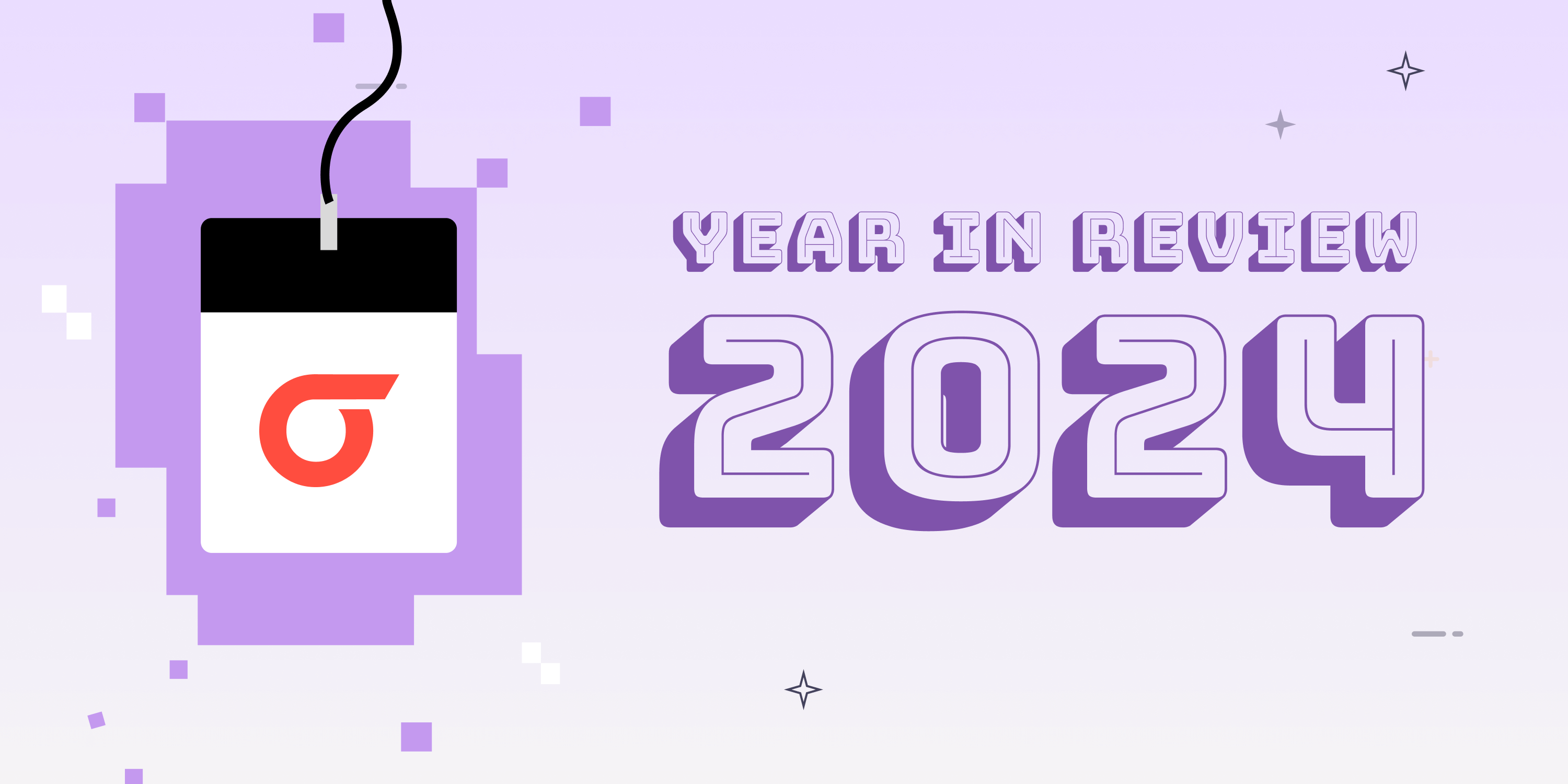





%20(2)%20(1).jpg)


Discussion about this post