Dhruv Bhutani / Android Authority
When it comes to Wi-Fi routers, there are two types of users: those who stick to their ISP-provided device and those who want something with a bit more. That second group usually looks for more speed, reliability, and extra security. So, it is no surprise that the maker of some of the best Network-Attached-Storage devices, Synology, has exactly those three verticals in its sight with its second foray into routers.
The Synology RT6600AX builds on the legacy of the company’s NAS devices and brings much of that learning to the wireless networking space. I spent a month testing out the Synology RT6600AX router instead of my overkill business-grade Wi-Fi solution just to see if spiffy software and an extra band can trounce my recently completed network overhaul. The results were interesting, to say the least.
Related: The beginner’s guide to NAS drives
It’s a mean but not so lean machine

Dhruv Bhutani / Android Authority
Unboxing the RT6600AX can be a bit of a shock and aww experience. Unlike the company’s sleek-looking network drives, Synology isn’t trying to hide away the RT6600AX under a glossy facade. The router is big and chunky and the polar opposite of what you’ve come to expect in an age of tech designed to fit into modern minimalist decor. I set it up in my home office right above my network rack, and even then, the size of the router was pretty daunting. Still, I don’t think it will be a big issue for the intended audience.
Despite the sheer size of the machine, Synology’s router doesn’t exactly punch above its weight in terms of port selection. You’ll find four LAN ports — including one that’s 2.5Gbps-capable — plus a single 1Gbps WAN port and a USB 3.0 connector to expand the onboard storage. The 2.5Gbps port can double up as a WAN port with the router set to dual-WAN mode, but since there’s no link aggregation support, you can’t run wired internet faster than 1Gbps across the other ports. Additionally, if you’ve got faster than gigabit speeds, the high-speed LAN port can be used as a WAN port, but the default WAN port does not fall back to LAAN mode. Overall, the router means and looks business, but keep in mind that the six antennas are not removable.

Synology RT6600AX Router
Fast speeds • Mesh capability • Solid Synology software
A user-friendly but extremely powerful router
The Synology RT6600AX Wi-Fi router is the first in the world to support the 5.9GHz band that affords it ultra-fast speeds, while packing the same smarts and ease of use as the company’s NAS drives.
The prosumer or business leanings of the Synology RT6600AX come down to two tentpole features — software and support for a new radio band that brings some very tangible improvements.
Software that delights

Dhruv Bhutani / Android Authority
I’ve been using Synology NAS boxes since 2010 and am intimately familiar with the company’s Linux-based Diskstation software. It brings a desktop-like interface to your web browser, complete with full window management.
Five virtual networks
Synology Router Manager on the RT6600AX is essentially the same software with the NAS bits swapped out for more networking chops. It also brings along some very cool features for users who want better control over their smart home and security. Chief amongst these is the ability to create up to five different SSIDs that operate as virtual networks.
Coming over from isolated VLANs on my Ubiquiti setup, I found the process of achieving a similar level of network isolation remarkably more straightforward on Synology’s operating system. That makes sense. Ubiquiti aims for a prosumer audience with some networking hardware experience. In contrast, Synology targets customers who want to do more with their routers without getting a network administration degree first.
The Synology RT6600AX lets you easily segregate smart home traffic using up to 5 separate Wi-Fi networks.
So why exactly is this important? If you, like me, have dozens of smart home gadgets, you’ll know that many of these constantly phone back home with telemetry data. I’ve managed to finagle offline control over many of them via Home Assistant, but there are a few that still require cloud access. Those servers are often located in countries with dubious data privacy policies and even worse security testing. Isolating these devices to a separate network means that while I might not be able to get them completely offline, I can keep them from gathering data on the rest of the devices on my network and prevent any internet-based intrusion attempt. The Synology RT6600AX is not the first router to offer this feature, but the ease of setup is a big win in my book. The router also ships with extensive parental controls for rules-based access.
Our tip: Your smart home should stay on a separate Wi-Fi network
More apps for extra functionality

Dhruv Bhutani / Android Authority
Another feature that caught my eye was the full-blown app store on the router. Synology has smartly kept many of the router’s advanced features optional. Instead, you can use the App Store to download these apps based on your requirements. This is vastly superior to most routers that are locked into the apps that ship with them and that, by extension, have slower updates. Moreover, it allows Synology to update individual apps in case of a security loophole or for new features. Do note that you’ll need to attach a USB drive as external storage on the router to download and use any additional apps.
Related: The best VPN routers for gaming, business and personal use
I found the App Store a bit barren compared to what I’m used to seeing on Synology’s NAS drives, but what’s there should cover the essentials for many users. You’ll find a download client, a media server to turn your router into an offline media playback machine, an advanced threat management solution, and a VPN server that lets you securely tunnel back into your home’s internet connection while out on the road.
Excellent basic apps too
The Synology RT6600AX might be aimed at a prosumer audience, but the company has done an excellent job at ensuring that it is easy to get started for the average buyer too. The app store is one aspect, but there are also the included apps. The DS Router app guides you through the entire initial setup process and can be used to control most commonly accessed functions, including safe access and rules-based access.
A download client and media server isn’t new to routers, but Synology’s suite of mobile apps makes them better.
The download client and media server are equally interesting too. The features aren’t exactly new — I’ve used a download client on my Asus router since 2011. But, as is usually the case, the implementation matters. Not only is the router client very functional, but you can combine it with the companion DS Router app to toss up downloads even when you’re out and about.
Synology’s Quick Connect service can also be found here. It establishes an indirect connection to your router and lets you access it remotely using an easy-to-remember address. I’ve found it to be a convenient way to connect to my NAS remotely, and that continues to be the case with the RT6600AX as well.
Networking excellence
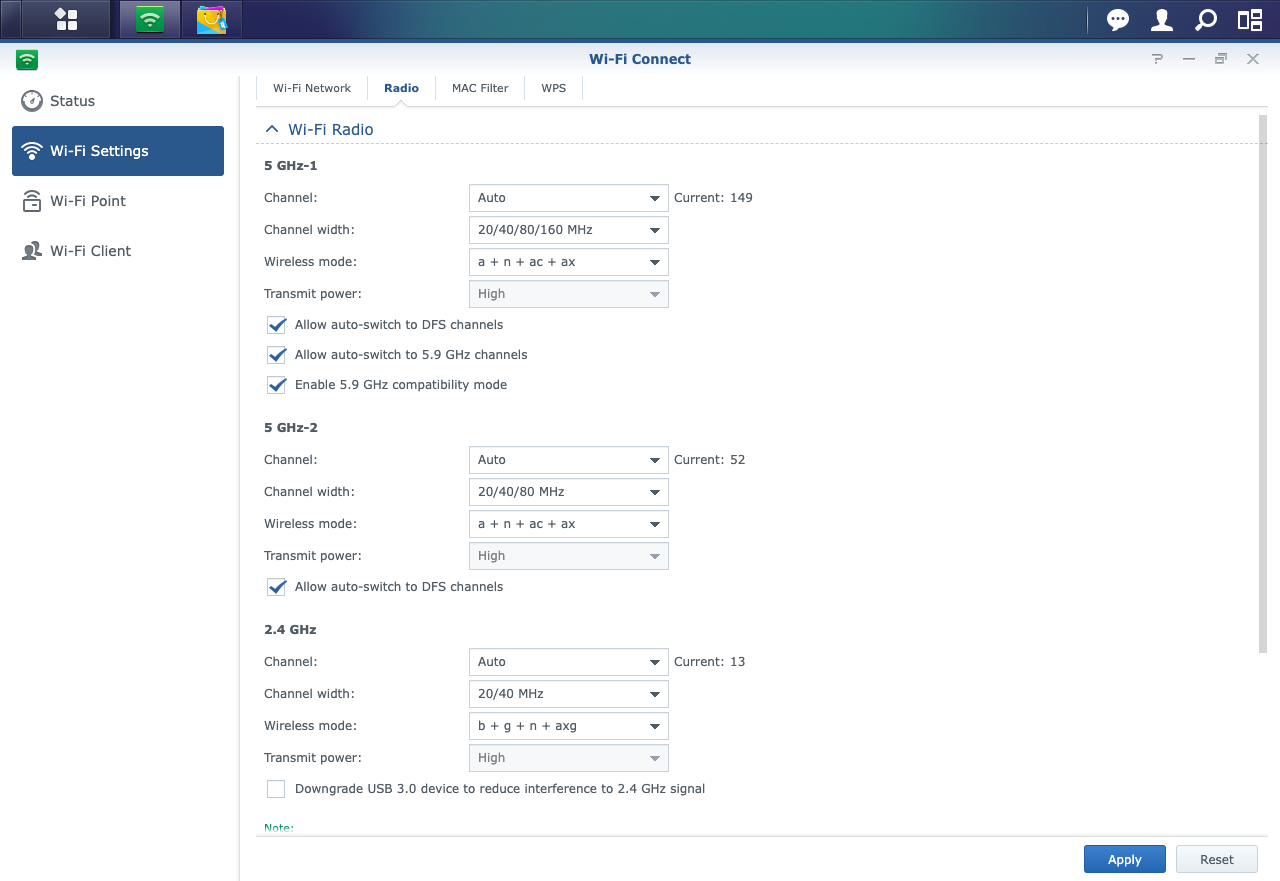
Dhruv Bhutani / Android Authority
Okay, so the software is excellent. But most users will rarely dive into it once the system is completely set up and ready to go. It’s all about the hardware that keeps your networking ticking smoothly as you go about your daily routine. The Synology RT6600AX has a special trick up its sleeve: It’s the first router in the world to support the 5.9GHz band.
A deep dive into the 5.9Ghz band would be out of the scope of this feature, but the recently approved spectrum means you can finally hit the sweet spot of speed and range. You see, the higher you go up the frequency spectrum, the more you lose out on the Wi-Fi range. Wi-Fi 6e operates on the 6GHz spectrum, giving it a big boost in speed and a sharp fall in range. Using the 160Mhz spectrum, the RT6600AX lets you reap the benefits of speeds that can theoretically touch 4804Mbps while keeping the range advantage of 5GHz networks. On the flip side, you’ll need client hardware that can connect to the router over the 160MHz channel, and that’s a very short list at the moment.
The Smart Connect feature binds the various frequencies under a single SSID, but doesn’t support the 5.9GHz band.
The RT6600AX broadcasts over three different Wi-Fi bands: one 2.4GHz and two separate 5GHz. The upper channel 5GHz-1 band is the only one that supports 5.9GHz transmission for maximum speeds. Most users would be well served by using the onboard Smart Connect feature that binds the 2.4 and 5Ghz bands and auto switches between them. Although that locks you out of the 5.9GHz band — it’s all a bit complicated — it shouldn’t make much of a difference at the moment since most devices can’t connect to it. (It is worth keeping in mind that none of the devices I have on hand with 160MHz support could negotiate an IP address with the router.)
I tested out the router with a range of phones, including a Samsung Galaxy S22 Ultra, an iPhone 13 Pro, and a MacBook Pro. To gauge the local network performance and internet speeds, I ran a series of tests both when in the same room and at a distance of 20 feet.
The router’s performance is precisely what I expected and goes well and beyond what I’ve come to expect from mid-range mesh routers. Running a local network speed test, I clocked download speeds just short of 800Mbps while in the same room. This dropped down to 167Mbps at a 20-foot distance and two concrete walls. That’s still very respectable and shows the advantages of having multiple exposed antennas to boost the range. The real magic, however, happens in mesh mode.
The router performs very well on local and internet tests, but it really shines when you use it in a mesh setup.
Just like Asus’ DIY AI-mesh solution, the RT6600AX also supports the creation of an ad-hoc mesh configuration when paired up with a second unit. Right now, you can only use another RT6600X as a satellite, but later this year, you’ll also be able to pair up older Synology RT2600AC units in case you’ve got those on hand.
Synology sent over a second RT6600AX unit to test how well this works. The short answer: surprisingly well. The mesh configuration is where you really start seeing the advantage of 5.9GHz support since the router uses the 5GHz-1 channel to create a dedicated high-speed wireless backhaul between the two nodes. At a 20-foot distance, I could still get local download speeds to the tune of 439Mbps. I could also fully saturate my 300Mbps internet line.
In a dual-node configuration, the RT6600AX rivals my hard-wired three-node Ubiquiti setup.
These speeds are particularly astonishing because wireless backhaul just doesn’t do as well in countries like India, where thick concrete and rebar walls are the norm. I’ve previously needed three access points when running a wireless mesh setup. The Synology RT6600AX, in its dual node configuration, rivals my hard-wired Ubiquiti setup with three access points.
The high-end router for most

Dhruv Bhutani / Android Authority
It’s not all that often that you come across a product that is firing on all cylinders right out of the box. The Synology RT6600AX is one such product. It’s not the flashiest looking machine, but if you’re in the market for one of the fastest routers around, without going down the rabbit hole of Ubiquiti or Meraki, then Synology’s solution does the trick. The added flexibility of being able to expand the network with extra nodes as and when you please makes it even more versatile.

Synology RT6600AX Router
Fast speeds • Mesh capability • Solid Synology software
A user-friendly but extremely powerful router
The Synology RT6600AX Wi-Fi router is the first in the world to support the 5.9GHz band that affords it ultra-fast speeds, while packing the same smarts and ease of use as the company’s NAS drives.
Priced at an MSRP of $299, the Synology RT6600AX might lack the flash of competing devices like the TP-Link Archer AX6000, but it makes up for it with fantastic speeds and reliable software that makes it easy for even novice users to get up and running.
Up next: How to secure your home Wi-Fi network












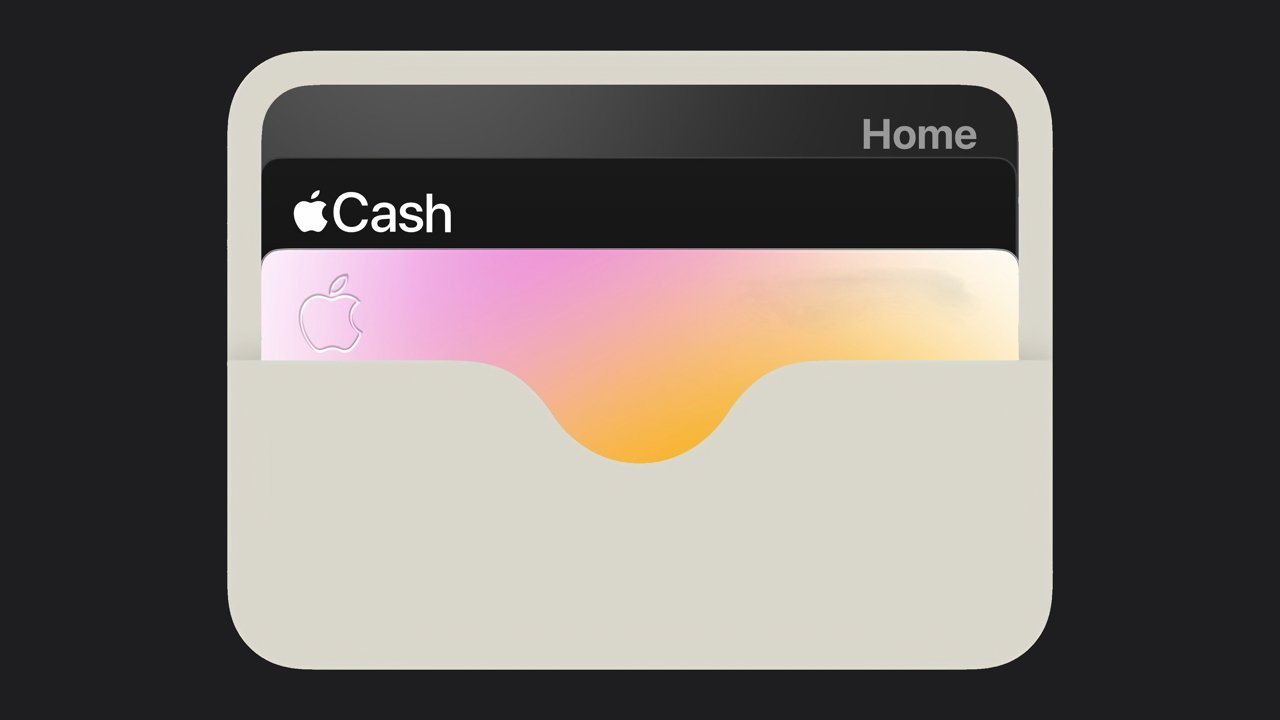








Discussion about this post