Several programs now cannot find files. (Both user-installed software, and Pages, etc.) One directly reports where it’s looking and, as you might expect, it’s looking via the old home directory name, /Users/buddy/someplace/somefile.
I could just rename the home directory (in the way Apple recommends; via an admin account, changing the folder name, then the Users/Groups data). Does anyone have experience of what that might do? – i.e. any issues that might occur. I’ve read that on older versions of MacOS this sometimes caused issues. (Note I’m not aiming to change the account name, just the home folder name, /Users/buddy_1 to /Users/buddy. I mention this as in principle file ownerships of, say, preference files etc should be unaffected.)
As a seperate issue (not my main point!), this appending _1 seems a straight-forward bug to me. The home folder name ought to be preserved, surely? It’s the name on the old system, there is no competing name on the system needing an _1 to be disambiguated from, and MA has retired the original account on the MBP into a ‘deleted users’ folder. Has anyone else experienced this?
(I used the instructions here: https://support.apple.com/en-us/HT204350 When MA spots that you’re copying to an account of the same name it asked if you want to replace it (as the instructions in that article note); I asked it to replace it.)

















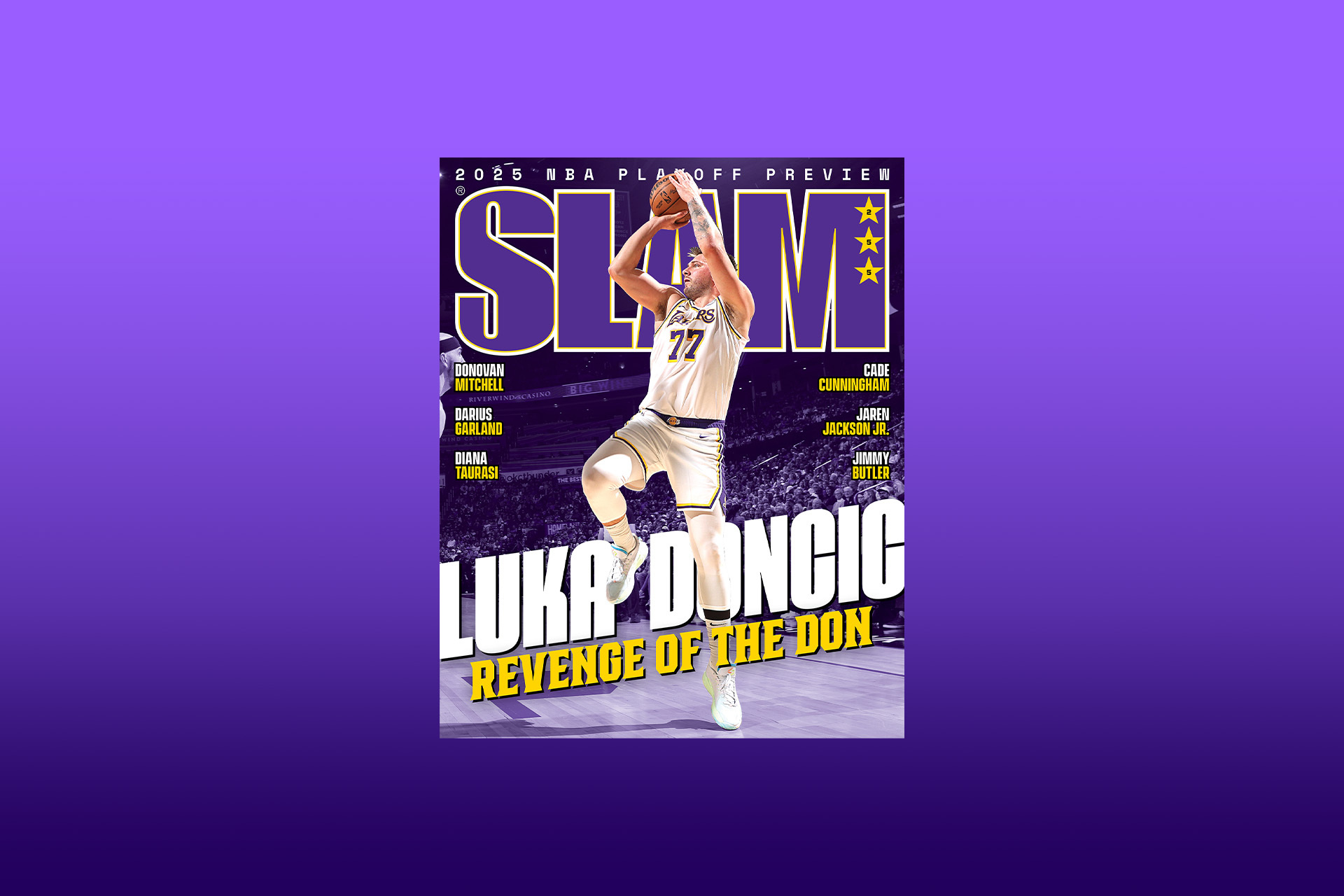

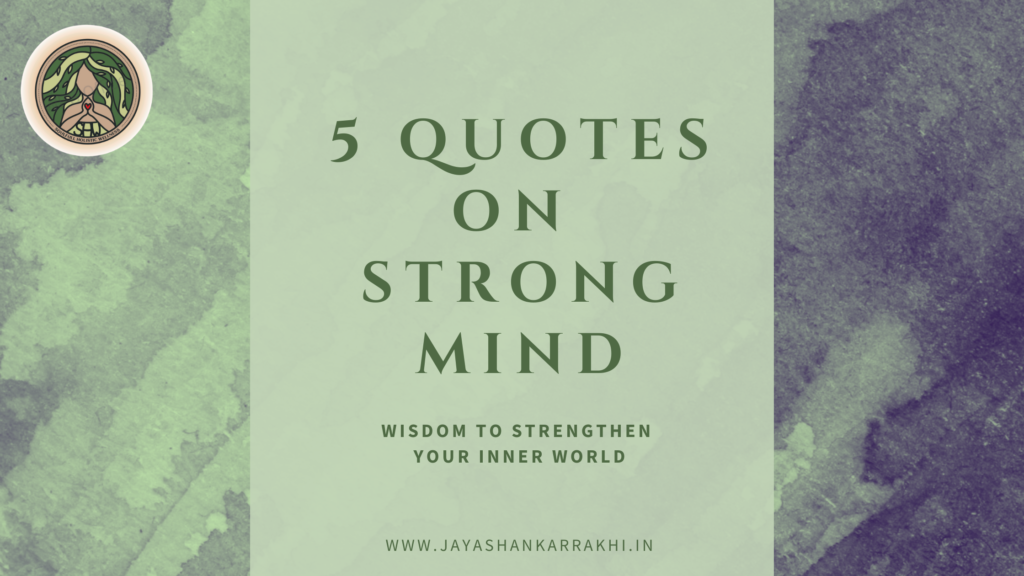
Discussion about this post