This blog post may contain references to products or services from one or more of our advertisers or partners. We may receive compensation when you click on links to those products or services.
In today’s fast-paced world, social media marketing is necessary if you want to keep up with your competitors. Your time is valuable, and while resources may be limited when owning a small business, social media can help you effectively take advantage.
There are five billion social media users worldwide as of January 2024, which is around 62% of the entire world’s population. This means that through social media, you can reach more than half of the world’s population.
In this article, we’ll dive deeper into learning more about social media marketing and how small businesses can use it to their advantage.
Reaching a wider audience and improving customer relationships is something beneficial that social media marketing can help you with. However, how do we start?
Here are the five steps you should follow on how to use social media for your small business:
Analyze which social media platforms you are going to use
When it comes to business, social media platforms aren’t the same as when you use them for personal purposes. As you start researching which platforms are the right fit for you, don’t only make assumptions about where your audience spends most of their time.
For instance, if you are targeting baby boomers, you need to know that Facebook is becoming the most popular social media app used by them. However, that’s not only it, let’s dive deeper into learning what each social media platform is best for:
- Facebook: Includes all age groups and interests. You can create a Facebook page, run ad campaigns across all Meta platforms (Instagram, WhatsApp), track audience data, and even create your online shop. Facebook’s most active audience ranges from 18-44 years old. If you want to get results on Facebook, your best bet is to post at least once per day.
- Instagram: Is great when you want to be specific with your niche. The most active age range on Instagram is 18-34 years old, so if you are targeting baby boomers, Instagram is not the tool for you. Otherwise, it is great for sharing reels and stories about your product and service. It’s an ideal choice, especially if you are in the good, fashion, and travel industry.
- Twitter: If you like to share news, Twitter is your bingo. Twitter is an excellent platform for sharing news quickly and updates. However, if you want to post images and longer forms of content, it’s best to avoid using Twitter.
- TikTok: If you are into videos, TikTok is your choice. You don’t need a huge budget to produce high-quality content when it comes to TikTok. You just need to be creative and think outside the box. TikTok’s audience is young, having an average age range of 18-24 years old.
- LinkedIn: If you’re focused on B2B communication and promoting your product and service to business professionals, LinkedIn is going to be the right choice for you. Most of LinkedIn’s users are 25-34 years old.
- Pinterest: Pinterest is probably one of the least mentioned social media channels, but it’s the most creative one that most people don’t know about. Pinterest is all about images, so if you are someone who doesn’t want to mention anything, but post images, this platform is your right choice. It’s a visual search engine that allows users to download your images as well, and its main target audience is women aged 25-34 years old.
The social media platforms you are going to use will strongly depend on where your target audience is spending most of their time. We gave you a general overview of the age range of each social media channel and what it specializes in.
Create your content strategy
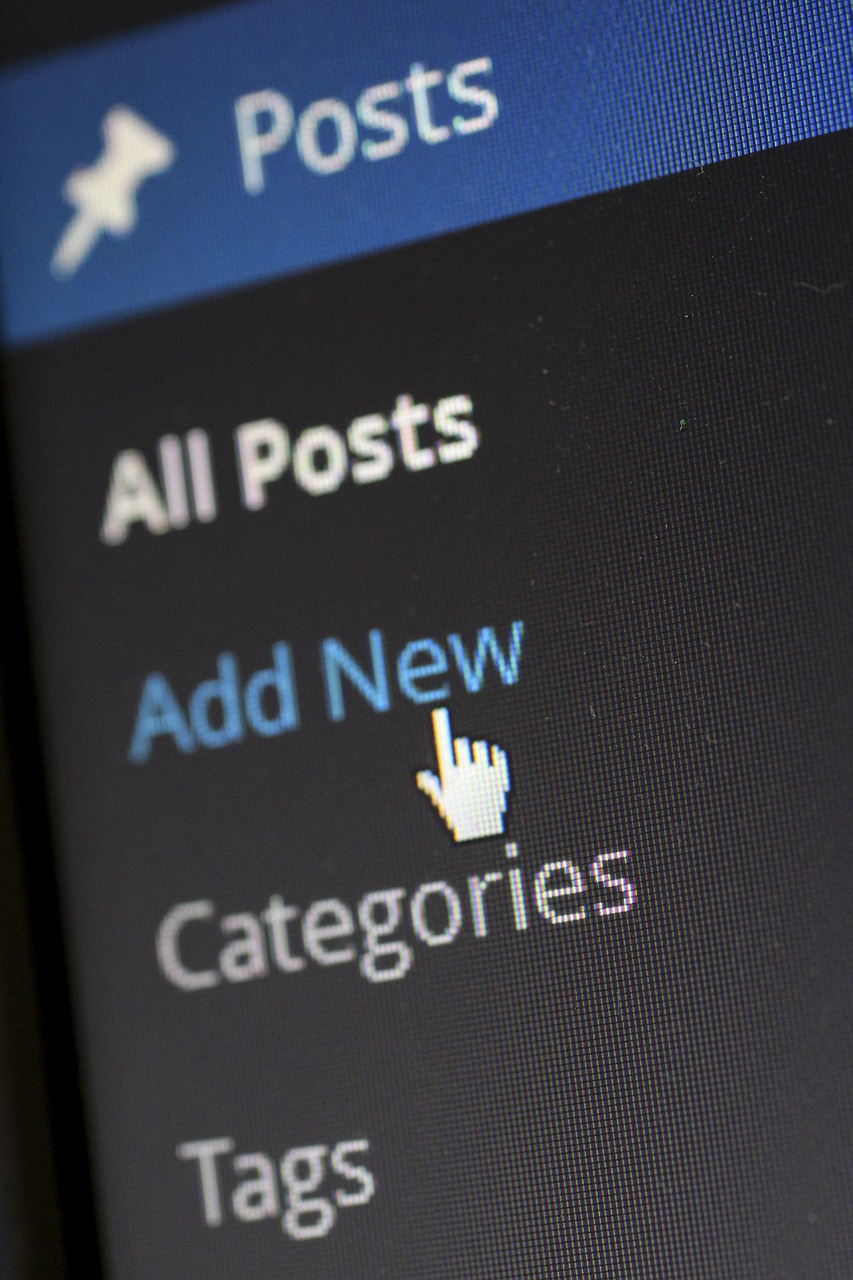
Once you’ve chosen which platforms to use, it’s now time to develop your visual brand identity, voice tone, and brand messaging across social media platforms. The goal here is to create high-quality content that resonates with your target market.
Customers want to know what you can do for them and the important part here is to make it obvious from the moment someone visits your profile.
For example, if you are using Instagram, you would need to include a small business Instagram bio that shows if users should continue to deal with your business or not. To get a better idea, here are some small business Instagram bio examples you can use:
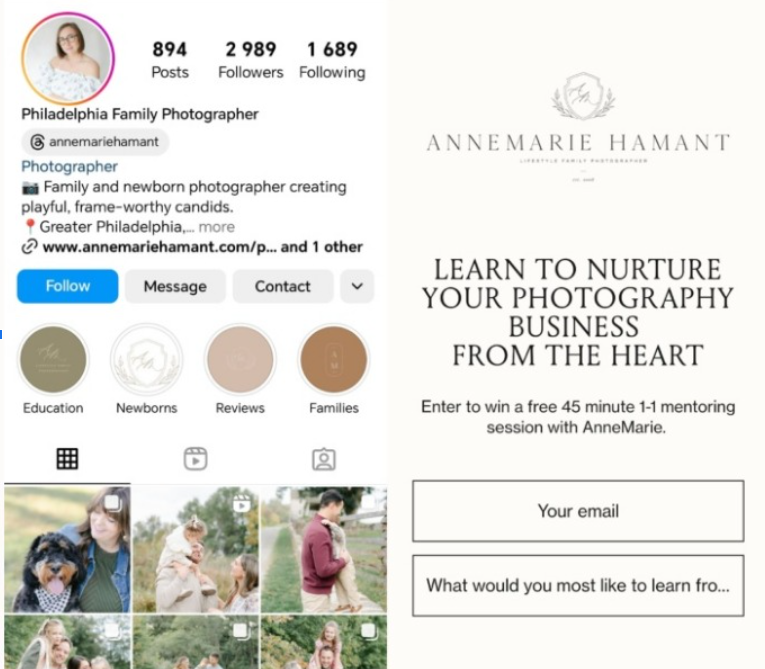
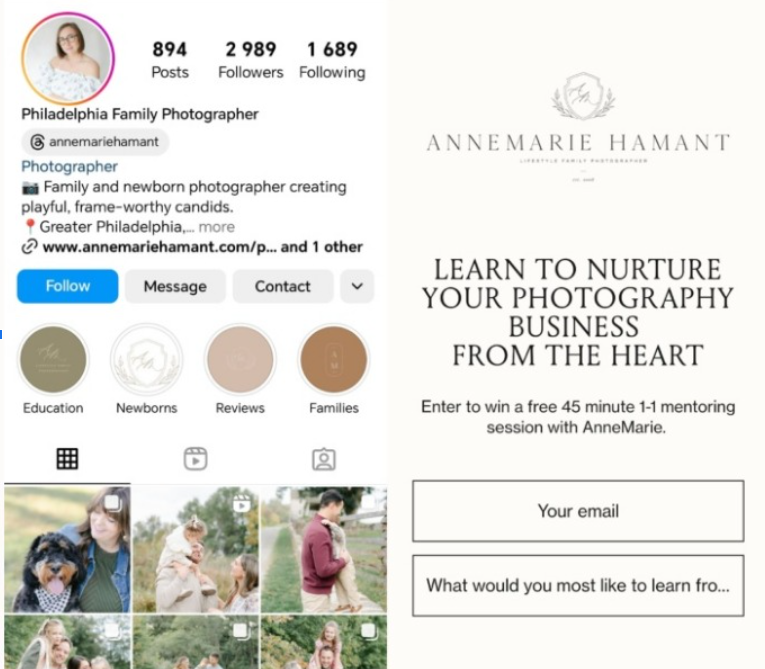
A great example of AnneMarie showing her descriptive name, highlighting her location, and showing important details for those who are looking for photographers.
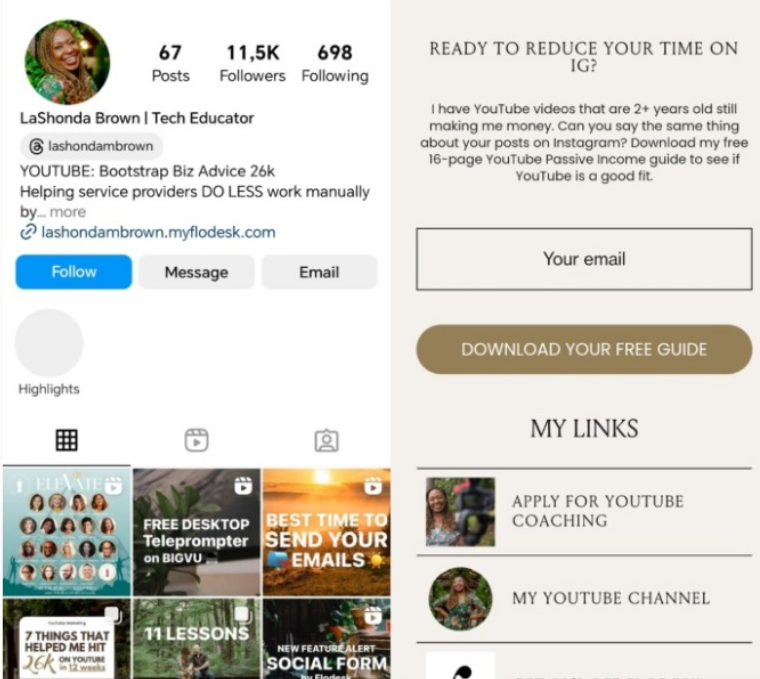
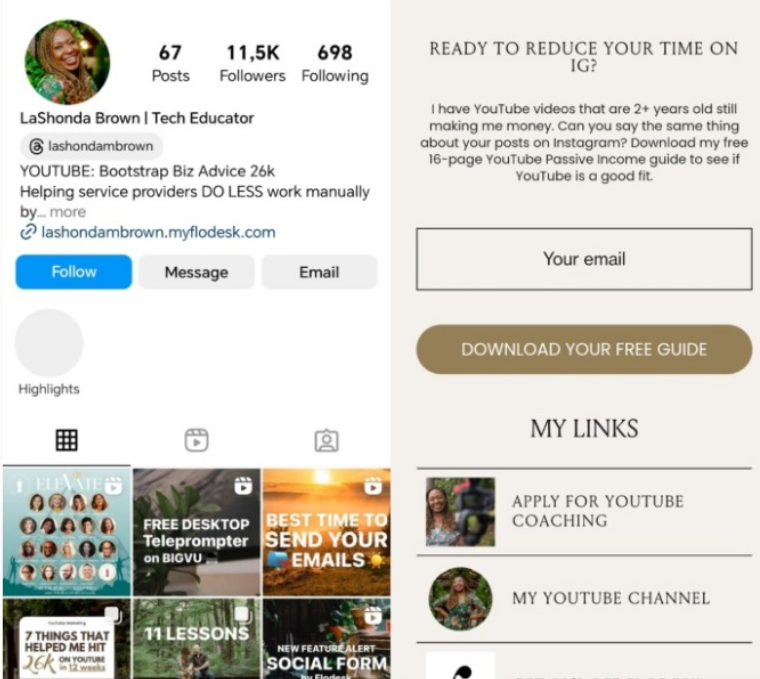
Here’s another example from LaShonda Brown who is a Tech Educator. She mentions that she is a Tech Educator with a good presence on YouTube, all important information is included in her Instagram bio.
These two examples show you what a content marketing strategy should look like for your social media accounts. Any social media channel you use, you need to make sure that you are highlighting important information in your profile’s bio.
Customer Relationship Management (CRM) systems allow businesses to optimize their communication strategies by managing and analyzing customer interactions and data throughout the customer’s lifecycle.
A customer management system can integrate with your social media profiles, which is called ‘’Social CRM’’. Businesses need social CRM to engage with customers through social media channels and develop actionable insights from the engagement levels they receive.
If you are wondering how to set up your social CRM, here’s where you need to start:
- Define your social CRM objectives: Identify the social media goals you want to accomplish through social CRM. Is your goal to engage on a deeper level with your customers? Increase brand awareness? Gather deeper market insights? Or something else?
- Integrate your social media channels: Choose the social media channels that align with your social media goals, and integrate them with your CRM system. Once you’ve logged in, you can now gather actionable data from your customers, such as profile activities, preferences, and other important information.
- Respond to any queries in real time: Use your social media channels to effectively engage in conversations with your customers. Respond to any concerns your customers might have and provide them with personalized recommendations. People all care about customer service nowadays, nothing more.
- Personalize your content campaigns: Gather insights and create personalized and targeted content. With the help of the data you’ve collected with your social media CRM platform, you can create better marketing campaigns that match your customer’s interests and preferences.
Social CRM is increasingly helpful for making your social media marketing campaign a successful one.
Use media production subtitling
Media production subtitling has come a long way and helps you create subtitles that simplify your media production and distribution workflow, and help you with audiovisual localization through AI and human-generated subtitles.
You have multilingual options that you can use and depending on which platform you use, you’ll be able to offer subtitles in many languages. For instance, Happy Scribe offers support in more than 60 languages that include different dialects and accents.
AI-powered subtitles will have a much faster turnover time but may be slightly less accurate than human-generated subtitles. Regardless, subtitles are highly important when it comes to promoting videos on your social media channels and media production.
Plan & schedule your posts by using a content calendar


Social media marketing requires full commitment and the best way to do so is by using a content calendar. While it may look easy to spend some of your time posting each day, it can be more time-consuming than beneficial in the long term.
Content calendars can save you a considerable amount of time by helping you stay organized and consistent. There are plenty of social media content planning tools you can use that help you save time. A popular tool a majority of businesses use is Buffer. Buffer can automatically post your content at the time you set it.
Social media trends are more important than you may think. In fact, there are so many trends going on that if you don’t keep up, this will give a significant advantage to competitors.
Social media trends give you a better idea of what people are searching for when they sign into their social media accounts. This helps you learn more about your audience and create content that adjusts to their preferences over time.
You can keep up with social media trends in many ways such as:
- Experimenting new features
- Joining community groups
- Deeply engaging with your audience
- Google Trends
- Trending hashtags on Twitter and Instagram
While there are many ways to stay updated with social media trends, it’s always important to assign someone who will keep a close eye on this part.
Social media has come a long way and has significantly changed the world in the past 20 years. Once, communicating online was not possible and now, it has become possible regardless of where you are living.
Small businesses have limited resources, but social media has made it possible for you to use them in a much more effective way by building deeper connections with your audience and turning them into loyal customers over time.
Editorial Disclaimer: The editorial content on this page is not provided by any of the companies mentioned and has not been endorsed by any of these entities. Opinions expressed here are author’s alone
The content of this website is for informational purposes only and does not represent investment advice, or an offer or solicitation to buy or sell any security, investment, or product. Investors are encouraged to do their own due diligence, and, if necessary, consult professional advising before making any investment decisions. Investing involves a high degree of risk, and financial losses may occur.
Advertiser Disclosure: This blog post may contain references to products or services from one or more of our advertisers or partners. We may receive compensation when you click on links to those products or services.
Write for Us

















%20(2)%20(1).jpg)


Discussion about this post