Update: This article has been updated in May 2022 to reflect that M1 Mac mini build machines are already available publicly on Codemagic and that their specs are slightly different than previously described.
TL;DR: Codemagic has launched the M1 Mac mini build machines! And you start using them now.
It’s been almost a year and a half since Apple M1 silicon’s release, and most developers already know the difference between Intel-based Macs and ARM-based ones. But what’s so exciting about the latter? To put it short, M1-based Macs are just blazingly fast compared with Intel ones. Switching to M1 Mac machines on Codemagic CI/CD makes your builds run significantly faster.
If you want to learn more about the architectural difference between Intel and M1 Macs, we suggest that you read this blog post.
CI/CD with M1 Mac Minis
After becoming familiar with M1-based Apple devices, many developers started to ask the same question: When will I get to use one for my CI/CD pipelines? It would save so much time! There was, however, a catch — there was no virtualization software available for the Apple M1 silicon.
The challenges M1 Mac Minis present
Since 2006, Apple has been relying on Intel processors with x86/x64 architecture, and third-party software for macOS was written with that in mind. However, the M1 system-on-a-chip (SoC) has a completely different architecture, and applications written for x86/x64 architecture will not work on ARM-based chips.
To solve this issue, Apple has presented Rosetta 2, a dynamic binary translator that translates x86/x64 code to ARM code (just like the original Rosetta was used to translate PowerPC code to x86). Rosetta 2 has been praised for being very fast, but it is more of a band-aid than a long-term solution because ARM and x86/x64 are different.
Aside from software being run through Rosetta emulation, virtualizing a macOS on ARM with a new hypervisor is something entirely different. The only way you could use the new machines in your CI/CD pipelines was to use them as bare-metal hosts. Even then, it’s quite a challenge because it requires you to use third-party software that can only run via Rosetta 2. So, as with any new technology, we had to wait until it became more mature.
Making M1 Mac minis available at Codemagic
Well, the time has come. More and more software developers have added Apple silicon support. So, it is now viable for CI/CD providers to introduce this new instance type to their product lines. The main catalysts for this have been virtualization software providers, such as Veertu and MacStadium with their products Anka and Orka, with VMware and others soon to follow.
Codemagic now offers Mac mini M1 build machines! They give you the same experience as with Mac Pros — but at twice the speed!
Mac mini M1 specifications and benchmarks
Codemagic’s Mac mini M1 build machines offer eight-core Apple M1 processors along with 8 GB of fast RAM.
To see the difference using an M1 Mac mini instead of an Intel-based one makes, we suggest that you take a look at the Geekbench diagram below.
The new M1 Mac minis are by far the most performant Mac machines on the market. You can now finally turbocharge your CI/CD builds.
Start building apps with Mac mini M1 machines
Are you excited to try out the powerful Mac mini M1 build machines and slash your build times? Codemagic has already rolled them out, and you can start using them right away.
For users on the pay-as-you-go plan, all you need to do is specify the instance_type: mac_mini_m1 if you’re using codemagic.yaml. If you prefer to configure things with the Workflow Editor, click Change instance and select macOS M1 Standard VM. In case you are not a Codemagic user yet, you can sign up here:
For users on the Professional plan, you’ll need to contact us to enable the new Mac Mini M1 build machines for tyour team. Do it using the form below:
We also have the Professional Plus plan that includes M1 Mac minis right away. You’ll still need to contact us to switch to it though. 😀
Additional reading
We also recommend taking a look at some articles that will help you move your CI/CD pipeline to the new Apple silicon processors:




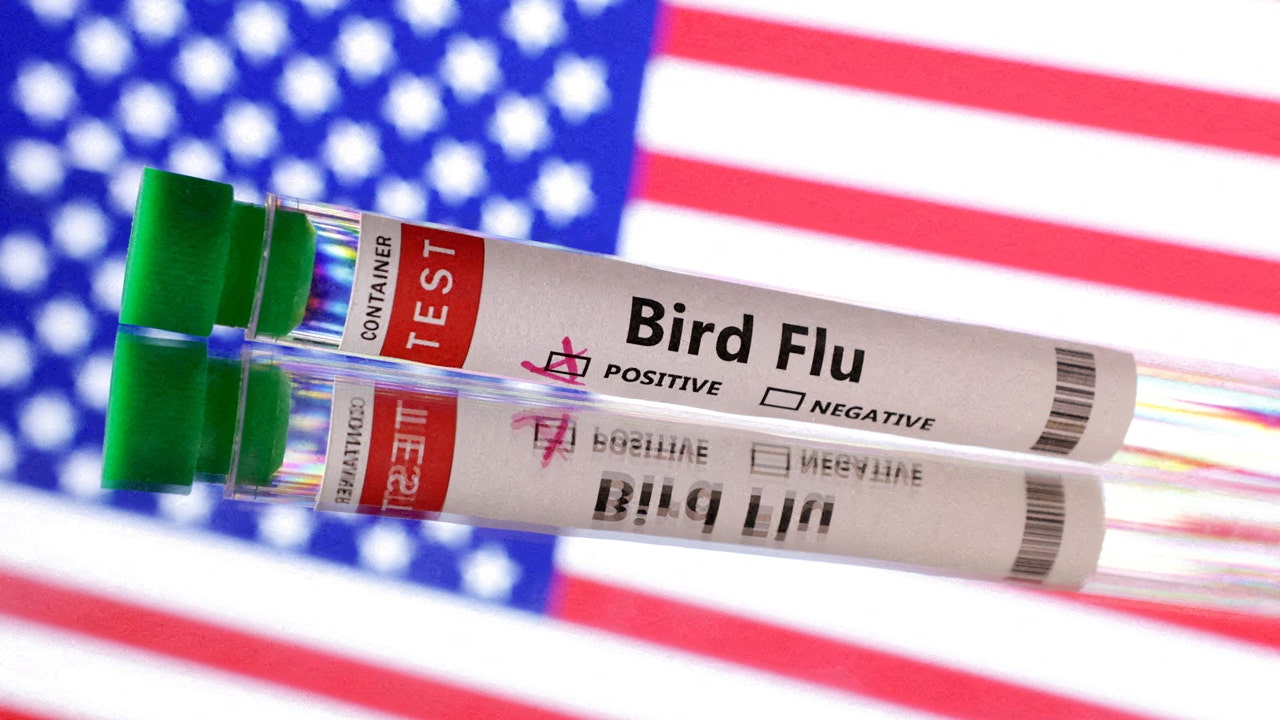
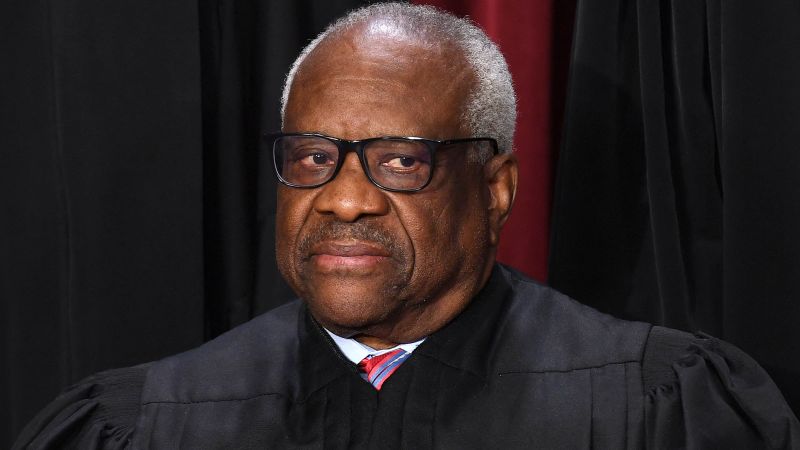















Discussion about this post