What you need to know
- A dive into ChromeOS 126 unearthed more of Google’s plans for its “App Mall” store for Chromebooks.
- The store will be divided into Search, Home, Apps, and Games tabs with an extra one to hop directly into the Play Store.
- It also seems that Google is looking to improve how users install web/PWA apps, as this will all take place directly in App Mall.
Google’s development of a new “App Mall” for ChromeOS progresses as new flags in the code reveal what may await users on full release.
The folks over at ChromeUnboxed were able to enable the chrome://flags/#cros-mall flag within the Canary build of ChromeOS 126. Most of the App Malls’ design seems to strongly callback to the software’s preexisting “Explore” app. The main page offers tabs on the top left side for Search, Home, Apps, and Games.
A separate tab is also included for Chromebook users to hop into the Google Play Store.
The main “Home” page offers dedicated sections for “Featured Apps” and “Featured Games.” It seems users will be provided with an easy “get app” button beside apps that they’re familiar with and would want right away. The App Mall then dips into “Spotlight” apps and games, which are likely those that fit certain criteria.
Clicking to expand on apps you may be interested in provides all the necessary information. The early look shows that users will see app preview images, similar to mobile, a full description, and more.
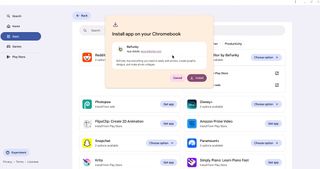
The kicker here is that downloading and installing apps “from the web” will become much more seamless through the App Mall. The publication’s demo showed that users will be given an overlayed prompt, detailing the app, and a chance to verify its installation.
After a brief pause, the app is right on your Chromebook without any extra steps through the Chrome browser.
When the App Mall arrives, Google will likely give the application an icon on the UI’s shelf. There isn’t much to say about when the company plans to roll this new Chromebook store out for app discovery. It seems fairly done, though Google could have more in store for its development cycle.
We first heard about the ChromeOS “App Mall” back in March after a leak spilled what its UI could look like. It was evident early on that the purpose of this store is to give Chromebooks a dedicated place for Android and web-based/PWA apps.
Linux apps aren’t showing up yet (though it is in testing), but that could happen down the line.
















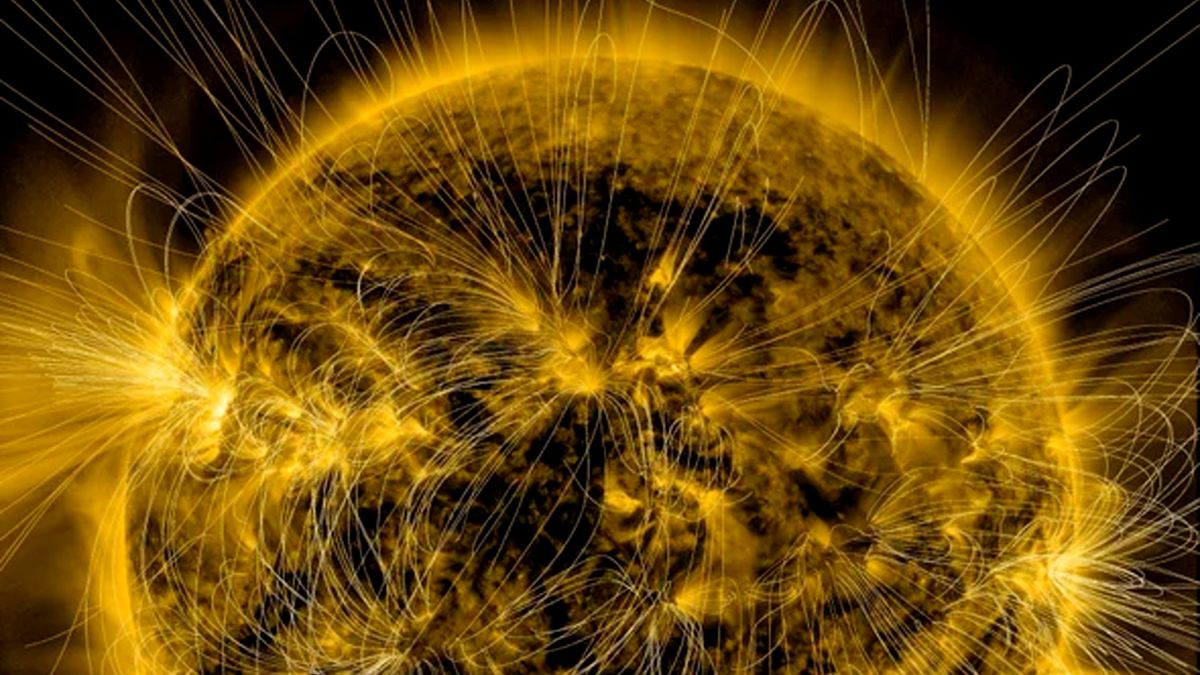




Discussion about this post