Google will enhance the ease of use of Passkeys in Android 15 thanks to Gboard and an improved Android Credential Manager. The company wants to take the “passwordless” experience to a new level that encourages many more to adopt it. They will also make the Credential Manager compatible with Wear OS 5.
Passkeys is a system that seeks to simplify the login process on multiple platforms. Once you set Passkeys on compatible services, you can log in with a PIN, fingerprint, or face unlock, just like you would on your phone. Now, during Google I/O 2024, the company announced a tweak that will make the system even more practical.
Android 15 wants to promote the use of Google’s “passwordless system”
Normally, before entering the PIN to log in using Passkeys, you must confirm that you are accessing the correct account by clicking on a “Continue” button. Then, you will go to another page where you can complete the unlock. However, this will change in Android 15, becoming a single-page process. This will speed up the process since you can complete it with just one touch instead of two.
Google also thought about those who have multiple accounts on the same platform. There will be a “More options” button that will allow you to choose the account you want to access. The new Passkeys functionality will be available with the improved Android Credential Manager that Android 15 will bring.
Gboard will show Credential Manager results on Android 15, including Passkeys
Gboard will also help make it easier to use Passkeys in Android 15. Google Keyboard suggestions will show your credentials saved in Credential Manager whenever you tap relevant fields on login screens. This will help in those cases where you accidentally dismiss the Credential Manager pop-up.
Additionally, Wear OS 5 devices will be compatible with the Android Credential Manager. This means that you can also access compatible services with Passkeys from your watch. This is in addition to the other common login options: passwords and “Sign in with Google.”
















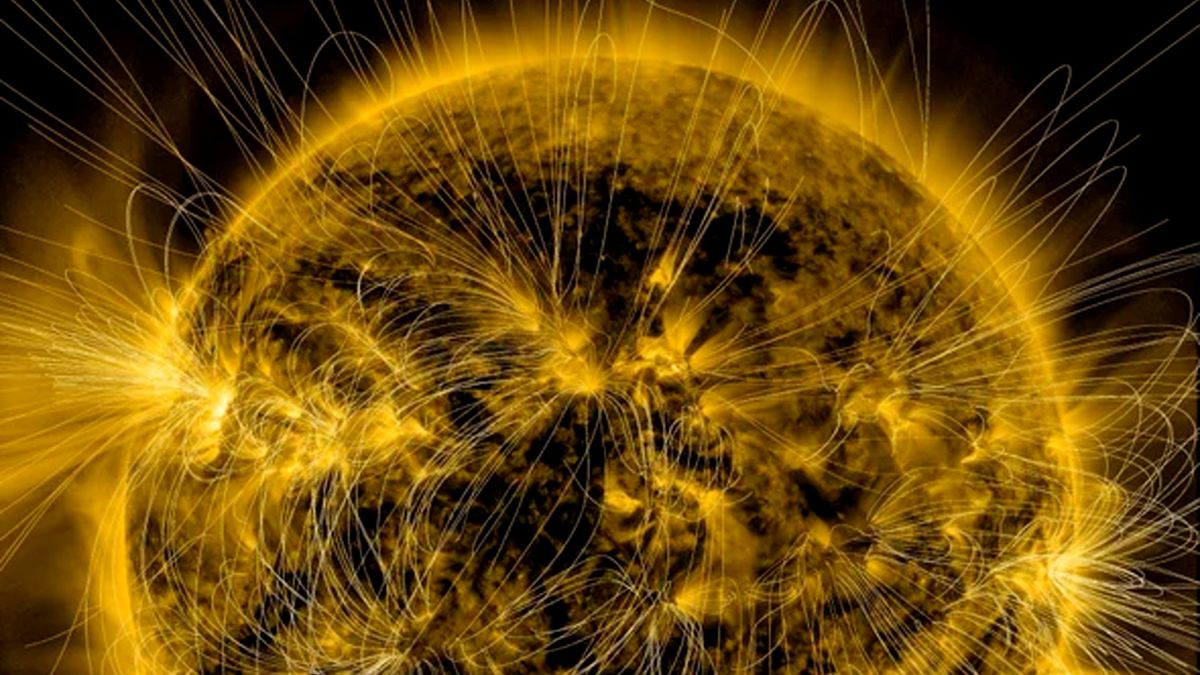




Discussion about this post