Microsoft also revealed that SMS will be integrated with email, calendar, and contacts, allowing users to stay in touch with everyone in the address book in just one app.
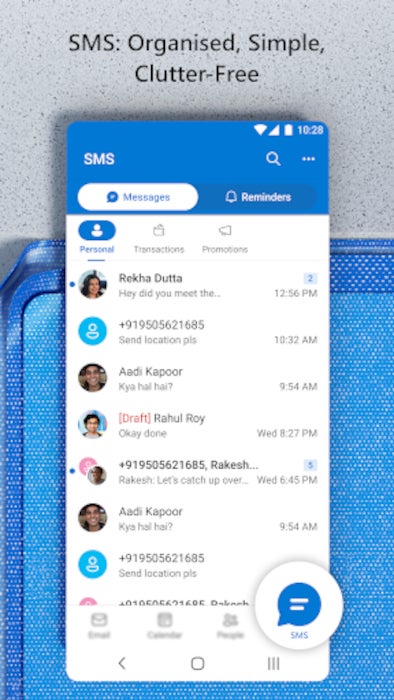
To start using SMS on Outlook Lite, you’ll have to update to the latest version of the app, which can be downloaded from the Google Play Store. If you already have the latest version of Outlook Lite, here is how you can take advantage of the new SMS feature:
- Open Outlook Lite and click on the bottom tab icon named “SMS”
- Give required permissions to activate SMS.
- You can now send and receive SMS messages from Outlook Lite.
In addition to bringing SMS support to Outlook Lite, Microsoft plans to add more features and improvements to this functionality. For instance, the Redmond-based company confirmed plans to add tighter integration with Email, Calendar and Contacts, as well as cloud backup of messages and enhanced security features.










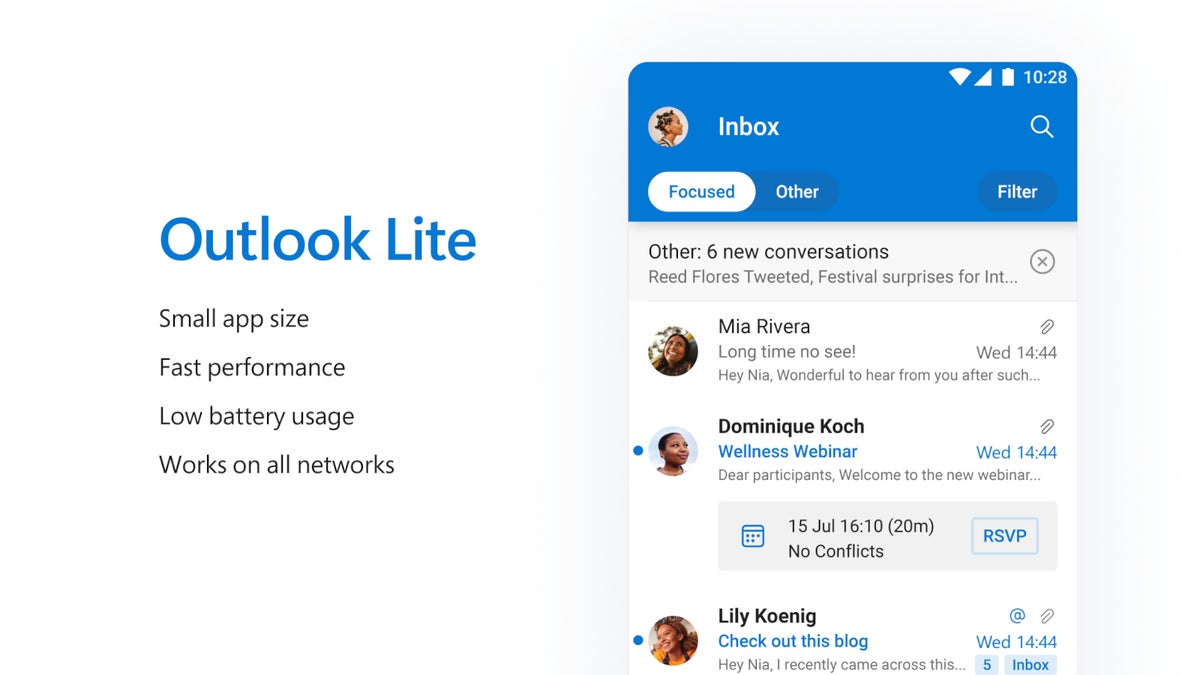










Discussion about this post