WhatsApp is one of the social media platforms that almost everyone uses. In South Africa alone, 96% of citizens use the platform. The growth of these social platforms has changed the way people interact with each other, and businesses. When used effectively, social media is one of the easiest and cheapest ways to advertise your business.
Social media refers to a range of technologies that facilitate the sharing of ideas and information amongst users. Examples of social media platforms include WhatsApp, Facebook, and X (Twitter).
For a small to medium-sized enterprise, using social media can cut marketing costs, access a wider audience, and help build your brand. The best platform for cheap social media marketing (SMM) is WhatsApp. The popular messaging app has 2,4 billion active monthly users.
The Meta-owned platform has a WhatsApp Business version which helps businesses interact with customers easily. WhatsApp Business has tools to automate, sort, and quickly respond to messages. SMEs can use the platform to reach a large audience at a low marketing cost. This makes it easier for them to connect with customers.
Here are some of the ways to use WhatsApp Business for your SME.
Choose the Correct WhatApp Plan for Your Small Business
Meta has developed multiple plans for WhatsApp Business. This includes Business Standard, Business Plus, Business Premium, and Business Max.
The Business Standard plan includes a verified badge and protection from fake pages. It also comes with Meta Verified Support and a verified channel. Additionally, users get a business web page and the ability to link up to four devices.
Business Plus gives you the same benefits as the Standard plan. On this plan, you also get three verified channels and can link up to six devices. However, on Business Premium, you get five verified channels and you can link up to eight devices.
Lastly, on Business Max, you get 10 verified channels and you can link up to 10 devices.
Set up WhatsApp Business
Once you have selected your plan, you can download the app and start setting up your WhatsApp Business account. You will need to verify your business phone number during this process.
Once this step has been completed, you can begin building your profile. Provide your business’s name. If you have been using the ‘regular’ WhatsApp platform, you can move your chat history and media to your WhatsApp Business account.
After verifying everything, you can share your business e-mail and website. You can also link and share your business’s Facebook page or Instagram Business profile.
Pick Your WhatsApp Business Tools
WhatsApp Business was developed to help SMEs better engage with customers. It also serves as a digital storefront to better the customer experience. The platform has many tools like link creation, catalogues, analytics, statistics, and automated messages amongst many others.
When you create a business account, you receive a link to your business page. If you are an SME, it is helpful to have a direct link to your WhatsApp Business account. This will provide a smooth communication channel for your customers.
Another great tool to use is the ‘quick replies’ tool. With this feature, you can create shortcuts for the messages you frequently send to your customers.
Recently, Meta released new artificial intelligence (AI) tools to help businesses using WhatsApp. The AI can respond to the most popular questions businesses receive on WhatsApp. This tool also helps businesses make ads on Facebook and Instagram. Additionally, it reminds customers about items in their cart and can offer discounts on the items in their cart.
Set up a WhatsApp Channel
A WhatsApp channel is a one-way broadcast that allows you to send texts, images, links, and polls to your subscribers. The channel is a great marketing strategy. It is helpful for sending messages to subscribers. It also helps in connecting with potential customers. Additionally, it provides insights into your followers and their engagement rates.
The channel not only helps with sending out messages to subscribers but also helps with connecting with potential customers, and it provides valuable insights into how many followers you have, and their engagement rates. This gives you data on what sort of messages and products/services resonate more with your audience.
Payments
Much like many social media platforms, WhatsApp does not have a direct payment tool (only in selected countries). You can integrate other tools into your WhatsApp Business account for a seamless payment process. Local fintech company WigWag recently launched a payment bot designed to help small businesses manage sales over WhatsApp. The payment management bot helps small businesses handle all payments directly through the app.
Marketing
Using WhatsApp for marketing is great for small businesses especially, if you can’t pay for professional marketing services. By using WhatsApp you can have direct contact with clients. Broadcast messages help you send updates and messages to all your customers at once. This is helpful when building a relationship with your customers.
Also by marketing on WhatsApp, you engage with a captivated audience, meaning they have no choice but to engage with you. Because people are mostly on their phones, they tend to engage more with businesses that communicate via text.
Catalogues
Before you advertise your WhatsApp Business channel to your customers, make sure you have your catalogue on the platform. The catalogue acts as a digital version of your storefront and allows you to showcase your goods and services. For each item you add to your catalogue, you can add the price, description and product code.
These are just some of the infinite ways you can use WhatsApp for your SMEs. The messaging app offers free business tools and links. It also allows multiple people to manage the business account, instead of just one person.
Get your WhatsApp Business account today and start making money!
To find more advice about tech tools for businesses, go to our Forum and ask one of our excerpts.


















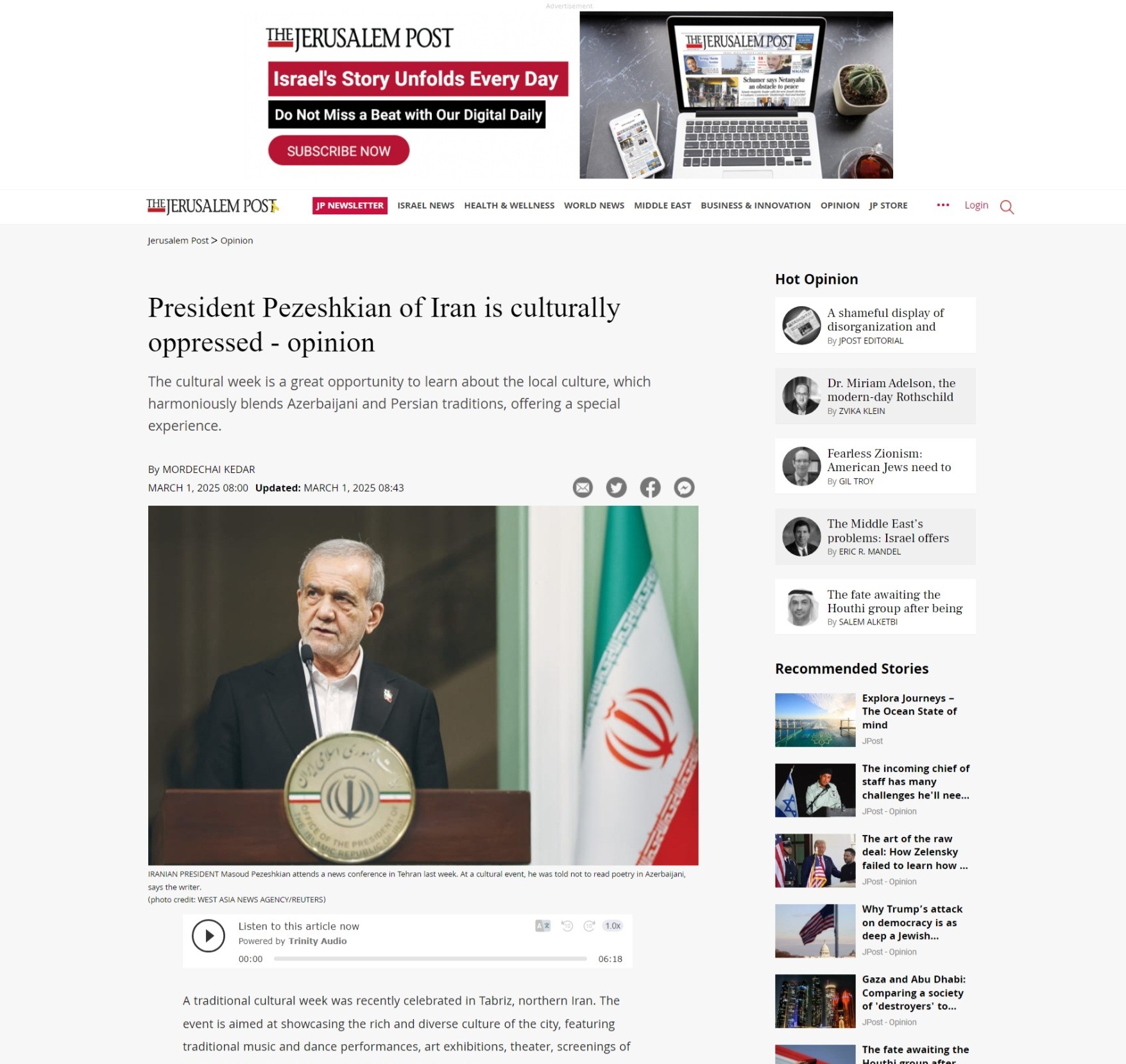


Discussion about this post