Necessity is indeed the mother of invention. In today’s world, getting software updates quickly and readily out to your clients is of the utmost importance. In order to succeed in software development today, teams need to be able to produce new code and fix faulty code not just quickly, but frequently.
Current business models no longer afford developers the luxury of a long, slow development process in which every new feature or change to your product can be investigated and analyzed before your team begins to work on it. The arrival of Agile development methods has allowed teams to optimize how they plan, test, and implement their code changes in smaller increments and faster development cycles.
An undeniable fact of today’s world of software development is that clients are no longer as interested in how you’re delivering new products and features. All they care about is how quick your turnaround time is after they’ve requested new features and changes.
This need for balancing speed, efficiency, and precision eventually led to the adoption and propagation of the continuous integration and continuous deployment/delivery pipeline; a revolution in software development that has enabled teams to focus more on being responsive to clients needs.
And while continuous integration is the glue that holds it all together, continuous delivery and deployment are just as important to the process of responsive development.
What we have noticed, however, is that some people have a hard time understanding the difference between continuous deployment and continuous delivery.
Let’s fix that.
It all starts with Continuous Integration (CI)
Continuous integration serves the purpose of automating your builds. It’s the practice of merging code changes back into the main branch as quickly and as often as possible.
Gone are the days when software developers would all work on their own features independently for weeks or months. When working with CI/CD pipelines, you need to constantly integrate your bug fixes and features into the application and you need to be doing it quickly.
Continuous integration works because it creates a repeatable, consistent, and always available build process. When CI is being implemented effectively, your builds are also able to scale naturally, since they are always available to you within the pipeline instead of on a local machine.
With CI, code changes are validated by creating a build and then running automated tests against it in order to avoid issues and problems that can occur if you were to wait until the day of release to merge all changes into the release branch.
Nothing is more important in continuous integration than making sure that your automated builds are fast. Speed is key because the process will have to run several times each day with triggers around each merge or commit.
Another important thing to be aware of is where your continuous integration process ends and where your continuous delivery/deployment processes begin. If you want to avoid overburdening your continuous integration process, being very careful about what phase you are applying each part of your test suite in is absolutely paramount.
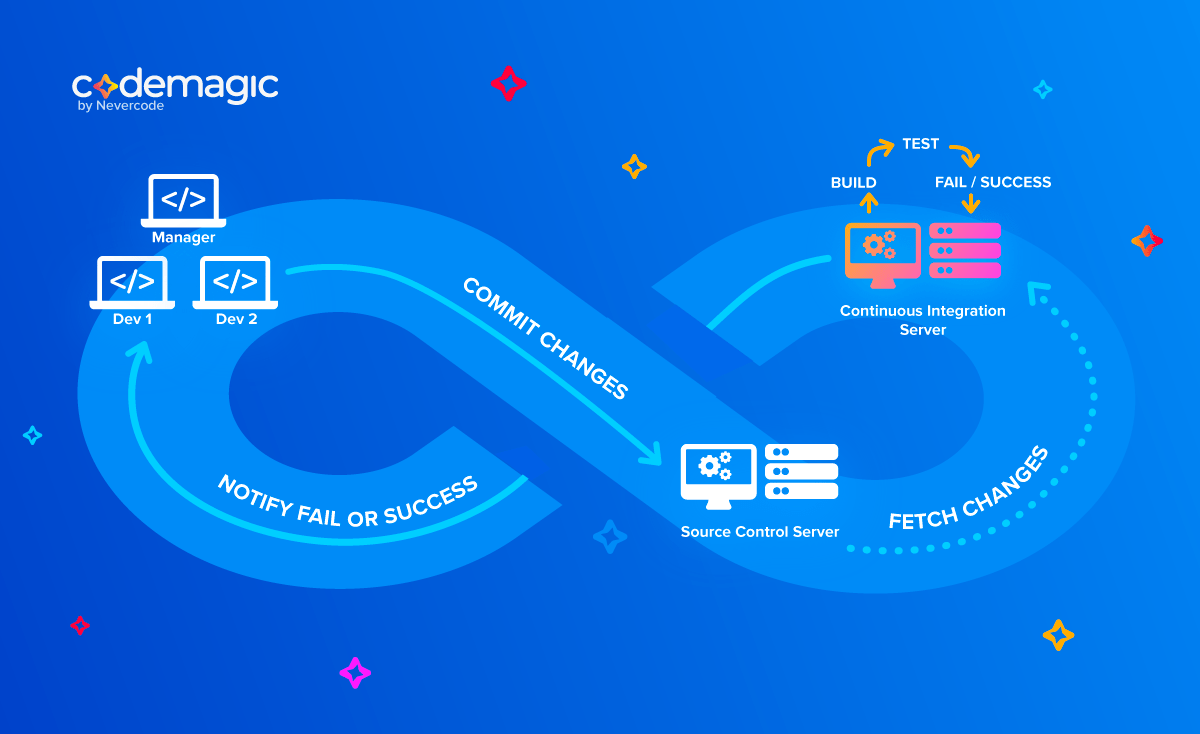
If you are ready to set up continuous integration server for your projects, check out our step-by-step guide how to set up mobile projects in Codemagic for Android, iOS, React Native or Flutter projects.
A best practice is that continuous integration should normally tackle things such as unit tests and artifact scans for the best results. Tests that take application infrastructure into account are best saved for continuous delivery and deployment processes.
What is Continuous Delivery?
In continuous delivery(CD), all code changes are automatically deployed to either a testing or production environment right from the build stage, which practically makes this process a direct extension of continuous integration.
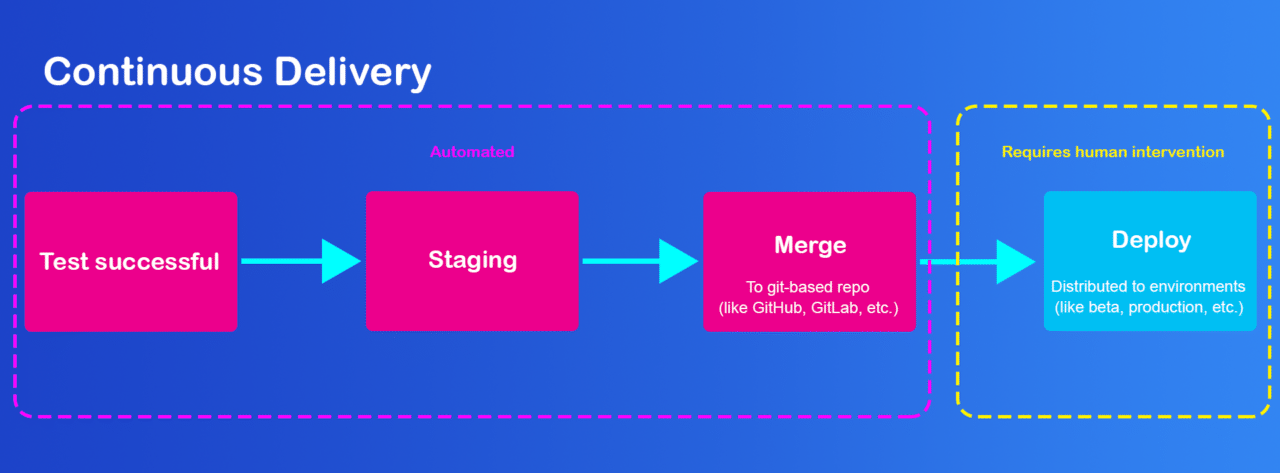
This essentially means that not only is your testing process automated, so is your release process. This means that you can deploy your changes at any time with just one click.
Your team can confirm the best schedule for its purposes when it comes to continuous delivery. Releases can be daily, but don’t have to be if that doesn’t suit your team and product. However, getting the best results from CI/CD usually implies that you should be deploying to production in small batches as early as possible, simply because it’s easier to test and troubleshoot that way.
While continuous deployment focuses on the actual deployment of code, continuous delivery is more focused on the release schedule and strategy.
What is Continuous Deployment?
Continuous deployment (CD) takes the entire process of continuous delivery a step further by releasing every change that passes through the production pipeline directly to your clients. If an automated test fails, then the change will not be sent, but if everything checks out in testing, the changes are deployed automatically.
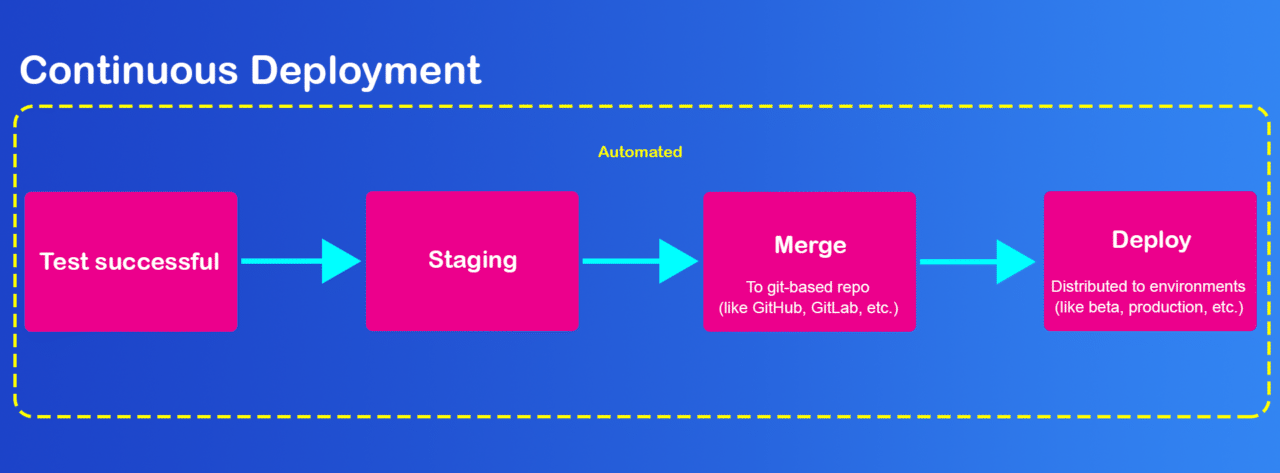
Continuous deployment is a software release process that focuses first and foremost on automation. During this process, automated testing is used in order to confirm and validate the changes that have previously been made to the code by the development team. The continuous deployment process serves to confirm the fact that the newly written code is stable and can be immediately deployed to production.
It’s a stark contrast to the “old” way of development in which code would travel from one machine to another in order to be tested and then deployed by a person. Compared to that method, continuous deployment is much less error-prone and doesn’t require nearly as many resources to function properly.
The main purpose of continuous deployment is to increase the speed at which you are getting feedback from your customers and clients and responding to that feedback.
Continuous Delivery vs Continuous Deployment
The fact that they share an abbreviation (CD) certainly doesn’t help people to understand what the difference between continuous delivery and continuous deployment is, but thankfully, the explanation is fairly clean-cut.
Even though they have similar responsibilities in the software development process, delivery always comes before deployment, meaning that there is always a final, manual approval step in continuous delivery before the code is released in production.
To understand the difference more easily, think about the process in terms of receiving an item that was delivered to your home from an online shop. The delivery process is the process during which you are coordinating the delivery of the item by entering your address and confirming when you want your item delivered.
Once the package arrives you will inspect it. If you’re happy with it, you can start using it. That’s deployment. If you are not happy with the item, you can reject it and send it back. This can be compared to your code failing an automated test, which means that it would be sent back to your developers instead of being deployed to your clients so that they can start taking advantage of the changes right away.
This means that continuous deployment represents the full, complete, end-to-end development pipeline. And the main difference between continuous deployment and delivery is that releases happen automatically in continuous deployment if all criteria for the release are met through testing.
Here’s how much time Criton is saving with a CI/CD tool. You can read their case study here.

Continuous Integration: Needs and Benefits
The most obvious need for continuous integration to successfully operate is the existence of automated tests. Your QA team needs to write automated tests for all of the improvements and new features that you are working on.
In order for the automated tests to run properly on every new commit that’s pushed, you also need a continuous integration server that monitors the main repository and runs the tests.
And as already noted, proper continuous integration demands that your developers are merging their changes as often as possible.
The immediate benefits of implementing continuous integration are the following:
- Fewer bugs making it to production
- Faster turnaround time for fixing bugs
- Less time and money spent on testing
Continuous Delivery: Needs and Benefits
Continuous delivery cannot happen if your team doesn’t already have a strong foundation in continuous integration and a well-developed, automated testing process installed.
In this phase, automating your deployments is imperative as well. In continuous delivery, the trigger is still manual, but the process itself should be automated once it is set into motion.
The immediate benefits of implementing continuous integration are the following:
- The process of preparing for deployment is significantly minimized
- You are able to release code into production more often
- The feedback loop between you and your clients shrinks
Continuous Deployment: Needs and Benefits
In continuous deployment, even the release is completely automated. That means that your testing process needs to be almost perfect. The better your automated tests are, the cleaner your releases will be.
It will also be important to make sure that your documentation of the releases is able to keep pace with the rate at which you are deploying.
The immediate benefits of implementing continuous integration are the following:
- Development is an ongoing, continuous, and faster process because you no longer have to stop developing in order to release new code into production
- You’re less likely to see bugs and the ones you do find will be easier to fix
- Your customers are able to see steady progress in your product since you are delivering new features, bug fixes, and other improvements on a regular and constant basis
Conclusion
CI/CD makes it a lot easier for teams to stay organized and make fast deployments on time by continuously integrating code into one repository that is shared by your entire team and then taking that code and continuously delivering it into production.
The main and most obvious benefit of CI/CD is that it enables your team to bring your product to market quickly while continuing to meet the needs of your clients by enabling you to roll out new features and fixes just as quickly and effectively.










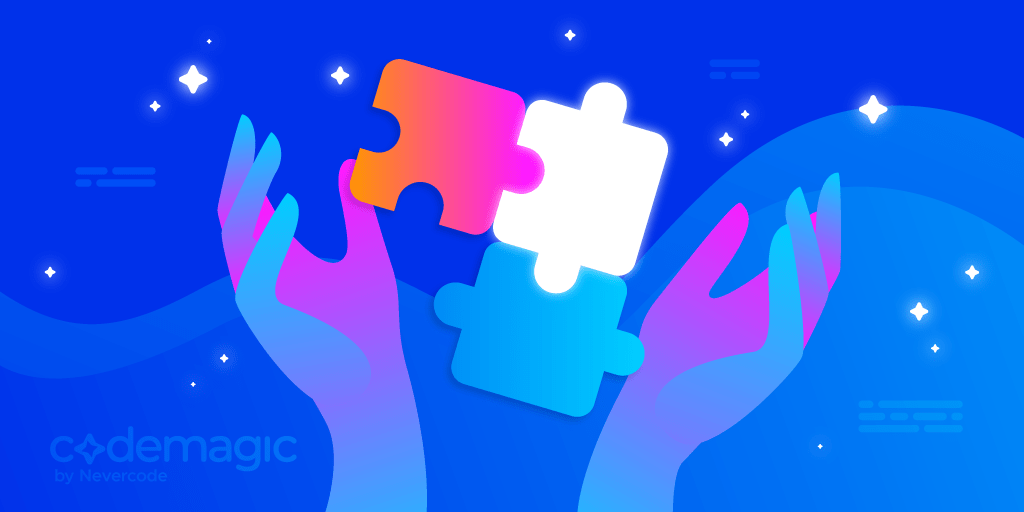
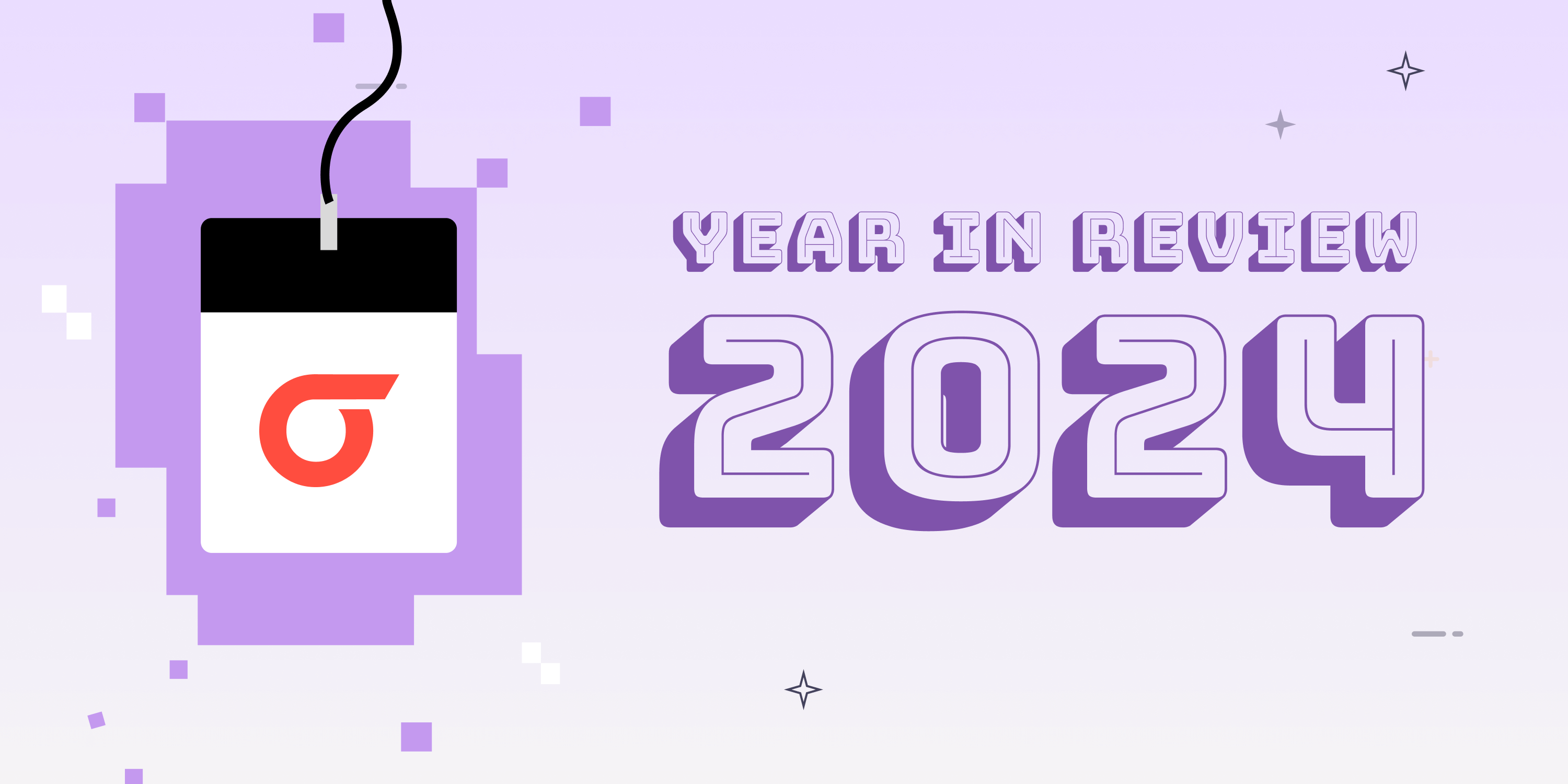









Discussion about this post