Key specs
Weight: 8.7 oz / 249 g
Dimensions: 7 x 5.55 x 5.47 inches / 178 x 141 x 139 mm unfolded
Battery: 2250 mAh Li-ion / up to 31 minutes
Charger type: USB-C cable / battery charging hub
Modes: Cine, Normal, Sport
Video transmission range: 6.21 miles / 10 km
Video resolution: 4K, 2.7K, 1080p
Frame rates: 4K 30 FPS / 2.7K up to 60 FPS 1080p up to 60 FPS
As the drone market leader, DJI creates some of the best drones available. However, when it comes to beginner drones, up until recently, the less expensive models have been limited in terms of video resolution. This has all changed with the DJI Mini 4K – DJI’s best-ever low-cost model that’s one of the best beginner drones available and injects serious competition into the entry-level end of the beginner drone market.
This puts the Mini 4K below the excellent DJI Mini 3 and the considerably more advanced DJI Mini 4 Pro in DJI’s Mini line-up. For the first time, 4K 30 FPS video is finally delivered to DJI’s entry-level offering. Video quality is excellent, given the drone’s price, and this sits alongside 12MP photo capture in both RAW and JPEG formats with Manual and Automatic camera control.
As the name suggests, the DJI Mini 4K is a compact sub-250 g drone making it regulator-friendly in most regions with fewer restrictions than larger models. In the US, this means that FAA registration and remote ID aren’t required if you fly recreationally. Overall flight performance is also impressive with Quickshots automated flight patterns for professional-looking video at the touch of a button, which includes subject selection for more precise maneuvers around the selected subject.
The Mini 4K looks set to re-establish DJI as a force to be reckoned with at the beginner end of the sub-250 g drone category, where the Holy Stone HS900 and the Potensic Atom have brought more advanced offerings to the table and compete more directly with the DJI Mini 3.
The Mini 4K may not offer as many features as these two drones, but at $300 / £269 for the standard kit and $431 / £399 for the Fly More Bundle, alongside DJI’s overall quality and performance, it’s yet another compelling option for beginners.
DJI Mini 4K: Design
- Small and lightweight folding design
- DJI RC-N1 controller
- 21-minute real-world flight time
The Mini 4K is a small and lightweight sub-250 g drone that’s palm-sized when folded and extends to a larger footprint when unfolded for flight; it’s nothing new in the realm of sub-250 g drone design and looks pretty much identical to the DJI Mini 2SE. The most apparent differences between the higher-end DJI Mini 3 and DJI Mini Pro 4 are that the battery compartment has a cover, and the power switch is on the bottom of the drone, rather than the rear.
Build quality is good, but being such a small and lightweight drone, there’s no getting away from the fact that it feels less robust than larger and more expensive DJI drones. This is, however, the norm for this class of drones, so there are no surprises here, and the lightweight build is tried and tested. When you consider the relatively low price of a DJI Mini drone capable of capturing 4K video, the overall package feels like good value for money.
Advertised flight times are 31 minutes, which is a bold claim considering real-world flight times come in at a more pedestrian at around 21 minutes before Return to Home initiated at 20% battery. It’s still not bad, but it does highlight the fact that the Fly More Bundle with three batteries rather than the standard kit with one battery is going to be the best option for most people.
The controller used with the Mini 4K is the DJI RC-N1, which is the more basic option available with other DJI drones. This features a telescopic phone holder that doubles up as the antenna at the top to hold smartphones for accessing drone and camera settings, alongside viewing the camera feed. Cables for USB-C, Micro USB and Lightning connections are supplied and are essential for connecting your smartphone running the DJI Fly app.
The phone cable can also be stored within the phone holder when not in use which is useful, and the control sticks unscrew for transportation and storage and can be stowed away in rubberized sections at the bottom of the controller. It’s undoubtedly a comfortable controller to use and feels good in the hand, while the phone holder can accommodate both smaller and larger smartphones including the Samsung S23 Ultra that was used for testing.
DJI Mini 4K: Functionality
- GPS and Return to Home features
- Quickshots for automated flight paths
- No onboard storage
The Mini 4K flies well, great in fact, and offers the standard three flight modes common with DJI drones: Cine, Normal and Sport, for use in different situations. Wind resistance comes in at Level 5, which equates to up to 21 mph. The Mini 4K was flown in wind gusts of this speed during testing which it could indeed handle but did, as expected, struggle to maintain a stable hover during this time.
This was admittedly a tough test and, in reality, it’s not ideal to fly a drone at the top end of its wind resistance for performance and safety reasons — if the wind is too strong, you might even have trouble returning the drone to the take-off point. But suffice it to say, it’s powerful and responsive despite the small size and lightweight.
Unsurprisingly, there’s no Obstacle Avoidance to stop the drone when an obstacle is detected, but there are downward sensors for landing. GPS positioning is available and holds the drone in position when hovering alongside showing the drone location in the DJI Fly app’s map. Plus, GPS positing delivers Return to Home Functionality that’s initiated automatically when the battery level reaches below 20% and can be used manually when initiated by the pilot.
Quickshots automated flight patterns for capturing professional-looking videos at the touch of a button are available and include Helix, Dronie, Rocket, Circle, and Boomerang. These all work reasonably well and the ability to select the target subject by drawing over the subject in the app is useful. There is, however, no Follow Me subject tracking for tracking/following moving subjects.

When shooting Quickshots, the Mini 4K switches to 1080p resolution even when video is already set to 4K, which is strange, so you can switch to 4K if you want to. The camera also defaults to Auto Exposure with exposure compensation, but you can switch this to Manual if you prefer.
There’s no on-board storage, and Quick Transfer is unavailable for transferring video at speed to the LightCut app for smartphone editing, but the Mini 4K accepts up to 256GB microSD cards. For many people, if not everyone, this is a more than sufficient amount of storage potential. For video editing, a computer does have many advantages over apps, although LightCut is a great option for beginners because of its ease of use.
A feature that’s useful for beginners is the beginner tutorial that walks you through aspects of the drone and is a great way to familiarize yourself with features and functionality before your first flight. This can be switched off when you’ve completed it and bypassed if you’re already an experienced pilot.
One quirk of the drone is that when flying with the camera facing down in photo mode when you release the throttle the camera and gimbal flick up slightly. It’s not a problem in reality, but is one area where the Mini 4K lacks the finesse of more expensive DJI Mini drones.
DJI Mini 4K: Performance

- 1/2.3-inch 12MP CMOS sensor
- Up to 48MP photos
- Up to 4K 30 FPS video
Image quality from the 1/2.3-inch 12MP CMOS sensor is surprisingly good for both photos and videos. Photos of wider scenes can exhibit grain due to features of the landscape occupying fewer pixels, although more frame-filling subjects look much better. But don’t let this put you off because this can only be seen when pixel peeping at a high magnification.
The DJI Fly app provides both Auto and Manual camera control so you can choose the best option for you depending on your ability level. What’s most important here is that Manual is available when your skills increase and your photo and video demands evolve, and for the latter especially, Manual provides greater consistency in your video footage.
Video can only be captured in the Standard color profile for straight out-of-camera use, which is ideal for beginners and has a maximum bitrate of 100 Mbps. This isn’t the best Bitrate level by any stretch, but it’s far from the most compression found with some drones and is ideal for beginners.
Please note the footage below was shot in 4K but our video player only plays in HD.
Video can be captured in 4K up to 30 FPS, 2.7K up to 60 FPS and 1080p up to 60 FPS. A digital zoom is also available at 2X for 4K, up to 3X for 2.7K and up to 4X for 1080p. This can be useful when you need to get closer to subjects, but being digital rather than optical there is always a noticeable drop in image quality when using this feature.
Photos can be captured in RAW and JPEG formats, which is fantastic, and there’s even Automatic Exposure Bracketing (AEB) for capturing bracketed exposures for blending into HDR to capture detail throughout high-contrast scenes. It only has one setting where three exposures are captured, but it remains a useful and welcome feature.
There is a Panorama feature which can be fun for beginners, although the resulting JPEGs do need to be merged in photo editing software. Capturing manual panoramas shot in RAW does, however, provide better results if and when you’re comfortable with RAW processing.
DJI Mini 4K: Price
The DJI Mini 4K is only available on Amazon and the standard kit costs $300 / £269 with the Fly More Bundle coming in at $431 / £399. The standard kit includes the drone, controller, a battery and accessories, while the Fly More Bundle includes all of this alongside a carry bag, two additional batteries and a battery charging hub.
At this price, it’s still as expensive or slightly more expensive than other sub-250 g beginner drones, but it’s not a bad price for a DJI model. The advantage here is that you can enjoy DJI’s unrivaled ease of use and reliability in a model that won’t break the bank.
Should you buy the DJI Mini 4K?
If you’re a beginner, the DJI Mini 4K offers everything you could possibly need in a drone while providing ease of use and reliability. Of course, it’s not on par with the Mini 3 or Mini 4 Pro, but with 4K video and the ability to capture 12MP photos in RAW and JPEG formats, it will undoubtedly serve your requirements for some time.
Flight performance is impressive, and although a single battery lasts for around 21 minutes of flight before Return to Home is initiated just below 20% charge, the Fly More bundle provides three batteries for over an hour of flight.
What’s more, weighing under 250 g means that US users don’t require FAA registration and remote ID for recreational use. UK users will need to register with the CAA but it’s still less restricted than larger drones.
If this drone isn’t for you
If you’d prefer a more advanced DJI Mini drone with better image quality and overall performance, the DJI Mini 3 is the next model up in the range that’s also suitable for beginners. This drone has a larger image sensor and the camera can be rotated 90-degrees to capture photos and videos in portrait format. Plus, there are also many more features on offer.
The Potensic Atom is a similarly priced model that offers more features and is a great alternative to DJI drones if you’d prefer something different. This drone can also capture 4K video and photos in JPEG and RAW and is similar to the DJI Mini 3 in many ways so you’re ultimately getting a lot more than the Mini 4K.
Another drone that offers similar but not quite as good performance as the DJI Mini 3 and is a similar price to the Mini 4K is the Holy Stone HS900. Once again, this drone can capture 4K video and photos in JPEG and Raw with manual and automatic control of the camera, alongside several more advanced features including time-lapse capture.


















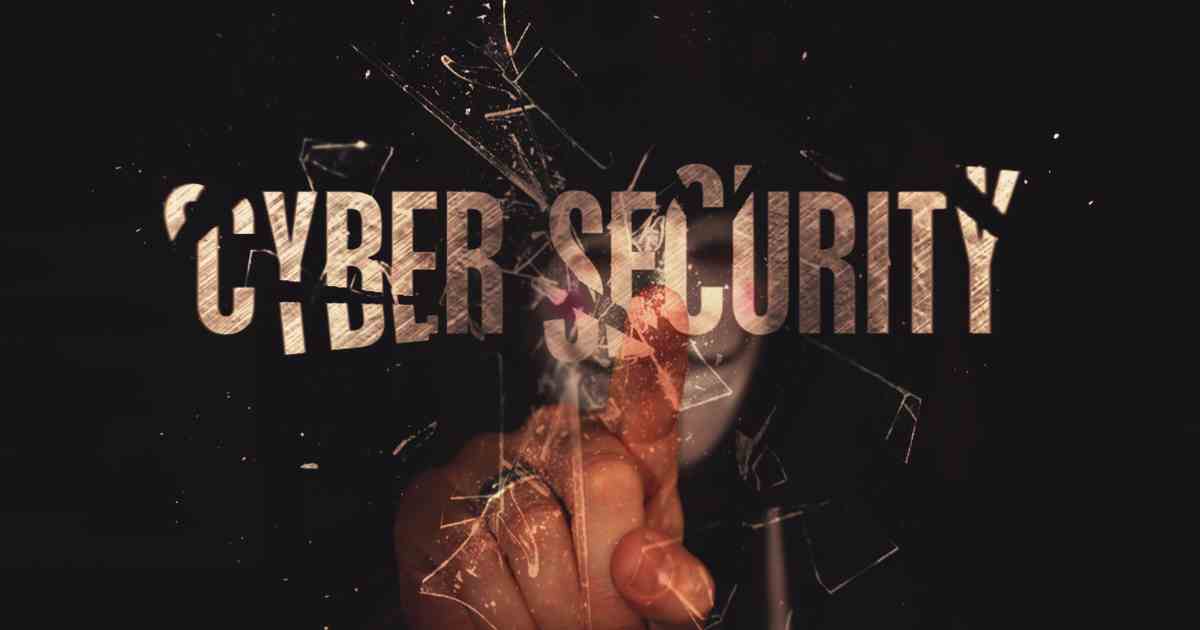

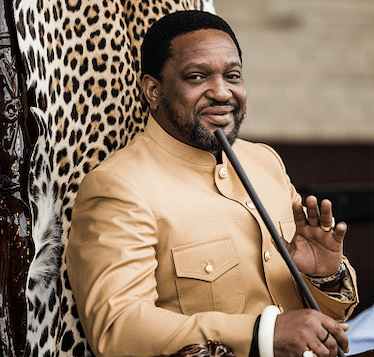

Discussion about this post