Whenever Apple announces new products, it’s an event. The release of the brand new Mac mini is no exception.
However, there’s one pretty big difference this time around. While most new Apple releases tantalize the public with sleek new designs and exciting new features, this year, it’s all about what’s inside.
Namely, the popular little desktop computer will be outfitted with Apple’s new system-on-a-chip (SOC) technology, the MI chip, which is expected to take the Mac mini’s performance to new heights. The M1 chip will replace Intel processors not just in the Mac mini, but in 13-inch MacBooks as well.
But whenever something new and supposedly revolutionary enters the arena, users often tend to proceed with a bit of caution, especially when it comes to computers and especially for people who earn their livelihood using them on a daily basis.
So in order to assuage your fears—in the case that you’re an Apple user that’s not entirely sold on the M1— let’s take a detailed look at the new Mac mini and why Mac mini users should be very excited about the arrival of the M1 chip.
The M1 Processor and Why It’s Special
The M1 chip is the first chip designed specifically for Mac. Before the arrival of the M1, Macs needed several chips in order to deliver all of the features that needed to be delivered to users.
What SoC means is that the processor, security, memory, and I/O technologies have all been combined into a single system on a chip. Because of this, the M1 chip boasts greater efficiency, better integration, and an overall better all-around performance.
Apple has been using Intel x86 processors since 2005 for its CPU, but this transition to an ARM-based processor that the company has designed especially for its products is truly a revolutionary move for Apple.
Let’s take a look at some of the primary ways in which the Apple M1 is different from the Intel processors that were used in previous Mac minis:
- The M1 integrates more components than an Intel CPU.
- The M1 integrates RAM as well.
- The M1 boasts eight CPU cores.
- Rosetta 2 dynamic binary translation allows the M1 to run x86 software.
Experts believe that there might be some initial performance hiccups when running x86 applications via Rosetta, but it is surely something that will be ironed out in time. However, the good news is that even with legacy x86 apps, the M1 is so efficient and powerful that it should be able to outperform Intel chips in just about every scenario.
The fact that the M1 Mac mini can use all of its eight GPU cores improves graphic performance as well, slightly but noticeably. The chip features four Firestorm CPU cores and four Icestorm CPU cores. The big Firestorm cores support high-load scenarios while the smaller Icestorm cores were designed to improve efficiency.
Better Performance, Same Design
As we’ve already mentioned, most of the most important changes are under the hood, meaning that the exterior of the new Mac mini doesn’t differ in look or design compared to previous versions. It’s still a single-block aluminum chassis finished with bare aluminum.
The iconic rounded corners are still there as well, which were introduced in 2010 and have now become synonymous with the sleek look of the Apple Mac mini.
Considering the fact that major changes are being introduced with the M1 chip, it was probably a smart idea by Apple to make sure that everything else remained very much familiar and classic.
Minor Concerns to Consider
There are a couple of minor things that power users might want to know about before committing to the M1 Mac mini, and it’s good to mention them, even though they will be irrelevant to a vast majority of users.
The first is the fact that older Mac minis were able to be configured with a 10-gigabit ethernet connection, while the Mac mini 2020 only offers standard ethernet. This could be a slight issue for people who need those speeds to send huge files, such as video professions who trade uncompressed video files, but few others will be affected by this.
You will notice a slight change that was made to the exterior of the new Mac mini in terms of port selection as well. Compared to the 2018 Mac mini, there are a few significant changes. Namely, the 2020 Mac mini only has two Thunderbolt 3 ports while the 2018 version had four.
The Mac mini 2020 only supports two displays, only one of which is over Thunderbolt, with the other one needing to use HDMI. The 2018 version supported three displays.
Conclusion
If you’re an IT professional that demands speed and efficiency from your equipment, getting your hands on an M1 Mac mini is an absolute no-brainer. The efficiency with which it handles both Apple-centric software and Rosetta 2-translated apps is incredibly impressive.
You’re essentially getting a faster and more efficient machine for a lower price with the same design and look that you’ve probably grown to love if you are a long-time Apple user.
One would honestly expect more hiccups considering that the M1 chip is brand-new, revolutionary technology that’s being introduced for the first time, but that’s simply not the case.
It truly purrs like a kitten and offers unmatched performance.
Get It First from Codemagic
While the good news is that the new Mac mini and its M1 pass every test with flying colors, the great news is that if you’re a developer looking to get your hands on one as soon as possible, we can help you out with that!
Codemagic is the first CI/CD provider to make the new Mac mini available for developers and best of all, we’re going to be rolling them out ahead of public release.
If you want to be first in line to get the 2020 Mac mini, sign up here and we’ll notify you as soon as they become available.











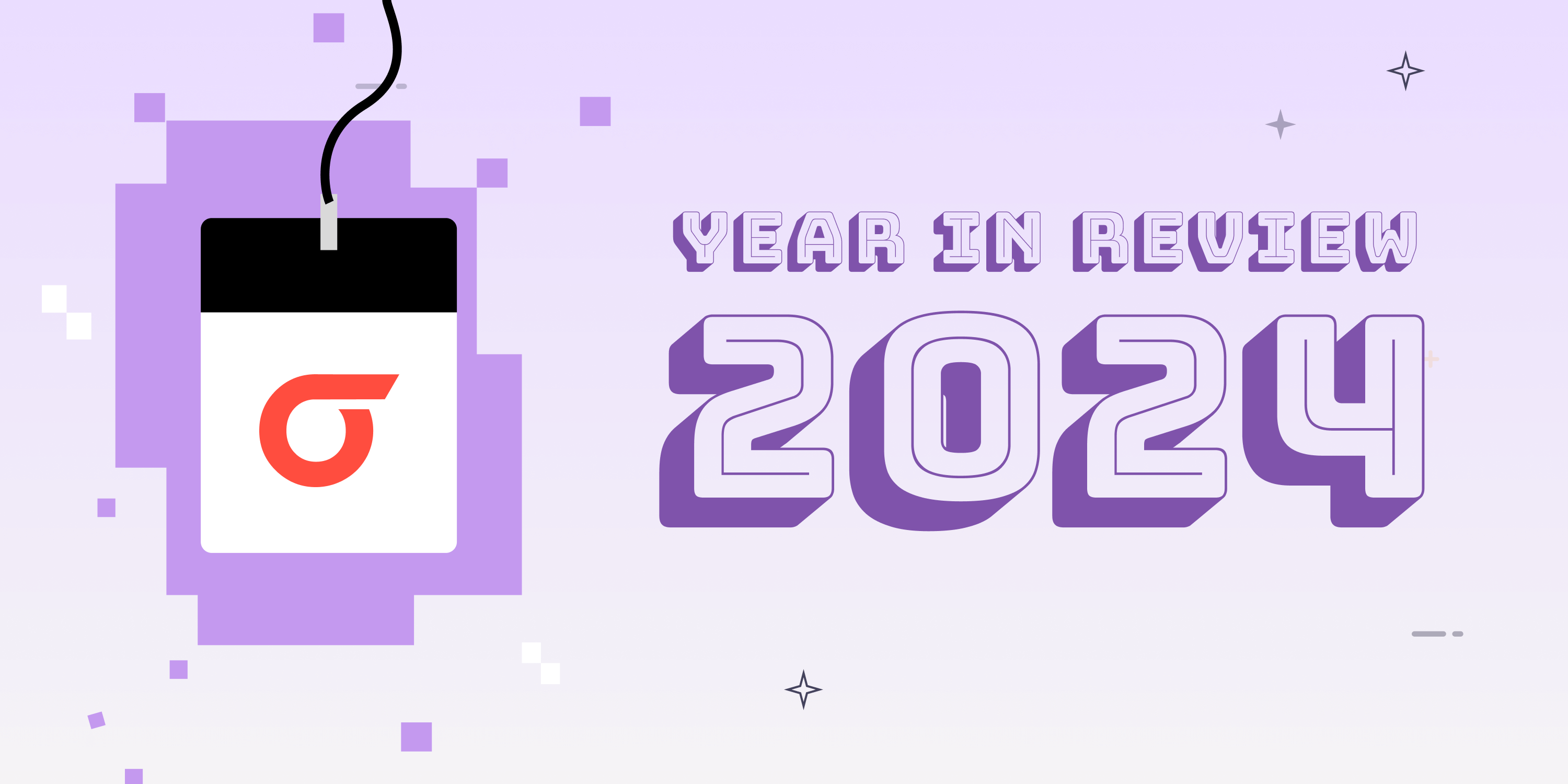









Discussion about this post