On-demand service applications have become essential in today’s fast-moving and highly demanding world because they allow consumers to easily connect with a variety of service providers. A leading company in this space, TaskRabbit, is a prime example of this trend; it provides a platform where customers can hire local freelancers for anything from delivery services to house repairs.
With a predicted annual growth rate (CAGR 2023-2027) of 9.17%, The home on-demand development services market is expected to generate $482.88 billion in revenue by 2023 and reach $680.79 billion in market volume by 2027, according to Statista. The most important question that arises here is how to build an app like Taskrabbit. To develop an app like TaskRabbit, focus on thorough market research, define a clear business model, select a suitable tech stack, and prioritize user-friendly design and robust functionality throughout development.
Creating an app similar to TaskRabbit is both feasible and profitable, as demonstrated by its success. As the gig economy grows and customers place a higher value on efficiency and convenience, the need for dependable and flexible service platforms is more significant than ever. Developing an app similar to TaskRabbit allows companies and entrepreneurs to take advantage of this growing market by providing solutions that meet a range of service requirements and promote local employment and entrepreneurship.
Let us guide you through the detailed process of how to build an app like Taskrabbit, its cost, and its features, with insights from leading on-demand app development companies.
What is Taskrabbit?
TaskRabbit is an online and mobile platform that connects users with freelance labor for various tasks. Founded in 2008 by Leah Busque, the platform operates in several countries, offering services ranging from home repairs to event planning.
TaskRabbit allows individuals to outsource small jobs and errands to others in their local community, offering a convenient and efficient way to get tasks done.The service is designed to help busy people delegate their to-do lists and for freelancers to find work opportunities. TaskRabbit app aims to provide a seamless and trustworthy experience, ensuring that tasks are completed by skilled and reliable “Taskers.”
How to Develop an App Like TaskRabbit: A Step-by-Step Guide
Here is a detailed step-by-step process on how to build an app like Taskrabbit
Step 1: Market Research and Planning
Market Analysis:
- To develop an app like Taskrabbit, first step is to study the market to understand the demand for a task-based service app.
- Identify your target audience and analyze competitors like TaskRabbit, Handy, and Thumbtack.
- Determine your unique selling proposition (USP).
Define App Requirements:
- List the features you want in your app (registration of user, task posting, bidding, reviews, etc.).
- Decide on the platform (iOS, Android, Web) and technology stack.
Create a Project Plan:
- Define the project scope, timeline, and budget.
- Assemble a development team, including mobile app developers, designers, and testers.
Step 2: Designing the App
Wireframing:
- Create wireframes for each screen of the app.
- Focus on user flow and navigation.
UI/UX Design:
- Design a user-friendly interface with intuitive navigation.
- Ensure the design is consistent across all platforms.
- Create high-fidelity mockups and prototypes.
Step 3: Backend Development
Server and Database Setup:
- Choose a reliable backend infrastructure (e.g., AWS, Google Cloud).
- Design the database schema for storing user data, task details, transactions, etc.
API Development:
- Develop APIs for user authentication, task management, payment processing, etc.
- Ensure APIs are secure and scalable.
Step 4: Frontend Development
Mobile App Development:
- Develop the app for iOS and Android using native languages (Swift for iOS, Kotlin for Android) or cross-platform frameworks (React Native, Flutter).
- Implement features like registration of users, task posting, browsing, bidding, and notifications.
Web App Development:
- Develop a responsive web application using modern web technologies (React, Angular, Vue.js).
- Ensure the web app provides a seamless experience across different devices and browsers.
Step 5: Integration
Payment Gateway Integration:
- Integrate secure payment gateways (Stripe, PayPal) for handling transactions.
- Ensure compliance with PCI-DSS standards.
Third-party Services:
- Integrate services for notifications (Firebase Cloud Messaging, Twilio), maps (Google Maps), and analytics (Google Analytics, Mixpanel).
Step 6: Testing
Unit Testing:
- Test individual components and functions for expected behavior.
Integration Testing:
- Test the integration of different modules to ensure they work together seamlessly.
User Acceptance Testing (UAT):
- Conduct UAT with a group of potential users to gather feedback and identify issues.
Bug Fixing:
- Fix bugs and performance issues identified during testing.
Step 7: Deployment
Prepare for Launch:
- Set up servers and databases in a production environment.
- Ensure all security measures are in place.
App Store Submission:
Web App Deployment:
- Deploy the web app to a reliable hosting provider.
- Set up a custom domain and SSL certificate.
Step 8: Post-Launch Activities
Marketing and Promotion:
- Promote your app through various channels (social media, email marketing, influencer partnerships).
- Optimize your app store listings (ASO) to improve visibility and downloads.
Monitoring and Analytics:
- Monitor app performance using analytics tools.
- Track user behavior and gather feedback for future improvements.
Regular Updates:
- Regularly release updates to address bugs, enhance app’s functionality, and incorporate new features.
- Introduce new features and content to keep users interested.
Customer Support:
- Provide reliable customer support to address user issues and queries.
- Use feedback to continuously improve the app.
By following these steps, you can build an app like TaskRabbit that meets user needs, operates efficiently, and grows steadily in the market. It’s important to collaborate with experienced mobile app development companies in USA to ensure technical expertise and market relevance.
Also Read: How to Create an App Like Duolingo
Facts About TaskRabbit
- Founded: 2008 by Leah Busque
- Headquarters: San Francisco, California, USA
- Ownership: Acquired by IKEA Group in 2017
- Service Areas: Operates in the United States, Canada, and the United Kingdom
- Types of Services: Includes home cleaning, furniture assembly, moving help, handyman services, delivery, personal assistance, and more
- User Base: Millions of users, including both clients and Taskers
- Business Model: Charges a service fee from the clients and a commission from Taskers
- Booking Process: Users can book services through the TaskRabbit website or mobile app
- Trust and Safety: Taskers go through a thorough vetting process, including background checks
- Payment System: Secure, with payments processed through the platform, ensuring no cash handling
- Tasker Support: Offers resources and support to Taskers to help them succeed
- Flexibility: Allows Taskers to set their own rates and schedules
- Community Focus: Encourages local community engagement by connecting users with local Taskers
- Eco-Friendly Initiatives: IKEA’s acquisition aligns with TaskRabbit’s efforts to promote sustainability through the efficient use of resources and services.
TaskRabbit’s innovative approach to connecting people with freelance labor has transformed the way many individuals manage their tasks, promoting a gig economy and fostering community support.
Top Features to Create an App Like TaskRabbit
To develop an app like TaskRabbit involves integrating a range of features that ensure a seamless user experience, efficient task management, and secure transactions. Here are the top features to consider to make an app like TaskRabbit:
1. User Registration and Profile Creation
- User Authentication: Offer multiple sign-up options (email, social media, etc.) with verification processes.
- Profile Management: Users (both taskers and posters) should have detailed profiles with photos, bios, skills, ratings, and reviews.
2. Task Posting and Browsing
- Task Categories: Organize tasks into categories (cleaning, moving, handyman, etc.) for easy navigation.
- Advanced Search and Filters: Enable users to search tasks based on location, date, category, and price range.
- Task Details: Allow posters to provide detailed task descriptions, budgets, deadlines, and any special requirements.
3. Tasker Matching and Bidding
- Smart Matching Algorithm: Match taskers with relevant skills and availability to posted tasks.
- Bidding System: Allow taskers to bid on tasks, providing their quotes and estimated completion times.
- Tasker Profiles: Show taskers’ ratings, reviews, and previous task history to help posters make informed decisions.
4. In-App Messaging and Notifications
- Real-Time Chat: Facilitate communication between posters and taskers within the app for clarity and updates.
- Push Notifications: Send notifications for task assignments, updates, bids, messages, and reminders.
5. Scheduling and Calendar Integration
- Availability Management: Taskers can set their availability, and posters can choose from available slots.
- Calendar Sync: Integrate with popular calendar apps for seamless scheduling.
6. Payment System
- Secure Payments: Integrate secure payment gateways for safe transactions.
- Payment Methods: Support multiple payment options (credit/debit cards, e-wallets, etc.).
- Escrow Service: Hold payments in escrow until task completion to ensure trust.
7. Rating and Review System
- Post-Task Reviews: Allow users to rate and review each other after task completion.
- Feedback Mechanism: Use ratings and reviews to maintain service quality and user trust.
8. GPS and Location Services
- Real-Time Tracking: Enable posters to track tasker’s locations in real-time.
- Location-Based Searches: Allow users to find tasks and taskers based on proximity.
9. Customer Support
- Help Center: Provide FAQs, guides, and support articles.
- Live Support: Offer live chat or phone support for urgent issues.
10. Security Features
- Background Checks: Implement background checks for taskers to ensure user safety.
- Data Encryption: Protect user data with robust encryption techniques.
Incorporating these key features to build an app like TaskRabbit can provide a user-friendly, secure, and efficient platform for connecting people with local services. Each feature enhances the overall functionality and user satisfaction, making the app reliable and popular among users.
You Might Also be Interested in Knowing:
How To Create a Website with SharePoint?
Tech Stack to Build an App Like TaskRabbit
The tech stack needed to create an app like TaskRabbit
| Components | Technology Options |
|---|---|
| Front-End | React, Angular, Vue.js |
| Mobile Development | React Native, Flutter, Swift, Kotlin |
| HTML/CSS | HTML5, CSS3, SASS, Bootstrap |
| State Management | Redux, MobX |
| Back-End Languages | Node.js, Python, Ruby, Java |
| SQL Databases | PostgreSQL, MySQL |
| NoSQL Databases | MongoDB, Cassandra |
| API Development | RESTful APIs, GraphQL |
| Authentication | OAuth 2.0, JWT |
| Cloud Providers | AWS, GCP, Azure |
| Serverless | AWS Lambda, Google Cloud Functions |
| Containerization | Docker, Kubernetes |
| Payment Integration | Stripe, PayPal, Square |
| Push Notifications | Firebase Cloud Messaging, OneSignal |
| Email/SMS | Twilio, SendGrid |
| Analytics | Google Analytics, Mixpanel |
| Monitoring | New Relic, Datadog |
| Version Control | Git, GitHub, GitLab |
| CI/CD Tools | Jenkins, CircleCI, GitHub Actions |
| Search Engines | Elasticsearch, Algolia |
To make an app like TaskRabbit, several layers of technology are involved, from the front-end user interface to the back-end server infrastructure. Below is a detailed outline of the tech stack that can be used to build such an application, followed by a table summarizing the components.
1. Front-End Development
Frameworks/Libraries: React, Angular, or Vue.js
- These frameworks allow for the creation of responsive, dynamic user interfaces.
Mobile Development: React Native, Flutter, or Swift (for iOS) and Kotlin (for Android)
- React Native and Flutter can be used for cross-platform mobile development, while Swift and Kotlin are used for native iOS and Android development, respectively.
HTML/CSS: HTML5, CSS3, SASS, Bootstrap
- Essential for structuring and styling the web components.
State Management: Redux, MobX
- Used for managing the state of the application in a predictable way.
2. Back-End Development
Programming Languages: Node.js, Python, Ruby, Java
- Node.js with Express.js for JavaScript-based back-end; Python with Django or Flask; Ruby on Rails; Java with Spring Boot.
Databases:
- Relational databases for structured data.
- NoSQL: MongoDB, Cassandra
- For unstructured or semi-structured data.
API Development: RESTful APIs, GraphQL
- REST APIs for traditional CRUD operations; GraphQL for more flexible queries.
3. Authentication & Authorization
OAuth: OAuth 2.0
- The standard for token-based authentication.
JWT: JSON Web Tokens
- They are used for secure transmission of information between parties as a JSON object.
4. Cloud Services & Infrastructure
Cloud Providers: AWS, Google Cloud Platform (GCP), Microsoft Azure
- For scalable and reliable infrastructure.
Serverless Computing: AWS Lambda, Google Cloud Functions
- This is for running code without provisioning or managing servers.
Containerization: Docker, Kubernetes
- For containerizing applications and orchestration.
5. Payment Integration
Payment Gateways: Stripe, PayPal, Square
- For handling transactions and payments securely.
6. Notifications
Push Notifications: Firebase Cloud Messaging (FCM), OneSignal
- For sending real-time notifications to users.
Email/SMS: Twilio, SendGrid
- For sending transactional emails and SMS messages.
7. Analytics & Monitoring
Analytics: Google Analytics, Mixpanel
- For tracking user behavior and app performance.
Monitoring: New Relic, Datadog
- This is to monitor the health and performance of the application.
8. DevOps & CI/CD
Version Control: Git, GitHub, GitLab
- For source code management.
CI/CD Tools: Jenkins, CircleCI, GitHub Actions
- For automating the deployment pipeline.
9. Search and Filtering
Search Engines: Elasticsearch, Algolia
- For implementing powerful search and filtering functionalities.
Also Read: How to Build an Ecommerce Website?
How Does TaskRabbit Work?
TaskRabbit is a web and mobile marketplace that links clients with qualified freelancers for a range of services and projects. It simplifies the process of finding help for everyday chores and professional services through its user-friendly platform.
1. Registration and Profile Setup
To begin, users and Taskers (freelancers) need to register on TaskRabbit’s website or mobile app. Taskers create detailed profiles highlighting their skills, experience, and availability. TaskRabbit app verifies these profiles to ensure credibility and trustworthiness, including background checks.
2. Browsing and Posting Tasks
Users looking for assistance can browse through various categories such as cleaning, moving, handyman services, and more. They can also post specific tasks detailing the requirements, location, and preferred time. This posting is then visible to Taskers who match the criteria.
3. Selecting a Tasker
Once a task is posted, Taskers can view and apply for it. Users receive notifications and can review the profiles, ratings, and reviews of interested Taskers. This helps users choose the best fit for their task based on previous work and ratings from other users.
4. Booking and Payment
After selecting a Tasker, users can finalize the booking by confirming the date, time, and cost. TaskRabbit handles all payment transactions through its secure platform. Users are charged only after the task is completed to their satisfaction. Payment includes the Tasker’s rate and a service fee for TaskRabbit app.
5. Task Completion
On the scheduled date, the Tasker arrives to perform the task. Clear communication between the user and Tasker ensures that the task is completed as per expectations. TaskRabbit offers support through its customer service team in case of any issues or disputes.
6. Reviews and Ratings
Upon task completion, users and Taskers are encouraged to rate each other and leave reviews. This feedback system helps maintain a high standard of service and assists future users in making informed decisions.
7. Additional Features
TaskRabbit also offers features such as Tasker Elite, showcasing highly rated and experienced Taskers, and TaskRabbit for Business, catering to corporate clients with bulk task requirements. These features increase the range of services available and improve the customer experience overall. TaskRabbit streamlines the process of finding reliable help for various tasks, ensuring a seamless experience through verified profiles, secure transactions, and a robust review system.
Also Read: How to Make a Mobile Game?
How to Monetize Your TaskRabbit-like App
Monetizing a TaskRabbit-like app involves leveraging various revenue streams while ensuring value for both users and service providers. Here are some effective strategies to consider:
1. Commission-Based Model
- Service Fees: Charge a percentage fee for each transaction completed through the platform. This fee can be split between the service provider and the customer or solely borne by one party.
- Booking Fees: Implement a flat fee for each booking made on the app. This can be a small, fixed amount added to the total service cost.
2. Subscription Plans
- Service Providers: Offer subscription plans that provide benefits like reduced commission rates, priority listing, or access to exclusive job postings.
- Customers: Introduce membership plans for customers that include perks such as discounted rates, premium support, or loyalty rewards.
3. Advertisement Revenue
- In-App Ads: Allow third-party businesses to advertise on your platform. To maintain a positive user experience, make sure advertisements are relevant and non-intrusive.
- Featured Listings: Charge service providers for featured or top-of-the-list placements to increase their visibility.
4. Freemium Model
- Offer basic services for free while charging for advanced features. For example, basic task postings can be free, but more detailed postings or access to premium service providers could require a fee.
5. Lead Generation
- Selling Leads: Sell customer leads to service providers. Providers can purchase access to a certain number of suggested job leads per month.
- Premium Leads: Charge extra for leads that are more likely to convert, such as those from high-demand locations or urgent job requests.
6. Value-Added Services
- Insurance: Provide optional insurance packages for both service providers and customers, protecting against damages or accidents during tasks.
- Training and Certification: Offer paid training programs and certifications for service providers to enhance their skills and credibility.
7. Partnerships and Sponsorships
- Collaborate with local businesses or brands to offer special deals or sponsored content. For instance, a cleaning supplies company might sponsor the cleaning services section.
8. Data Monetization
- Market Research: Aggregate and anonymize user data to sell insights to businesses looking to understand market trends.
- Targeted Marketing: Use data to offer targeted promotions and discounts, enhancing user engagement and loyalty.
Implementing these monetization strategies requires a balance between generating revenue and maintaining user satisfaction. Regularly solicit feedback from both customers and service providers to refine and optimize your monetization approaches, ensuring a mutually beneficial ecosystem.
How Much Does It Cost To Build An App Like TaskRabbit?
Associated costs to develop an app like TaskRabbit:
| Component | Estimated Cost Range |
|---|---|
| Planning and Research | $5,000 – $10,000 |
| UI/UX Design | $10,000 – $25,000 |
| Development | $70,000 – $190,000 |
| Testing and QA | $10,000 – $20,000 |
| Deployment | $5,000 – $10,000 |
| Maintenance and Updates | $10,000 – $30,000/year |
| Marketing and Promotion | $10,000 – $50,000 |
| Total | $120,000 – $335,000 |
The expenses associated to build an app like TaskRabbit can vary greatly depending on a number of factors, including the complexity of the app, the features it includes, the location of the development team, and the technological stack that is employed. The main cost elements needed to develop an app like TaskRabbit are broken down as follows:
1. Planning and Research
Market research, requirement analysis, and project planning needed to build an app like TaskRabbit can cost between $5,000 to $10,000.
2. UI/UX Design
Designing an intuitive and attractive user interface involves wireframing, prototyping, and user testing, which can range from $10,000 to $25,000.
3. Development
Front-end and Back-end Development
- The core process to develop an app like TaskRabbit coding for iOS, Android, and web platforms, along with server-side development, which can cost between $50,000 to $150,000.
API Integrations:
- API integration with third parties for payment gateways, notifications, and other services can add $10,000 to $20,000.
Admin Panel:
- Developing an admin panel for managing users, tasks, and payments can cost around $10,000 to $20,000.
4. Testing and QA
The cost of comprehensive testing to guarantee that the application is bug-free and functions properly might vary from $10,000 to $20,000.
5. Deployment
Deploying the app on various platforms (App Store, Google Play) and ensuring compliance with their guidelines can cost around $5,000 to $10,000.
6. Maintenance and Updates
Ongoing maintenance, including updates, bug fixes, and new features, can cost between $10,000 to $30,000 per year.
7. Marketing and Promotion
Promoting the app to reach the target audience can add another $10,000 to $50,000.
Additional Factors
- Geographic Location: The cost to develop an app like Taskrabbit varies by region, with North America and Western Europe typically being more expensive than Eastern Europe, India, or Southeast Asia.
- Feature Complexity: More complex features (e.g., real-time tracking, advanced AI-based matching) increase costs.
- Development Team: Hiring a dedicated development team vs. freelancers vs. an agency will affect the cost.
To build an app like TaskRabbit can cost between $120,000 and $335,000, considering the various stages and factors involved.
Conclusion: Build an App Like TaskRabbit
To develop an app like TaskRabbit is a challenging yet very rewarding venture, offering substantial potential in the burgeoning on-demand services market. A solid platform that satisfies the demands of modern consumers seeking efficiency and convenience may be created with a well-thought-out strategy, a suitable technological stack, and a talented development team. At The Ninehertz, we excel in developing high-quality, scalable, and user-centric mobile apps tailored to your specific requirements.
Our team comprises experienced developers, designers, and project managers dedicated to turning your vision into a reality. We understand the nuances to develop an app like TaskRabbit mobile app, from market research and design to development and post-launch support. By choosing The Ninehertz, you gain a partner committed to delivering excellence at every stage of the development process.
We prioritize seamless user experience, robust functionality, and innovative features to ensure your app stands out in the competitive market. Contact us today to explore how we can assist you in building a successful on-demand service platform that resonates with users and drives business growth. Let’s collaborate to bring your app idea to life and make a significant impact in the on-demand services industry.
FAQ’s: Make an App Like TaskRabbit
Let us discuss some of the frequently asked questions related to TaskRabbit.
Q1. How to Make an App Like TaskRabbit?
To create an app like TaskRabbit, begin with extensive market research to understand user needs and preferences. Define your business model, choose a tech stack, design a user-friendly interface, develop both front-end and back-end functionalities, test rigorously, and deploy.
Q2. How Does TaskRabbit Make Money?
TaskRabbit generates revenue through commission fees from taskers for completed tasks and subscription plans that offer premium features to users and taskers, in-app advertisements, fees for featured tasker listings, and additional charges for specialized services.
Q3. What Type of Platform is TaskRabbit?
TaskRabbit is a peer-to-peer service marketplace platform. It facilitates connections between individuals seeking various services (clients) and local service providers who offer their skills and expertise. This platform allows users to outsource tasks ranging from handyman services and home repairs to administrative tasks and virtual assistance.
Q4. Which App is Better than TaskRabbit?
While TaskRabbit is popular, other apps like Thumbtack, Handy, and Fiverr are prominent alternatives to TaskRabbit. Thumbtack excels in service professional diversity, Handy emphasizes home services, and Fiverr stands out for freelancers offering digital services. Each platform provides unique strengths catering to specific user preferences and service needs.
Q5. How Profitable is TaskRabbit?
TaskRabbit, as a leading platform in the peer-to-peer service marketplace sector, has demonstrated significant profitability over the years. While exact financial details may vary and are typically not disclosed publicly by private companies, TaskRabbit generates revenue primarily through service fees, membership subscriptions, and featured listings. Its profitability is influenced by factors such as market demand, operational efficiency, and strategic partnerships. Overall, TaskRabbit has shown to be a successful and sustainable business model within its niche.










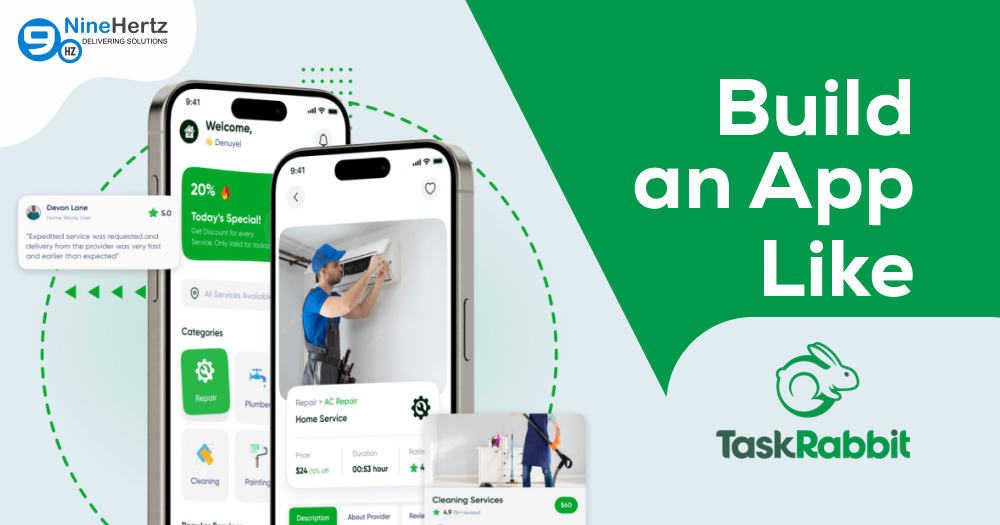
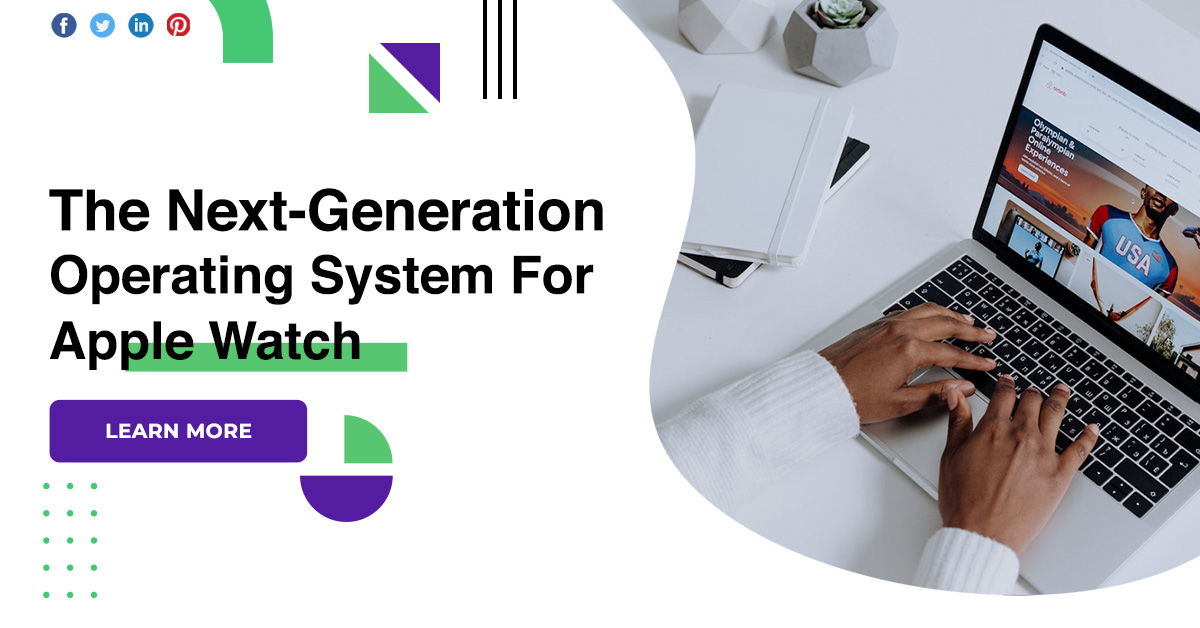






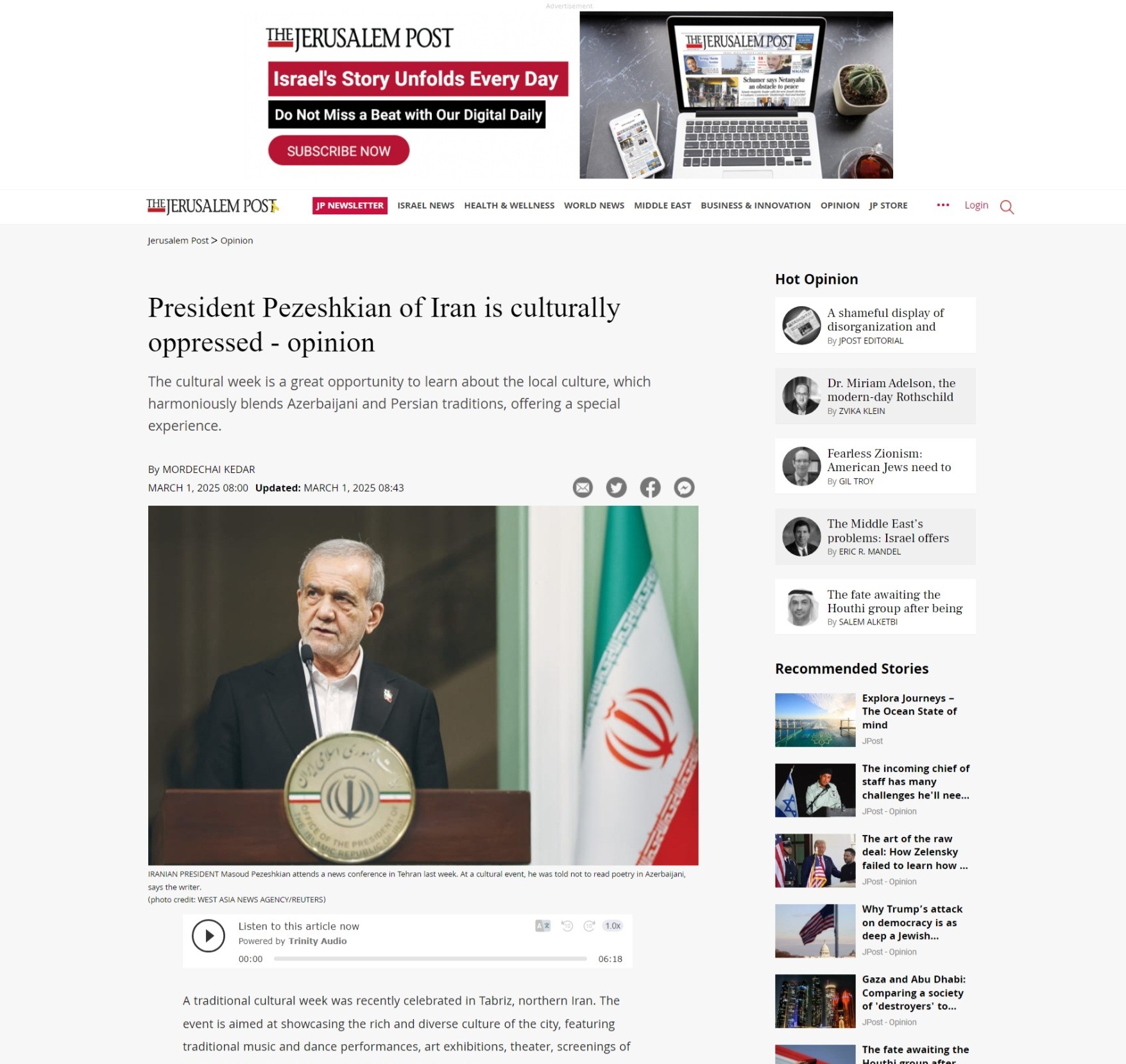


Discussion about this post