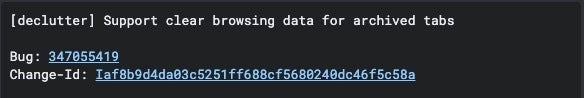
The “Tab declutter” flag, as documented on Chromium Gerrit
Google is also exploring additional options to enhance this feature. They are considering a feature that would clear browsing data specifically from archived tabs, separate from the data of active tabs. This means cached files and cookies from active tabs would remain untouched, while the data from archived tabs would be cleared. This could offer more granular control over browsing data management within Chrome’s settings.
For those who tend to accumulate many tabs, this feature could be a game-changer. It could help declutter the browser interface, making it easier to find the tabs you need. It could also potentially improve the browser’s speed and responsiveness by reducing the number of active tabs consuming resources.
While some users might prefer to manually manage their tabs, this feature could be a valuable tool for those who often find themselves with an overwhelming number of open tabs. I, for one, could benefit from this, as sometimes it is difficult to discern which tabs could be archived while I finish one task. It is not yet known when this feature will be put into production, but its continued development suggests this could be soon.











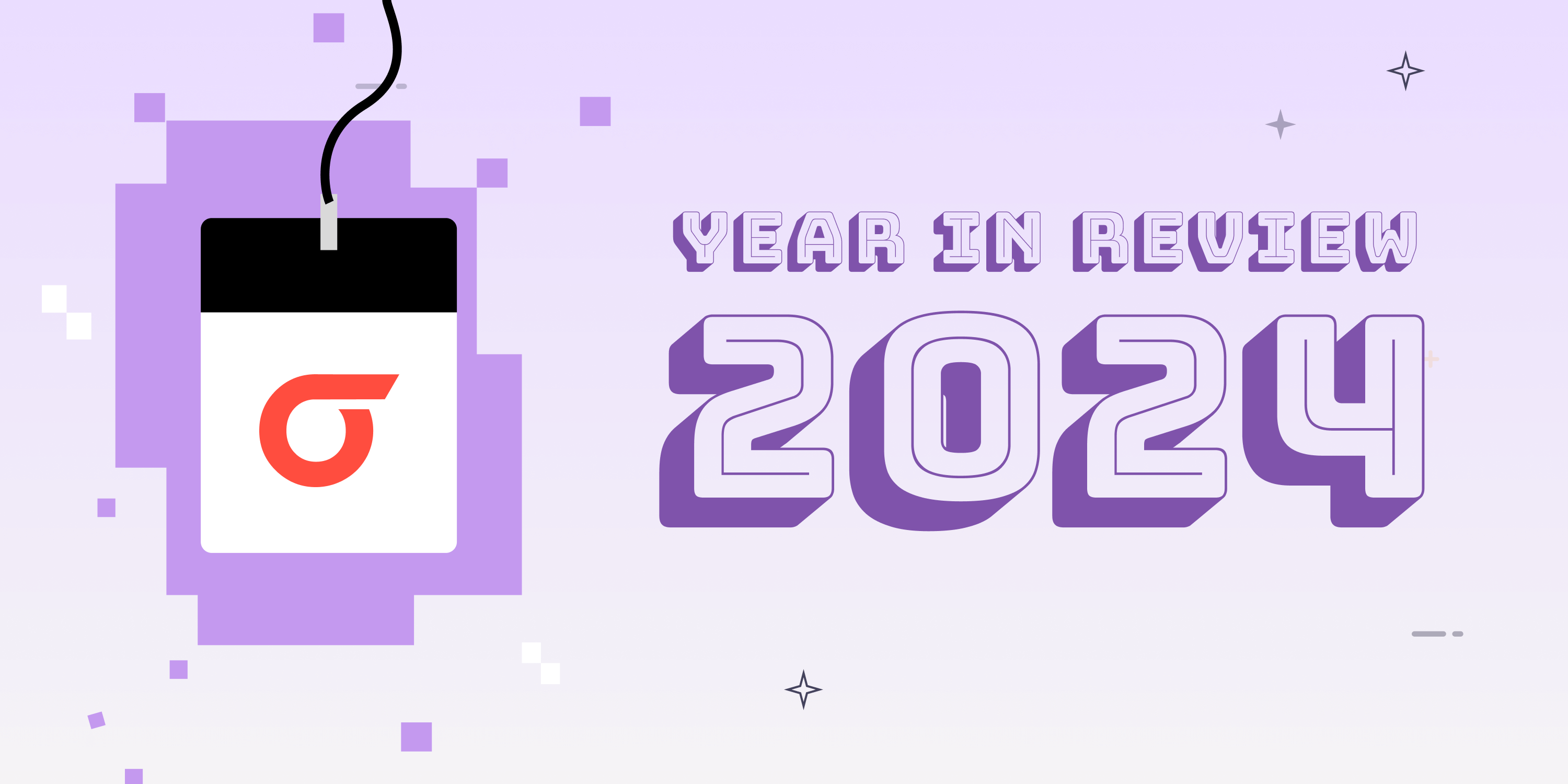









Discussion about this post