So Attack Shark has been kind to us this year, so a big shout out to them for allowing us to check out some of their amazing gear. But it hasn’t slowed down yet! I’ve had the pleasure of testing their brand-new Attack Shark X65 PRO HE magnetic keyboard. They’ve just launched their Kickstarter campaign so make sure you go and check it out or head over to the Attack Shark website. They sent us their new keyboard range to check out for ourselves, so let’s dive in.
The new Attack Shark X65 comes in two models. The first is their entry X65 HE, and the second is their X65 PRO HE. To get it out of the way, the standard model looks more like a traditional keyboard. It’s got a white escape key, space bar and enter key. The X65 HE is wired while the X65 PRO HE has three modes of connectivity, being wired, 2.4GHz dongle or Bluetooth, and, as well as the colour schemes as the PRO comes in a fontless-wave-like pattern, oh, and a volume knob on the top right-hand side, are the only differences between the two. With that, we’ll mainly be focusing on the PRO HE version of this keyboard in this review.
One thing I did want to shout out about the design of the X65 PRO HE is the fact that straight on the keycaps look fontless right? Well, I was ready to slam it for that very reason. I’m a fan of being able to see which key is which. I know, I’m getting old. Anyway, once I plugged the keyboard into my PC I realised this wasn’t the case at all and the typeface is on the side of each key because the RGB effects activated, and that shines through the keycaps to reveal the font. So I just wanted to point that out because I thought it looked really eye-catching. The wave pattern looks really cool, comes in a red or yellow colour scheme and the keycaps are shine-through PBT by the way, and they’ve undergone a five-sided inverse sublimation process to lengthen their life.
The features though is where it gets pretty exciting. The buzzword in gaming keyboards now is Rapid Trigger technology which is where you can repeat keypresses during mid-motion without hitting a fixed reset actuation point on the keypress. In practice, it means you very quickly strafe left and right in a first-person shooter, making it harder for an enemy to hit you while making it easier to fire weapons more accurately inside of games due to the lesser bullet sprays achieved. Wooting popularised it with their range of magnetic keyboards with Hall Effect switches, which is what the X65 PRO has, and it’s only going to get better from here.
Now the X65PRO HE uses Attack Shark’s own magnetic switch. There’s no fancy name for it, it’s just called the Attack Shark Magnetic Switch and it has a total travel distance between 3.5mm and 0.2mm which is crazy and requires an operational force of between 30 and 10 gram force which is really not much and I must say that the effort to actually get an action out of this keyboard takes very little effort. And even more so if you use the Web Driver to adjust the operational height of the keys. This is where the Web Driver comes in because you’ll have to ability to adjust the Stroke Setting of each key or the keyboard as a whole. This means you can set your activation points within each key and can go down to as little 0.01mm travel distance from the point pressed, which is where the Rapid Trigger technology comes in.
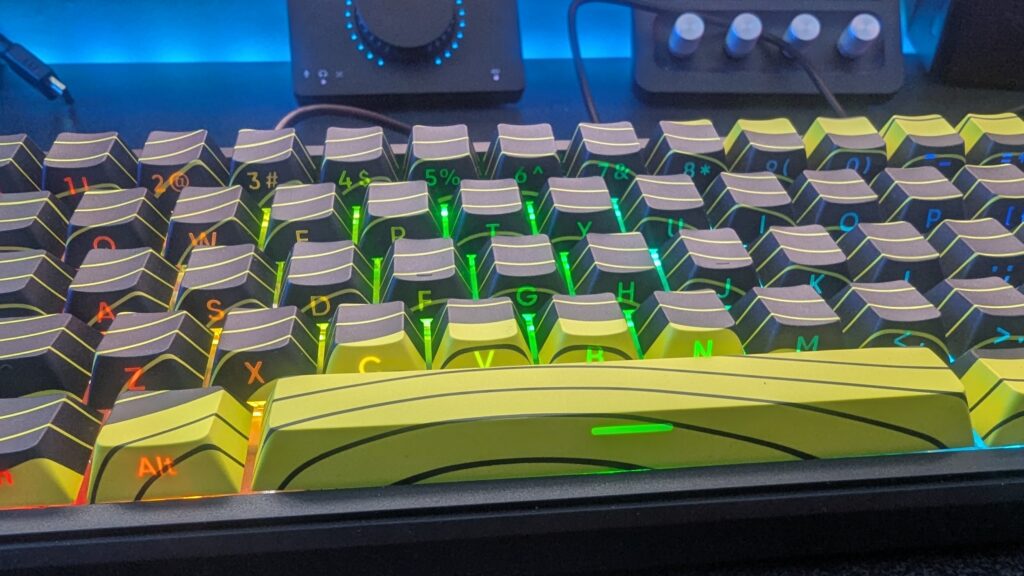
Because the action stops as soon as it detects the key is on its return actuation, the action stops, and by setting the activation level of the key press to something stupidly high, like the 0.01mm distance Attack Shark is boasting about right now, means that you can get some really rapid inputs happening on the keyboard, which is where the strafing trick in FPS games comes in which is now known as ‘rubbing’. And furthermore, setting yourself a zero dead zone, means that repeat keypresses are possible without the need to reset the keypress anyway or hit a reset point on a return actuation, which technically makes the ability to input actions even faster, and minimises any kind of overshoot to an action, especially with strafing movements on FPS games. Don’t judge the slow-motion footage it’s all I’ve really got to show off this kind of thing happening with the Hall Effect sensors.
There are also advanced options within the driver to take advantage of which include things like Dynamic Keystrokes where one key can perform more than one action or a mod tap where one key depending on if it’s pressed or held offers two different functions. TGL features are also present where you can turn keys into toggle switches instead of keypresses and finally Snap Keys where you can bind two keys and when both keys are pressed simultaneously the last pressed key shall be the one to prevail in the action. There are also other settings for your FN hotkeys, your RGB lighting and Macro settings, but they really do pale in comparison to the excellent level of customisation you have on this keyboard with its actuation levels.
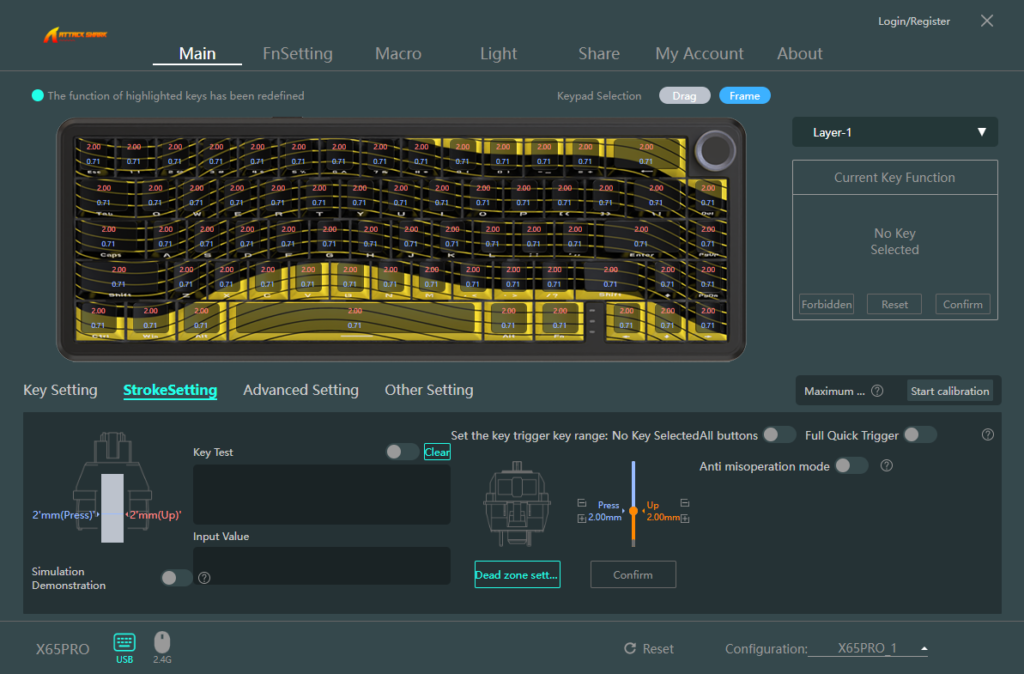
~+iking, but to be honest it’s not the clackiest auto profile I’ve heard and the lightweight effort needed to press each key really does offset the small issue I have personally with the sound. Just take a quick listen to this and let us know what you think in the comments. While gaming though, this thing as mentioned before is an extremely solid choice, and although I do not partake in super heavy eSports titles like CS2 or Vally because well I’m in my mid-30s and I’m quite terrible at them, what I have played using the X65 PRO HE like Overwatch 2 for example, which is probably the closest I get to competitive gameplay, and then things like Marvel Rivels, and the new Indiana Jones game because well, who’s not playing that now at this stage, and the keyboard has been just absolutely stellar.
The X65 PRO HE also delivers 0.125ms of latency with an 8,000Hz polling rate which gives users a reduced input lag to give you a very nice response time on keyboard inputs to what actually happens on screen but at this point, these numbers are getting so high, and in terms of latency, so low, that you’re not at this point going to perceive any kind of real difference in probably what you’ve come from. They’re nice to haves, and a way for Attack Shard to really boast about their keyboard which is fine in my eyes. Comparing it to a mechanical board? Sure, you can do and will no doubt see a difference but that’l doing to more come down to user input because of that extended actuation point. Comparing to other Hall Effect keyboards though is not going to give you a perceived difference between them because they’re all so fast now anyway. Unfortunately, I do not have the capabilities to actually test the milliseconds of claimed input latency, but even if I did and it was off by a few milliseconds, at this point who really cares. This keyboard is fast, and the X75 PRO HE for gaming feels absolutely solid, and doesn’t miss a beat.

I suppose the biggest thing for me with the Attack Shark X65 PRO HE, and it’s only really because I’m comparing it to the X75 we tested a while ago, and that’s with the overall build quality feels a bit cheaper, and more akin to the Akko 3061 keyboard we tried out not too long ago. And I get it, it’s keeping cost down and it’s more about the HE sensors and magnetic switches than anything else, but having a really plasticy body isn’t the nicest. It doesn’t flex or creak or anything like that unless you really are putting it under some stress, but I would have liked to have seen a metal body at least.
But hey I’m nitpicking a bit now. It’s a wonderful keyboard and it’s definitely staying on my gaming setup for the foreseeable. It feels nice to type on and game on and the level of customisation is astounding. It looks good too with the wave pattern and as I said at the start, having the shine through keycaps makes it look great. Make sure you check out Attack Shark’s Kickstarter page at the link down in the description and thanks for watching.




















Discussion about this post