The most important one involves the performance of Google TV. CPU optimizations and cache improvements are being implemented to the service, which will reduce the time it takes for the Google TV home screen to load at startup. More importantly, these performance improvements are already rolling out to everyone right now and will be available on all devices over time.
Furthermore, the For You tab experience is being enhanced as well. Navigation has been improved so that scrolling within a tab and switching between tabs to be more responsive. Additionally, the Live tab should now load faster, which means you’ll see less of the loading animation when switching between tabs. These improvements have been possible thanks to Google TV using less RAM.
As far as Kids profiles go, Google added some tweaks too, such as image caching optimizations to reduce the time it takes to switch to kids profiles and to start browsing through content. Also, latency between loading a kids profile to starting an app has been eliminated, according to Google.
Another important change coming to Google TV involves storage. As many Google TV users reach storage limits on their devices, the need for ways to free up storage has become one of the more requested features.
A future update will add a “Free up storage” menu in the Settings, which will allow users to clear the cache and uninstall app that they’re not using. Although this feature is already available on the Chromecast with Google TV, it will only arrive on smart TVs with Google TV in an upcoming system update. The new option will be available by heading to Settings / System / Storage / Free up storage.
Last but not least, changes to the way Google TV handles app installations have been implemented too, which should eliminate storage-related errors when trying to install a new app. Also, an automated process that runs in the background and frees up space on the device has been added too.











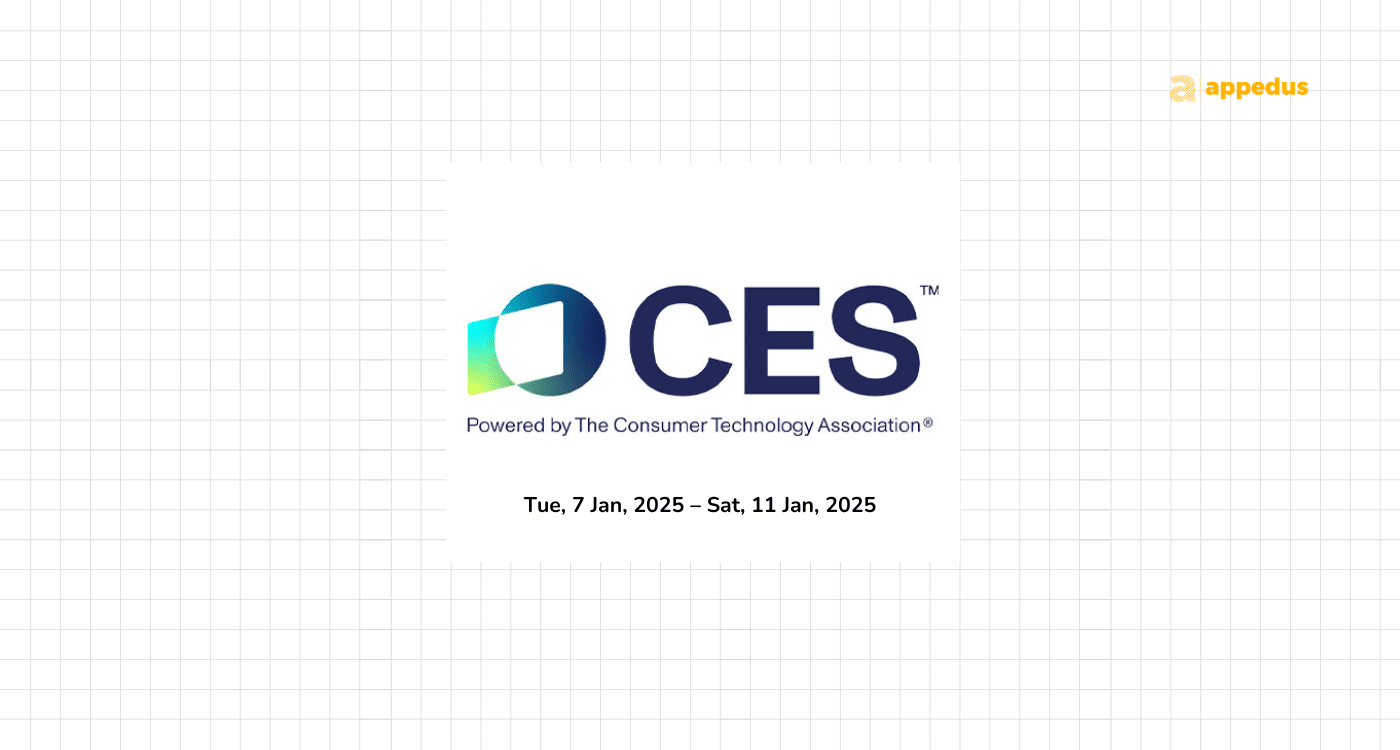
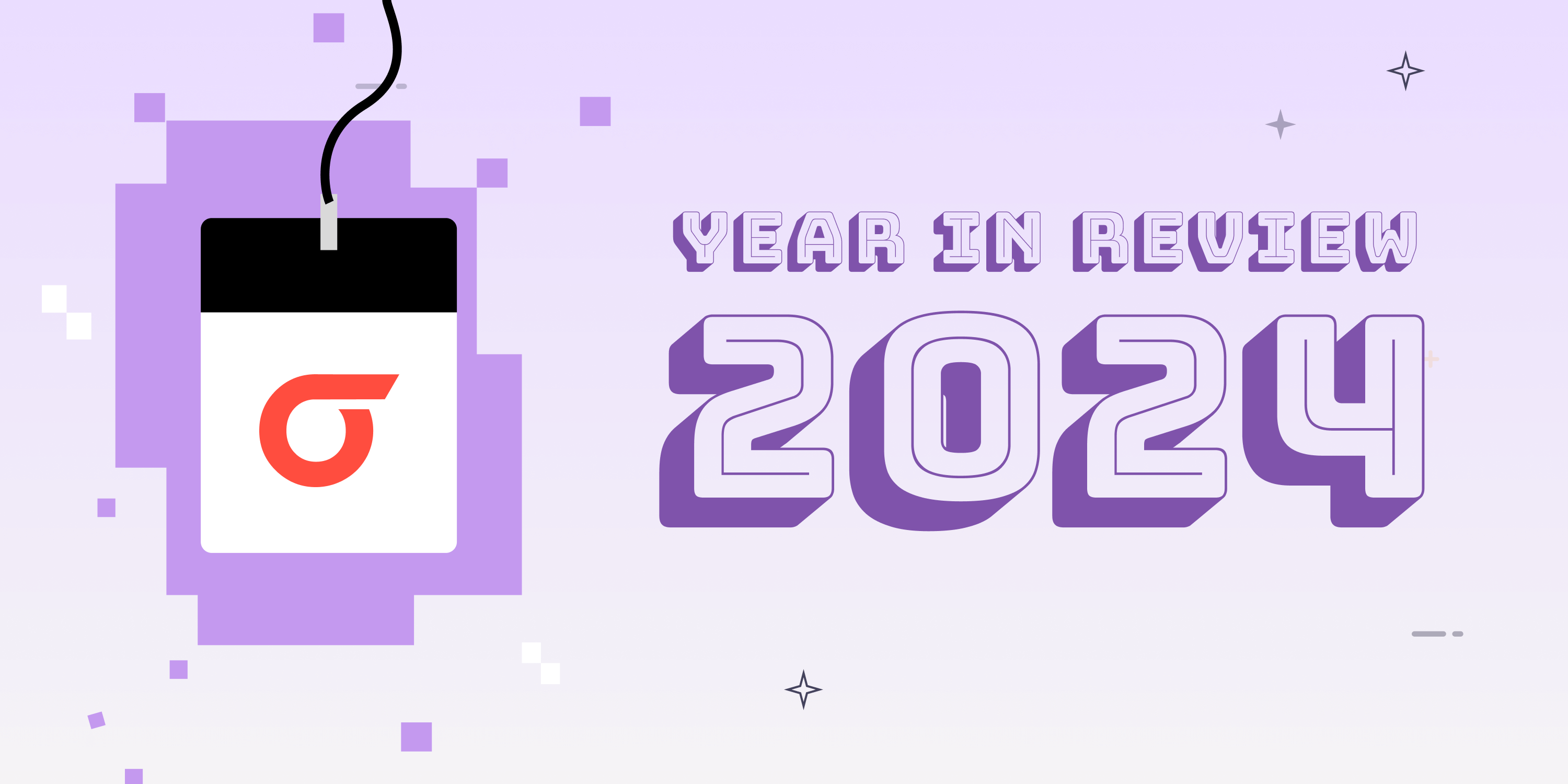







Discussion about this post