Make no mistake: iPhone, not the iPad, is why Apple is the largest company in the world.
And so it will come as no surprise that, with Apple’s iPhone 14 ‘Far Out’ launch event now scheduled in for a September 7 extravaganza, all eyes in Apple fandom are now turned to the devices that fit in our pockets, rather than the two-handed tablets that slide into our rucksacks.
As you’d expect then, new iOS versions get more attention than iPadOS at the Worldwide Developers Conference (WWDC) each June, and this summer’s event was no different. Apple gave a lot more attention to iOS 16 than iPadOS 16.
And yet, Apple did wait until the final segment of the keynote to announce iPadOS 16. The placement didn’t go unnoticed. Although iPadOS 16 doesn’t rise to the level of “one more thing,” it’s a significant update that deserved its slot to close the show.
With iPadOS 16, Apple continues to push the iPad toward business and creative users by adding or improving collaboration and productivity tools. The update also includes plenty of excellent new features that everyone in the family will enjoy, including a new way to share content, gaming advances, and more.
This iPadOS 16 preview isn’t a review because the update still hasn’t been released to the public, which will happen this fall. Its final public release has been delayed, with it now expected to co-headline alongside an iPad Pro with M2 chip during an October Apple event to follow the iPhone launch. So instead, consider this the first look at a promising new update that remains in beta.
Apple occasionally offers updates to iOS, iPadOS, watchOS, tvOS, and macOS as closed developer previews or public betas (opens in new tab). While the betas contain new features, they also contain pre-release bugs that can prevent the normal use of your iPhone, iPad, Apple Watch, Apple TV, or Mac, and are not intended for everyday use on a primary device. That’s why we strongly recommend staying away from developer previews unless you need them for software development, and using the public betas with caution. If you depend on your devices, wait for the final release.
Remember, it remains in beta
Until at least September, iPadOS 16, along with iOS 16, remains an unfinished product. However, between now and then, Apple and its third-party developers will put the update through a beta process.
Through Apple’s free public beta program, you can also experience iPadOS 16 right now. But, remember: betas are sometimes unstable and often exclude key features or tools. Therefore, it’s a good idea to install the software on a secondary device and perform regular backups just in case.
We’ll let you know whenever new developer and public betas are available.
Compatibility
Soon after iPadOS 16 was announced, Apple admitted one of the update’s best new features, Stage Manager, would only work on iPads with M1 chips. Unfortunately, this means that the feature is only going to work on the existing iPad Air (2022), 12.9-inch iPad Pro (2021), and 11-inch iPad Pro (2021). In addition, other iPadOS 16 features won’t work on all supported iPads, which we’ve addressed in an earlier post. Check out that report and the one that shows which tablets will work with the rest of iPadOS 16.
Best new features
As a maturing product, each new version of iPadOS 16 tends to have fewer new features than the update it replaces. The same is true for iPadOS 16, which primarily focuses on improving existing tools. Of the new features, there are three that have stood out during my early tests.
Stage Manager
The best new feature of iPadOS, Stage Manager, is also one surrounded by controversy because it will only work on the three most expensive iPads currently on the market. Stage Manager offers a new way to multitask and brings overlapping windows to the iPad for the first time. The result makes iPadOS more enjoyable to use and more like Mac, if only because it gives you more flexibility.
It’s a shame most iPad users won’t be able to enjoy Stage Manager, and perhaps Apple will figure out a way to bring it to more devices before the iPadOS 16 public release. As it stands, Stage Manager will be remembered as an excellent tool only available for bigger iPad spenders and not necessarily those with all the best iPads.
Live everything
Under the headline, “Intelligence,” Apple’s expanding Live Text to include videos in iPadOS 16, and there’s also the excellent “lift subject from background” tool. Previously, the company’s native OCR technology could only extract text from images, screenshots, and camera capture. The same feature now works with videos on iPad, iPhones, and Mac. However, as Christine Chan first noted in her iOS 16 preview, this only works through the native video player and not third-party apps like YouTube, which is a significant limitation.
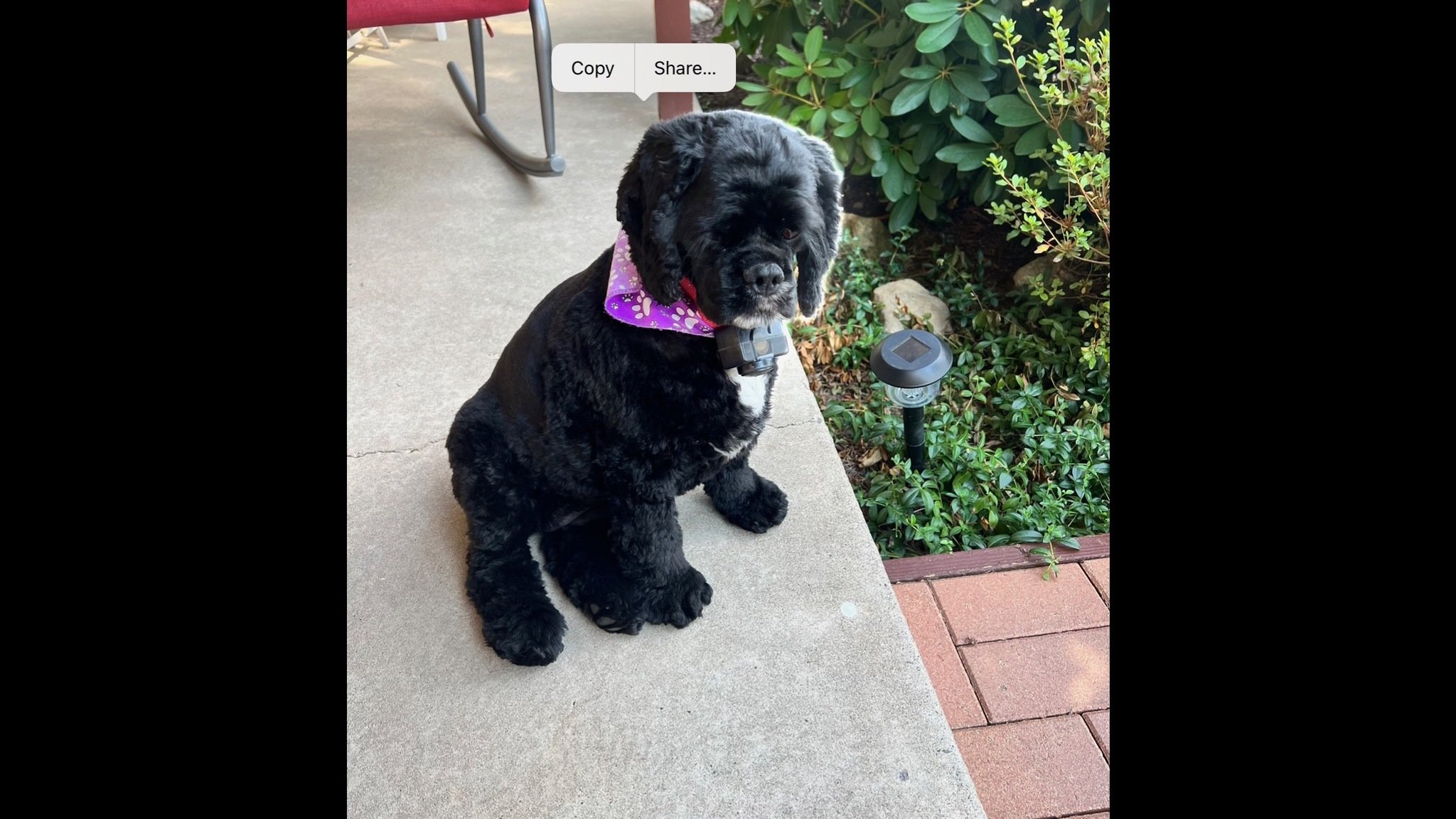
The “lift subject from background” feature is much more promising and will benefit more iPad users. Using the feature, you can tap-and-hold on a subject from one of your images in the Photos app, thereby “lifting” it up to use elsewhere via drag-and-drop or copy-and-paste. Essentially, the image becomes a digital sticker you can use in apps like Messages and Mail. Even in the iPadOS 16 betas, this is a fun feature and will undoubtedly be hugely popular with many. I can’t wait (wink, wink) to show this to my parents, who will find the feature fascinating and strange, wrapped into one.
On the live front, Apple is also introducing Live Caption, which turns audio into text in programs like FaceTime in real-time. It’s a promising new accessibility tool that Apple plans on keeping in beta even after iPadOS 16 launches to everyone.
Family Sharing
Across all platforms in recent years, Apple has steadily increased the number of protection tools available to parents of minors. Tools such as Screen Time, Ask to Buy, and the ability to share (or deny) content have been well received. Unfortunately, finding these settings hasn’t always been easy, although that’s about to change.
With Family Sharing improvements in iPadOS 16, it’s easier to manage (and add) child accounts since most of the available settings are now presented on one page. Apple has also taken some guesswork out of the process by offering recommendations based on the minor’s age.
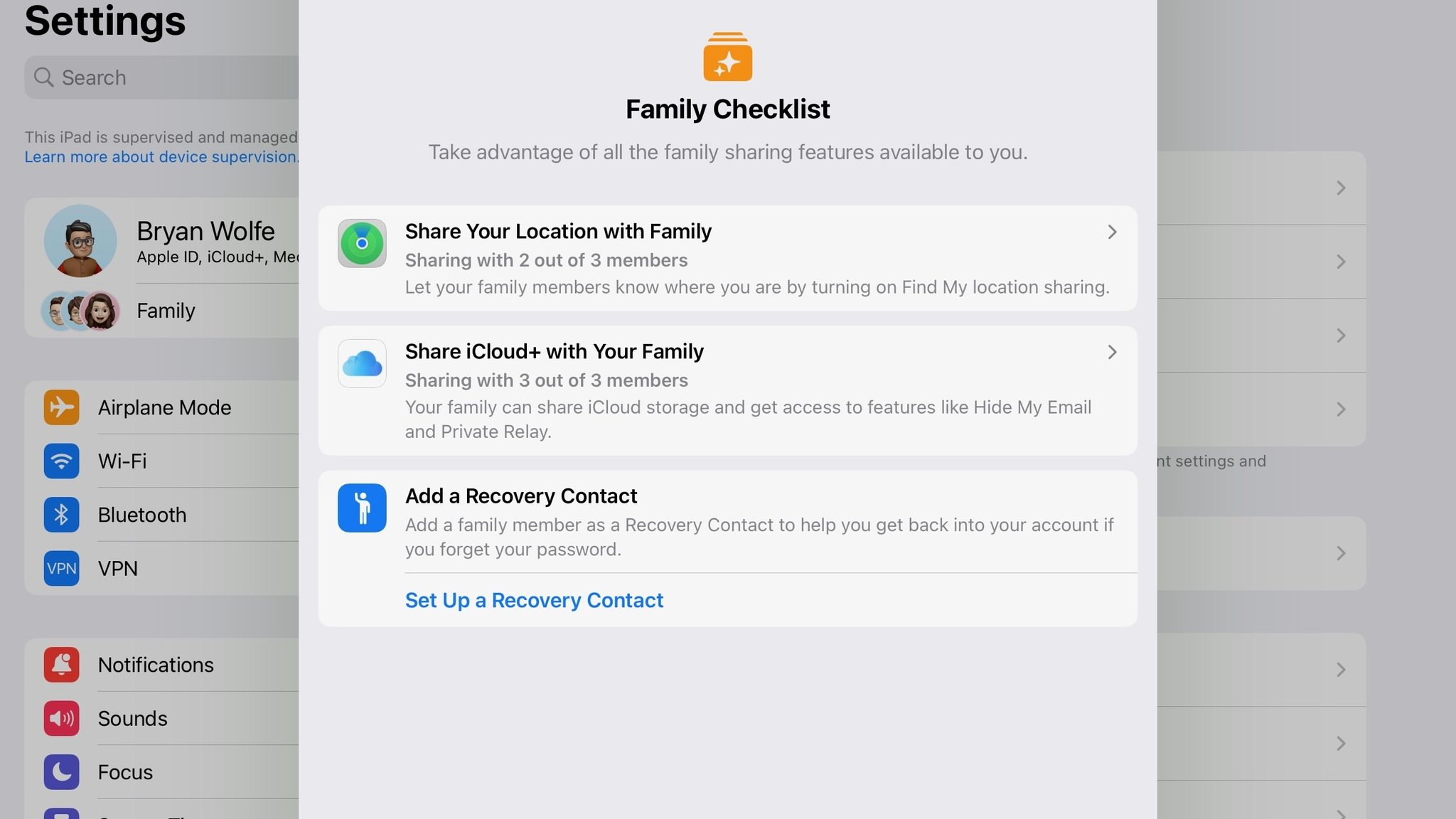
There’s also a “Family Checklist,” which offers tips and suggestions to manage Family Sharing better and make it more transparent about shareable features. You’ll also be reminded to turn on iCloud+ options when available.
More coming
I’m also excited about two additional features coming to iPadOS 16 and other operating systems that Apple has yet to unwrap. The first, Passkeys, is a new sign-in method for Safari that Cupertino says goes beyond two-factor authentication. It’s intended to eliminate phishing and data leaks and could eliminate passwords as we know them across multiple devices.
There’s also Freeform, a feature Apple plans to hold for release across many platforms until late in the year. Think of Freeform as a blank slate that is shareable to others across multiple platforms. On this “flexible canvas,” you can collaborate with others on projects big and small using various tools, including images, video, audio, PDFs, documents, web links, and more. Freeform works with the Apple Messages Collaboration API, which means live project interaction can happen through FaceTime. You can also share canvases through sharable links.
Best updates
Apple’s iPadOS 16 is also packed with a plethora of updated features. Among these, I’m most impressed with changes coming to Photos, Mail, Messages, and News.
Photos
Our many Apple devices have hundreds, often thousands, of images just waiting to be seen by others. iPadOS 16 is making it easier to share those pictures (and videos) with other Apple users. This year, Apple’s introducing the iCloud Shared Photo Library. Unlike existing photo-sharing tools, this option allows you to create a separate iCloud photo library that you can share with up to five others. These folks have equal power over the library and can edit, delete, or add content.
To add to the iCloud Shared Photo Library, you can bring over existing content, snap new ones, or take advantage of “smart suggestions.” You can also have photos automatically shared that match a start date or have certain people in the images.
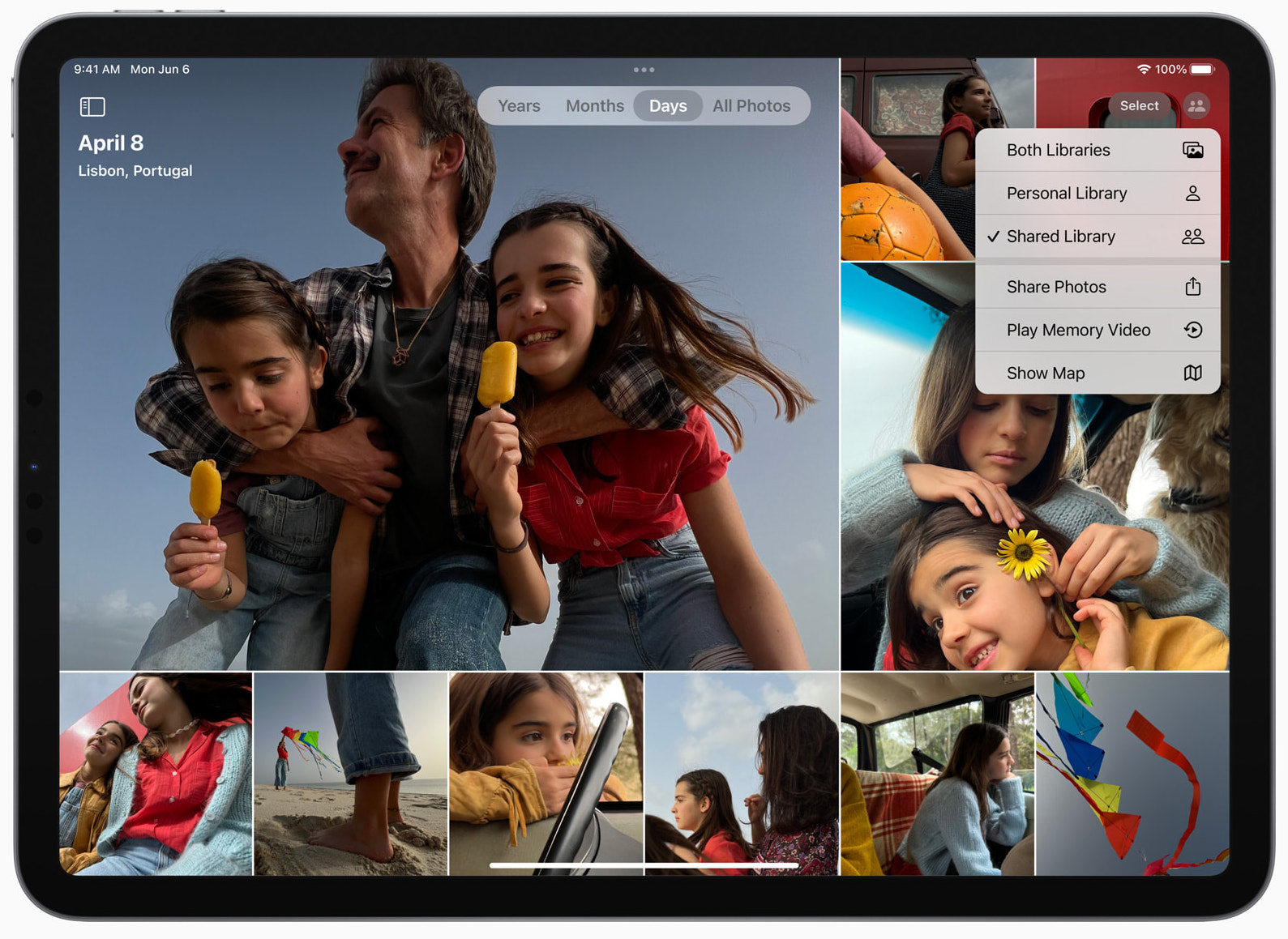
Apple users are limited to a single iCloud Shared Photo Library at launch. However, I wouldn’t be surprised to see this number grow in time. I’m thinking that extra libraries may be available through iCloud+ as a separate purchase if Apple is going to go that route. Who knows, though.
As with iOS 16 and macOS 13 Ventura, Apple’s making it a little easier to correct wrongs when sending emails. With the new unsend feature, you have 10 seconds to bring back an email for whatever reason. Ten seconds doesn’t sound like much time, so I’m not sure how beneficial the unsend feature will be for most people. Still, it’s a start. It’s also important to note that this 10-second window basically delays the message from being sent for 10 seconds, so keep that in mind. And in iPadOS 16, Mail finally makes it possible to schedule emails to go out at a later time or date. There’s also a new follow-up feature so you can better keep track of sent emails that need attention.
Messages
There’s also an unsend feature coming to Messages, and here it’s much more helpful. For up to 15 minutes you can edit and delete sent messages, thereby perhaps saving yourself from embarrassment. Messages are also gaining SharePlay, which should grow the popularity of one of last year’s best new features that arrived first through FaceTime.
News
Finally, Apple News now offers “My Sports,” where you can keep track of your favorite teams and leagues. The section includes highlights, the latest scores, schedules, and standings directly on your news feed. With Apple TV+ already airing MLB games and becoming the exclusive home to the MLS in 2023, I can see how “My Sports” might grow in the coming months as more integration gets added. And this says nothing about what might happen if NFL Sunday Ticket comes to Apple TV+ beginning with the 2023 season.
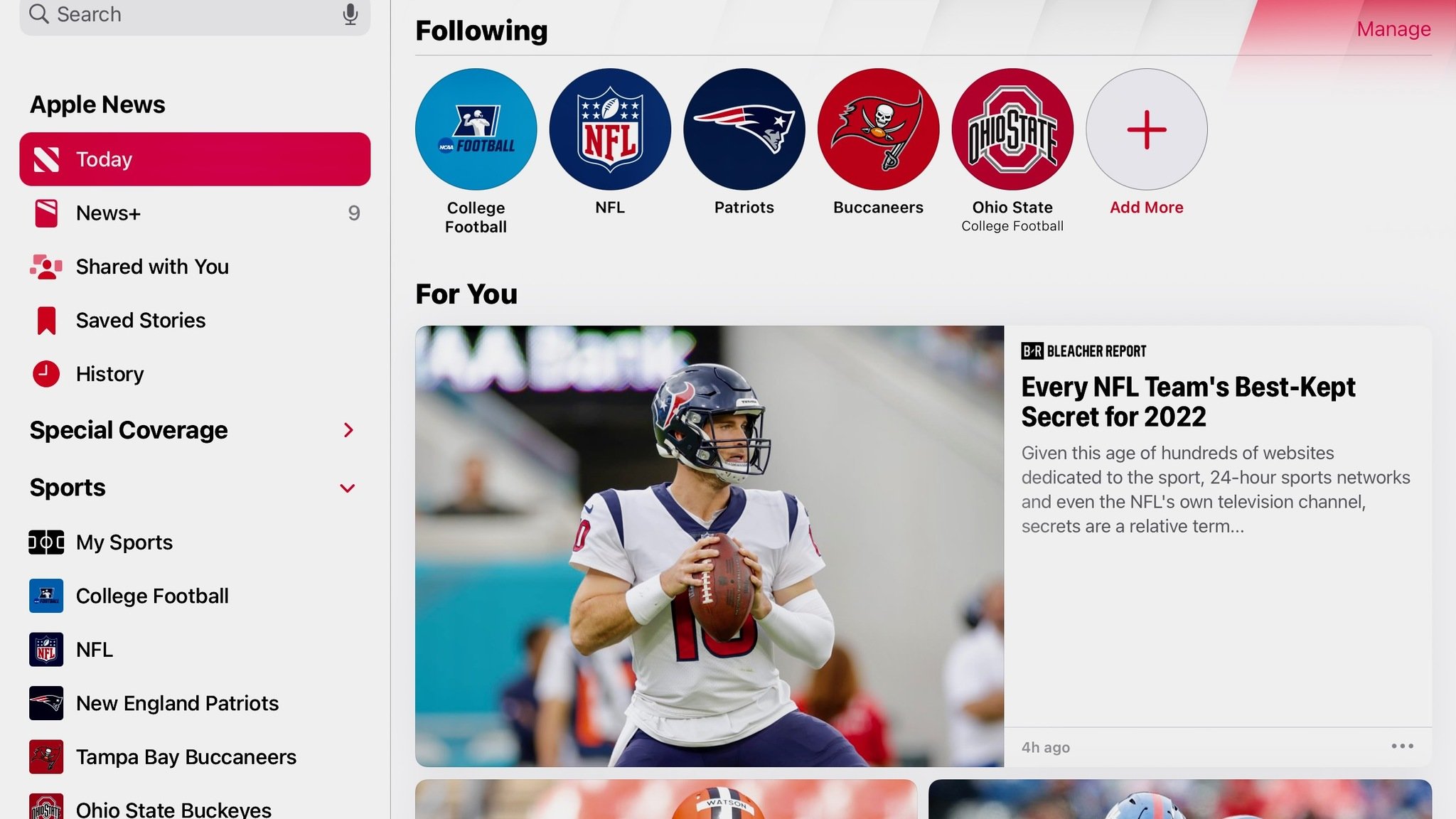
Much more is coming
This preview is by no means a final word on iPadOS 16. That will come in September via a full review when iPadOS 16 is released to the public. Until then, much more will be discovered and written about it and Apple’s other software updates, including iOS 16, macOS 13 Ventura, watchOS 9, and tvOS 16. Stay tuned.





















Discussion about this post