I’ve used a few doorbell cameras and thoroughly enjoyed my time with Aqara’s Smart Video Doorbell G4. Like many Aqara products, the G4 is chock full of features at a reasonable price and is compatible with HKSV, Google, and Alexa. There’s a lot on offer, so let’s get right to it!
Aqara Video Doorbell G4: Price and availability
The Video Doorbell G4 is available only through Amazon for $120. At the time that I’m writing this there is an instant $22 discount coupon you can clip to apply to your purchase. It is currently available only in the U.S.
The G4 is priced below competitors like Arlo, Ring, or Nest, and doesn’t require a subscription for video recording, as the repeater features expandable storage for local recording. So you’ll save a few dollars compared to competing products. It’s important to note that for a few extra dollars, some competing products offer a vertically wider field of view, and slightly higher video resolution.
The G4 is available in either black, or shadow gray.
Aqara Video Doorbell G4: Specs and features

Aqara’s Video Doorbell G4 is powered by six AA batteries, which can be standard or rechargeable, but will last up to four months depending on how often activity is triggered. The G4 can also be wired to an AC/DC transformer like some of the best video doorbells available. The video is 1080p with a 162-degree field of view, but in my testing, I found that I’d like it to have a greater vertical field of view. I have it positioned pretty low on my door, as you’ll see in the ultra-wide shot of my patio below. At that level, I can see as tall as a 6’ person’s head, but I can’t see the ground, so when packages are placed at my door, they’re out of view.


This is also due to the way my front porch is set up. It’s pretty narrow, so if you have a larger front porch, you’ll get more of the person in view as they approach the camera. You won’t likely see a package on the ground if it’s placed too close to your door though.

The G4 has some nifty AI and privacy features, like on-device facial recognition. Using the Aqara Home app, you can answer the doorbell using an “Uncle”, robot, or clown voice. Another handy privacy feature is the ability to mask areas of the image that may contain sensitive or unwanted views of neighbors’ apartments or homes.
The repeater and doorbell units are both single-band 2.4GHz b/g/n only. While the doorbell can be powered by batteries or wired, with batteries used as a backup, the repeater must be connected to an external power supply via USB-C connection. The repeater also supports local storage up to 512GB via microSD card, which will allow you to set up 24/7 recording without needing an internet connection or the cloud.

The repeater/chime is actually pretty full-featured. It features a loud 95dB speaker, which is great for the custom ringtones you can set up with it. You can use facial recognition to trigger those custom tones based on who’s at the door. It can also be set up with other automation to act as an alarm. Say, if you have other Aqara products like the window sensors and someone breaks into that window.
Aqara Video Doorbell G4:Build and looks

The G4 will likely evoke strong emotions from different users for its looks. While some folks like the svelte styling of the Arlo video doorbell, the Aqara G4 is larger and boxier like the Ring doorbell. Its doorbell button which lights up via LEDs, and its camera module are large and obvious, nothing discreet about it.
The G4 feels substantial and is IP-rated, though the instruction manual recommends placing it on a porch or other shaded area. It’s available in two colors, both dark tones only. If you’re in an apartment and can’t permanently alter your front door, or swap out the doorbell, this unit fits into one of my favorite temporary mounts, the Doorbell Boa. It’s a tight fit through the face of the Boa due to the large buttons on the face of the G4, but it works with minimal hassle.
Aqara Video Doorbell G4: Ease of use
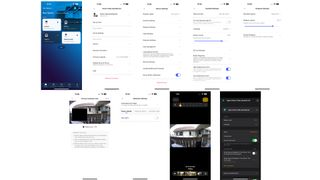
Setting up the Video Doorbell G4 was a breeze. There are QR codes for downloading the Aqara Home app and for binding to HomeKit. The repeater is the part that connects to your home router, while the actual doorbell unit connects to it. So, you’ll set up the repeater first by adding it to the Aqara Home app, and following the prompts.
I recommend setting everything up in Aqara Home first, and then connecting to Apple Home because there are a lot of features worth using that aren’t exposed to HomeKit. Once you configure features like image masking or custom ringtones, you can access and use the G4 through Apple’s Home app.
One aspect that doesn’t get enough attention is how easy it is to use most of these HKSV-supported cameras with your Apple Watch. The folks in Cupertino, CA, deserve their flowers for creating devices whose connectedness is pretty solid across hardware. I love being out and about and looking at the Home app on my Apple Watch to see who’s at the door. I can even control speaker volume and talk directly through the watch to anyone at the door.
Aqara Video Doorbell G4: Competition

There is some solid competition in the connected doorbell space, but Aqara’s offering stands out because of its value. You get a lot of features for less money than you would with competitors.
If you need a wider front porch view, you can look at the Nest doorbell cam. I’ve used it, and the view is excellent. As tight as the space is in front of my door, I can see an entire person and packages on the ground. The catch, though, is that it does not support HomeKit. Belkin’s Wemo brand has its compact Smart Doorbell Camera, which does support HomeKit, though I’ve not yet had the chance to test it out. It comes with a larger field of view and price tag, almost double the cost.
Aqara Video Doorbell G4: Should you buy it?
You should buy the Aqara Video Doorbell G4 if…
- You want a great doorbell at a fair price
- You want a battery-operated doorbell cam
- You want a lot of customization options
You shouldn’t buy the Aqara Video Doorbell G4 if…
- You need a wider field of view
- You don’t want to deal with a two-piece unit
Aqara Video Doorbell G4: Verdict
Like I said earlier, I haven’t tested the Wemo offering yet, but of those I have tested, this is in the running for the best of show! The Aqara Video Doorbell G4 gives you a wealth of customizations, some very cool privacy features, and most importantly, solid video performance with timely notifications. If you’re all in on the HomeKit ecosystem, you may want to go all in on Aqara, and it’s video doorbell.

Great features, great price
With the right amount of features to price, Aqara continues to set the standard for smart home products which are reliable and wallet-friendly. Just know that the video aspect ratio may be too narrow vertically for some.














.png)


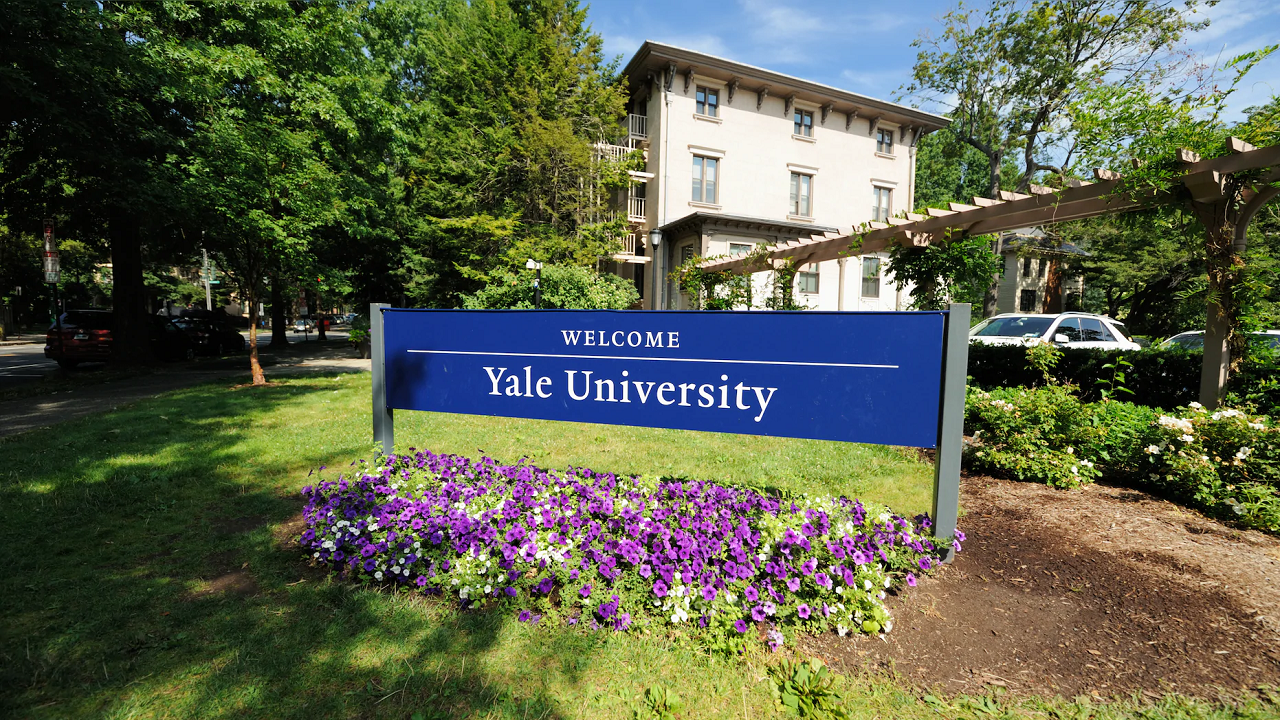


Discussion about this post