Amazon recently announced a new slate of Alexa-enabled devices alongside a new fireTV streaming device that combines it with an Alexa speaker to make the device, even more, user friendly and smarter.
As someone who has quite a few Alexa devices around the home for our IoT or connected smart devices such as lights, kettle and more, I was interested in how this combination of an Alexa Speaker with a Fire TV device would work. Considering I have never used or owned a Fire TV dongle nor ever used one, I was excited to see what it offers.
What’s in the Box?
In the box, you get the Fire TV Cube, remote with x2 AAA batteries, Manual and important information booklets and wall charger with PIN socket.

Sadly you don’t get an HDMI Cable, so unless you have a spare one around, you might want to purchase one at the same time you purchase the Fire TV Cube to avoid disappointment when you get to setting up your new toy.
The design
The Amazon Fire TV Cube is made from a polymer plastic which you mainly feel at the top, bottom and rear of the device, whilst the front and sides offer a mesh kind of fabric where the speakers are.
The top of the Fire TV Cube has 4 round buttons which offer the following functions:
- Left hand button – Mic On/Off
- Right hand button – Action button
- Top button – Volume up
- Bottom button – Volume down
There is a LED Light strip that illuminates the front just above the mesh speaker to indicate you’ve activated the Alexa speaker. Talking about the speaker, there is a 1.6-inch (40 mm) speaker to interact with Alexa, even when the TV is off.
The bottom is made of a rubberised material to ensure that your Fire TV Cube doesn’t accidentally get knocked or slide off your entertainment unit; particularly useful if you have destructive pets like the four cats we have, which tend to knock everything over.
The back of the Fire TV Cube comes with an HDMI in and a single HDMI out port alongside an IR extender, a USB A port, an Ethernet Port and a single power port which sadly uses the older style power cube wall charger. This isn’t a problem if you don’t have other items in the other wall charger port or are prepared to get a powerboard with larger spacing to allow for these. I had a spare power board I could plug this into, so I didn’t have issues.

Front of Fire TV Cube

Top showing buttons

Rear showing 2 HDMI ports, USB A port, power and audio ports along with ethernet port

LED front light
Furthermore, the Fire TV Cube comes with Dolby Atmos, 7.1 surround sound, 2ch stereo alongside Wi-Fi 6e tri-band connectivity alongside an octa-core processor, 2GB of RAM and 16GB of storage which is more than the current HD and 4K versions of the Chromecast with Google TV streaming devices that Google have in the market so this to me is a bonus.
Amazon has advertised the Fire TV Cube as 4K, however as we only have one TV that already had Android TV on it, the review for the Fire TV Cube was undertaken on a “dumb” HD TV. I have to say the viewing wasn’t impacted, in fact, the Fire TV Cube made our dumb TV pretty smart and improved that experience.

As part of set-up, you can get the Fire TV Cube to be able to turn on and off your dumb TV, as mentioned making it smarter, alongside also getting it to turn up and down the volume. You can also connect a Bluetooth-enabled sound system or Bluetooth speaker alongside certain other Alexa speakers to make it a true surround sound system. However, I did have issues trying to connect the Bluetooth speaker that I have for the TV the Fire TV is plugged into.
What does it do well?
Being able to control our smart home devices like Lights, and kettles to even turn on and off the TV or increase or decrease the volume without the use of the remote via the built in Alexa speaker is great. Personally whilst I prefer to use the included remote, but if the remote ever does go missing it’s a great backup and alternative at least.
Setting up the TV controls was a little bit of an issue, considering we have an off brand TV in the spare room and it took about an hour or so working on how to get Alexa to connect to the TV. Once connected it meant I could ask Alexa to control the TV as I’ve already mentioned.
When it comes to connectivity, having Wi-Fi 6E (802.11ax) in addition to 2.4 and 5GHz 802.11a/b/g/n/ac, is great but in terms of actual performance, I really didn’t see any sort of difference or improvement compared to other streaming options. On a network that has a lot more traffic, that difference could become far more obvious.
Being able to connect your Bluetooth speaker or soundbar directly to the Fire TV Cube is a great feature, if it can connect that is. I struggled to get the Fire TV to connect to our Bluetooth speaker from IKEA, sadly it just wouldn’t pick it up no matter how much I tried.
However, the ability to connect other Alexa enabled speakers such as the New Echo Dot (5th Gen with Clock – review incoming) or other devices such as The 3rd and 4th gen dot speakers is a good second option albeit if you only have the Echo Show 5 or Echo show 8 speakers these cannot be connected to the Fire TV Cube.
Lastly, being able to add the Fire TV Cube to your amazon Alexa speaker app and control and allow it to take part in any routines is another bonus as you can set up for say when your TV will turn on or off or take part in any alarms or other automated settings you have set up, to be able to take part just streamlines the whole process and make it easier to add to a particular room or set up.
What does it not do well?
Having already mentioned the sound issues, I won’t cover old ground there, but another point that does need mentioning is that unlike the Chromecast with Google TV, which displays on the main home page what shows you have last watched and to just instantly click into them directly from the Home Screen, you need to find the app on the Home Screen and click into it that way. Unsurprisingly, being an Amazon device, most of the shows that are advertised on the home screen are Amazon Prime shows.
Should you consider buying one?
All in all I have to say there are some definite benefits to purchasing the Fire TV Cube. Clearly a big advantage is being able to turn almost any “dumb” TV into a smart-ish TV. Provided you don’t mind the endless Amazon Prime Video plugs for its shows over something like Disney+, Netflix etc then I can say the Amazon Fire TV Cube will be well worth considering, particularly with the likely post-Christmas sales upcoming.
The Amazon Fire TV Cube can be purchased via the Amazon Australia website for RRP$219.00 — Editors Note: $159.00 at the time of publishing during Cyber Monday specials — which is a little bit on the expensive side given the Fire TV Stick 4K Max is only $99 — $49 during Cyber Monday — whilst Chromecast with Google TV 4K is similarly priced at RRP$99.
Comparisons are a little difficult though as the inclusion of Alexa Speaker goes a long way to getting this over the line with many users.




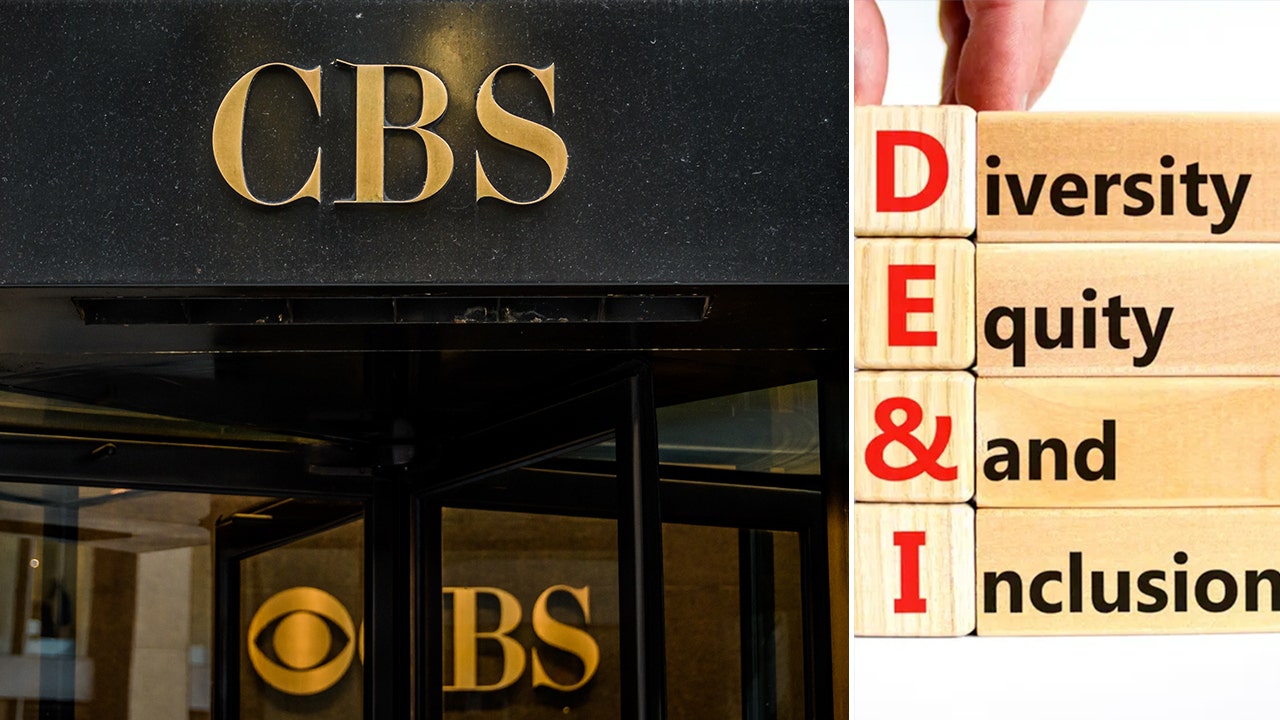













Discussion about this post