Old Mutual’s SMEgo platform is a game changer for small businesses in South Africa. The holistic solution brings business owners the convenience of servicing clients, managing revenue and tracking capital. With built-in automation, these tasks are made even easier!
The SMEgo platform is available to all types of businesses and anyone can sign up for a free basic plan. The basic plan is robust enough to ensure smooth daily operations with features such as invoicing, quotes and statements. With these, you can easily create professional documents, and track billing and payments.
On the basic plan, some features are restricted such as automating recurring invoices for frequent customers. This is included in the premium subscription for only R 99,99 per month.
Why Automate Recurring Invoices
Automating recurring invoices can be a useful tool for your enterprise. Busy business owners save time when they don’t need to rewrite an invoice for the same client for the same product and price. Consider the following example:
Gcina, a young entrepreneur, has a design business. She creates a set amount of designs every month for a client. This usually takes her the same amount of time and thus, the invoice she sends them at the end of the month results in the same amount for the same product. Gcina has also formed the habit of making sure she sends her invoices out on the same day every month.
For the above example, Gcina can benefit from automating this recurring process by creating the invoice once and scheduling it as weekly or monthly recurring. Thankfully, because she is subscribed to the Premium Plan, this function is available to her.
How to Automate Recurring Invoices
To make an invoice recurring on the SMEgo platform, you can use the “Recurring” feature on invoices.
First, once you have signed into your account, navigate to the Invoice tab under Solutions in the menu.
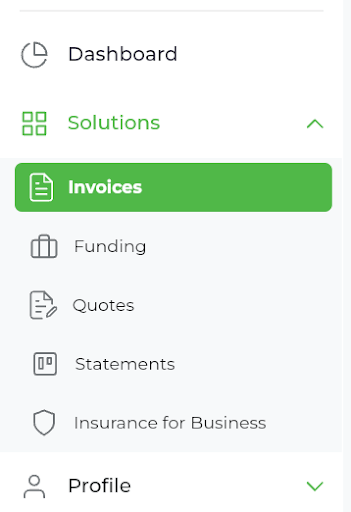
If you don’t have any invoices prepared, your next step will be to follow the prompt to create a new invoice. Some of the information will automatically appear in the required fields. The rest you can enter yourself.
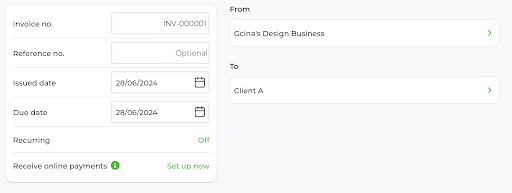
Using the previously mentioned example of Gcina’s business, the above image shows the automatically generated Invoice number and business information.
When setting up the recurring function for the first time, she can automate this process by switching Recurring to On. A pop-up will ask if the invoice needs to recur on a weekly or monthly basis.
The date on which Gcina sends her monthly invoice (the Issue date), she marks as the 28th of the current month. Therefore, she will choose the option marked as “monthly”.

Next, the rest of the information pertaining to the services rendered or products created can be listed.
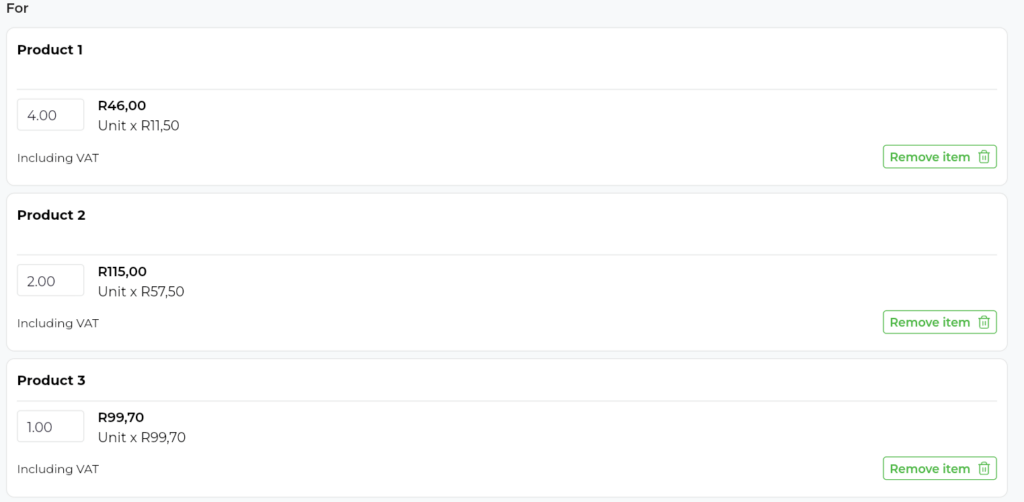
In Gcina’s case, the recurring deliverables of four units of Product 1, two units of Product 2 and one unit of Product 3 are listed.
If products or services are not set up yet, SMEgo will guide you into adding them. A toggle to include VAT also appears on the product/service setup menu.
After all the items are added, the next section on the Invoice builder looks at discounts, adding payment details and additional notes.

Finish setting up the invoice and click Save.
Recurring Invoices When Invoices are Already Loaded
When you start your business, it is hard to know who your recurring customers will be. Old Mutual understands this. That is why they ensured that the Recurring-function can be accessed even after an Invoice has been added and marked as Fully paid.
Select the existing invoice for your recurring client. Select Duplicate from the menu that appears on the right-hand side.
Once this option is selected, the new invoice will appear with a new invoice number. From here, you can turn Recurring on.
The benefit of automated recurring invoices is that all the key information as previously listed remains the same. You save time by not needing to recreate these invoices over and over. The invoices are automatically created and sent as soon as the next Issue date arrives.
There are so many tools that exist to make small business owner’s lives easier. The key is to find a tool that works for your business in terms of functionality, price and saving you time. Within the SMEgo platform, these three elements are combined to bring South African businesses a holistic solution that improves their daily operations.











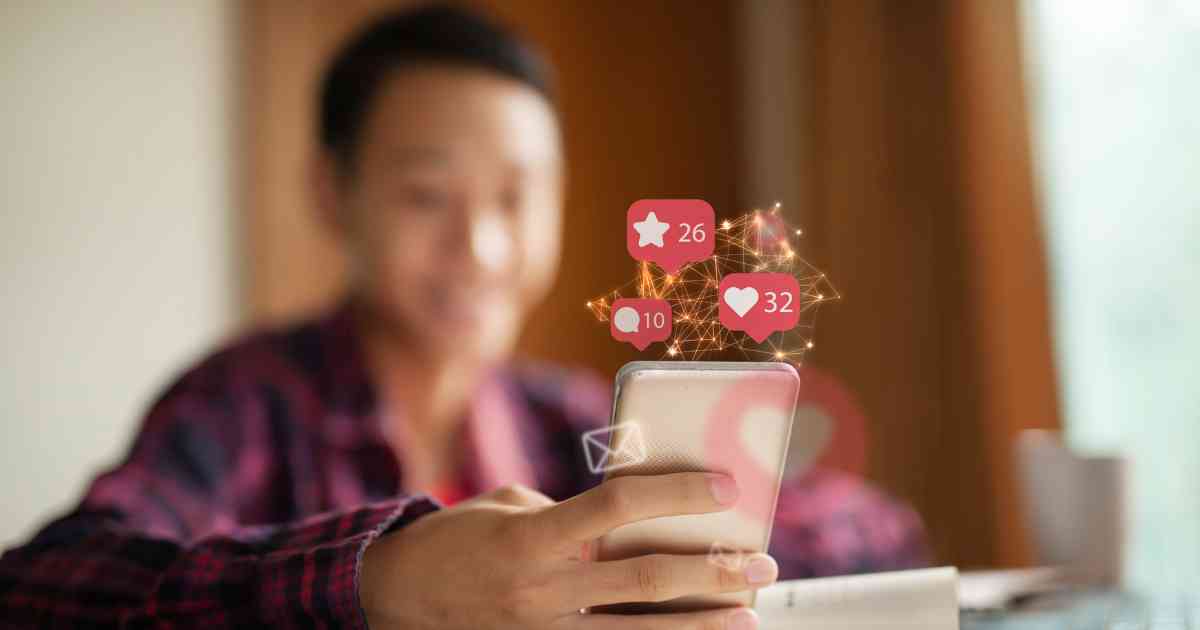









Discussion about this post