Android launcher apps have been around for a long time. Launcher apps offer a great way for you to customize your Android experience, without the need to root or anything of the sort. They can offer you a ton of new features, both for your home screen, and app drawer. For example, some launchers offer you a chance to change the grid size, icon size, include custom icons, swipe across icons for secondary functions, and so on.
Each launcher app has something different to offer, and there are plenty to choose from. To be quite honest, there are tons of great launcher apps available in the Play Store. I personally have tried out tons over the years, and it’s really hard to choose between them. We had to trim that list down to only 11, though, for the purpose of this article.
Now, even though these are our favorites, there are many other launcher apps worth your attention. So if you do prefer something else, that’s perfectly fine. Choices are good, and there are a lot available on Android. Do note that launchers that are listed down below, are not listed in any specific order. Each of them shines at something, but they’re aimed at different types of users. So, if you’re interested, read on.
Best Launcher Android apps 2022
Below is a quick overview of the top 10 best launcher Android apps for 2022, including any download and in-app purchase costs.
| Download Cost | In-app cost (per item) | |
| Nova Launcher | ✕ | ✕ |
| Smart Launcher 5 | ✕ | $0.99-$16.99 |
| Microsoft Launcher | ✕ | ✕ |
| Lawnchair 2 | ✕ | ✕ |
| POCO Launcher 2.0 | ✕ | ✕ |
| Action Launcher | ✕ | $4.99-$12.00 |
| Total Launcher | ✕ | $1.99-$4.99 |
| ADW Launcher 2 | ✕ | $3.49 |
| Apex Launcher | ✕ | $1.99-$28.99 |
| Niagara Launcher | ✕ | $0.99-$29.99 |
Best launcher Android apps 2022 downloads
Below is a little more information on each app, and a direct link for easy downloading.
All download links go to the app’s Google Play Store listing. Users are always recommended to download apps from Google Play or an authorized app store.
Nova Launcher

- Price: Free to download
- In-app purchases: No
- Size: Varies with device
- Google Play rating: 4.4 out of 5 stars
Nova Launcher is probably both the most obvious, and best choice for the vast majority of people. This is one of the most stable launchers for Android, and it has been around for ages. The developer keeps the app updated, and it has always been smooth. Nova Launcher not only runs great, but it offers tons of customization features. It is one of the most customizable launchers available.
This app comes in both free and paid versions. You won’t be forced to get the ‘Prime’ variant, though. The vast majority of features are available in the free version, but the ‘Prime’ license can offer you some extra gestures, and so on. If you’re planning to run Nova Launcher on your phone all the time, it’s more than worth it.
As already mentioned, this app is filled with customization options. You can change icons size, grid size, utilize various gestures, create swipe-able icons, utilize both light and dark modes, and so much more. You can even hide apps you don’t use, and create tabs and folders in your app drawer, if you want. Disabling animations is also a possibility in Nova Launcher, and you can even back up and restore your setups.
Smart Launcher 6
- Price: Free to download
- In-app purchases: $0.99-$16.99
- Size: Varies with device
- Google Play rating: 3.9 out of 5 stars
Smart Launcher 6 is a bit different than most other launchers out there. It is trying to be more efficient than most. It automatically sorts your apps into categories, and integrates various other options to help you use your phone. This launcher is definitely not for everyone, but it’s one of the best launchers for Android. You don’t have to use all those ‘smart’ features, if you don’t want to, as this launcher is great on its own, and packed with features.
This launcher comes with the ‘ambient theme’ feature. In other words, it can change its theme colors based on the wallpaper you’re using. Adaptive icons feature is also a part of the package, while this launcher is designed to be used with one hand. You can also hide the navigation bar in this launcher if you want, to maximize screen real-estate.
Smart Launcher 6 also comes with ‘smart search’. That feature allows you to quickly find contacts and application, and also perform various actions as well. This app has a built-in clock widget with weather, and various gestures and hotkeys are also available. There are tons of themes that you can utilize here, and so on.
Microsoft Launcher

- Price: Free to download
- In-app purchases: No
- Size: Varies with device
- Google Play rating: 4.7 out of 5 stars
Microsoft Launcher is Microsoft’s very own offering for Android. This is a very compelling launcher, and it has come a long way in the last year or so. It is definitely the best pick for PC users, as it allows you to continue viewing photos or documents on your PC without a problem.
This launcher is also highly customizable. You can customize your feed in this launcher to see the latest news, calendar events, documents, or contacts… at a glance. In Microsoft Launcher, you can choose between light, dark, and transparent themes. You can even set it up so that it changes your wallpaper daily, as it can pull those from Bing, or you can use your very own photos.
This launcher also comes with a universal search bar. You can use it to search the web, your files, applications, documents, and messages. Various gestures are available in this launcher as well. You can use double tap, swipe, and much more. This launcher is completely free to use, and it does not come with ads.
Lawnchair 2

- Price: Free to download
- In-app purchases: No
- Size: Varies with device
- Google Play rating: 4.3 out of 5 stars
Lawnchair Launcher became instantly popular due to its extreme customizability, and great performance. The Lawnchair 2 is its successor, and it’s even better than the original. This app is basically the main competitor to Nova Launcher, and the best Pixel Launcher alternative in our opinion.
It’s basically a Pixel Launcher with tons more options. It’s difficult to explain how many options are available here. Nova Launcher still has the edge in terms of the sheer number of customization options, but Lawnchair 2 is close. This app offers an automatic dark mode features, while it also pulls contextual data in At a Glance.
Notification Dots are available in this launcher, while it comes with integration with Android Recents. You can customize grid sizes, icons sizes, and even change app icons if you want. There are a ton of options for the app drawer as well, as you can create folders, and so much more. Hiding apps is also not a problem in this app.
POCO Launcher 2.0
- Price: Free to download
- In-app purchases: No
- Size: Varies with device
- Google Play rating: 4.5 out of 5 stars
POCO Launcher 2.0 is a launcher that you’d find on POCO-branded devices. Those are phones that come with Xiaomi’s MIUI installed on top of Android, and this POCO launcher is applied to that. It comes with an app drawer, if that’s what you want to use, while it has some other interesting features as well.
This launcher will probably be most appealing to Xiaomi users, though everyone can install and use it. This app is extremely lightweight, and it offers a decent number of personalization options. You can change the home screen layout, and app icons. Themes are available, while you have some control over animations as well.
A general search option is available in this launcher. You can search for app suggestions, icon color categories, and various other things. You can even group apps by category, or let the launcher do that automatically for you. Keep some apps private as well, if you want, as you can hide their icons from the app drawer. The dark mode is available in this launcher as well, and much more.
Action Launcher

- Price: Free to download
- In-app purchases: $4.99-$12.00
- Size: Varies with device
- Google Play rating: 3.8 out of 5 stars
Action Launcher has been around for a long time at this point, and it came in several iterations. The latest is called Action Launcher: Pixel Edition, and it really is great. This launcher comes with a ton of features, some of which are even exclusive to it. Some of the features this launcher offers were picked by others, but they started here.
First and foremost, you’re getting all Pixel Launcher features here. In addition to that, you get a fully customizable dock search box, and At a Glance widget is also included. This launcher has support for adaptive icons, and app shortcuts are available as well. On top of all that, a weather widget is baked into the app as well.
Action Launcher comes with a Google Discover integration, and it has full notifications dots support as well. The ‘Quicktheme’ option is really interesting, so are ‘Shutters’ that allow you to attach a widget to an app icon, and launch it by swiping up. ‘Covers’ are also a part of the offering, it’s basically a new take on folders. You can create a folder and then set a tap action to open the first app in that folder, while the folder itself will open once you swipe up. It’s really a nice feature to have. There are mare more features included in this launcher.
Total Launcher

- Price: Free to download
- In-app purchases: $1.99-$4.99
- Size: Varies with device
- Google Play rating: 4.4 out of 5 stars
Total Launcher offers a ton of customization. it not only allows you to completely change your homescreen, but it can do the same for your lockscreen as well. This launcher is based on themes. There are tons of themes available for you to use, and most of them are quite unique, and different to everything you’re used to.
You can use this app to create a home screen setup that looks nothing like a regular Android setup would. This launcher basically allows you to imagine something completely different, and make it. If you don’t feel like doing that, there are tons of already finished and available themes to choose from.
Checking out the image provided above will get you a good idea of what I’m talking about. If you feel like many of the currently-available launchers look the same, and you really don’t want to use them because of it, try Total Launcher. This app is completely free, and it may appeal to you.
ADW Launcher 2
- Price: Free to download
- In-app purchases: $3.49
- Size: Varies with device
- Google Play rating: 4.3 out of 5 stars
ADW Launcher was one of the most popular launchers in the early days of Android. It was one of the first launchers that arrived, and one of the first extremely-popular ones that were available. The first iteration of this launcher offered tons of customization options, the most at the time.
Well, ADW Launcher 2 arrived some time ago, and it’s a complete redesign of the original app. This application does offer tons of customization options as well, though, while it has been modernized as well. The developer says that there are ‘endless features’ available in this launcher, and while that may not be possible, it sure does feel like it.
This launcher is probably the best for fine-tuning your experience, as there are so many small tweaks that you can do in it, it’s crazy. This launcher is on par with Nova Launcher, and some other launchers when it comes to customization, while it also adds those small tweaks that are not available elsewhere. From fine-tuning your grid size, home screen, to animations, and various other aspects.
Apex Launcher

- Price: Free to download
- In-app purchases: $1.99-$28.99
- Size: Varies with device
- Google Play rating: 4.3 out of 5 stars
The Apex Launcher has also been around for a long time. It stood right beside Nova Launcher and ADW Launcher in the early days of Android. This app has lost its way in the past, but then got revived in a way, and it’s now great once again. This launcher won’t stray away from the Android experience you’re used to, while it will offer you a ton of features.
It comes with the “advanced theme engine”, as the developer refers to it. You can teme icon packs, skins, and so much more. You can edit your grid size, change icons, enlarge icons, and so on. Gestures are available in this app as well, from double-tap, to swipe up and down gestures.
You can tweak animations in Apex Launcher, while it’s also possible to lock some apps via this launcher, if you want. You can even hide particular elements of your UI if you want, like the status bar, dock, and so on. If you get the ‘Pro’ version, you’ll get even more customization options, more gestures, animations, enhanced folder support, and so on.
Niagara Launcher

- Price: Free to download
- In-app purchases: $0.99-$29.99
- Size: Varies with device
- Google Play rating: 4.7 out of 5 stars
Niagara Launcher is kind of unique. This app has been in development for a long time, but it entered the stable phase not long ago. The app has been great for quite some time now, and it offers a unique way of using a launcher. When you fire up the app, you’ll notice a list of your apps in a vertical format. You can select your favorite apps in the settings, and they’ll appear above all others, which is a good idea for the apps you use often.
The thing is, you can quickly find whatever app you want by sliding your finger at the left or right edge of the display. Once you find it, simply drag your finger over to it and launch it. You can also add a really useful weather widget on the screen, above the list of your apps, and the same goes for music controls. In fact, you can even allow the app to show you your notifications next to an app a specific notification is for, on the list itself, which can also be useful.
This app has several other tricks up its sleeve. For example, you can enable a double-tap to sleep option. If you double tap the list of letters on the right side of the display, the phone’s display will turn off. There are more features available, and some of this app’s features are hidden behind a paywall, some are not. The whole premise of the app is to allow you to find the app you need as fast as possible, and it does that job with perfection. It also runs beautifully, even on lower-end phones.

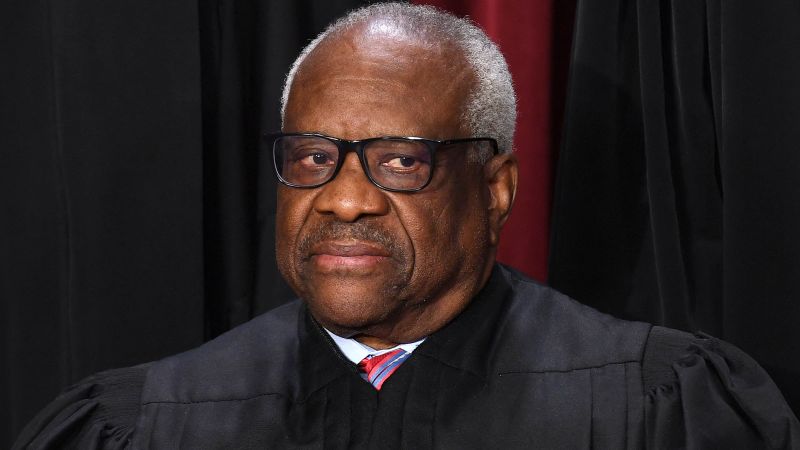













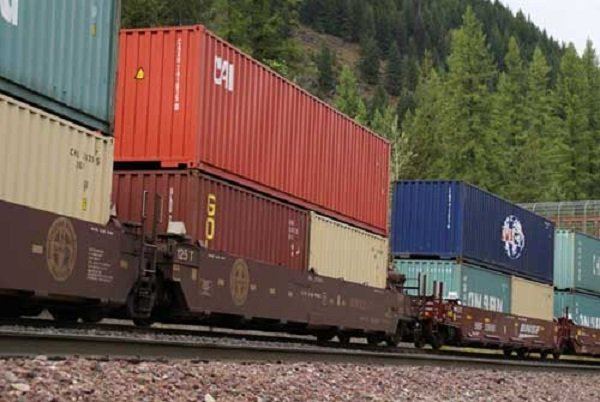





Discussion about this post