Air purifiers have become increasingly popular in recent years. There are a few reasons why, such as increasing pollution in some areas, or people who, like me, remain concerned about COVID-19 for various legitimate reasons. Air purifiers have emerged as a way to combat these things, though I remain skeptical about their efficacy.
So, when Coway reached out to me about testing their Airmega 250 air purifier, needless to say, I was intrigued. But after running it essentially non-stop in my apartment for the last month, I’m not sure it really made a difference (though there might not have been much of a difference to make).
Before I get too much further into my experience with the Airmega 250, I want to quickly go over some of the features and specifications. It’s worth noting that there are two variants, the 250 and the 250S. I tested the 250, but the only difference with the 250S is that it’s Wi-Fi enabled, allowing you to connect it to a smartphone app. Frankly, I don’t think the added cost to get this functionality is needed (keep reading to learn why). Beyond function, the design and build quality are excellent. It feels really sturdy, the pieces fit together well, and it even has a woven cable. Plus, it runs very quietly (more on this below).
The light-bar changes colour to indicate air quality.
The Airmega covers 930ft² or 86m² and offers three-stage filtration, easy-to-clean filters and more. First up is the pre-filter for catching dust and hair. Then comes the ‘Max2’ filter, which combines a ‘Green True’ high efficiency particulate air (HEPA) filter and an activated carbon filter. The former catches bacteria, mould, viruses and pollen, while the latter captures food smells, cigarette odours, volatile organic compounds (VOCs) and more.
Coway makes some big claims on its website about how well the Airmega can take contaminants and viruses, like COVID, out of the air. Although HEPA filters can capture COVID virus particles, all of Coway’s numbers were based on laboratory tests, which likely won’t translate into real-world use.
Can my air get any more clean?

The Airmega 250 with the front panel and pre-filter taken off.
Speaking of real-world use, it’s difficult to quantify how well the Airmega worked in my space. I live in a glorified basement apartment, and while I don’t recall the exact square footage, it’s only 200-300ft² more than the coverage boasted by the Airmega 250.
I started by running the Airmega in the main room of the apartment, which also includes the kitchen. Later I moved it to my bedroom. In both cases, the sensors on the Airmega reported ‘good’ air quality (a blue line on top) or sometimes ‘moderate’ quality (a green line). I never saw it dip into ‘unhealthy’ (yellow) or ‘very unhealthy’ (red).
While it was reassuring to see that the air quality in my apartment wasn’t bad, it also made it more difficult to judge how well the Airmega worked, given there was little for it to improve. When I ran it in my main room/kitchen area, I didn’t notice any difference from using the Airmega, though I had hoped it might help cut down on odours left over from cooking.
When running the Airmega in my bedroom, I did notice a marginal improvement in the ‘freshness’ of the air in my bedroom. It’s not a huge change, but it was welcome since the room doesn’t get as much airflow in the winter — the rest of the year I like to keep a window open and/or a fan running to move air around. (I’ve also got an 11-month-old who loves to explore, so we tend to keep the bedroom door closed to limit where she can go.)
Quiet as a mouse
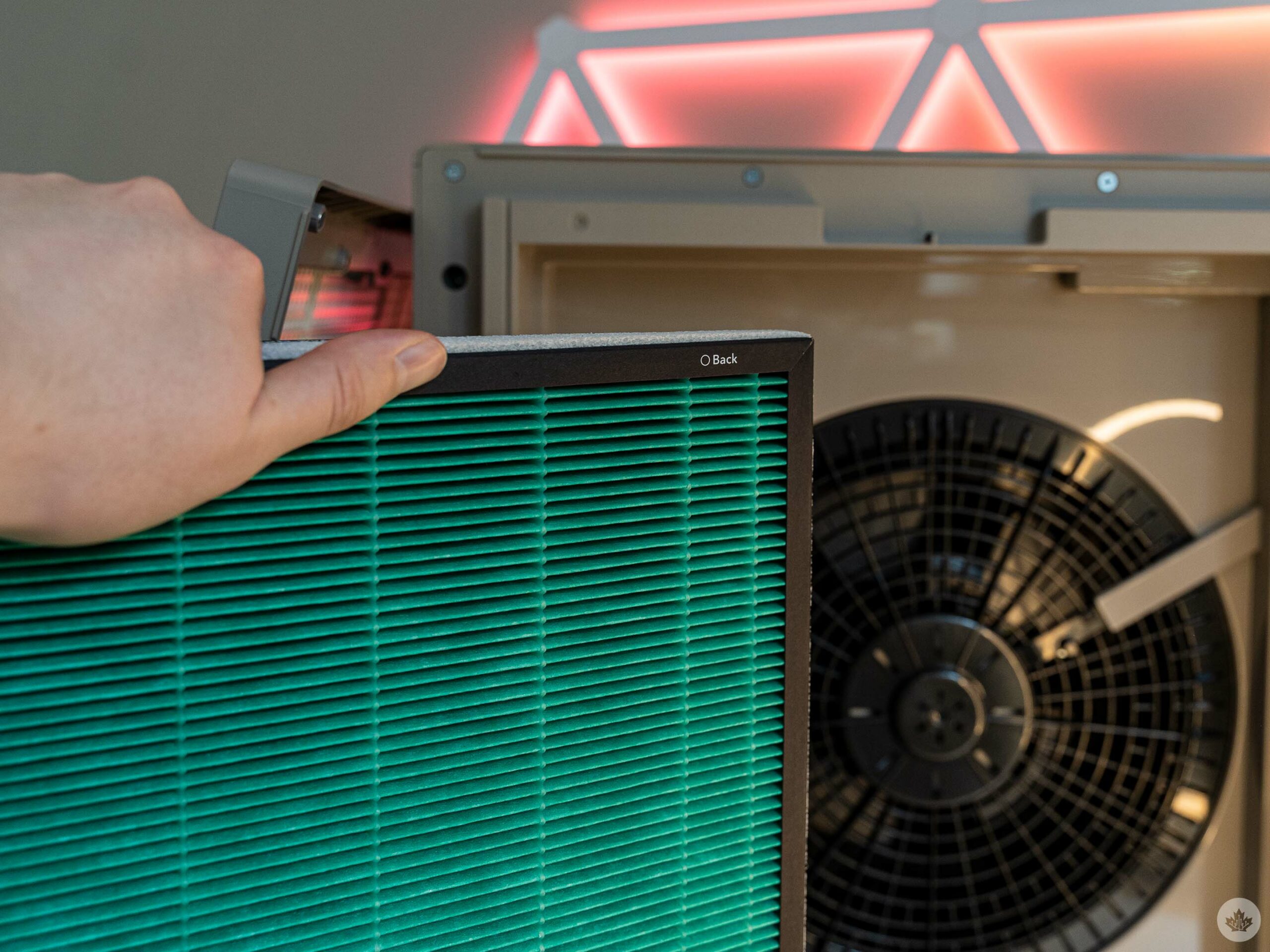
The backside of the air filter.
If running the Airmega in my bedroom didn’t clue you in, then let me lay it out: this thing is quiet!
I almost exclusively ran the Airmega in ‘Smart Mode,’ which automatically adjusts the fan speed based on air quality. As mentioned above, the air quality in my apartment was usually fine, so the Airmega usually kept the fan speed to the lowest of the three levels. It’s quiet enough that you might not hear it running even when standing next to it. Occasionally the speed would ramp up when the Airmega moved from ‘good’ to ‘moderate’ air quality, but it still wasn’t that loud. At level three, it was much more noticeable, but far from the loudest thing in my apartment.
To get more concrete numbers, I downloaded a sound-measuring app on my phone and ran a few tests. With the Airmega off, my apartment ranged in the 30-35dB range, which is pretty quiet (it’s much louder when my daughter isn’t napping, of course). When I ran the Airmega and level one or two speed, it barely made a blip on the sound measuring app, while level three pushed it up to 45-47dB, or the equivalent of a “quiet library,” according to the app. So even at the loudest, the Airmega was quite quiet.
It’s also worth noting that Smart Mode automatically makes adjustments for sleep and energy conservation. Using a light sensor, the Airmega will automatically turn off to reduce noise and power when it detects a dark room and if the air quality is good for at least three minutes. When it detects five minutes of light, or if the air quality becomes moderate or worse, the Airmega will wake up and run.
Likewise, if the Airmega detects good air quality for over 10 minutes, it’ll turn off the fan until it detects air pollution again.
Worth the purchase?

Overall, my experience with the Airmega 250 was generally positive. Still, I’m not sure I could generally recommend it, or any air purifier, for that matter. At least, not to anyone that doesn’t need one. I’m lucky enough to live somewhere with generally good air quality, and frankly, the Airmega hasn’t done much to improve it.
So, ultimately I’d recommend someone interested in an air purifier test their indoor air quality first to see if an air purifier would be beneficial. If you actually need an air purifier, then the Airmega seems like a solid, if pricey, option.
Coway charges $549 for the Airmega 250 in Canada. At the time of writing, the 250S wasn’t listed on Coway’s website, but Amazon Canada had both the 250 and 250S. At the time of writing, both were on sale; the 250 was available for $447.70 (regular $538.02), while the Wi-Fi-enabled 250S was listed for $525.39 (regular $594.94). It’s not clear how long the sale will last, but if you’re dead-set on the Wi-Fi model, then Amazon is the way to go.
For what it’s worth, I’d say skip the Wi-Fi model and save yourself some money. For me, the Airmega 250 was a set-and-forget experience, and when I did want to turn it off or adjust the controls, it wasn’t a big deal to walk over to it and press a button.

Unfortunately, the cost of the Airmega is only part of the price conversation. It comes with one Max2 filter, but eventually, you’ll need to replace it. Coway advertises that the filters are good for six months to one year, but at $109, that’s a significant repeating cost. (Coway does promote a 20 percent discount on filters if you register your device, but it’s still a lot).
Moreover, Coway offers a variety of air purifiers ranging from $269 to $889 with different coverage areas and features. It’d be worth comparing to see which one would work best for your space and budget if the Airmega 250 doesn’t fit but you still need an air purifier. You can check those out here.
MobileSyrup utilizes affiliate partnerships. These partnerships do not influence our editorial content, though MobileSyrup may earn a commission on purchases made via these links.



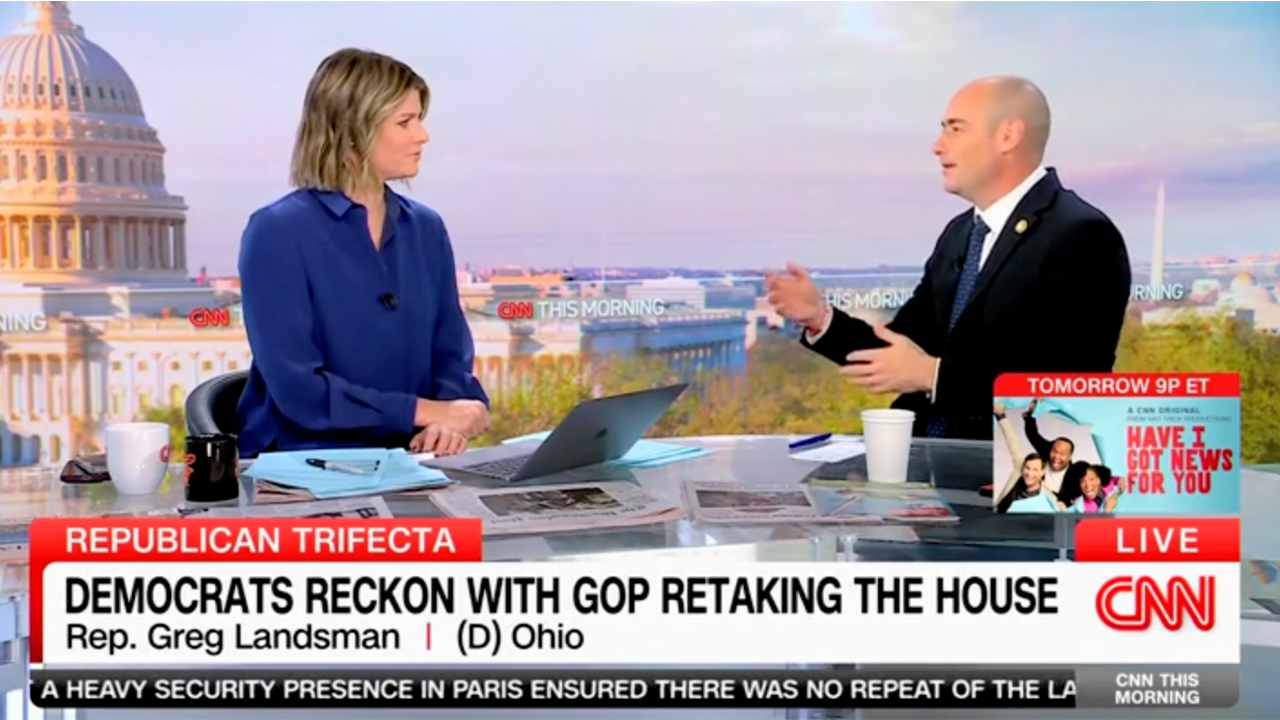









/cdn.vox-cdn.com/uploads/chorus_asset/file/24774108/STK156_Instagram_threads_3.jpg)







Discussion about this post