So, the year is 2022. We’ve all been working from home now for maybe at least two years by now, and everyone and their dog seems to have a podcast now. Not us though apparently, Nick doesn’t want to do one. Let us know i the comments if you want the TechNuovo podcast to come back. But the point is, we need to stay connected with friends, colleagues and clients alike. And the best way to do that is to buy yourself a webcam, like the new Creative LIVE! CAM SYNC V3. It’s Creative’s new webcam on the market, and we’re going to be putting it through its paces today.
So a little bit about the webcam itself. The main unit measures at around 8.2 x 5.3 x 5.8 cm, and has a retractable base that can hook over the back of a monitor, and has a tripod mount on the bottom if needed. The webcam stand also has 360° horizontal rotation and 30° tilt so you can easily move yourself into frame. The webcam is able to produce an image resolution of 2560 x 1440 thanks to its CMOS QHX five-megapixel sensor. It can only produce a 30fps image, and you can drop down resolutions if need be, though its frames per second limit is the same across the board. It has two built-in microphones, known as their Omni-directional digital MEMS microphone array, but don’t get your hopes up. They’ll get you through a Zoom call with your colleagues, but they’re not the best-sounding microphones.
Being a webcam, I can safely say that even though this camera has built-in dual microphones, the audio quality isn’t really the best. Now for testing, I had the webcam on top of my monitor, about an arm’s length away and it produced a somewhat tinny experience though it is a very passable sound for taking meetings with clients or colleagues if you’re still working from home. There wasn’t really much bass to my voice, but to be fair, I’ve heard A LOT worse from webcam setups coming from laptops from colleagues. But take a listen for yourself.
What is impressive, as you’ve just seen from examples, is the 95-degree field of view, which allows the webcam here to live on top of my monitor, and still give me enough room to get my full head, shoulders and even torso in frame. There’s a generous 1.8m cable that uses a USB 2.0 connection to connect to your PC, which was more than enough for me to connect the camera from my monitor to my PC that sits on my desk.
Creative is also offering two smart features with their LIVE! CAM SYNC V3. The first is VoiceDetect, which is a voice detection mode that aims to keep your background noise muted when you’re not speaking, so you can get on with tasks in the background. The second is called NoiseClean-out, which aims to mute background noise while you’re talking. So think for example if someone is vacuuming behind you or in the house while you’re talking. It should cancel the sound. Check out how I got on.

As you probably heard from the example, the NoiseClean-out is great for low hums from a PC or laptop fan, or blocking out vibrations from your phone that’s on silent during a meeting, but for louder noises like a vacuum cleaner? No shot. Now of course I took the example to the extreme here, as I had the vacuum cleaner in the same room as me, but it’s not really something I would recommend if someone was vacuuming in the house.
To really get the best out of the Creative LIVE! CAM SYNC V3 though is pairing it with a microphone setup similar to mine though, either with a dynamic microphone or some kind of condenser like a Blue Yeti and you’ve got a pretty decent at-home podcast setup or even a webcam that can produce a wonderful 1440p image quality for livestreaming. Okay, it’s not going to be as sharp as using a DSLR with a capture card, or maybe even a modern mobile phone, but if you’re just getting started, it’s way more than enough, and probably one of the better webcams we’ve come across, minus of course that new Insta360 webcam floating around YouTube at the moment. Check out my examples.

The Creative LIVE! CAM SYNC V3 is a decent webcam. I can’t really pick out any isolated shortcomings that aren’t present on competitor cameras. Yes, the audio quality is a bit naff, but show me a webcam that can produce production-quality levels of audio. You can’t. The image quality is great and is absolutely top tier when it comes to using it for your Zoom or Teams meetings. The in-built noise background noise isolation feature again I wouldn’t suggest using it. It muffles your voice just a bit too much for my liking, but if you’re in a silent room, I can’t see your colleagues or friends kicking off at you for using this camera for a meeting. It costs around the £69.99 mark which yes is a little steep though compared to something like the Insta360 webcam being touted at the moment at £320, the price Creative has set doesn’t sound too bad. It’s a decent camera for meetings and if you’re getting started with a podcast or live stream. Check out the Creative website for more info.


















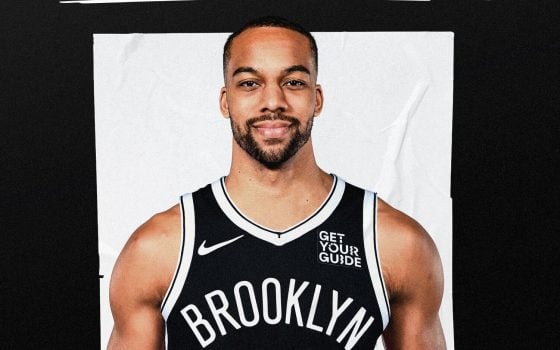

Discussion about this post