Like many in the current world, my wife and I are generally on the time-poor side of life most days. The kids keep us busy, with work, and family commitments, and, of course, both of us produce a bit of content here. So with the strong hope of freeing some time, we agreed to look at the DEEBOT NEO from Ecovacs.
Our home isn’t split level with stairs separating the levels, but our main corridor, dining and kitchen floors are slightly raised over the other rooms. This has had me wondering for some time, how effective a robot vac could be.
What is it?
The DEEBOT NEO is, what I would describe as a budget-friendly way to get into the robot vacuum market that packs a decent punch with features. The DEEBOT NEO — Let’s call it NEO for short — has both vacuuming and mopping features, making it ideal for the hard surface floors we often have throughout Australian homes.

I attempted to connect to Google Home for voice control and automation but was disappointed to find that it isn’t a supported device, at least right now. It would be great to be able to set up the vacuum to respond to the “we’re leaving” routine where the aircon is turned off, lights are turned off and the vac does a quick spruce of the floors while we’re out – Alas, it was not to be.
This isn’t an unsurmountable issue, though as the app — more on this later — is very good and allows you to schedule cleaning very effectively or manually trigger the NEO.


What’s in the box?
In the box, you’ll get everything you need to set up and get your home cleaned automatically. This includes the vac, docking station (not the $399.00 optional auto-emptying one), side brushes, some disposable and a washable mopping pad. All of which are available via the accessories page on the Ecovacs site.
Physically unboxing and setting up the NEO only took 10 minutes, including taking some photos for the review.
Setup and mapping
Once you’ve opened the box, there’s not much you need to do besides install the app, plug in the charging station and hit the “go” button in the app. When you do this, there is some onus on you, as the user, to supervise the NEO for its first lap of your home.
The reason for this is that it’s mapping your home steadily and while it is mighty impressive, there is potential for it to get stuck in certain circumstances. In my home, as mentioned, our hallway is higher than the bedrooms and living space by a few centimetres. The NEO handled this pretty well, but did have a few instances where it got hung up briefly before taking a bit of a run-up and freeing itself from the lip.
Back to the process of the first cleaning and mapping of your home. While this occurs, the instruction manual recommends that you supervise the vac. So if you’re happy to do this, it can be quite entertaining and, fascinating to watch as the map of your home becomes steadily clearer within the app.
The process for the first cleaning of my home took around an hour and 10 minutes. During this time, the NEO made me think a couple of times of the old pong game, simply bouncing off barriers, until it had the outer edges of an area mapped, then it was very systematic; zig-zagging through the space until it was cleaned. It’s probably a good thing the house isn’t much bigger too as the battery was running low by the time it was finished. The machine then returned to the dock for charging.
The floors throughout my home are predominantly hard floors with a mix of slate, tiles and floorboards. There are a couple of rugs in the bedrooms, and the automatic detection on these ramped up the suction automatically. With the vacuuming option being as effective as it is, I didn’t mind that it was a bit fiddly to change over to the mopping setup.
A quick look at the app
The app is straightforward, guides you through what you need to do and is very intuitive in terms of the features within it. Options like setting continual cleaning, scheduled cleaning, triggering a single area, or multiple areas, or even setting the order in which your rooms are cleaned during a whole house vacuum.
With devices like this, I’ve had issues with the device or app losing connection. I’ve not had a single problem with the DEEBOT NEO and I’m impressed with how well it just works!
On reflection, the NEO is impressive in the way it used TrueMapping (laser-based mapping and navigation technology) to map your home and conduct its first clean. It’s doing a lot; the laser-guided map is remarkably accurate and because of the accuracy of this guidance, it didn’t get stuck in, or under anything once.
Once the mapping is complete, the different areas of your home will be labelled automatically and separated. You can do a few basic things with these, including moving the borders between the rooms, setting the order in which they’re completed for a full clean and create no-go zones.
So what does it do for you?
Having had this little delight skidding around my house for over a week now, I’ve come to a couple of conclusions. Robot vacs are great, but you need to adapt a little to what it is capable of because it isn’t a perfect solution.
By that, I mean it can’t close doors and vacuum behind them, it can’t move furniture or bags — although it can navigate around them — that have been left in unusual places, and — unlike a standard vacuum — it can’t take the head attachment off and squeeze into tight places. It feels like a bit of a house cleaning equivalent of a dishwasher; it’s not a necessity, particularly if you can get cheaper options (like kids or your partner) to do the dishes. Ultimately a dishwasher is not a complete win because you still have to stack and unload the dishes, and it will save you time, just perhaps not as much as you’d hope and some items still need to be hand washed.
I feel like Robot vacuums fit in that realm too, as you need to ensure that the house is tidy, toys are away, and doors are open and you’ll still need to — for a thorough clean — go behind it with a cordless vac or something to ensure small spaces, corners and behind doors are covered. From a practical perspective, this makes sense given the circular design of the vacuum and the side brushes can only provide so much flexibility. I’m not sure there is a way to overcome this with an automatic system like robot vacs.

You’ll also need to change the water tank, or, empty the tank where the dust and dirt are stored regularly. Honestly, that’s my only real gripe is that it’s not a perfect solution…
This extends too into the mopping features where you’ll get, what I refer to as, a “maintenance mop”. What I mean by this is it will give your floors an effective once-over and spruce the floor – however, if you’ve got some stubborn stains or significant mess on the floor, you’ll still have to put some elbow grease in. But with the vacuum running every second day, I’ve noticed the floors are just generally cleaner and need mopping less.
Once your house has been mapped, and you’ve segmented areas to your preference, triggering cleaning or automating it is so simple. Set the timing and preferences in the app and forget it, or, you can trigger the NEO on demand to clean high-traffic areas or just to have a quick run around because your Mum is coming to visit.
You’ll need to adapt to get the best from a robo vac
It’s already been mentioned that there are some concessions you need to make for a robot vacuum to be in your life. Understanding it’s not perfect and you’ll still need to do a bit of work yourself being the first.
But to get the best from one of these, you’ll have to do a runaround and move potential obstacles, lift some chairs from the floor and any low-hanging curtains will need to be raised to avoid the NEO detecting the height being insufficient for it to pass under. These are less time-consuming in the long run than doing the cleaning for yourself so it’s still a win in my eyes.

The other thing that caught me out (more than once) was having charging cables laying on the floor. Had I not been near, I’m not sure if the vac may have continued; dragging furniture and charging docks along, or stopped and screamed for help.
Looking after the DEEBOT NEO
As mentioned, you’ll need to change or empty the tanks on the device regularly. Whether that’s the tank where dust and mess collect — it’s best to empty this every second or third cleaning cycle — or the water tank for mopping.
The other area of maintenance that could easily be overlooked is cleaning the roller and brush head. If you have pets, or humans in your home who shed a lot of hair this is important. After only a couple of cleans, the roller had a reasonably significant amount of hair wrapped around it. This was easily dealt with, but it will need to become part of your maintenance routine for the device. On this, I recommend setting a reminder on your calendar or “to do” list, because the NEO was running while we were out of the house, it’s easy to forget that it’s there.
Is a robot vacuum worth the investment?
Prior to trial of the Ecovacs DEEBOT NEO, I didn’t see how a robot vacuum would be a worthwhile investment. It took one cleaning for me to realise that, while they’re not a perfect solution and you’ll still need to do some manual cleaning, but they do have a lot of value.

Even an entry to mid-range model that relies on app triggers, the usefulness of it has been clear from the get-go. The reduced level of input needed from the family, and ease of cleaning the device and the house simply being that noticeably bit tidier is a win; and it’s usually my beautiful wife that does the cleaning.
At a retail price of $799.00 through Ecovacs online, or retail channels this one isn’t going to break the bank. But if you can pick one up for sub $600 that’s a really good buy for the onboard features.
This presents a simple device that can assist in keeping your home clean, with no real effort. The need for an accessible power plug and space for the docking station could be a minor hurdle for some households, but making the space is going to be worth it.














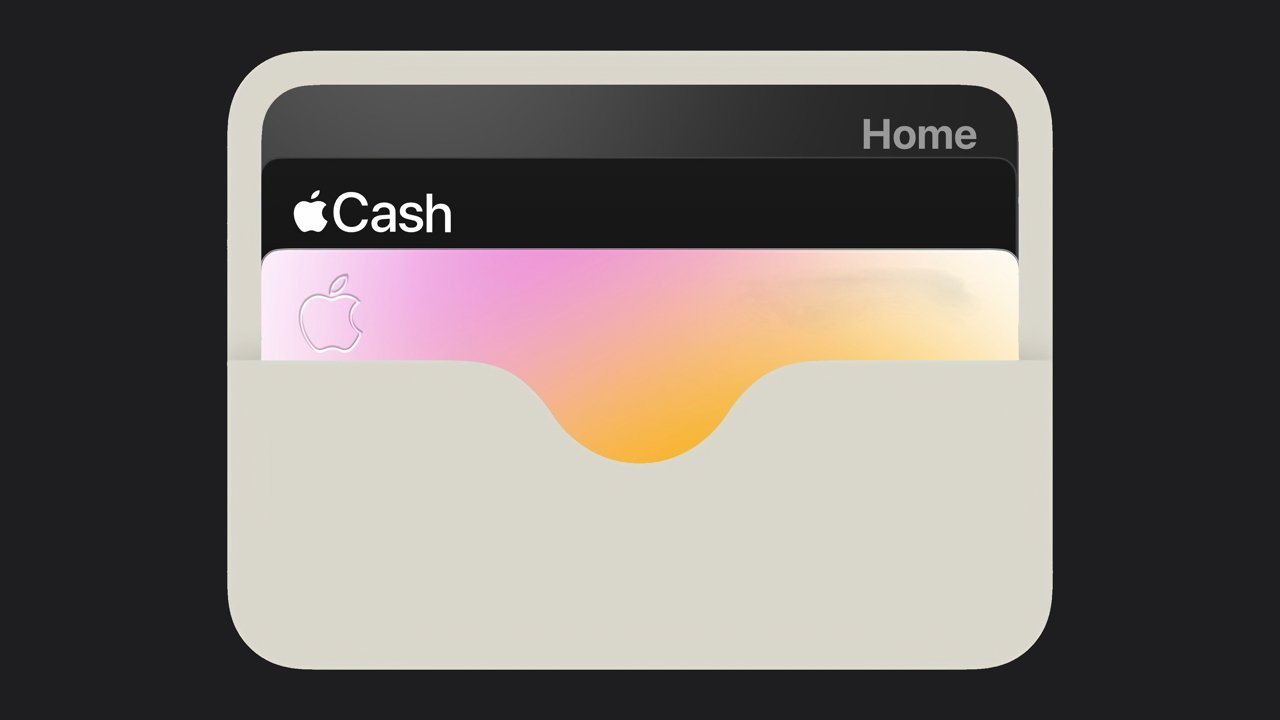

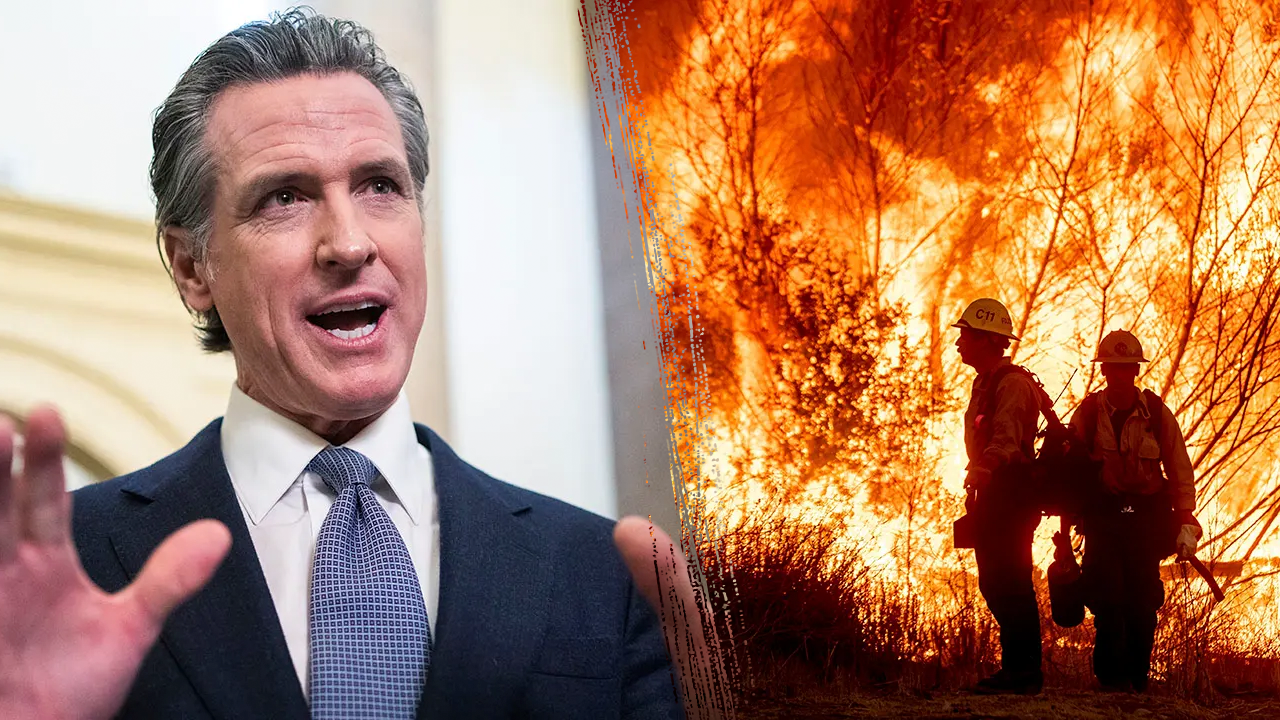




Discussion about this post