This article is written by Kevin Suhajda
App Center, a popular CI/CD platform from Microsoft, announced it will close its doors on March 31st 2025. This has left many mobile developers and teams looking for an alternative. Probably the most affected is the React Native community who have relied on App Center because of its OTA updates with CodePush.
In this article we’ll briefly look at what App Center is and why developers loved or hated it and discuss why Codemagic is a great alternative for building, testing and deploying your mobile apps to stores, and even sending Over The Air (OTA) updates with Codepush.
So long and thanks for all the builds!
App Center started life as an open-source project called HockeyApp founded by Thomas Dohmke and released in 2011. Initially it was conceived as a way to distribute iOS apps quickly to third parties without having to go through the more formal process of submitting apps to TestFlight.
The name “Hockey”, actually came from the fact that if you want to distribute via other channels than TestFlight, you have to use an “Ad Hoc” provisioning profile. Thomas then added the word “key” to the end to come up with the name Hockey with “App” being added when it was released as a product.
Three years later on December 11th, 2014, Microsoft acquired HockeyApp which was fully transitioned into Visual Studio App Center in 2018. App Center evolved to support not only beta app distribution, but also crash reporting, and user feedback collection. Apps could be deployed to Windows Phone (R.I.P), iOS, Android, MacOS and Windows.
As I previously mentioned, it became popular with the React Native community because it offered Over The Air (OTA) updates with a service called CodePush.
With no reason given about why they have decided to sunset App Center I can only speculate why. Microsoft has similar capability in GitHub Actions and Azure DevOps so perhaps they no longer feel it’s necessary, or profitable, to run and maintain a separate CI/CD service.
Why developers loved it
Mobile devs like the fact that it was a very low cost service, with a graphical user interface that made it easy to configure workflows to build and distribute their applications. Moreover, it provided useful features such as crash reports and user feedback. With the power of Microsoft behind the product, there wasn’t much not to like. Or was there?
Why developers hated it
So it turns out that a ‘cheap’ service doesn’t guarantee a ‘great’ service. One of the biggest gripes I hear is that the build times are extremely slow.
I mean, really, really slow.
You’ll see what I mean in the benchmarks section below, but we’re talking up to eight times slower than using a product like Codemagic. It’s most likely that the hardware they were using for running their builds hasn’t been updated in years, probably using older Intel-based macOS machines.
Another thing people often mention is that it’s quite hard to debug issues due to there being only a single block of logs, not divided up into logical sections. This makes it quite hard for newbies, who don’t even know where to begin when it comes to troubleshooting CI/CD pipelines.
One annoyance that people also mention is that iOS and Android environments have to be added separately.
Free plan customers also didn’t like the fact that builds had to complete in 30 minutes or less as this is the maximum build duration permitted. Considering build machines are slow, you don’t get much building done for free. This really does feel like an opportunity to mention Codemagic offers a max build time out of 120 mins even on the Free tier 😉
Setting App Center up to work with new Frameworks like Flutter also involved adding lots of extra scripts just to get going.
Well Hello there Codemagic!
Look and ye shall find… an alternative to App Center.
Hopefully Codemagic CI/CD, that is 😉
Codemagic has been specializing in helping mobile dev teams with their CI/CD since 2018. That covers building, testing, deploying to stores, OTA updates, and integrating with third-party services like BrowserStack, JIRA, SonarQube, RunWay and many more.
Initially conceived as a CI/CD solution for Flutter, it soon expanded its support to React Native, Swift, Kotlin, Unity, Ionic, and others.
It’s our philosophy to offer CI/CD with a great developer experience, awesome build speeds, great support, and fair prices. You can start for free with a personal account that gives you 500 minutes free per month, buy additional minutes with our no-commitment Pay as you go plan, or subscribe to an annual plan to get unlimited build minutes with 3 or more parallel builds (or more if required). There’s no hidden fees, no team seats, and no complicated credit-based systems so you can budget your yearly costs with confidence.
Codemagic is a small team of 26 competing with other CI/CD companies that have hundreds, if not thousands, of employees.
Full speed ahead
One of the first things that customers notice when they switch from App Center to Codemagic is the huge difference in build speed.
Codemagic offers a range of Apple silicon machines with build speeds that literally blow App Center build times out of the water.
Current machines are M2 machines, with faster, dedicated machines available with specs up to 12 cores and 32GB RAM on M2 Studio Max. Apple silicon M4 has just been released and we’re working on making that available to customers too.
Builds run up to 8 times faster than App Center when using Codemagic! Let’s take a look at some benchmarks.
Benchmarks
We’ve run some benchmarks using the open source React Native Expensify app to show you just how much quicker your apps can be built using Codemagic.
We ran builds of this app on App Center, Codemagic’s Mac mini M2 (8 CPU, 8GB RAM), and Codemagic’s M2 Max Studio (12 CPU, 32GB RAM).
Let’s compare the time it took to build the project.
App Center Benchmark
Project build time: 39mins 27 seconds.

Codemagic M2 Mac mini Benchmark
Project build time: 6mins 29 seconds.
This makes it ~6 times faster on Codemagic using Apple Silicon M2 Mac mini instances.
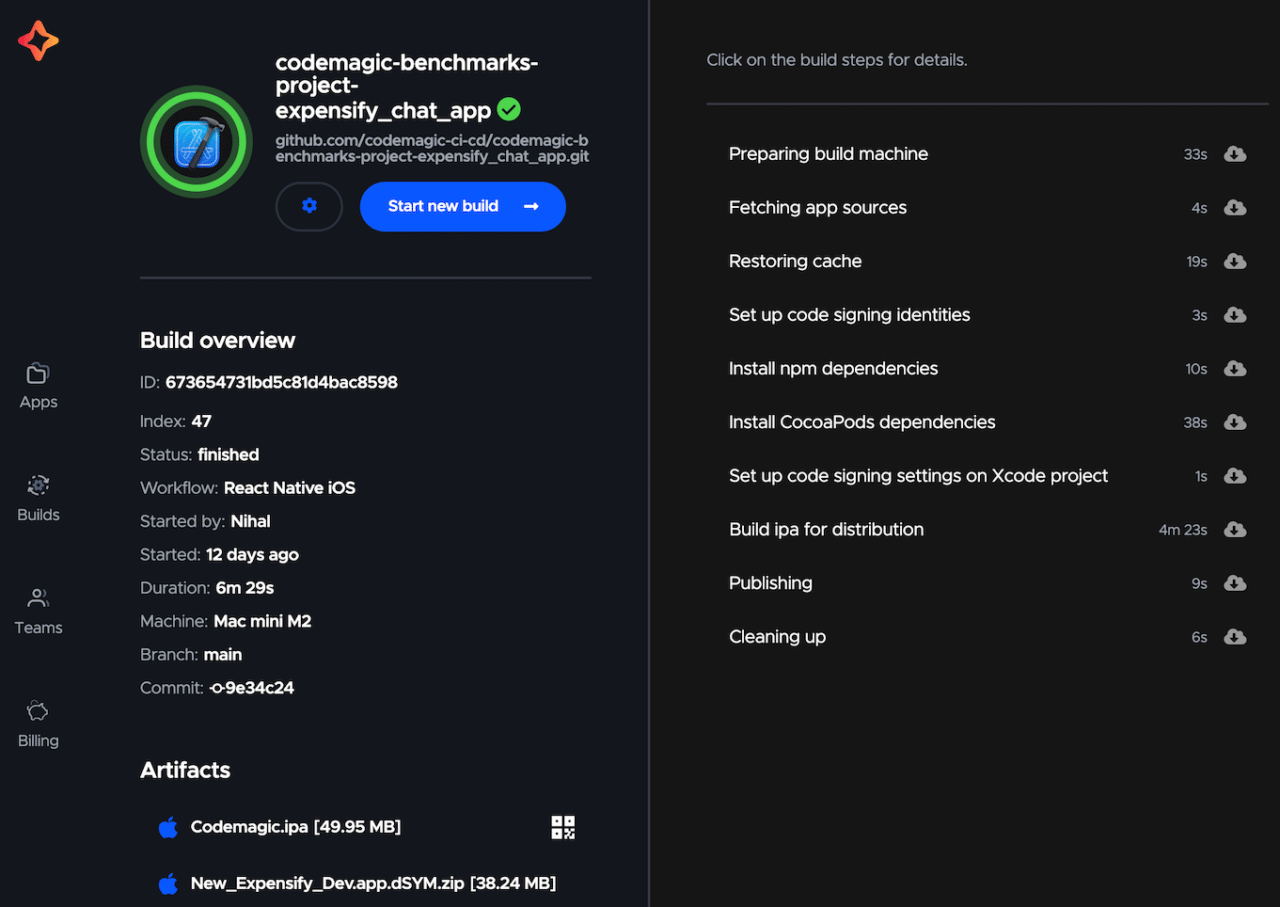
You can see the Codemagic public build link here.
Codemagic M2 Max Studio Benchmark
Project build time: 4 mins 36 seconds
This makes it ~8.5 times faster on Codemagic using Apple Silicon M2 Max Studio instances.
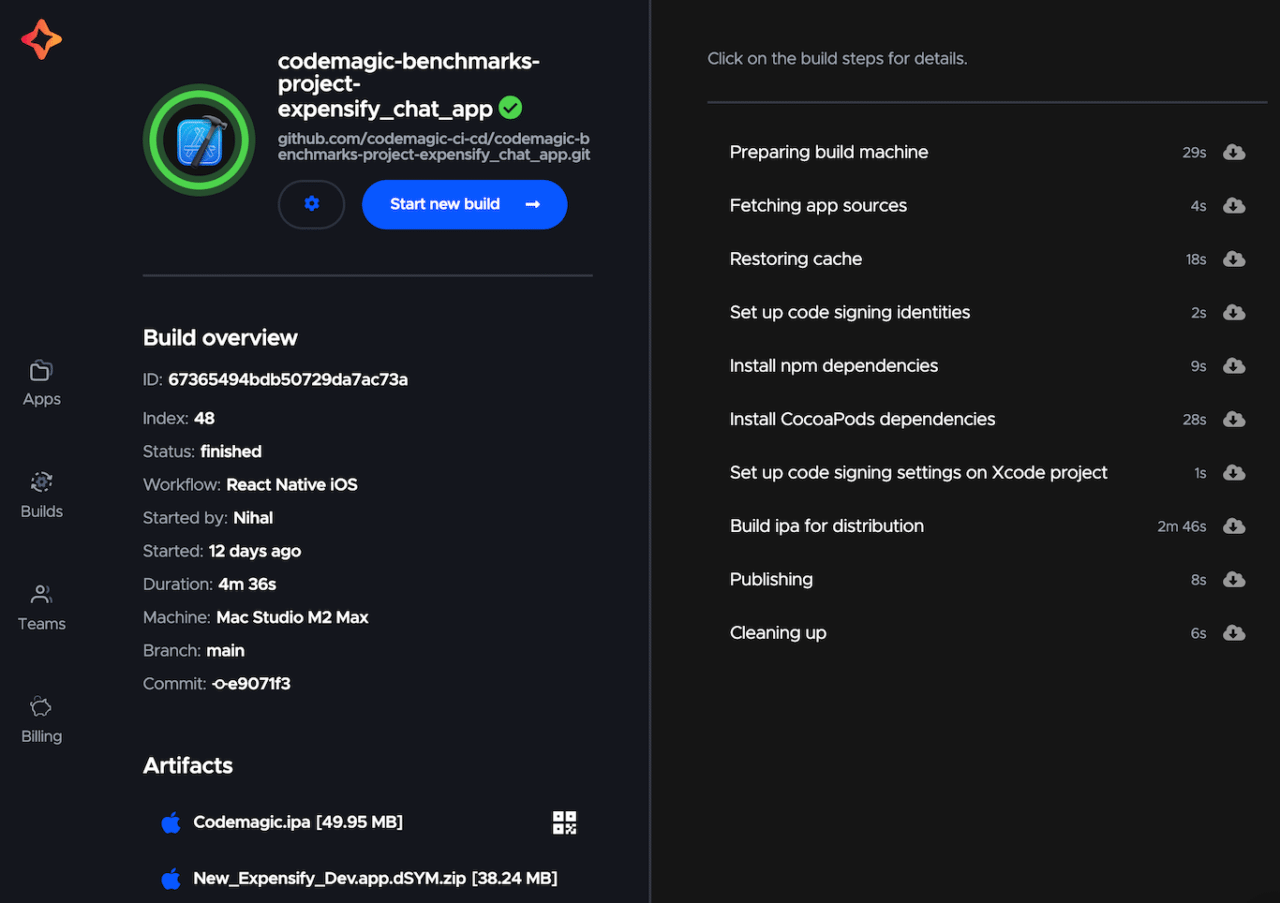
You can see the Codemagic public build link here.
Benchmark summary
| Service | Project Build Time | Speed Improvement |
|---|---|---|
| App Center | 39m 27s | N/A |
| Codemagic – M2 Mac mini | 6m 29s | ~6 times faster |
| Codemagic – M2 Max Studio | 4m 36s | ~8.5 times faster |
So now you know how much quicker your apps can be built with Codemagic, what about getting those builds out to your testers?
Easy build distribution
Codemagic’s got you covered when it comes to app distribution, whether that’s using Codemagic’s own distribution methods, TestFlight, or third-party services like Firebase App Distribution.
If you’re looking at sending your builds to testers, then you have the option of using the ‘Tester Groups’ where you can invite testers to groups and send notification emails to those users where they can download from a link in the email.

Simply add the tester groups to your YAML configuration and the users in those groups will be notified each time a new build is available.
There’s also ‘Build dashboards’ which make it possible for teams to share the list of team’s builds, release notes (if passed) and build artifacts with people outside Codemagic using a public link (build logs will not be exposed). You can simply click on the QR code icon, scan it in and deploy the app directly to your device!

This is a convenient option for distributing builds to testers or sharing build artifacts with stakeholders. The artifact download links in build dashboards are valid for 24 hours. Download links are recreated on each dashboard refresh.
One other great feature is ‘automatic iOS device registration’. To be able to test iOS builds on physical devices outside TestFlight, e.g. by downloading the app artifact from Slack or a public link, the test devices have to be registered in Apple Developer Portal and included in the provisioning profile used for code signing the app.

Codemagic enables you to send your trusted testers a device registration link to obtain their device UDIDs and automatically add them to the list of devices in Apple Developer Portal.
Over the Air updates with CodePush
App Center’s CodePush functionality was no doubt one of the biggest attractions for React Native developers to the service. And for many, it’s left a great hole. But fear not! Since Microsoft has open sourced its CodePush service, Codemagic has set up a hosted CodePush server for its customers.
This means you can continue to push OTA updates for your React Native iOS and Android apps!
It’s free for all customers on annual subscriptions and $99/month for customers using the Pay as you go plan. We can even set up a dedicated CodePush server just for your organization. Use the contact link at the end of this article if you want to talk to us about it.
Secure and Enterprise ready
Codemagic takes security very seriously. We have just been through the SOC2 Type 2 audit and received a “Perfect” score with no exceptions.
If you have Enterprise requirements such as SSO logon, or need a dedicated pool of machines that are only used by your organization, then Codemagic can provide this too. Need a private subnet with a dedicated firewall appliance and VPN? No problem. Get in touch using the link below for more details!
How to get started with Codemagic
If you want to dive straight in and try Codemagic by yourself, then we’re offering a 30 day free trial. Just sign up here!
If you want to know more, or you’re an Enterprise customer, then use the following link to get in touch with us here.







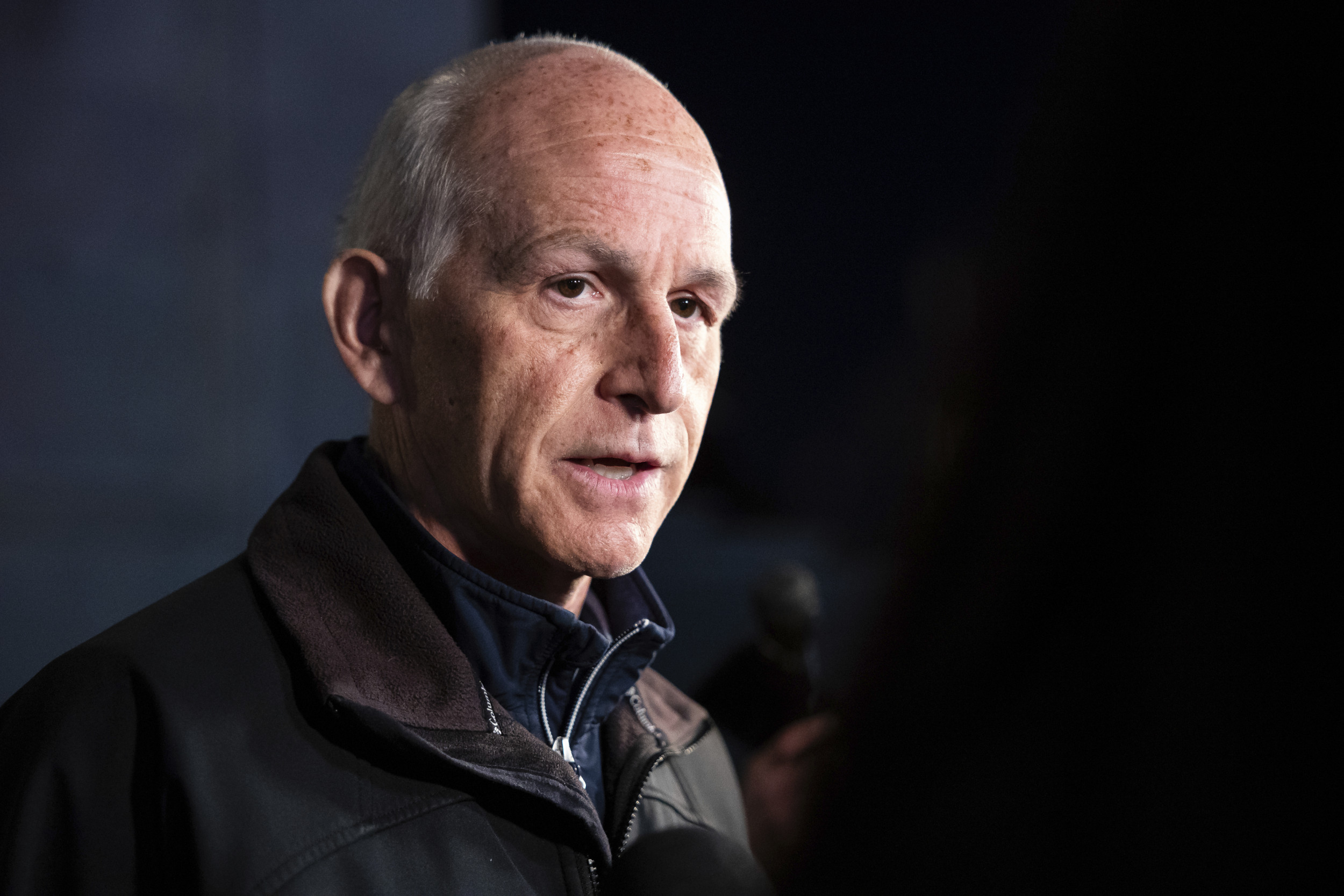


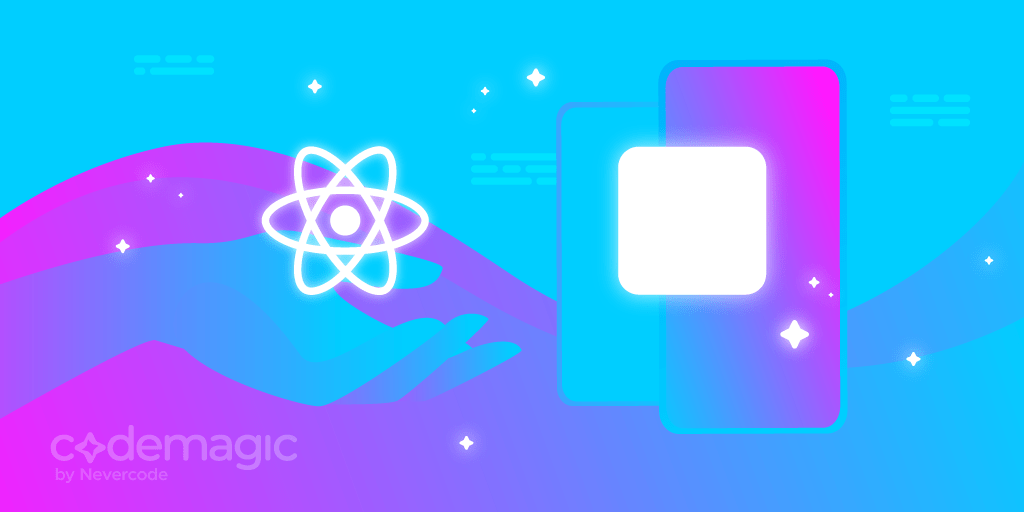



.png)






Discussion about this post