TL;DR
- Google has announced a big update to Google Photos.
- The update will bring a host of new changes to Memories.
- The update will also add a new collage editor tool
Google Photos is releasing a new update that will bring a bevy of changes to its Memories feature. The update is scheduled to start rolling out today.
Nearly three years after launching, this update may be one of the biggest changes to Memories to date. According to Google, the update will not only redesign Memories, but will also introduce new memory types, memory styles, memory sharing, and a collage editor tool.
To break down all of the changes, let’s start with the redesign. The new update has adjusted Memories to focus more on video, including snippets and longer videos that Memories will automatically trim for you. Memories will also add a subtle zoom to still photos to make them appear more dynamic. And users will have new interactions that make it possible to swipe up or down in addition to tapping right or left to move between photos. In the next month, Google says it is planning on attaching instrumental music to some Memories as well.
As for memory types, Google has developed what it calls “full Cinematic Memories.” First introduced in 2020, Cinematic Memories created moving, 3D representations of the photos in your memories. Full Cinematic Memories appears to take that concept further by transforming multiple still photos and connecting them end-to-end, generating a movie-like experience.

The update will also bring a new “Styles” feature that will automatically add graphic art to your Memories. Aimed at scrapbook aficionados, Google says there will be several different designs at launch with limited-time Styles from artists such as Shantell Martin and Lisa Congdon.
If you’ve been wanting a way to show off your Memories to friends and family, it looks like Google has thought of that too. Where before Google Photos only allowed you to share photos, the update will give you the ability to share full Memories with other Android users. While sharing won’t be possible for iOS or the web, Google claims it will be possible soon.

Last, but not least, a collage editing tool is making its way to Google Photos for both Android and iOS. Through the Google Photos collage editor, you’ll be able to pick photos, select designs, and rearrange the layout using drag-and-drop controls. The feature will also let you edit photos from inside the collage editor. If you’re a Google One member or Pixel owner, you’ll get extra editing features like Portrait Light or HDR and have access to over 30 additional designs.
These changes to Memories arrive on the heels of last month’s Google Photos update that introduced a handy camouflage function to the app’s Magic Eraser tool. We look forward to seeing what new features come to Google Photos in the future.



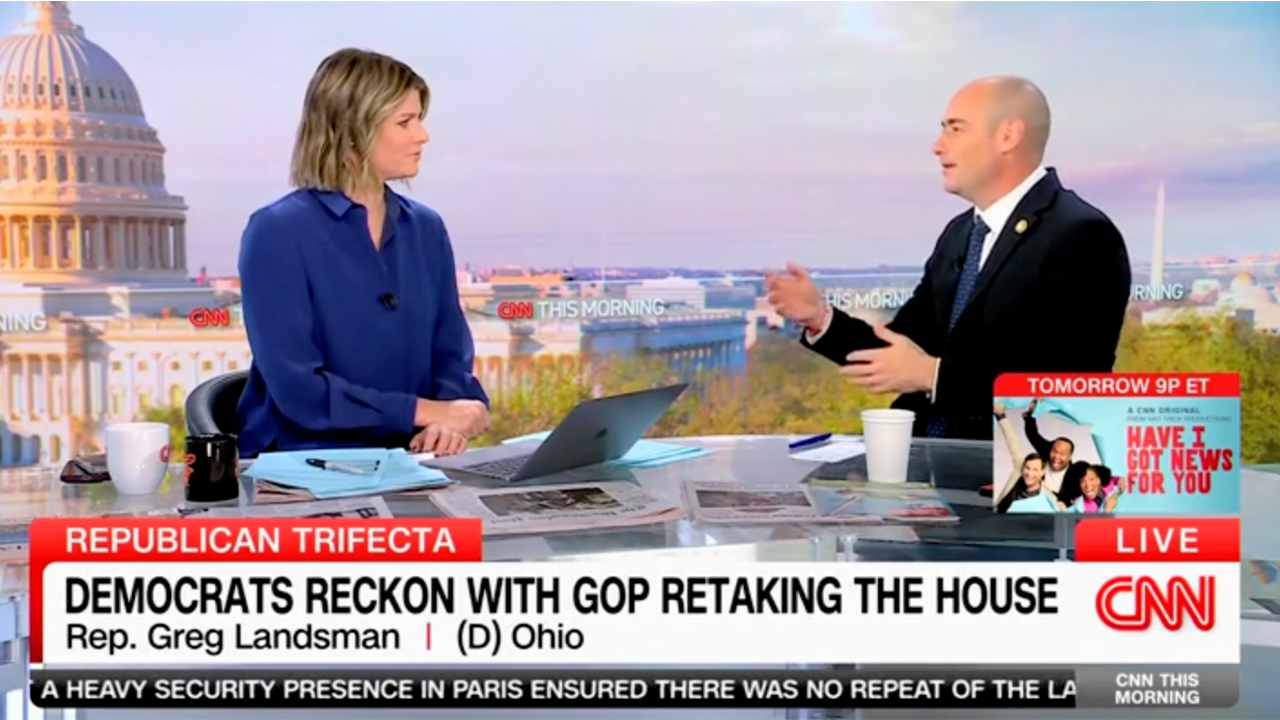






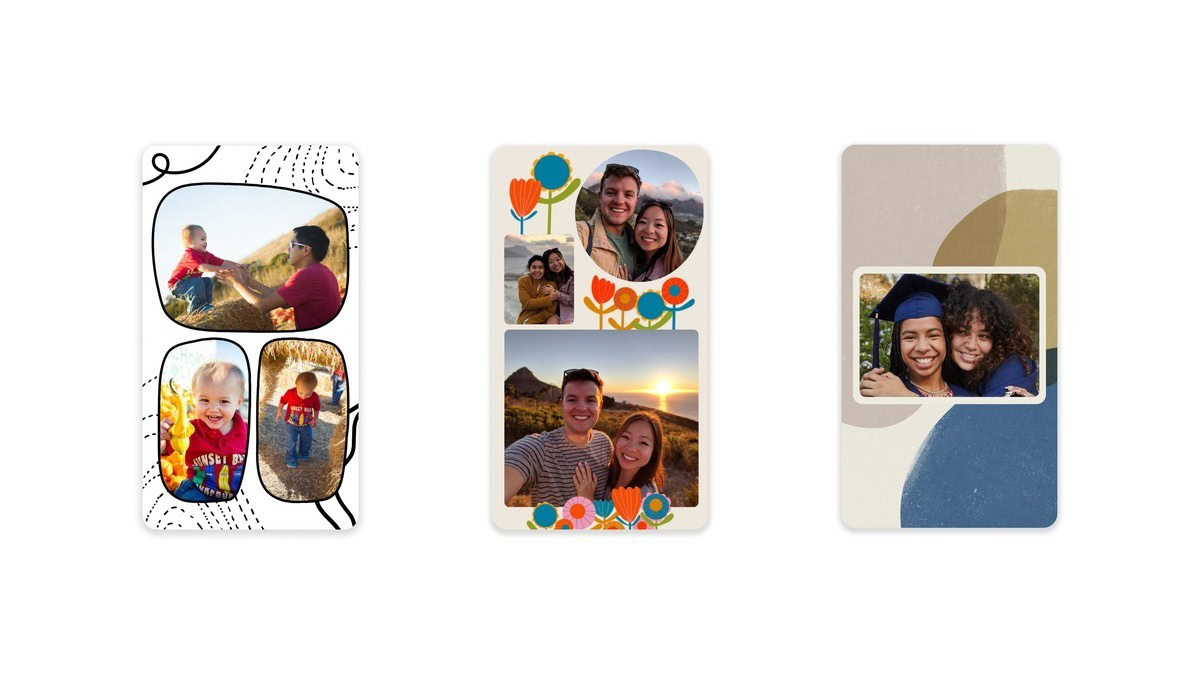










Discussion about this post