Google Play makes it easy for parents to manage their family accounts so purchases can be made by everyone, and today things get even easier with the Purchase Requests tool. Since Google rolled out Google Play family accounts, a family payment method option was added so that everyone on the account had a way to buy apps and in-app purchases.
If you didn’t want your kids buying something, you had the ability to deny those purchases. Or just as easily approve them. The Google Play purchase requests tool adds another layer of control by letting children on the account make a request to buy a certain app or item.
For family accounts without a shared payment method, the new tool offers a similar experience to users as those with a shared payment method. Basically, letting children on the account inquire about a paid app or item. Which then allows the family manager to approve or deny the request.
Google Play purchase requests happen in real time
With the requests, Google says these are made in real time so family managers can make a decision promptly. Say your child wants to spend $5 on some items for the game they play. If they’re currently playing it and want those items for the current session, they can send the request and get an approval back immediately. Provided the family manager responds right away.
When a request is sent, family managers will receive a notification about the request. Which also contains important information about the app and the purchase that’s being requested. Family managers can also however view the request in a queue if they don’t want to decide right away.
If the request is approved, then purchase can go through and a confirmation email goes to both people. Payment can be made using any stored payment methods the family manager has. Whether that’s Google Play gift cards, debit, credit, PayPal etc. And any approved payments that go through also show up in the order history. So there’s always a log of which purchases were made.



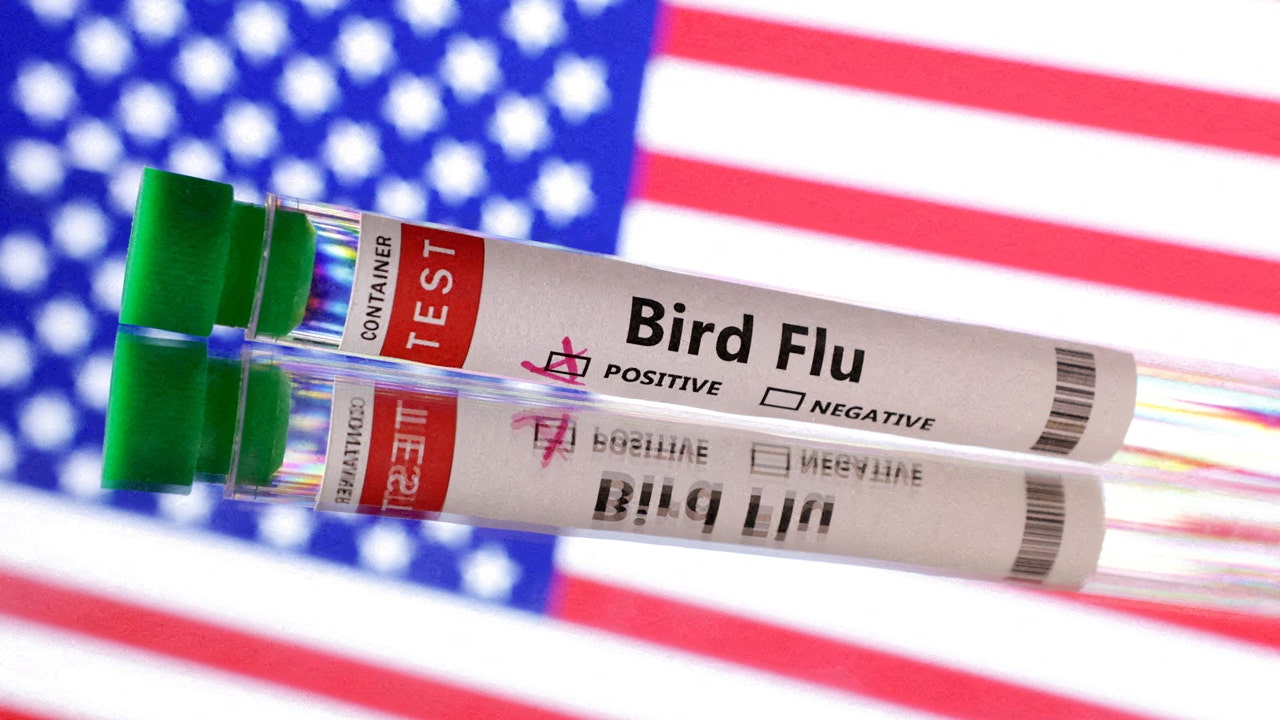
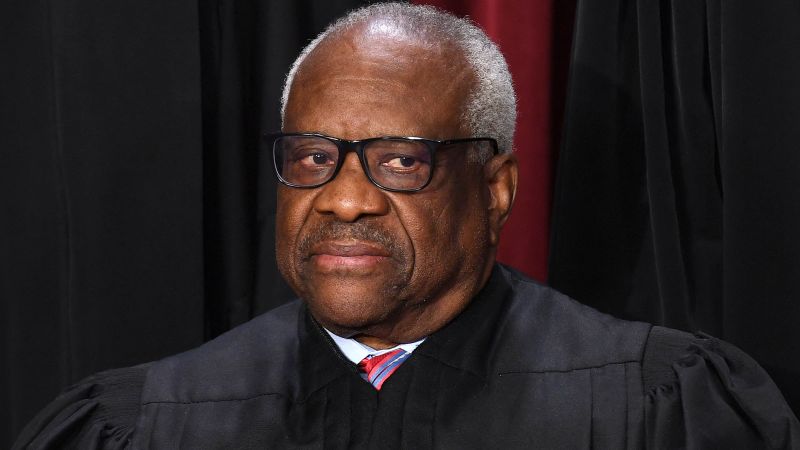















Discussion about this post