Google Slides themed templates | Image credits: Google
Google has just announced a new Slides update that adds a plethora of “modern, professionally designed templates,” which should help users create presentations faster and easier.
These themed templates have been built with various scenarios in mind, from sales pitches to product roadmaps and strategic planning, which are very helpful for business users.
Some templates can be easily applied in education such as lesson plans, book reports and project reports. Other themed templates are suitable for milestone celebrations, workshop facilitation and team games.
The new collection of themed templates can be accessed from the new “Templates” button in the Slides toolbar or by navigating to Insert / Templates. Once you find the template suitable for your presentation, you can choose to insert all slides or just those you need before fully personalizing it with your own content.
This is just the first step toward making template creation more user-friendly. Google says that we should expect more high-quality Slides template options in the coming months.
It’s worth mentioning that this feature is only available for those using the English (United States) language setting. Yes, that’s right, if you have your language settings set to another form of English like United Kingdom or Australia, you won’t see these themed templates.
As expected, the templates will be available to all Google Workspace customers, Workspace Individual subscribers, and users with personal Google accounts. The feature will be enabled by default once the update goes live.
According to Google, the updated Slides app is now rolling out to users enrolled in the Rapid Release domain, and it should take up to two weeks for everyone to see it. However, Scheduled Release domains won’t get the new themed templates until November 21 at the earliest. On the bright side, the rollout will take up to 3 days, a lot less than the other rollout.










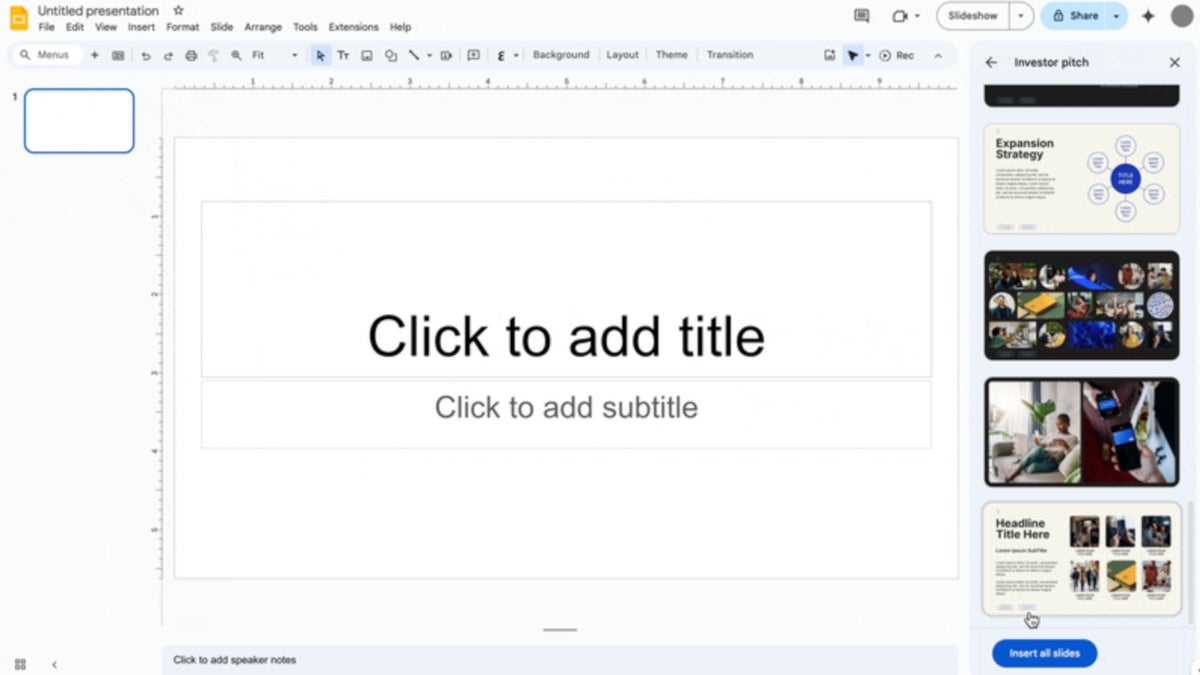










Discussion about this post