With the advancements in technology, everything has become easily accessible. Be it buying groceries online, ordering food, or buying a used car online, mobile applications are great saviors.
Building a used car app is a great way to make a positive impact on the environment and help people save money. With the increasing demand for used cars, having an app that allows users to search for, compare, and purchase used cars easily is becoming increasingly important.
However, developing a used car app has never been easier. Various entrepreneurs are seeking answers on “how to build car selling and buying apps” and want to utilize this opportunity at a greater level.
Are you also the one looking to develop a used car app for your business? Then you have reached the correct place.
This comprehensive guide will take you through the entire process, from start to finish. We’ll discuss the important steps in creating a successful app, from design and development to marketing and monetization.
By the time you finish reading this guide, you’ll have everything you need to get started on your own used car selling and buying the app.
Let’s start the blog.
Crucial Facts about the Used Car Market
- Used car sales in the United States are expected to increase by $ 302.47 billion by 2027, representing a CAGR of 7.51% over the following decade, from a market value of USD 195.84 billion in 2021.
- com was the most downloaded car buying and selling apps in the car shopping app segment in the United States in 2021. The app connected car buyers and sellers and was downloaded almost 3.1 million times that year.
- The used car-selling software Carfax, which has been downloaded more than 2.8 million times, came in second.
- The market for used cars was estimated to be worth US$ 1,411.5 billion in 2020 and is anticipated to reach US$ 2,526.02 billion by 2030, increasing at 6% from 2021 to 2030.
- It is anticipated that 31% fewer used cars will be sold through the wholesale market to retailers and consumers in 2023 than in 2019.
What is a Used Car Selling and Buying App?
A used car buy and sell app is a mobile application that allows individuals to buy and sell used cars through their smartphones. Users can browse listings of available cars, contact the seller, and arrange to purchase the car directly through the app.
These apps typically offer features such as car listings with photos and details, search filters, and messaging systems for communication between buyers and sellers. Some examples of used car buy-and-sell apps include CarGurus, Autotrader, and Cars.com.
How Used Car Selling and Buying App Works?
A used car selling and buying app typically allows users to list their vehicles for sale and search for vehicles to purchase. The car selling and buying app development may also include features such as car value estimates, financing options, and the ability to message sellers and schedule test drives.
Users typically create a profile, upload photos, and information about their vehicle, and set a price. Buyers can search for vehicles based on criteria such as make, model, year, and location and contact the seller to ask questions or schedule a test drive. The app may facilitate the transaction and handle the transfer of funds and paperwork.
List of Top 5 Used Car Selling and Buying App
Top 5 Used Car Selling and Buying Apps
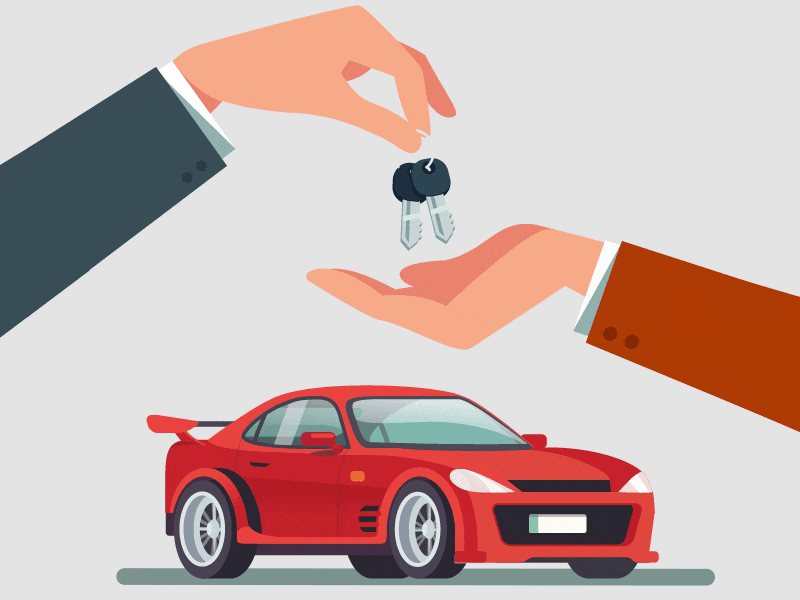
Below are the most popular applications where you can sell or buy your used cars. So let’s have a look at them.
1. Carvana
Carvana is an app that allows users to purchase and finance used cars. It features a virtual showroom, 360-degree vehicle inspections, and home delivery. With financing options available, users can search for and purchase a vehicle through the app. It’s an easy, fast, and convenient way to buy a car, and you also have the option to return it within 7 days.
2. CarGurus
Cargurus is a mobile app that helps car buyers find great deals on new and used cars. It is the best app to buy and sell cars that allow users to search for cars based on location, make and model, and price range.
Users can also save their favorite cars, compare prices, and read reviews from other buyers. The app also provides information on car dealerships, including ratings and reviews. CarGurus makes car buying easier and more convenient for consumers.
How To Create A Mobile Application?
3. CarMax
The CarMax app allows users to browse and purchase cars from CarMax, the largest used car retailer in the United States.
It also includes features such as the ability to search for cars, save cars and searches, and schedule test drives. Users can also view and manage their financed vehicles or trade-ins through the app. The app is available for download on both iOS and Android devices.
4. Edmunds
The Edmunds app is a mobile application that provides car shoppers with information and tools to research and purchase vehicles.
It includes vehicle reviews, pricing information, inventory listings, and a car comparison tool. To develop an app like Edmunds, hire dedicated developers. Users can also access their saved vehicles and searches and receive price drop alerts.
5. Car.com
Car.com is an app that allows users to search for and purchase new and used vehicles. It features detailed listings, photos, and information on cars, trucks, and SUVs.
Users can also find local dealerships and get financing options. Additionally, the app provides tools for comparing vehicles and tracking the user’s search history.
Features of Used Car Selling and Buying App
A used car selling and buying app typically has several key features to make the process of buying and selling cars more convenient and efficient for users. Let’s have a look at them.
1. Sign In
Users can easily register or create an account to buy and sell used car apps. All they have to do is enter the necessary details, including name, contact number, etc.
2. Listing and Search
Using this feature, users can list their cars for sale, including details such as make, model, year, mileage, and photos. They can also search for cars based on various criteria, such as location, make, model, year, and price range.
3. Messaging
The app includes a messaging feature that allows users to communicate with each other about a particular car listing. It can include asking questions, scheduling test drives, and negotiating prices.
4. Push Notifications
Users can use this feature to send push notifications, when new listings that match their search criteria, become available.
5. Car History Reports
The app allows users to purchase a car history report for a particular car listing, which will provide information about the car’s accident history, number of owners, and service records.
6. Finance and Insurance
Finance and insurance allow users to apply for financing or insurance for a car they are interested in purchasing.
7. Reviews and Ratings
The app allows users to rate and review their experience with a particular seller, which can provide valuable information to other users considering buying from that seller.
The global used car market is estimated to grow by USD 703.33 billion from 2022 to 2027, according to Technavio. During the forecast period, the market is expected to grow at a CAGR of 6.7%. Global market growth will be driven by 41% by APAC.
— Dev Technosys (@DevTechnosys) January 28, 2023
8. Social Media Integration
This feature allows users to share car listings on social media platforms like Facebook, Twitter, and Instagram, making it easier for users to share cars with their friends and family.
9. Mobile Payment
The app allows users to make payments using their mobile devices, making the buying process more convenient and secure.
10. In-App Camera
In-app camera features allow users to take photos of the used cars directly from the app and submit them online. To integrate this feature, hire Indian coders who are economical to employ.
11. Map View
The app includes a map view that allows users to see the location of car listings concerning their current location.
12. Admin Panel
The admin panel feature allows the app owner to monitor and manage the app’s content, including car listings and user accounts.
How to Build a Used Car Selling and Buying App?
On-demand mobile app development requires a great amount of research and preparation. If you want to build a used car selling and buying the app, you require to know each stage of development. So let’s have a look at each step in detail.
1. Conduct Market Research
To build used car selling and buying the app, you should focus on a concept that will serve a goal and address a relevant problem. The most important thing to constantly keep in mind is that your application needs to stand out from the other ones in the marketplace.
To comprehend the market and final objectives, you should undertake an in-depth market analysis. Utilize this chance to learn how other apps function and attract the audience. For better results, you can take help from an accomplished on-demand app development company.
In order to give your application a legitimate advantage, it will also allow you to grasp their weaknesses and strengths. You can comprehend and apply the skill set of sales and promotion methods to assure success by conducting a thorough market study..
2. Analyze your Target Audience
Your understanding of your target market is crucial to the growth of your used car selling and buying application. To build used car selling and buying the app, it is essential to gather data on demographics, application use instances, possible mobile applications, and their objectives.
It is usually advised to speak with your audience directly rather than relying solely on statistics to comprehend them. Interviewing a target audience will help you learn vital details about their tastes, which will help you create a great app.
3. Create a Design
You should give a distinctive design and customer experience to attract your intended audience because there are many identical apps on the marketplace.
Here, it’s crucial to realize that luring and retaining apps requires more than simply visual attractiveness; you also need to comprehend their demands and provide for them effectively.
Various companies take help from android application development services for creating an alluring design. You should also include features and functions that can appeal to different types of app consumers.
To build used car selling and buying app that can cater to all intended audiences, it is essential to keep the optimal balance between visual aspect and performance.
4. Develop an MVP
It is not advisable to include all the functionality at once to build used car selling and buying app from the start because you can give a rudimentary version and solicit customer input that way.
You may create an MVP for your application, which will enable you to provide a working form of it to your customers without expending a lot of money or effort.
MVPs include essential features that boost the user experience, however, irrelevant elements may initially be left out. An MVP gives your development team the ability to anticipate any problems, which assists you in eventually enhancing your marketing program and application effectiveness.
5. Development Phase
In this stage, the development team and design team will work together to develop the front-end and back-end of the application using the chosen tech stack.
Hiring dedicated developers from an experienced mobile application development company who can build a robust used car app will be beneficial.
The design stage includes a wireframe that will assist in outlining technological requirements. Assure the design team concentrates on each functionality.
Select a platform for your app that meets the demands of your intended users. Making the application available for testing is the primary result of this step.

6. Testing Phase
Without an efficient testing stage, it is difficult to build used car selling and buying the app. If done frequently starting with the early stages of app development, it is a critical practice that may save a load of money.
Testing for UI, compatibility, usability, security and other evaluation metrics will be done by the QA team. It will guarantee that designs and functionality are assessed using the required checks.
The developers can choose how many tests are required to thoroughly examine each component and guarantee the highest standard of performance.
7. Final Launch
Your used car buying and selling app will be prepared for release once testing is finished. It is one of the last steps before the application is prepared for commercial launch. Please remember that launching does not signify that the job is finished.
We advise keeping a careful eye on the application’s operation and user feedback following launch. Make the essential adjustments to ensure users adore your app. Make frequent modifications to the application in order to improve and expand it.
Conclusion
When it comes to building used car selling and buying the app, it’s important to think about all of the different features that you want to include.
By taking the time to plan out your app, you can ensure that it is the best that it can be. Remember that a used car app can be a great way to connect with your customers and help them find the best deals on used cars.
However, the better idea to develop these apps is to consult a car selling and buying app development company with similar experiences in developing used car selling and buying apps.











.png)

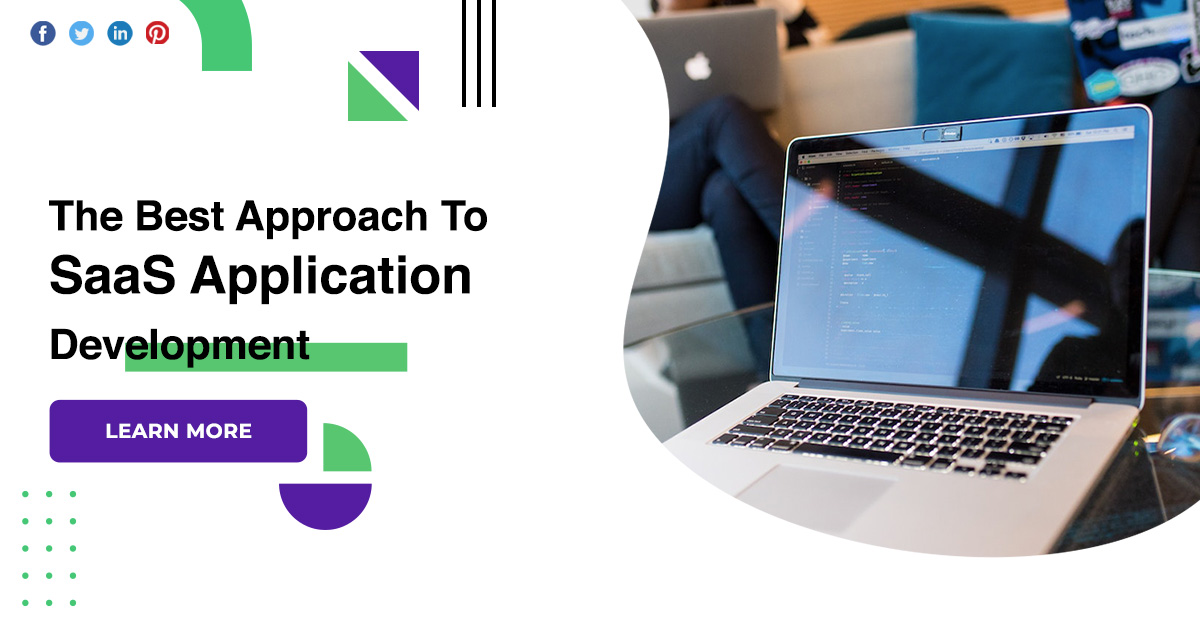







Discussion about this post