In today’s digital age, the online marketplace has become a significant part of our daily lives, and Amazon is leading the way as the world’s largest online retailer, inspiring many to explore how to create an app like Amazon? As of 2024, Amazon boasts over 310 million active customer accounts worldwide and ships to over 100 countries. The company’s net sales reached a staggering $575 billion in 2023, solidifying its dominance in the market.
This monumental success has inspired many entrepreneurs and businesses to create their own shopping apps, hoping to capture a fraction of Amazon’s vast market share. The important question thus arises how to create an app like Amazon? Start with in-depth market research to understand user needs and industry trends. Develop a robust backend using scalable technologies, and create a user-friendly frontend with essential e-commerce features such as product search, payment integration, and order tracking.
Incorporate advanced functionalities like personalized recommendations and multi-language support. Collaborate with a skilled development team to ensure seamless execution and continuous improvement. Utilize ecommerce development services to collaborate with a skilled development team to ensure seamless execution and continuous improvement.
This blog will guide you through the entire app creation process, similar to Amazon in 2024, from understanding the core features and technical requirements to estimating app development cost and monetisation strategies. Whether you are a startup looking to enter the e-commerce space or an established business aiming to expand your digital presence and exploring how to build an app like Amazon, this guide will provide valuable insights into developing a successful shopping app.
What is The Amazon App?
The Amazon app is a mobile application developed by Amazon Inc., designed to enable customers to buy effortlessly on their tablets and smartphones. Since its launch in 2008, the app has undergone significant enhancements, incorporating innovative technologies to ensure a user-friendly interface and efficient functionality. The app permits users to browse and purchase millions of products, track orders, read reviews, and access personalised recommendations, all from the convenience of their mobile devices.
Amazon has completely transformed online shopping thanks to its extensive feature set. To improve the user experience, it not only provides a large range of items but also incorporates the latest technology like machine learning and artificial intelligence. For example, the app uses AI to give individualised recommendations based on user behaviour and preferences.
Additionally, the app supports multiple payment options, secure transactions, and real-time order tracking, making online shopping more convenient and trustworthy. If you’re interested in leveraging similar technology, consider consulting an artificial intelligence development company to enhance your app with innovative AI solutions.
Facts About The Amazon
- User Base: Over 150 million mobile users in the United States alone.
- Global Reach: Available in more than 200 countries and territories.
- Product Listings: Hosts over 12 million products across various categories.
- AI Integration: Utilises AI for personalised recommendations and customer service (e.g., Alexa).
- App Downloads: Exceeds 200 million downloads on both iOS and Android platforms.
- Revenue Contribution: Significantly contributed to Amazon’s $469.8 billion revenue in 2021.
- Customer Reviews: Features millions of customer reviews and ratings to guide purchasing decisions.
- Convenience Features: Includes voice search, one-click ordering, and barcode scanning.
- Updates: Updated frequently with new features and enhancements to improve user experience
- User Engagement: High user engagement with features like wish lists, push notifications, and loyalty programs.
The Amazon app’s comprehensive feature set and continuous innovation make it a benchmark for e-commerce platforms worldwide.
How to Build an E-commerce App Like Amazon?
To develop an app like Amazon or similar, it involves several essential steps. Here is a step-by-step process to guide you on how to create an app like Amazon:
1. Market Research and Planning
- Conduct thorough market research to understand your target market, competitors, and industry trends.
- Establish your app’s unique selling proposition (USP) to set it apart from competitors.
2. Define Your App’s Features
- List the core features you want to include in your app (e.g., user registration, product search, payment processing gateway, etc.).
- Sort all the features according to business objectives and user demands.
3. Choose The Right Development Approach
4. UI/UX Design
- To visualise the design and functionality of the app, create wireframes and prototypes.
- Make sure the UI is simple to use and intuitive.
5. Development
- Develop a robust backend to manage user data, product listings, and transactions.
- Choose scalable cloud solutions like AWS, Azure, or Google Cloud.
7. Integration of Features
- Implement core features such as user registration, product catalogue, shopping cart, and payment gateway.
- Add advanced features like AI-driven recommendations, voice search, and chatbots.
8. Testing
- Test extensively to find and address bugs and ensure smooth functionality.
- Conduct user testing to get input and make the required adjustments.
9. Deployment and Launch
- Deploy the app on app stores (Apple App Store and Google Play Store).
- Make a marketing strategy to promote the app and get users.
10. Post-Launch Maintenance and Updates
- Monitor the app’s performance and user feedback.
- Update the app often to enhance functionality, address bugs, and add unlimited features.
By following these steps, you can build an app similar to Amazon that meets user needs, operates efficiently, and grows steadily in the market. Partnering with experienced mobile app development companies in USA is crucial to ensure technical expertise and market insights.
Top Features to Develop a Shopping App Like Amazon
Here are the essential features needed to create an e-commerce app like Amazon:
| Features | Description |
|---|---|
| User Registration/Login | Easy sign-up and login options (email, social media, etc.). |
| Product Search and Filters | Advanced search features include filters and options for sorting |
| Product Details | Detailed product descriptions, images, reviews, and ratings. |
| Shopping Cart | Option to proceed to checkout after adding products to the cart. |
| Secure Payment Gateway | Multiple payment methods (such as PayPal, credit card, etc.) are integrated. |
| Order Tracking | Real-time order tracking and delivery updates. |
| Push Notifications | Notifications for promotions, order status, and personalised offers. |
| Wishlist | Option to save products for future purchases. |
| Customer Reviews and Ratings | Allow users to rate and review products. |
| Customer Support | In-app customer support via chat or call. |
| Personalisation | AI-driven personalised recommendations based on user behaviour. |
| Multilingual Support | Multilingual support to reach a worldwide audience. |
| Loyalty Programs | Reward programs to encourage repeat purchases. |
| Voice Search | Integration of voice search functionality (e.g., Alexa, Google Assistant). |
| AR/VR Integration | Augmented reality for virtual try-ons and enhanced shopping experiences. |
While you are exploring how to create an app like Amazon, you must be aware of the several vital features that requires to be incorporated for a smooth user experience and driving sales. These features not only facilitate seamless navigation and transactions but also provide personalised and engaging shopping experiences.
- User Registration/Login: Simplifies the onboarding process with easy sign-up and login options, including email and social media integrations.
- Product Search and Filters: This enables users to find products quickly using advanced search functionality with multiple filters and sorting options.
- Product Details: Provides comprehensive product descriptions, high-quality images, customer reviews, and ratings to assist users in making informed purchasing decisions.
- Shopping Cart: Allows users to add products to their cart and proceed to a secure checkout process.
- Secure Payment Gateway: Integrates various payment options such as credit cards, PayPal, and digital wallets to ensure safe and convenient transactions.
- Order Tracking: Offers real-time order tracking and delivery updates to keep users informed about their purchases.
- Push Notifications: Sends alerts for promotions, order status updates, and personalised offers to keep users engaged.
- Wishlist: Enables users to save products for future consideration, enhancing their shopping experience.
- Customer Reviews and Ratings: Allows users to share their feedback and read reviews from other customers.
- Customer Support: Provides in-app customer support through chat or call to resolve user queries and issues promptly.
- Personalisation: Uses AI-driven algorithms to offer personalised product recommendations based on user behaviour and preferences.
- Multilingual Support: Multiple languages support to cater to a global audience.
- Loyalty Programs: Implements reward programs to encourage repeat purchases and build customer loyalty.
- Voice Search: Integrates voice search functionality to enhance convenience, allowing users to find products using voice commands.
- AR/VR Integration: Uses augmented reality for virtual try-ons and interactive shopping experiences, enhancing user engagement. Uses augmented reality for virtual try-ons and interactive shopping experiences, enhancing user engagement.
Also Read : Virtual try-on app development for more insights on how to integrate this technology into your business.
Tech Stack to Create an App Like Amazon
Tech Stack you need to know to understand how to create an app like Amazon is summarised in the table below:
| Component | Technology |
|---|---|
| Frontend Development | React Native, Flutter, Swift (iOS), Kotlin (Android) |
| Backend Development | Node.js, Python, Ruby on Rails |
| Database | MongoDB, PostgreSQL, MySQL |
| Cloud Storage | AWS S3, Google Cloud Storage, Azure Blob Storage |
| Payment Gateway | Stripe, PayPal, Braintree |
| AI and ML | TensorFlow, IBM Watson, Amazon SageMaker |
| Search Engine | Elasticsearch, Algolia |
| Real-time Analytics | Google Analytics, Mixpanel |
| Push Notifications | Firebase Cloud Messaging, OneSignal |
| API Management | Swagger, Postman |
To know how to develop an app like Amazon, you must know the need of a well-chosen technology stack. This stack should support various functionalities, including user management, product cataloguing, secure transactions, and real-time analytics. Here’s a breakdown of the essential components and technologies involved
1. Frontend Development
The front end is responsible for the user interface and user experience. Choosing the correct framework ensures that your app is responsive, intuitive, and compatible across devices. React Native and Flutter are popular choices for cross-platform development, while Swift and Kotlin are used for native iOS and Android app development, respectively.
2. Backend Development
The backend handles the business logic, database interactions, and server-side functionalities. Technologies like Node.js, Python, and Ruby on Rails offer robust solutions for building scalable and efficient backends.
3. Database
A reliable database is crucial for managing vast amounts of data, including user information, product details, and transaction records. MongoDB, PostgreSQL, and MySQL are commonly used databases that provide flexibility and scalability.
4. Cloud Storage
Cloud storage solutions are necessary for securely storing large volumes of data and ensuring quick access. AWS S3, Google Cloud Storage, and Azure Blob Storage are popular options.
5. Payment Gateway
Integrating secure payment gateways is vital for processing transactions safely. Stripe, PayPal, and Braintree are widely used for their security features and ease of integration.
6. AI and ML
Incorporating AI and machine learning enhances the app’s capabilities, such as personalised recommendations and chatbots. Technologies like TensorFlow, IBM Watson, and Amazon SageMaker are ideal for these purposes.
7. Search Engine
Efficient search functionality is crucial for an eCommerce app. Elasticsearch and Algolia are preferred for their powerful search and filtering capabilities.
8. Real-time Analytics
Monitoring user behaviour and app performance in real-time helps in making data-driven decisions. Google Analytics and Mixpanel provide comprehensive analytics solutions.
9. Push Notifications
Push notifications are essential to keep users engaged. Firebase Cloud Messaging and OneSignal offer reliable services for sending notifications.
10. API Management
Managing APIs effectively is crucial for smooth communication between different parts of the app. Tools like Swagger and Postman are used for API development and testing.
You might also enjoy reading : Best eCommerce Platforms
Cost to Create an App Like Amazon
While you wonder how much does it cost to develop an app like Amazon, lets have a look at the cost breakdown here:
| Component | Estimated Cost Range (USD) |
|---|---|
| Market Research | $500 – $1500 |
| UI/UX Design | $1000 – $3000 |
| Frontend Development | $3000 – $7000 |
| Backend Development | $4000 – $8000 |
| API Integration | $1000 – $2000 |
| Testing and QA | $1500 – $3000 |
| Deployment and Launch | $500 – $1000 |
| Post-Launch Maintenance | $5000 – $15000 per year |
| Total Estimated Cost | $12000 – $27000 |
Besides knowing the technology and the framework of how to create an app like Amazon, you must know that various factors are involved that influence the overall cost. These factors include the complexity of features, design requirements, development team expertise, and the technology stack used. Here’s a detailed breakdown of the key cost components involved to build an Amazon-like app:
1. Market Research
- Conducting thorough market research is important to understand user needs, market trends, and competitors. This phase includes surveys, interviews, and data analysis.
- Estimated Cost: $500 – $1500
2. UI/UX Design
- Creating an intuitive and attractive user interface is essential for a great user experience. This involves designing wireframes, prototypes, and the final UI/UX design.
- Estimated Cost: $1000 – $3000
3. Frontend Development
- Frontend development involves building the client side of the app, focusing on the user interface and experience. The choice of framework (React Native, Flutter, etc.) affects the cost.
- Estimated Cost: $3000 – $7000
4. Backend Development
- Backend development includes server-side logic, database management, and API integration. It ensures the app functions smoothly, handling user requests and data efficiently.
- Estimated Cost: $4000 – $8000
5. API Integration
- Integrating third-party APIs (e.g., payment gateways, social media logins, etc.) is crucial for adding functionality to the app.
- Estimated Cost: $1000 – $2000
6. Testing and Quality Assurance
- Rigorous testing is necessary to ensure the app is bug-free and functions as intended. This includes manual and automated testing for various scenarios.
- Estimated Cost: $1500 – $3000
7. Deployment and Launch
- Deploying the app on app stores (both for ioS and Android) involves ensuring it meets all guidelines and is optimised for performance.
- Estimated Cost: $500 – $1000
8. Post-Launch Maintenance and Updates
- Regular maintenance is needed to enhance app’s functionality, address bugs, and add better features.
- Estimated Cost: $5000 – $15000 per year
Don’t Miss : Cost To Build An App Like TaskRabbit
Factors Influencing Cost to Build an App Like Amazon
1. App Complexity
More complex apps with advanced features like AI-driven recommendations, AR/VR integration, and extensive third-party integrations will cost more.
2. Design Requirements
High-end custom designs and user experiences require more resources and time, increasing the overall cost.
3. Development Team
The cost varies depending on whether you hire an in-house team, freelancers, or partner with a professional development company like The NineHertz.
4. Technology Stack
Cost can vary greatly depending on the tech stack selection. For example, native development generally costs more than cross-platform development.
5. Geographic Location
Development costs vary by region, with developers in North America and Europe generally charging more than those in Asia or Eastern Europe.
Developing an app like Amazon is a significant investment, but with thorough planning and strategic choices, you can manage costs effectively and develop a thriving platform. Collaborating with app development companies in India can also help ensure a smooth, cost-effective, and efficient development journey.
Check Out : Mobile App Ideas
How to Monetize Your Online Marketplace App Like Amazon?
While you keep learning about how to create an app like Amazon, you can also explore about monetising an e-commerce app like Amazon which involves leveraging various strategies to generate revenue. Amazon employs multiple monetisation methods to ensure steady income streams. Here’s an in-depth look at how you can implement similar strategies for your eCommerce app:
1. Commission on Sales
- Overview: Charging a commission on every sale made through your ecommerce platform is a direct way to generate revenue. This is Amazon’s primary monetisation strategy.
- Implementation: Set a percentage of the sales price that sellers must pay for each transaction. This can vary by product category, seller type, or other factors. Ensure your commission rates are competitive yet profitable.
- Benefits: This method provides a steady income stream proportional to the volume of transactions on your ecommerce platform.
2. Subscription Plans
- Overview: Offering subscription plans for premium services can attract loyal customers willing to pay for additional benefits.
- Implementation: Develop tiered subscription plans (e.g., basic, premium, enterprise) with varying levels of perks such as faster shipping, exclusive discounts, early access to sales, and exceptional customer support.
- Benefits: Subscription plans provide recurring revenue and enhance customer loyalty.
3. Advertising
- Overview: Allowing third-party sellers to advertise their products on your platform can be a significant revenue source.
- Implementation: Create an advertising platform where sellers can bid for ad placements. Offer various ad formats such as sponsored products, banner ads, and video ads.
- Benefits: Advertising revenue can be substantial, especially as your platform grows in popularity and traffic.
4. Affiliate Marketing
- Overview: Partner with other businesses to promote their products on your platform and earn a commission for every sale made through your referral.
- Implementation: Set up an affiliate program where businesses can register and list their products. Provide them with tracking links and promotional tools.
- Benefits: This method diversifies your revenue streams and leverages the marketing efforts of affiliates.
5. In-App Purchases
- Overview: Offer additional services or features within your app that users can purchase.
- Implementation: Examples include premium content, exclusive product access, or enhanced app functionalities like advanced search filters or personalisation features.
- Benefits: In-app purchases can significantly boost revenue, especially if they add considerable value to the user experience.
6. Data Monetization
- Overview: Analyzing and selling user data to third-party businesses can be a lucrative revenue stream.
- Implementation: Collect and anonymise user data, ensuring compliance with privacy regulations. Offer insights and analytics to businesses looking to understand market trends and consumer behaviour.
- Benefits: This strategy capitalises on the vast amount of data generated by user interactions on your platform.
7. Fulfillment Services
- Overview: Offering logistics and fulfilment services to sellers can create an additional revenue stream.
- Implementation: Set up warehousing and logistics infrastructure to handle storage, packing, and shipping for sellers. Charge fees for these services.
- Benefits: Fulfillment services generate revenue and improve the user experience by ensuring faster and reliable deliveries.
8. Membership Programs
- Overview: Create exclusive membership programs that offer a range of benefits to members.
- Implementation: Like Amazon Prime, it provides a membership club with free shipping, access to exclusive content, and special promotions. Require a monthly or yearly membership fee.
- Benefits: Membership programs provide a steady income stream and enhance customer loyalty and retention.
9. Sponsored Listings
- Overview: Allow sellers to pay for prominent placement of their products in search results and category pages.
- Implementation: Provide a feature for sponsored listings where vendors can bid on the top spots in product categories and search results. Ensure clear labelling to differentiate sponsored listings from organic results.
- Benefits: This strategy generates additional revenue while increasing sellers’ visibility and sales.
10. Event and Seasonal Sales
- Overview: Host special events and seasonal sales to boost revenue during peak shopping periods.
- Implementation: Organize sales events like Black Friday, Cyber Monday, and other holiday-themed promotions. Partner with sellers to offer exclusive deals and discounts.
- Benefits: These events drive significant traffic and sales, increasing revenue and attracting new users to the platform.
You may be interested in : How to Create an App Like Duolingo
Conclusion on Creating an App Similar to Amazon?
Creating an app like Amazon is a complex but rewarding endeavour. It requires a deep understanding of eCommerce marketplace, a robust tech stack, and a clear monetisation strategy. By following the steps outlined in this guide, you can build a successful shopping app that meets the needs of your target audience.
Partnering with a trusted marketplace website and marketplace app development company like The Ninehertz can significantly streamline the process and efficiently build an app like Amazon. With extensive experience building high-quality mobile apps, The Ninehertz can provide the expertise and support needed to turn your vision into reality. Contact us today to start your journey toward creating a groundbreaking eCommerce app.
Recommended for you : How to make an app like TikTok
FAQ’s on Amazon Like App Development
Let us discuss some of the frequently asked questions related to how to create an app like Amazon.
Q1. How Long Does it Take to Build an App Like Amazon?
The timeline to build an app like Amazon can vary depending on the features’ complexity, the development team’s size, and the development process. It can take about 6 to 12 months to develop an e-commerce app with basic and advanced features. This includes the time needed for planning, designing, developing, testing, and deploying the app.
Q.2 What Language Does Amazon Build its App in?
Amazon uses a variety of programming languages for its app development, reflecting the complexity and diversity of its platform. For the mobile app, Amazon typically employs languages like Java and Kotlin for Android development and Swift or Objective-C for iOS development. For the backend, Amazon utilises languages such as Java, Python, C++, and Ruby. The choice of language depends on the specific requirements and components of the application.
Q.3 Do Free Apps Make Money?
Yes, free apps can generate significant revenue through various monetisation strategies. Some common methods include:
- In-App Purchases: Selling virtual goods, additional features, or content within the app.
- Advertising: Displaying ads within the app and earning revenue based on impressions or clicks.
- Subscription Models: Offering premium features or content through a subscription service.
- Affiliate Marketing: Earning commissions by promoting third-party products or services.
- Sponsorships: Partnering with brands to feature sponsored content or promotions.
Q.4 How Long Should it Take to Build an E-Commerce App?
The time required to build an e-commerce app can vary based on the scope and complexity of the project. Generally, a basic e-commerce app with essential features might take 3 to 6 months to develop. More complex apps with advanced functionalities, extensive integrations, and a polished user experience can take 6 to 12 months or longer. This timeline includes stages such as planning, design, development, testing, and deployment.
Q.5 How Much is the Amazon App Per Month?
The app is free to download and use for browsing and purchasing products. However, Amazon offers a subscription service called Amazon Prime that provides additional benefits such as free shipping, access to Prime Video, Prime Music, and more. As of 2024, Amazon Prime costs $14.99 per month or $139 per year. Prices may vary by region and may be subject to change.











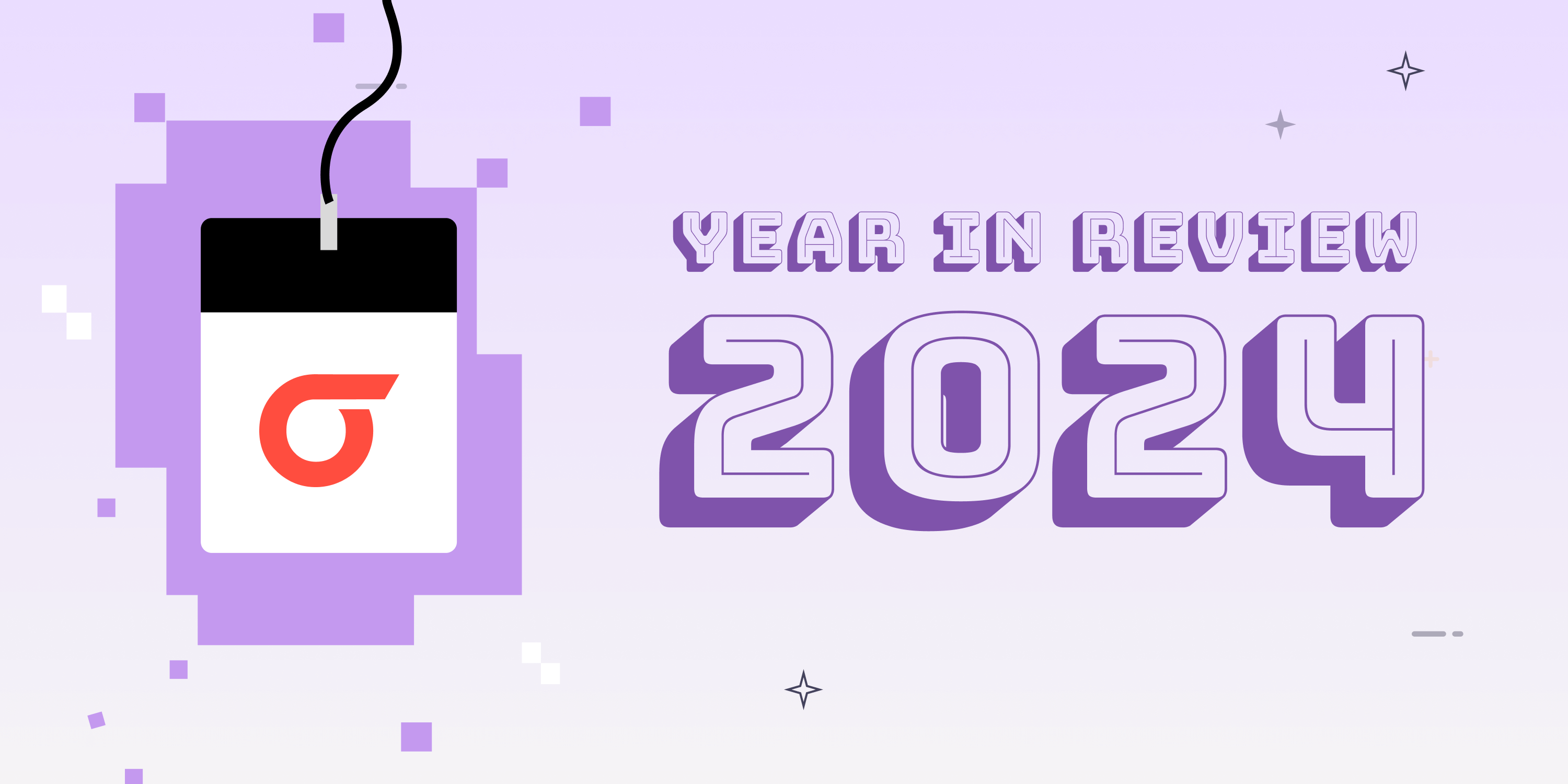



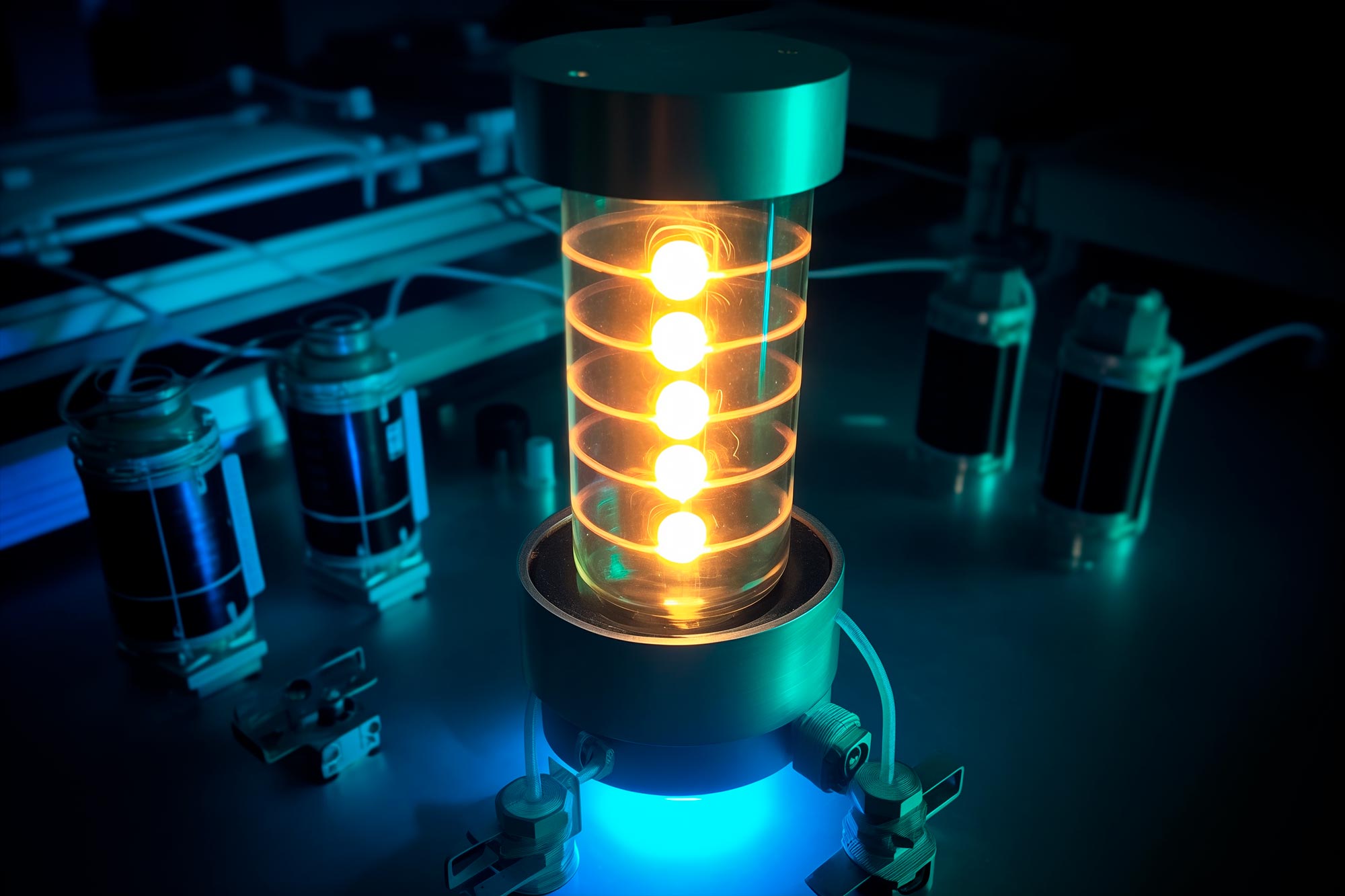

%20(2)%20(1).jpg)


Discussion about this post