Considering we sleep every day, you’d think we’d be better at it. Instead, most people don’t get nearly enough shut-eye. If you find yourself yawning through the afternoon or relying heavily on overcaffeinated beverages, you might be running low on rest. Luckily, a device you’re already wearing can help: that’s right, the best smartwatches can also help you get better sleep.
How do smartwatches help you get better sleep?
Kaitlyn Cimino / Android Authority
Smartwatches and fitness trackers measure everything from the steps we take to the calories we burn. With advanced sensors, many even count our heartbeats and monitor our SpO2. Offering apps and smartphone connectivity, they also help us manage calendars, communication, and tasks, and in turn, alleviate stress. In short, smartwatches are powerful tools for handling day-to-day life. But what about the nights between?
Between promoting activity and alleviating stress, wearables can also impact users’ sleep. For starters, your smartwatch can help you build healthy habits. These may include regular workouts, more daily walks, or mindfulness. When its time to sleep, many devices offer overnight tracking as well as advanced sleep analysis. These tools include broad view data about your nighttime behaviors that can garner insight into what’s holding you back from better rest.
Don’t miss: The best sleep trackers
In the US, one in three adults doesn’t get enough sleep, with very real health consequences. Not only can inadequate rest have long-term consequences such as obesity, diabetes, and depression, but it can also make you irritable, anxious, or bad at your job. Or anxious about being bad at your job. Follow the tips below to dig deeper into how you can substitute your smartwatch for counting sheep. We’re not saying it will tuck you in or pour a glass of milk, but it might just help you better train to turn down.
Set a sleep schedule

Kaitlyn Cimino / Android Authority
When it’s time to power down, humans don’t come with a simple switch. Adults should aim for at least seven hours of sleep per night. Unfortunately, it’s all too easy to start another episode, or while away hours scrolling social media. On the back end, jobs, kids, dogs, and other responsibilities often make early mornings unavoidable. You can take control of your downtime by setting up a sleep schedule and your smartwatch can help.
- Set a bedtime that allows for seven or more hours of sleep
- Set the same wake time every morning, even on weekends
- Establish a relaxing wind-down routine
- Make Do Not Disturb a mantra
Most smartwatches offer helpful tools like alarms, night modes, and sleep schedules. Others allow you to set a wind-down routine and will ping you when it’s time to get ready for bed. Some apps will prompt you to drink an herbal tea, or put an end to screen time. Smarthome-compatible apps can even help get your environment set by turning down the temperature, or dimming lights. Dig into the offerings on your device to streamline as much of your bedtime routine as possible. A regular sleep schedule, including a consistent wake time, will lead to better quality rest.
Get enough activity

Kaitlyn Cimino / Android Authority
The relationship between sleep and fitness is quite symbiotic. Proper rest facilitates better workout sessions. Regular activity helps your brain (and body) prepare for sleep. If you want to get to bed at night, the first step is a healthy, active day. That means maintaining a healthy weight as well, as people who are overweight are more likely to suffer from disorders such as sleep apnea or insomnia.
- Track your activity
- Establish accountability via apps or challenges
- Set a schedule to avoid exercising too close to bedtime
Wearables are nothing if not pushy gym partners. With stand reminders, auto-activity tracking, and motivational elements like Apple’s famous rings, most smartwatches aim to help users get moving. Determine your current fitness level and set realistic activity goals that will keep you accountable (without burning you out). The American Heart Association suggests adults get at least 150 minutes per week of moderate-intensity aerobic activity per week. If you abhor running, test out other sport modes such as HIIT or cycling. If you lack self-discipline, gamify your fitness with on-device challenges. Sign up for a program or training schedule using tools such as Fitbit Premium or Garmin Coach.
If your device doesn’t feature a native health app with charts, challenges, and streak logs, these features are just a download away. The App store and Google Play Store are both loaded with fitness apps.
Eat (and drink) a sleep-conducive diet
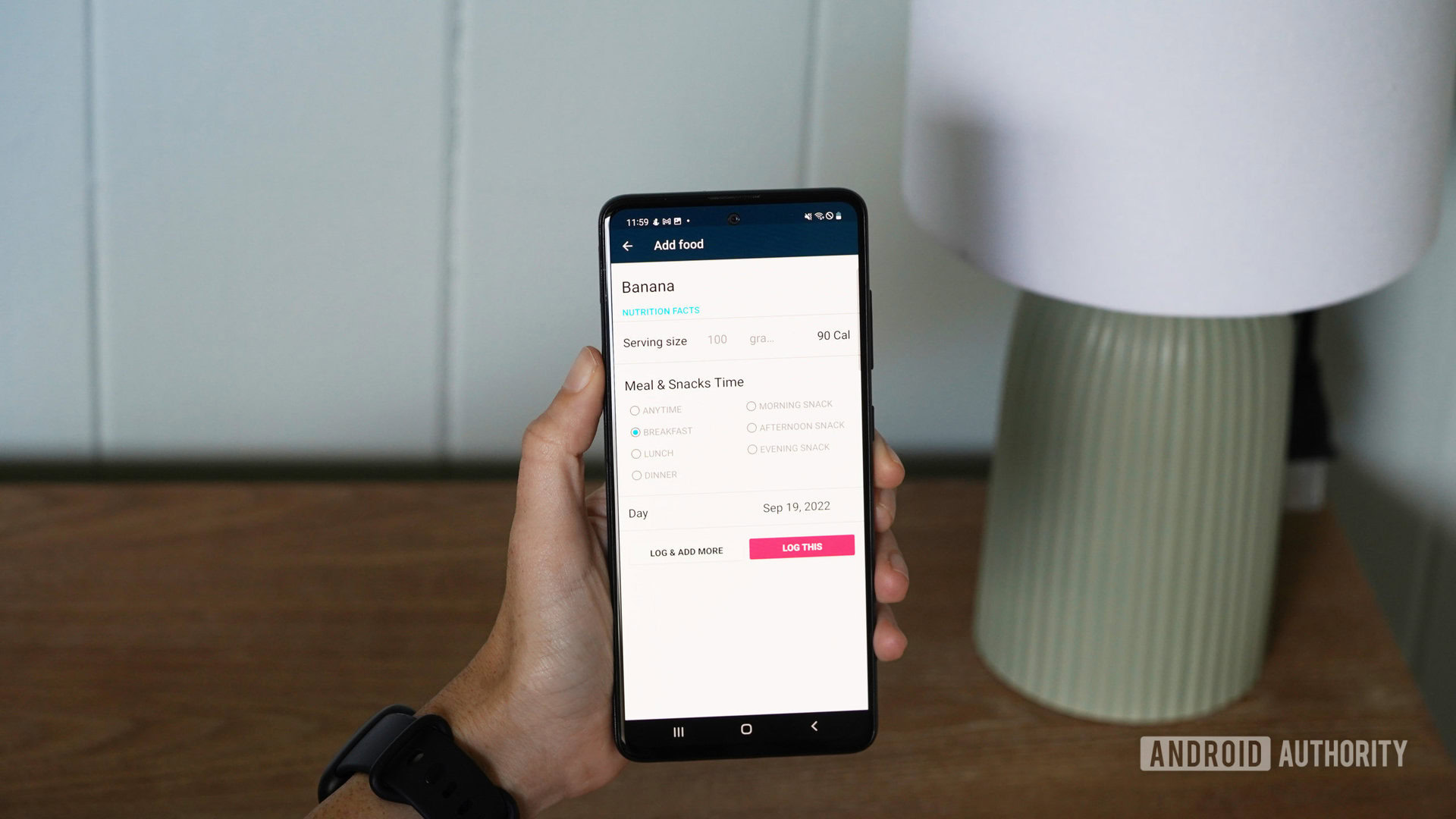
Kaitlyn Cimino / Android Authority
It is extremely complicated to research the complex relationship between sleep and specific diets. However, it is broadly understood that we should all aim for a healthy diet rich in vitamins and nutrients. And we probably shouldn’t be housing donuts. The best diet for better sleep is a balanced one. According to the Sleep Foundation, avoiding foods and beverages that can make it harder to get to sleep, such as caffeinated drinks or spicy foods, is also an important aspect of sleep hygiene. Alcohol in particular can worsen obstructive sleep apnea.
- Log food to determine consumption habits
- Use tracking tools to eat a healthy diet
- Set a nighttime routine
Closing the kitchen well before bed also plays a part. While you don’t want to hit the hay hungry, eating too close to bedtime can affect your ability to catch Zs. Most importantly, a healthy diet is essential to maintaining a healthy weight, and a healthy weight often results in more restorative rest. (If you’re not catching on yet, this is all very interconnected.)
See also: Fitbit vs Garmin
Smartwatches can help users manage their diets as well as their routines. With calorie tracking apps keeping a food journal has never been easier. Many of us don’t even realize what we’re consuming regularly, especially in the twilight hours of exhaustion. Smartwatch users can also set reminders to stop snacking at a certain hour each night. Perhaps even prompting a thorough tooth brushing. The double benefit being you can get that out of the way before dozing off on the couch.
Manage stress

Kaitlyn Cimino / Android Authority
Another cyclical relationship that may be impacting your rest is that of sleep and stress. Anxiety and stress are major contributors to insomnia as well as other sleep conditions. Meanwhile, lack of sleep and exhaustion often causes more stress. Take advantage of stress management tools on your device including mindfulness content and breathing exercises. Offerings will vary depending on the smartwatch ecosystem but most popular companies now have at least basic stress tools incorporated into their devices.
- Review stress tracking data and resources
- Utilize breath work apps and other stress management tools
- Set mindfulness reminders
Don’t lose sleep over sleep tracking data

Kaitlyn Cimino / Android Authority
If digging through data gives you anxiety, pull on the reins. Sleep tracking on smartwatches is only useful if it adds value to your experience. While you shouldn’t ignore if your trends show extreme sleep deprivation, you also don’t want to stay up late worrying about perfect REM cycles. Sleep tracking tools are meant to help you get rest, not add to your stress.
- Focus on the broad view of your data
- Ditch detailed tracking if it becomes overwhelming
- Tap into tools that do the work for you
Many companies do the work for you by summing up your data with a single score each morning. Fitbit recently launched Sleep Profile, a new program for analyzing data on a monthly basis. Samsung offers a similar experience on its Galaxy Watch 5 and Galaxy Watch 4 series devices. These features eliminate the guesswork so you can keep tabs on your rest without a ton of effort.
That being said, consumer sleep trackers also aren’t as accurate as a clinical sleep study. Whether you pour over your sleep stages or just glance at your sleep score, sleep tracking shouldn’t cost you any sleep. Don’t get bogged down in the details. Do see a doctor if you have serious concerns.












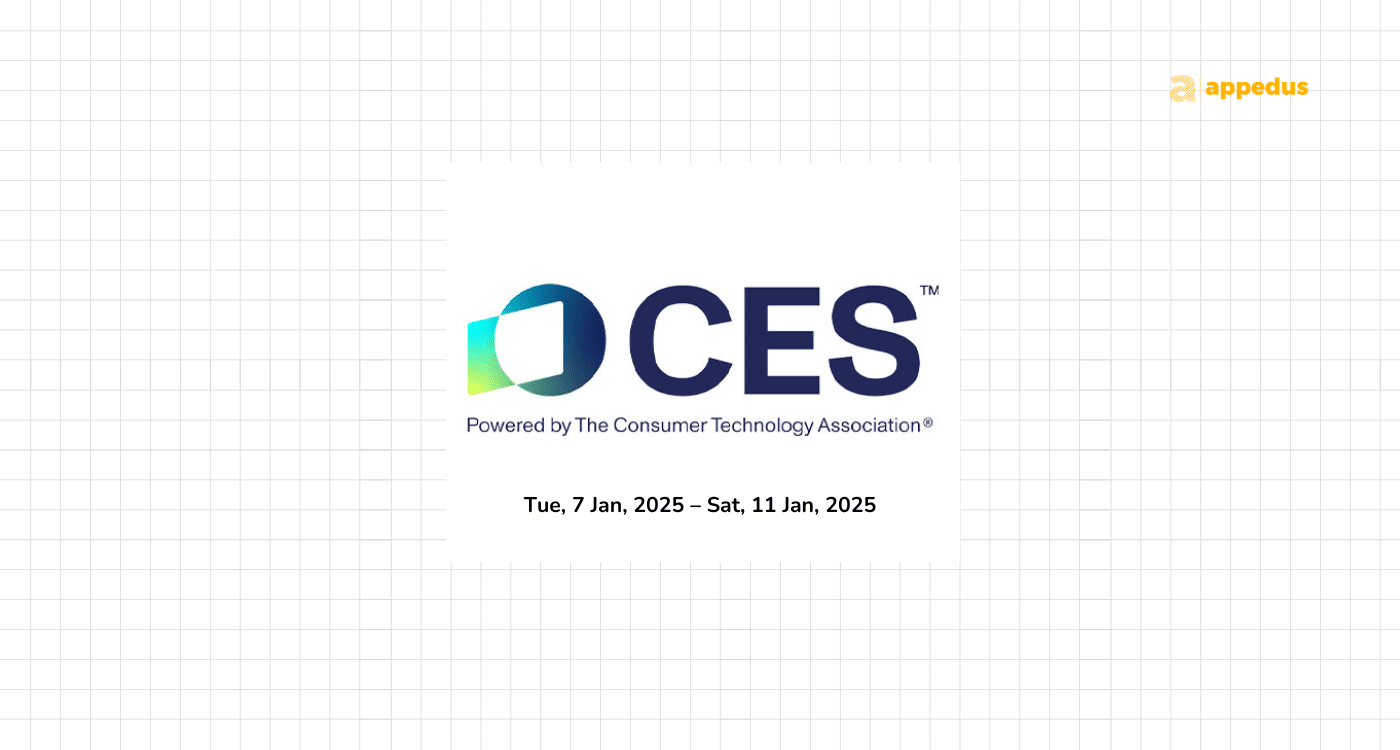
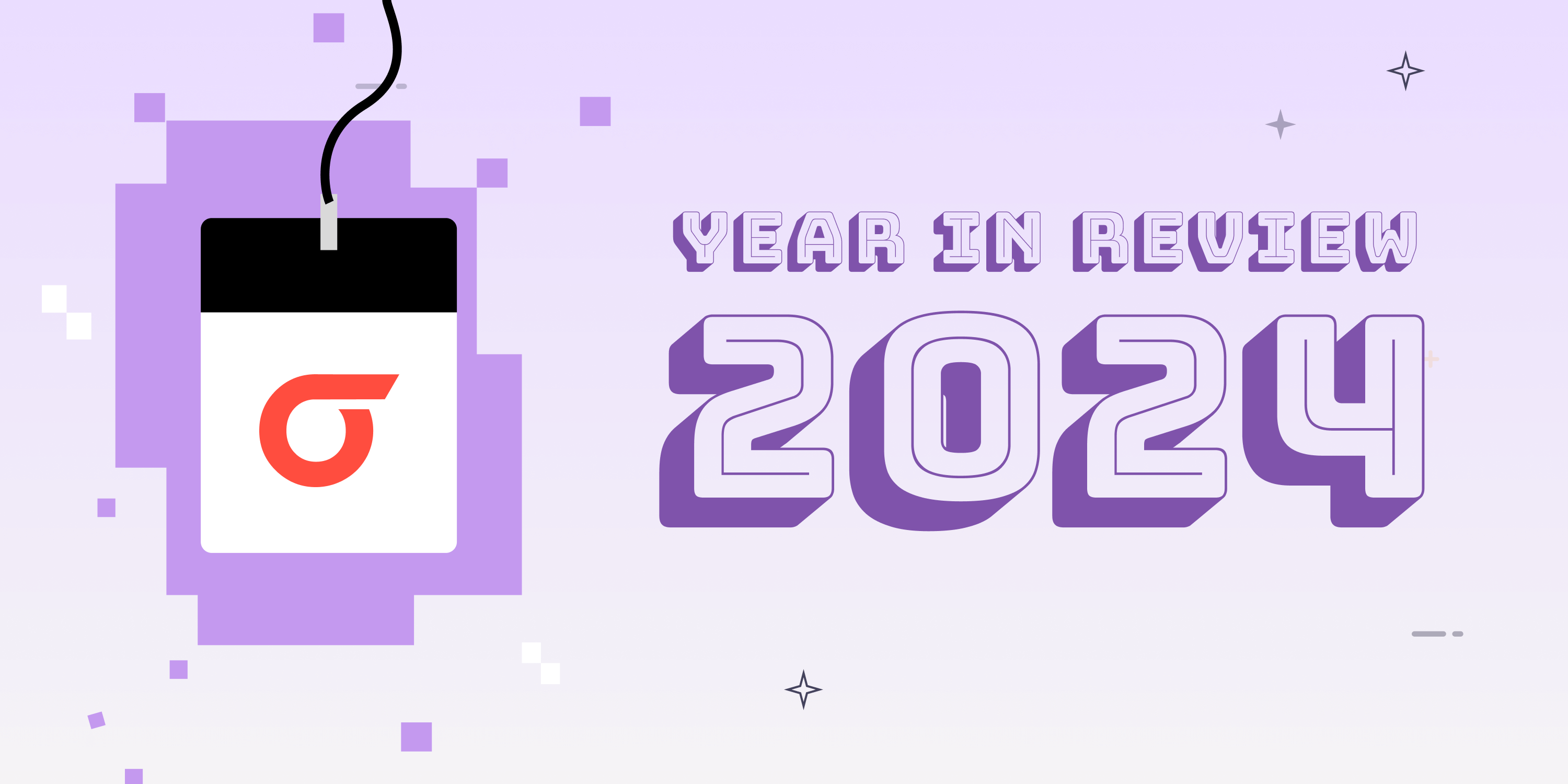






Discussion about this post