Staying productive in a fast-paced world can be challenging. When so many things are happening simultaneously, it’s easy to get distracted, and you may have a hard time returning your focus back to what you’re supposed to be doing. Many people believe that smartphones are to blame for a person’s lack of productivity. The device gives people an easier way to access their social media accounts and play mobile games, so they may end up spending more time on it than on healthier pursuits.
Though smartphones can certainly offer many distractions, they can be useful devices for monitoring and improving your productivity levels. With the right apps and phone settings, you can turn your phone into the ultimate management device to help organise your day-to-day activities.
Download Apps That Are in Tune with Your Lifestyle
Finding your centre can help maximise your productivity flow. When you’re able to take a few minutes to appreciate being in the moment, you can unwind and not feel tense when doing your tasks. However, trying to stay calm while your surroundings are chaotic can feel impossible. That’s why it helps to download apps that are in tune with your lifestyle.
Whether you’re looking for a few minutes to work on your physical health or support your mental well-being, lifestyle apps will improve your quality of life by reminding you to stop and take a breather. Apps like these can help restore balance in your life, so you won’t be too consumed with your work or studies.
One example is the Muslim Pro app, which provides Muslims with busy lifestyles a more convenient way to practise their religion anywhere. With this app, Muslims can accurately keep track of prayer times, even if they’re in another country. If you’re religious, it’s important to make time for spirituality no matter how busy you are. The Muslim Pro app Facebook page offers more details on how it can help Muslims strengthen their faith.
Other examples of lifestyle apps include meditation apps. These are quite popular because users can listen to them while they’re commuting, taking a short break at work, or about to sleep. Meditation apps also help users tap into the best version of themselves by helping them boost their concentration and focus. Meditation apps are mostly used to help reduce stress, anxiety, and self-doubt, giving users the confidence to take on their tasks head on.
Get Time Management and Planner Apps
Time management and planner apps are great tools to keep you on top of your tasks. These apps are designed to help you organise your schedule as well as track your productivity status. They also make sure to keep your priorities in check by sending you reminders and notifications.
With the help of these apps, you can treat your smartphone like a digital planner. Turning your phone into a digital planner is more convenient than owning a physical notebook, which adds to the number of things you need to carry around. Mobile devices are much easier to keep in your pocket or purse, and you’re less likely to forget about them as well. In this way, the details of your schedule and task list are always accessible wherever you go.
Get Rid of Unnecessary Apps
If you really want to turn your smartphone into the ultimate productivity tool, then you have to uninstall unnecessary apps. Getting rid of social media apps, mobile games, shopping apps and other entertainment apps will keep your phone from being a distraction. It’ll also free up some storage space, so your smartphone can run better.
If you use certain apps (e.g. music apps, podcast apps, and video apps) to help you concentrate, you can leave them in. Just be sure to be conscious about your usage contributing to your productivity rather than taking away from it.
Organise the Home Screen
The layout of your phone can affect your productivity. If your home screen is cluttered, it can cause your thoughts to become disorganised as well. That’s why it’s a good idea to organise your home screen. Keep your most-used apps and information panels on the main screen, so you don’t have to swipe left or right to get to them. You can also compartmentalise your apps into folders, and arrange them according to their types or importance. This way, you’ll get a sense of structure and organisation whenever you use your smartphone.
Turn on ‘Do Not Disturb’ Mode
Even though you aren’t using your smartphone while working, you’ll continue to receive notifications for calls and messages. The sound of your phone ringing can disrupt your focus and interfere with your productivity flow. If you need to work without interruptions but need to be reachable in case of urgent concerns, set your phone to ‘Do Not Disturb’ mode.
Configure your phone settings to send calls to your voicemail. Turn off all notifications and put your phone on silent or vibrate. Be sure to switch back to your smartphone’s normal setting when you are done with work so you can stay connected to your family and friends.
Although smartphones can be sources of distraction, they can also help improve your productivity levels. By curating your apps and maximising your phone’s features, you’ll be able to stay focused and finish your tasks on time.








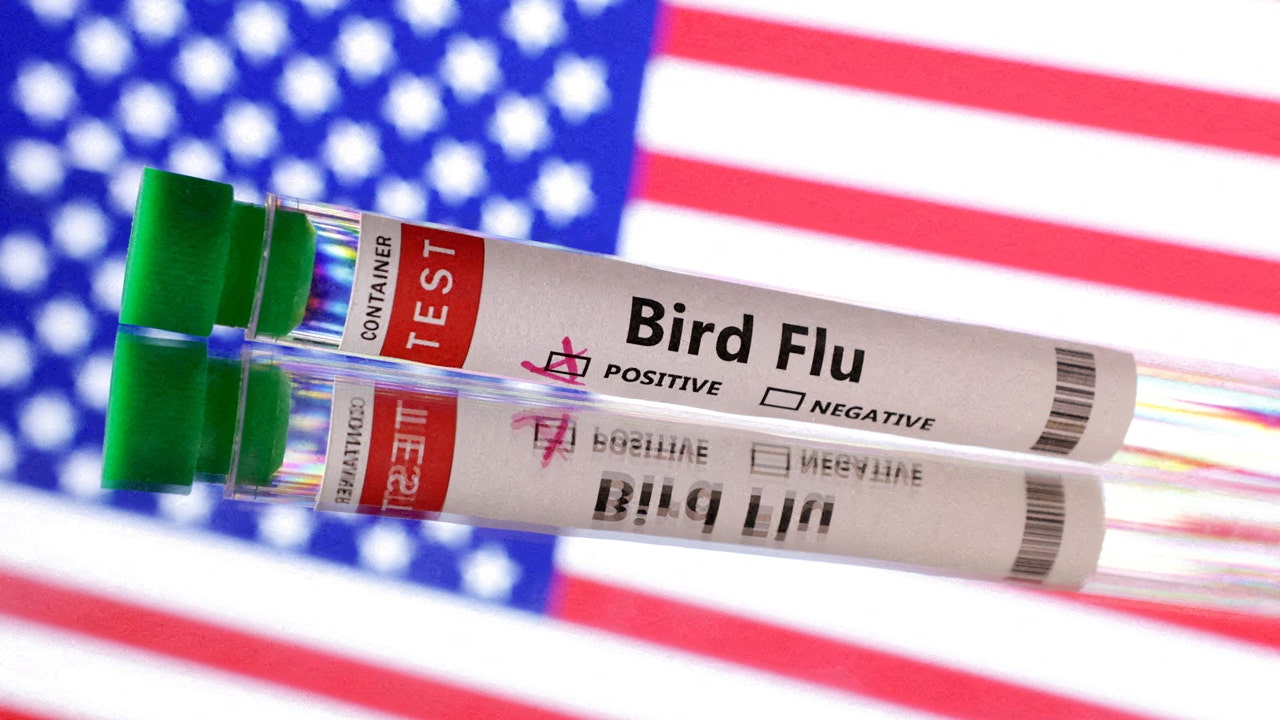
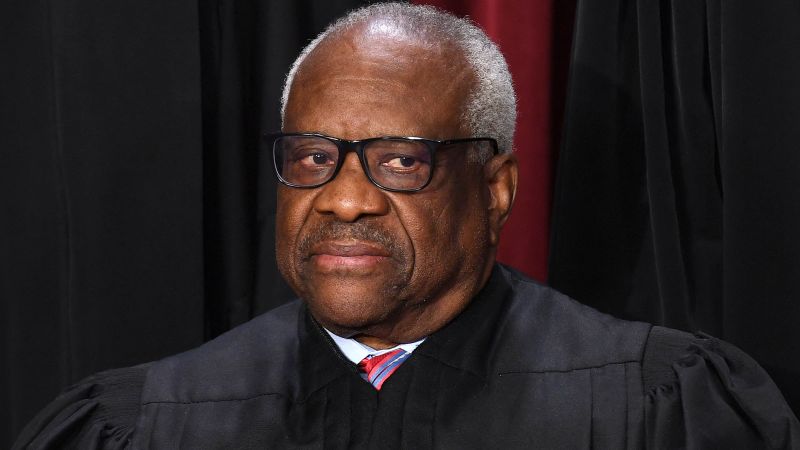









Discussion about this post