How to Verify and Fact-Check Information on Palestine and Israel
Social media users have been inundated with images and videos of violence ever since Hamas launched a surprise attack on Israel, which was followed by Israel’s aggressive bombing offensive against civilians in Gaza.
Yet for the average user, it is easy to forget that some information being shared online can be accompanied by a barrage of misinformation, both subtle and blatant.
When were the videos or images taken? Where were they taken? What are they showing and what does it imply? These are some of the questions that can help us become more critical of the information we see online, especially during times of war.
People often quickly resort to social media to share and express their political standpoints because mainstream news, and particularly live television channels, are often not fast or immediate enough.
There is a sense of community, of solidarity and of active advocacy among users each time they share a post to their followers or send posts or tweets to personal chats among their families and friends. However, this very fact proves how quick misinformation can spread: by slipping into the feeds of those who had never read, known or seen anything related to the events beforehand.
Examples of misinformation from the war so far include a film from the video game Arma 3, which has been being circulating as evidence of a Hamas fighter shooting down an Israeli chopper. A video shot in Guatemala in 2015 was also shared to purportedly depict an Israeli woman being attacked in Gaza.
The information below includes some specific guidelines for approaching news regarding Palestine and Israel and how to avoid the spread of misinformation.
Take a moment to stop
Digital literacy specialist Mike Caulfield established a framework for assessing material found online that he refers to as SIFT: “Stop, Investigate the Source, Find Better Coverage, and Trace claims, quotes, and media to the original context.”
Taking a moment to stop sharing or engaging with information is key, because even condemnation or angry posts or tweets can fuel more engagement for the false information that is being shared.
Engaging with false information runs the risk of promoting the material because it tells the platform and the algorithm that it is interesting. Instead, consider flagging an inaccurate post for review by the platform.
Conflicting information about a number of events have surfaced and it is important to stop yourself from sharing them immediately without seeing verified images, videos or quotes. For instance, according to some sources, including President Joe Biden, some of Hamas’ victims have been raped. However, there are still doubts about the validity of the claim, because the Los Angeles Times withdrew a reference to the alleged rapes from a column yesterday after claiming that the reports were unfounded.
Understand verification and geolocation tricks with Google Earth
Google has introduced a number of features over the years, including a Map View that lets viewers see where a photo was taken.
To verify an image using Google Earth, go to the ‘Search’ section in the bottom bar of Google Photos on your phone. To access a new screen, click “Your Map” under “Places”, which presents a chronology of your images as well as a map of their locations. Open the image, press the three dots in the top right corner, and you will see the location of the photo under the location section.
Using a reverse image search can also help one discover where else the image has been online and determine whether it was posted out of context or was an outdated image. A number of search engines offer reverse image search tools, including Google, TinEye, Yandex, and Bing.
You can either upload the image into Google’s search engine or right-click on the image and select “Search Google for image” on a browser, which will present a list of all of the outdated articles that have been shared with this image. If you’re using your phone, however, save the image you want to verify then visit images.google.com and choose “Desktop site” from the three-dot menu.
It’s also much simpler if you use Google Chrome: simply keep your finger on the image until a pop-up menu displays, then select “Search with Google Lens.”
For instance, a document from the US government approving USD 400 million (EGP 12 billion) aid for Ukraine has been falsely edited and circulated online to appear to be military aid to Israel. While the US government has already expressed support for the Israeli government, there is no proof for this claim.
Identify the differences in language
Researchers have carried out various research experiments to identify oppressive tones of language, particularly how marginalized groups can become dehumanized through simple words and terms.
Pedagogy of the Oppressed (1968) is a book by Brazilian educator Paulo Freire, which explains how a group’s dehumanisation can turn them into targets for surveillance, punishment, and coercion, whether through coercive treatment, stigmatisation, or imprisonment. The opportunity for the oppressed to prove their humanity is denied to them; instead, they are commonly characterised as immoral and harmful to society.
Eventually, the oppressed internalise “the oppressor’s image and [adopt] his guidelines” and develop a fear of liberation; they accept their inferior status and think that whatever punishment, violence, or criticism they endure is justifiable.
Specific values regarding what should be considered good and evil, and the criteria on what should be considered right or wrong, is seen through a focal view of reality. The reality of the oppressed, therefore, is seen as completely isolated from the entire social totality.
An example of this is when Israeli defense minister Yoav Gallant blatantly called all Palestinians “human animals” and announced a “complete siege” on Gaza, which has already been subject to extremely harsh restrictions since 2007.
Subscribe to our newsletter














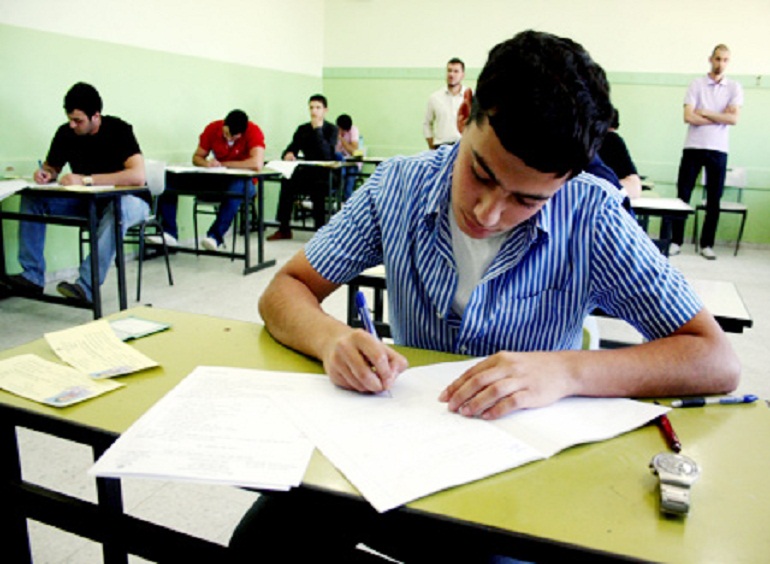






Discussion about this post