People have been cutting the cord from their cable TV provider for years. With the explosion of smart TVs and streaming services, it’s pretty easy to get by with just internet service and stream the content you want on your TV. I’m late to the game, but earlier this year, I finally decided that I no longer needed and barely watched Cable TV anymore.
There are multiple ways to cut the cord
Some people opt for a digital antenna to pull in their local channels. Others forgo having local channels, and people like me who still want to have local channels but don’t need them from their cable providers go with a different streaming service that offers local channels.
YouTube TV was the one I chose
I figured YouTube has been in the video streaming business for decades, and if anyone could get streaming TV right, it would be them. They didn’t disappoint. I signed up for the trial, which lasts 21 days. I initially planned to go through the whole trial before dropping my Xfinity TV. I ended up canceling Xfinity TV the next day. I saw no reason that I would need to go through the whole trial period.
Calling to cancel your existing service can be a lot of pressure
Have you ever noticed how easy it is to sign up for a subscription online, but they force you to call to cancel it? There’s a reason for that. They don’t want to see you go. Their reps are trained to try to overcome your reasons for leaving, including offering you discounts and other perks to keep you. This is why most people think twice about cancelling because they don’t want to go through the hassle and sales pitch.
I figured out the perfect way to cancel any service, and they can’t argue with my reason!
When I went to cancel Xfinity TV, they wanted to know why, and simply saying that I found a cheaper service wouldn’t have been enough. They would have tried to counter and offer discounts with a signed contract, etc.
Whenever I want to cancel a subscription, I tell the rep, “My wife just got a job at the competing company (in this case, YouTube), and we now get TV for free!” No matter what, they can’t argue with FREE, and that ends the sales pitch.
Not only did the Xfinity rep offer no more resistance, she even gave me a sweet deal on my internet service (which I would keep anyway), if I signed up for a year commitment. A win-win! I was able to go with the less expensive YouTube TV AND get a better price on my existing cable internet.
How much cheaper is YouTube TV?
Prior to the recent price hike from Xfinity, their cable TV prices weren’t bad, especially if you don’t need every channel that they offer. I probably could have just cut back on my channels and maybe even come in cheaper than YouTube TV, but there were other factors and costs in my case.
I love TiVo and was still using TiVo DVRs. TiVo is a 3rd party DVR company that sells DVRs that are typically better than the ones from the cable company and offer features like automatic commercial skip (which I will miss). The problem is that even after you buy their hardware, you still have to pay monthly or annually for their service if you don’t opt for a one-time lifetime fee. I tried the lifetime fee once and regretted it because it’s tied to the equipment. If you upgrade to a newer TiVo, then you start all over again with needing to subscribe to their service. So not only was I paying for Xfinity TV, but I was also paying for TiVo service on two of their DVRs.
When I factor in the savings on not paying TiVo anymore then YouTube TV actually was an even sweeter deal.
Build your package with what you want
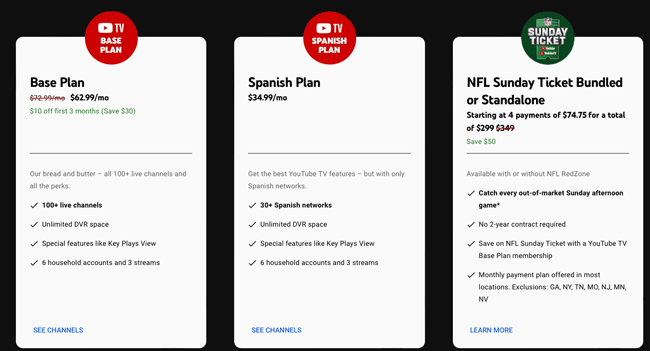
I rarely ever watch sports. I was happy to see that, unlike Xfinity, there was no new “regional sports fee” that you can’t opt out of. They do offer sports packages like NFL Sunday Ticket for those who want them, but they are optional. All my local channels were included.
Oddly they charge an extra $4.99/month if you want their 4K package. I guess that’s a plus and a minus. If you don’t have a 4K TV or care, then you can save there. However, every TV made for the past few years has been 4K or higher, so I would expect that they would make it part of the regular package. They will also sell you individual streaming services too such as Hulu, Disney+, etc. I didn’t opt to do this because I was already signed up for all the ones I wanted, and by keeping them separate, I can drop the ones I want whenever I want based on content.
Here’s what I used to pay:
My Xfinity TV alone went up to $115month
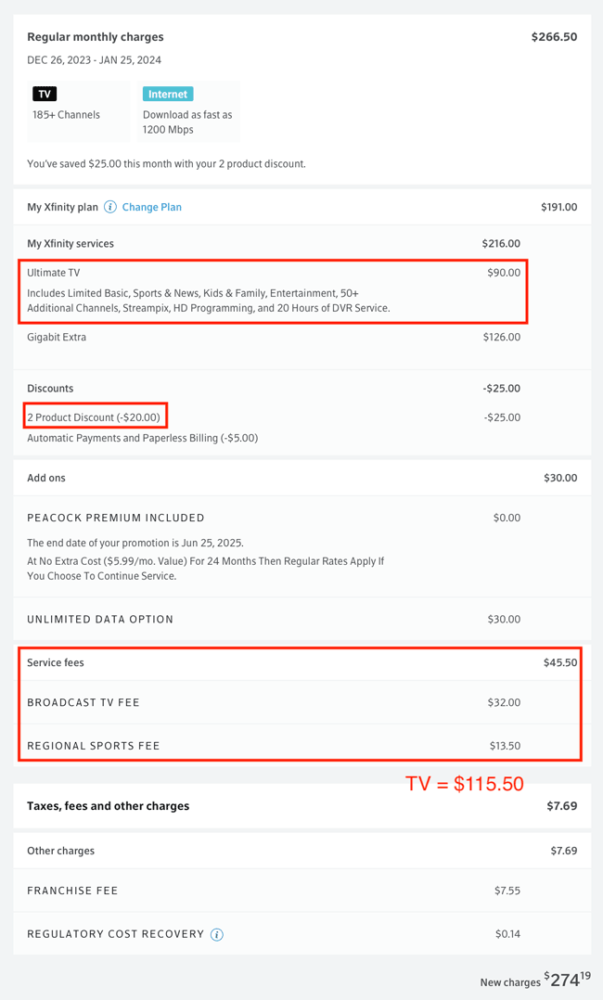
But wait, there’s more! Let’s not forget about those TiVo fees. I pay for one DVR monthly at $14.99/month
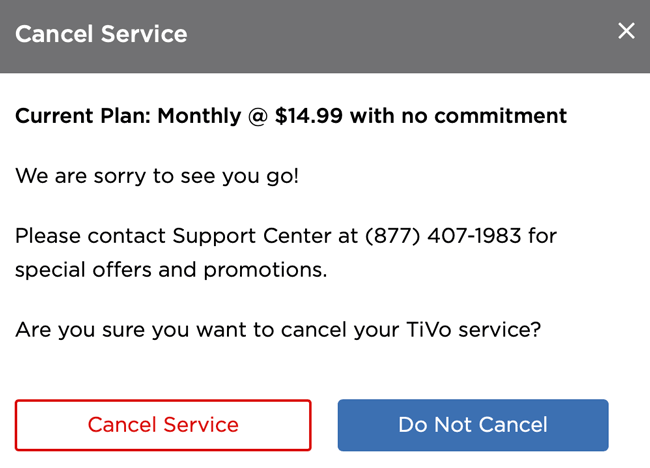
And the other DVR I was paying for annually at $149.99/year:
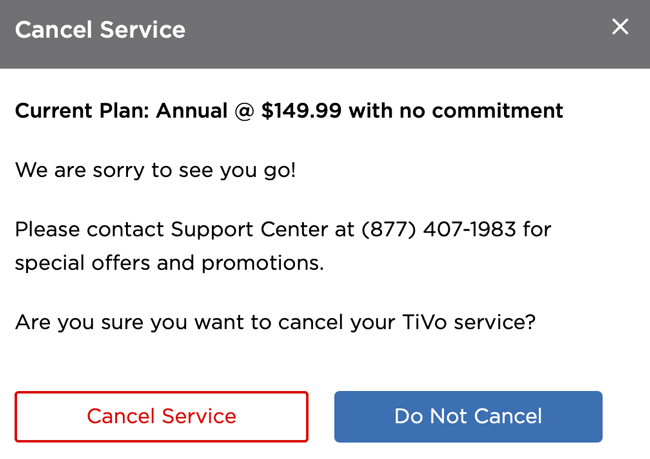
If you add up all three I was paying $142.99/month for cable TV and TiVo DVR service!
Here’s what I pay now:
Once all the promotional savings end, I will be paying $72.98/month
This means I almost cut my TV bill in half, saving $70/month! That’s $840 a year that I can do something else with and still watch all the same stuff I always did, even in more convenient ways!
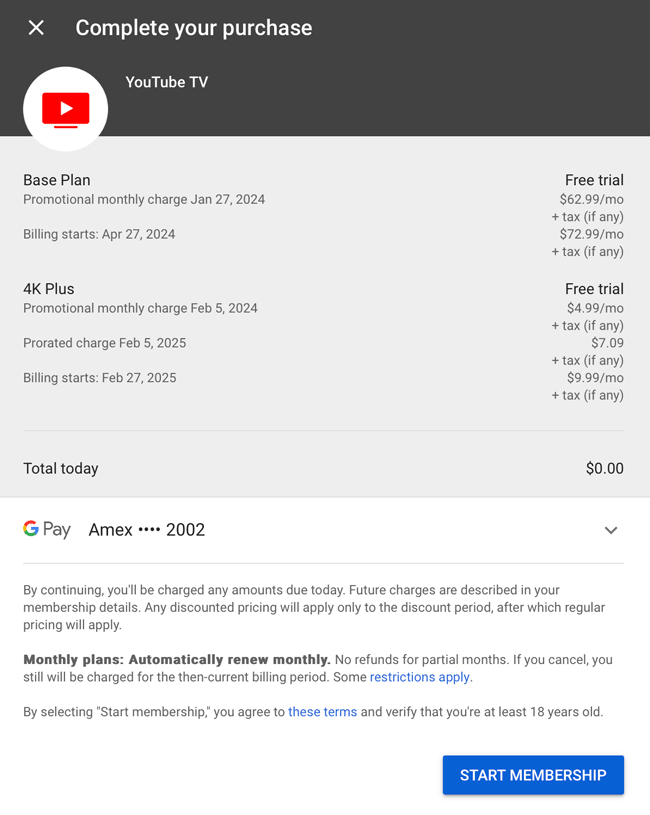
How do I watch YouTube TV or record shows?
Since YouTube TV is like any other streaming service, they have a dedicated app just like Hulu, Netflix, Disney+, etc. I have an Apple TV 4K streaming device on all my TVs. To get YouTube TV, I just downloaded the YouTube TV app on all my devices. Not only could I install it on my Apple TVs, but I could also install it on my iPhone, iPad, and natively on my LG TV as well. Although I don’t really need it on the LG TV since I have an Apple TV 4K connected to it anyway, I just wanted to see what it was like for the purpose of this blog post.

YouTube TV has a built-in unlimited DVR feature. Instead of scheduling individual episodes to record, you just specify the show you want to always record and it makes every episode available to watch at any time. This concept takes a little getting used to because you never have to worry about filling up your DVR/Account. It’s truly unlimited.
YouTube TV also allows up to 6 accounts per home. This way, each family member gets their own channel line-ups, watch history and virtual DVRs.
Another hidden benefit

No more Input switching. Before, If I wanted to watch live TV or recordings on TiVo, I’d have to switch the TV’s input to the HDMI port that the TiVo was connected to. This is not a big deal, but with YouTube TV being just another app on Apple TV, the TV can stay on the Apple TV input 100% of the time.
Watching while traveling

Another benefit of YouTube TV is that it’s an App, and therefore, it’s installed on all my devices, including the Apple TV that I travel with. This means that unlike Xfinity (which does have an Xfinity Stream App), I can watch TV when I’m on the road, too, if I want. The Xfinity Stream app will only work if you’re connected to Xfinity Internet and most hotels, etc., don’t use Xfinity Internet for their business service. This renders the Xfinity Stream app useless.
Any downsides?
Not really, but if I had to pick one it would be the user interface takes some getting used to. Thankfully, they let you configure your channel guide by logging into your account on your computer. This is AWESOME as not only can I just list the channels I’ll actually watch, I can put them in the order I want with my absolute favorites at the top of the list. I know this is supposed to be about downsides, but I had to explain that before getting to the downside.
When you launch YouTube TV, the menu is divided into three sections: Library, Home, and Live.
Library is where you will always find the shows that you record. Pretty self-explanatory, and that just works.
Home is kinda the place where you’ll find the channels you watched live actually streaming their live broadcasts simultaneously so that you can just select one and start watching and also suggestions of things you might want to watch. I found that it suggested a lot of stuff that I couldn’t care less about. Perhaps this will get better over time as it learns my viewing habits.
Live takes you to the channel guide that you customize online. It lists the channels you picked in the order you put them in, and it shows a listing of what’s on right now and what’s coming on next. This is pretty typical of most guides.
If I could, I would probably rearrange the order of these tabs. I would put Home or Live first since that’s likely where you’re, or I’m going first. Library doesn’t need to be front and center, as I’m just not recording much anymore these days.
This is a very minor gripe. I’d like more customization options of the user interface. That’s really my only minor complaint.
How’s the streaming quality?
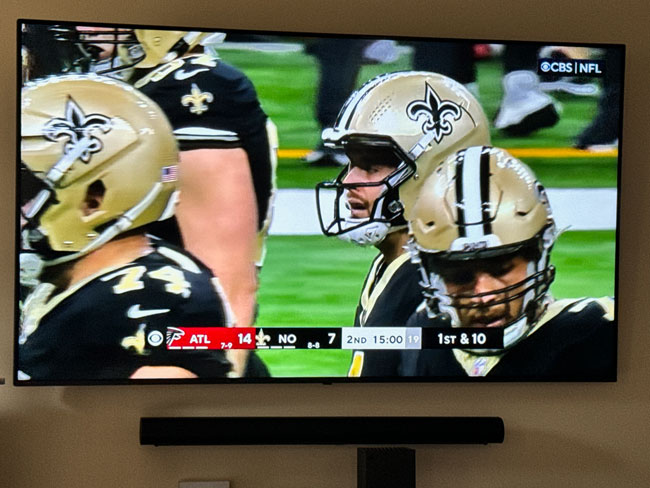
I opted for the extra 4K streaming service (which seems kinda like a money grab), and with that said, the quality has been excellent. I have had no buffering of any kind, and the quality of the shows is great. I was also happy to see that if the show is being broadcast in Dolby Atmos that spatial audio comes through too.
The Bottom Line
Are you looking at your cable bill and wondering why it is so high? It’s time to evaluate what you’re paying for and what you actually watch. Even if you’re not ready to cut the cord, I’d bet many of you pay for channels you NEVER watch. See if your existing provider has a cheaper plan that includes just the channels you want. Look at other providers, such as YouTube TV, and see if they work out better. You can start a trial with YouTube TV and test it. If it works, great, keep it. If not, cancel it before the trial is up. Try it at tv.youtube.com.













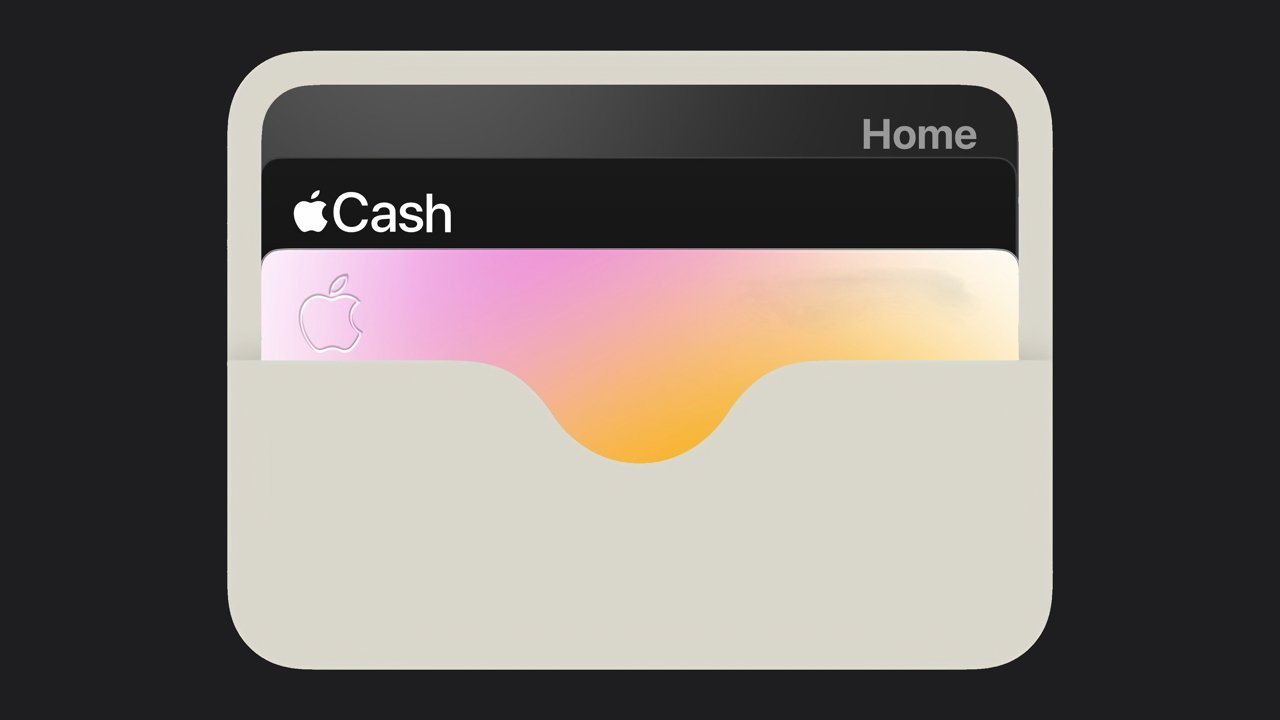







Discussion about this post