Third-party Docks are beginning to appear for the Steam Deck, and we’ve got one right here, from a manufacturer called Ivoler. Now granted, looking at the packaging and the address and contact details on the back of the box, it’s not pristine, it’s not marketed well, and it’s certainly not packaged well. A plain white box with Ivoler on the front, and bare-bones details about what the product actually does, but does it matter much? No, not really. Valve, I fear you’re now just too late to capitalise on the Dock market, unless your Dock is going to do something spectacularly different to those hitting the market right now, I’m not sure it’s worth the time and effort to market one quite frankly.
The Ivoler Steam Deck Dock is a cheap alternative to what I’m expecting the official Steam Deck Dock to be. It’s small, lightweight and looks unbelievably mass-produced but it’s functional. There’s an Ivolar logo across the front which isn’t too in your face. There are a few small rubber feet on the base to avoid any slipping around your desk, and your Steam Deck can fit right in the front slot with ease. I’ve got a case on my Steam Deck here and it still fits. well and leans against the back, angling it towards you. It measures at 10cm wide with a depth of around 6cm at its deepest which is great for real estate on the desk. I had the Dock set up underneath my monitor and it looked absolutely great and was super accessible.
Around the back are several inputs which consist of a 65W USB Type-C charging port, which is faster than the 45W Steam Deck port. There are also three USB 3.0 inputs capable of transmitting 5GBs data. There’s also a single HDMI input to plug the Dock into an external monitor or television. I tried the Dock with my MSI Optix MAG274QRF-QD which is capable of 1440p resolutions, so not quite 4K and a 165Hz refresh rate. The Dock though to let you know is capable of producing a 4K image at 30FPS which feels very much on par right now with modern-day console gaming so there is a bit of a cap on there it seems. There’s also a cable protruding from the back of the Dock, which is meant to plug into the USB Type-C on the Steam Deck. Everything is so lovely and neat here, and would not look out of place on a desk setup or TV unit, and offers a very simplistic way of docking your Steam Deck quickly.

Once I had plugged everything in, like power, an HDMI cable to my screen and a gamepad, I tried two games. The first being CS:GO as that’s relatively easy to run, and secondly was God of War. I launched both initially through the SteamOS and found exactly what I had expected. The refresh rate and resolutions were very much locked to 60FPS at 720p. CS:GO gave me a solid 60FPS, while God of War was fluttering around the 30-40FPS mark depending on what was happening on screen. Again, this can be limited by the SteamOS which we have found in the past, so the next test was running both games through the Linux operating system through the Steam client.

Firstly though, diving into the Display Settings on Desktop Mode, I could see both the Steam Deck screen and my external monitor were detected, which to remind you is an MSI 1440p 165Hz display, and the Dock was capable of displaying the full resolution, but the maximum refresh rate I was able to select from the settings changed depending on where I was changing the settings which was extremely odd to see. If I had the Linux Display Configuration settings open on the monitor, the maximum refresh rate I could select was 72Hz. But, if I had the same configuration settings open on the Steam Deck, the maximum refresh rate I could select for the external screen was 120Hz. Every time this happened, the Steam Deck screen was set as my Primary display, and the second monitor was an extension of my Steam Deck screen. Here are the settings if you wanted to see for yourself.



Not that it made a blind bit of difference anyway, as testing God of War running at 1440p on its original graphics settings is nigh-on unplayable, garnering a minuscule average of 15fps. Even when I dropped it down to 720p at 120Hz on the Display Configuration, I was still only hitting around 30-40FPS. So whether you’re playing through desktop mode or SteamOS, you’re still going to be getting the same kind of performance, despite the ability to select a 120Hz refresh rate.


However, when I hopped over to a game of Hollow Knight using the same settings; 720p, 120Hz refresh rate, my monitor as an extension of the Steam Deck screen, I was hitting over 200FPS. I did try to jump back into the SteamOS launcher to play Hollow Knight but I kept getting caught in some kind of boot loop so couldn’t finish this test.

So to try something vaguely similar when it comes to graphical performance, which to me required much less graphical power to run, I jumped into a game of Cuphead on the SteamOS and found it locked to 60FPS. Nothing surprising there. However, jumping over to the desktop Steam launcher I found Cuphead to be a smoother 120Hz at 720p which is what I had set in the Linux Display Configuration menu.

This I don’t think is such a bad thing in my opinion, as I wouldn’t recommend competitive gaming on a Steam Deck anyway to warrant the extra refresh rates, but I also don’t think being able to hit above 60FPS, or 72FPS in my case on single player focussed titles, like your typical RPGs, is really necessary. But, it was nice to see that those weaker graphical reaction-based games like Cuphead and Holow Knight were able to hit higher FPS rates, even though you are sacrificing resolution and I’m including CS:GO in this too. It was surprising to see it was capable of hitting around the 120-130FPS mark in Desktop Mode. Of course, you have got to remember as well that this is a Steam Deck, and it’s very much a console-like experience. If you want top-spec graphics with high refresh rates, you’re just going to have to go the gaming PC route.

But saying this, it was absolutely completely playable when using it with my monitor. I didn’t really feel like there were any issues with the gameplay here, and quite frankly, if you were to say go on holiday, or to a friend’s house and take your Steam Deck and dock with you, it would give you quite a decent party-type game experience. Think Overcooked or something similar, that doesn’t require much graphical power to actually run. Single-player RPGs though could be a bit hit or miss depending on your feelings about sacrificing resolution quality. If you want a sharper image, stick to playing on the Steam Deck screen. But if it doesn’t bother you, this is a great way to bring your Steam Deck experience to the big screen.

The whole Ivoler Steam Deck Dock experience was an amazing one. So much so that I’m a little worried that Valve is just way too late to the party on their own official Steam Deck Dock. If Valve is still pushing to get their docks out soon, then they’ve got to be able to do something super interesting and different, and that, I’m not sure what they could do really. Flash it up with some RGB or put more ports on the back like a Display Port or something, but even then it won’t make much difference. If you’re someone who literally needs a dock now, then don’t wait for Valve’s official dock, then get this instead it’s super cost effective coming in at around £35 online, that it’s really a no brainer. Any questions you might have over this new Ivoler dock, or anything you think we missed, let us know in the comments down below. You’ll also find a link in the description where you can buy one for yourself.














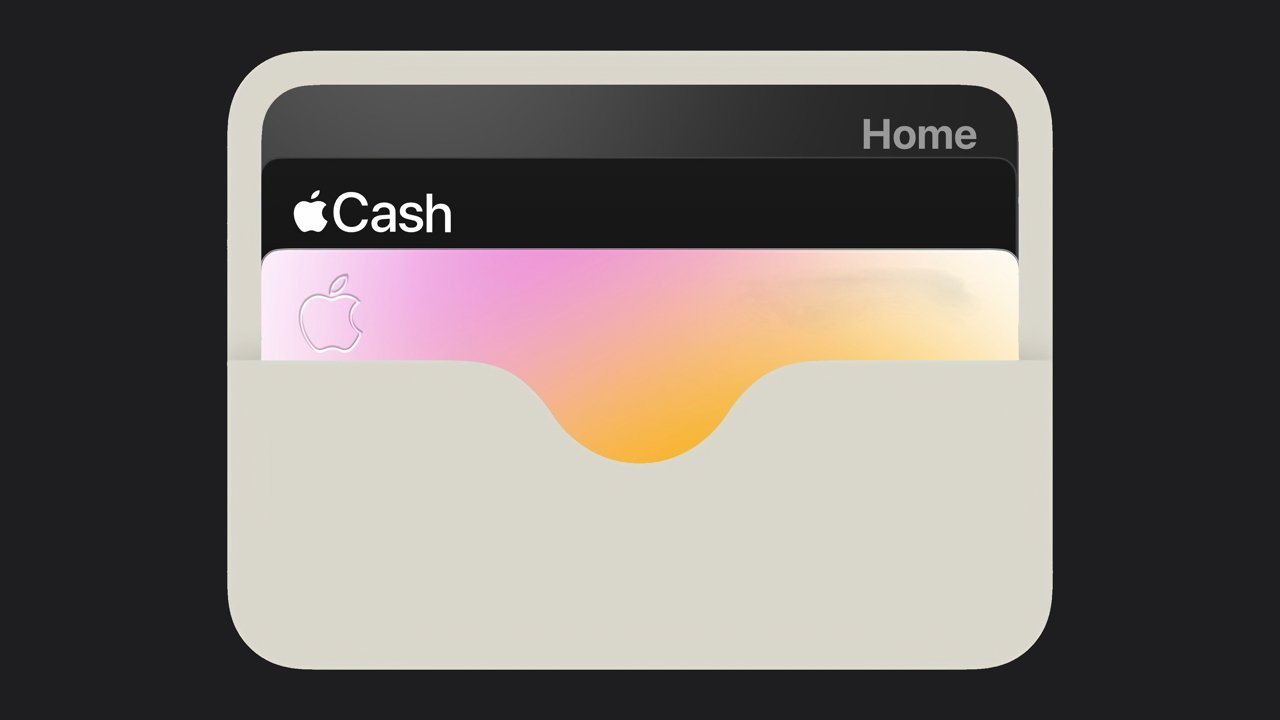

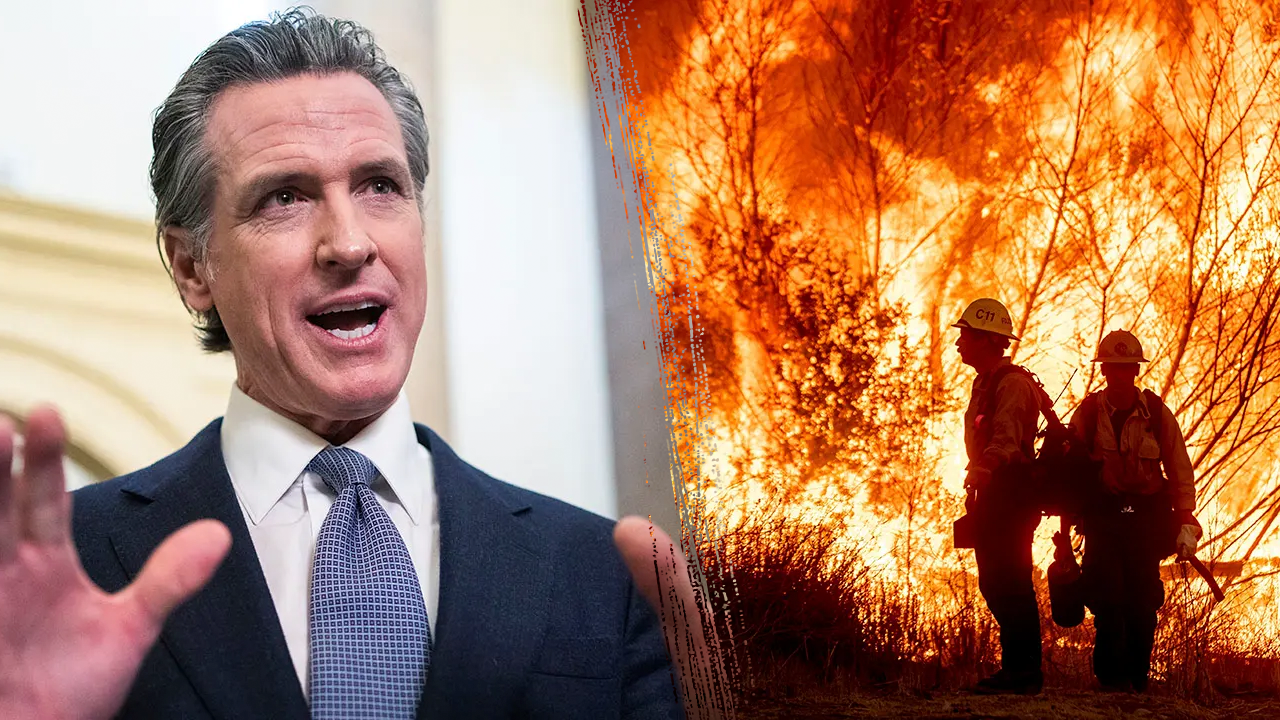




Discussion about this post